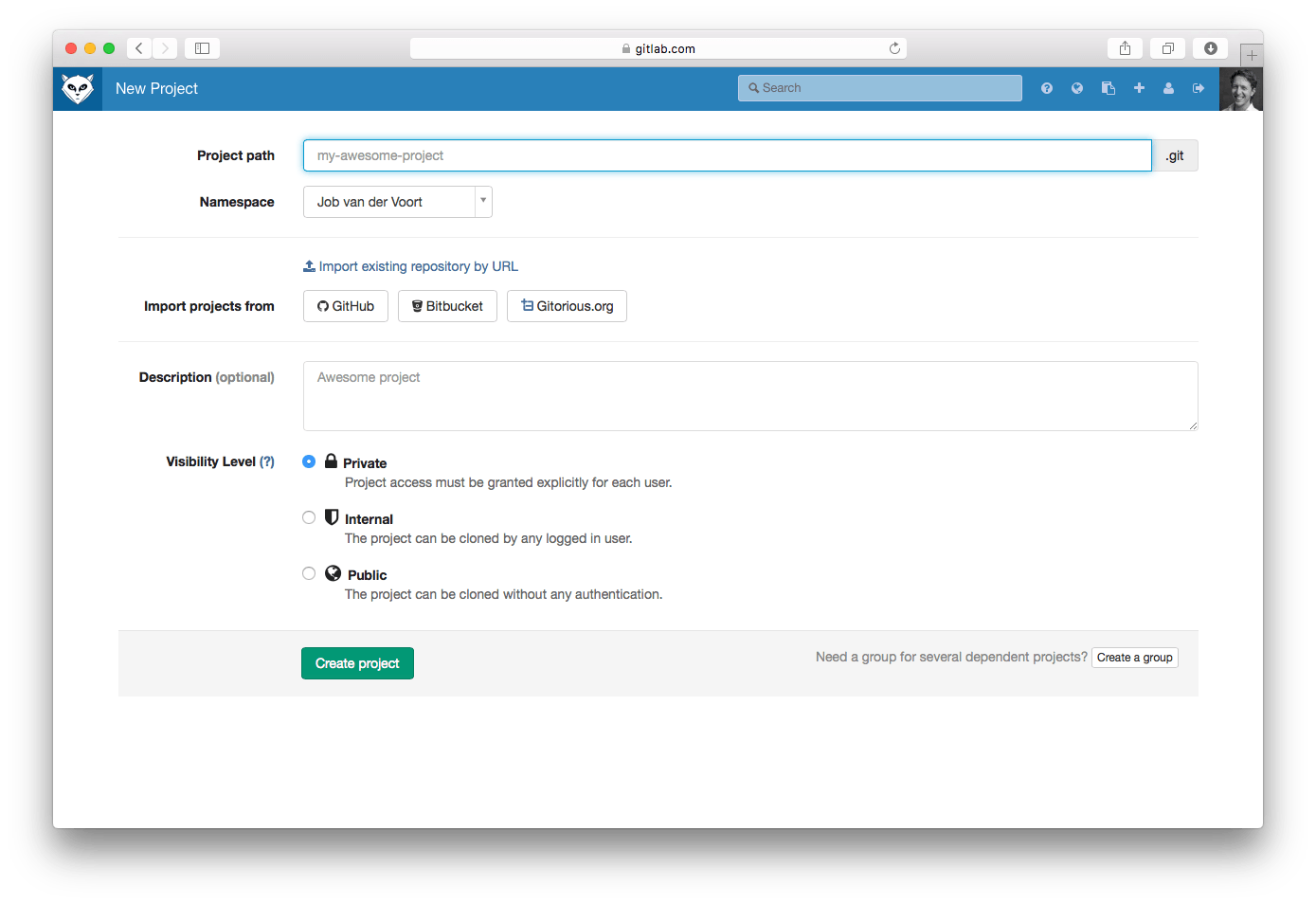The best thing of an open source project, GitLab in particular, is the community. Not only does the community provide us with much needed feedback, but in our case, they often send us awesome new features themselves that are in high demand.
This gives us an edge versus Bitbucket, which has a long list of requested features, but doesn't seem to be responsive to their users.
To convince some of you to move from Bitbucket to GitLab.com , we've compiled a list of our advantages versus them. We'd love to hear what you think in the comments.
GitLab.com and Community Edition are completely free
Whereas Bitbucket restricts you to work with only 5 people for free, GitLab.com is completely free. You want to host your 1000 repositories and 100 colleagues on GitLab.com? Free.
You want to run your own server with 1000 employees, restricted to your environment? Free.
We believe that source code hosting is a commodity and should be available to anyone at no cost. Normal support happens via a forum, like Gmail and Facebook. If you want email support you can look at our subscriptions. But without this, you're definitely not missing out since GitLab.com has all the features of GitLab Enterprise Edition.
GitLab is beautifully designed
Just look at it:
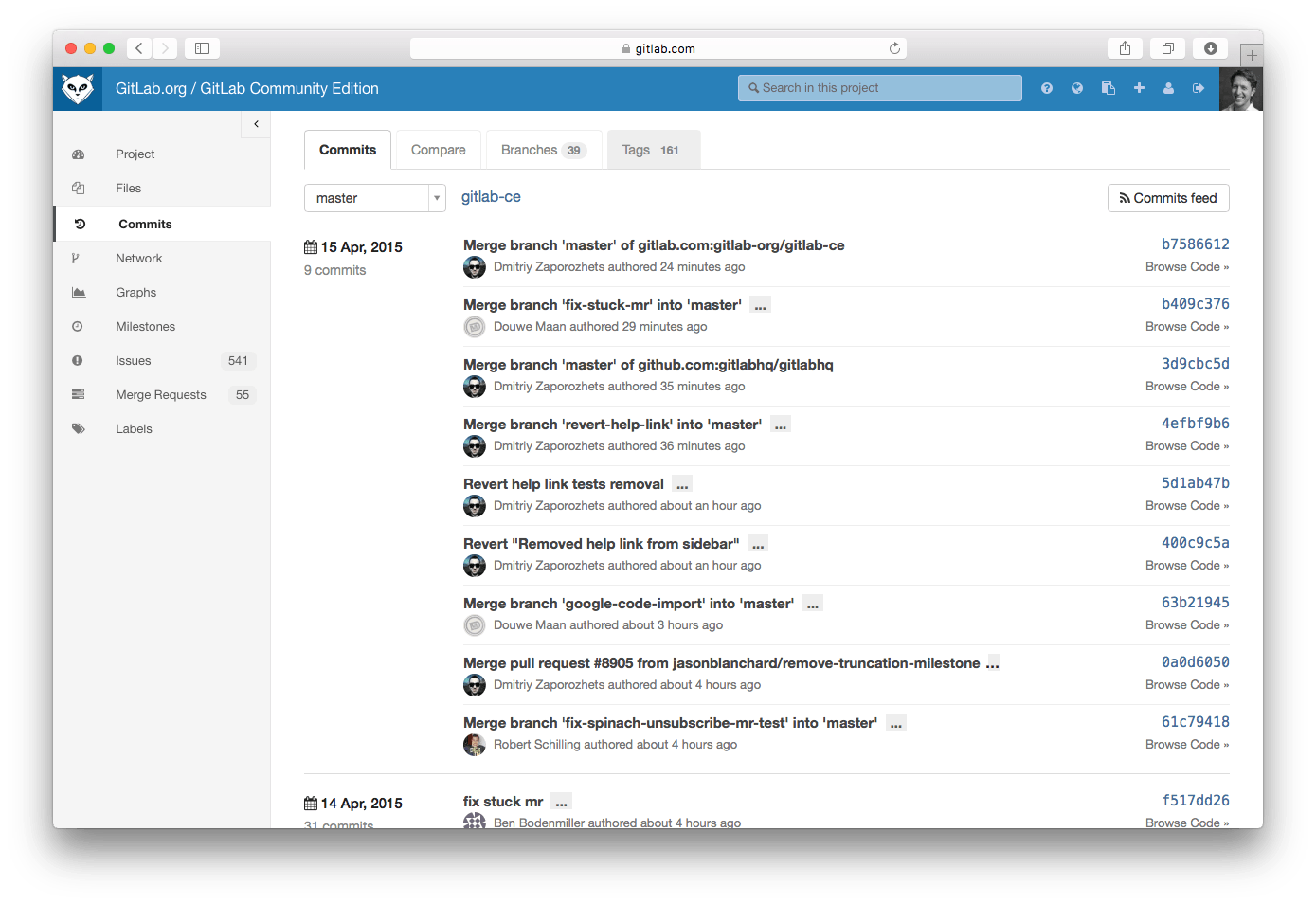
Contributor Statistics
The top requested Bitbucket features? We've had it for years:
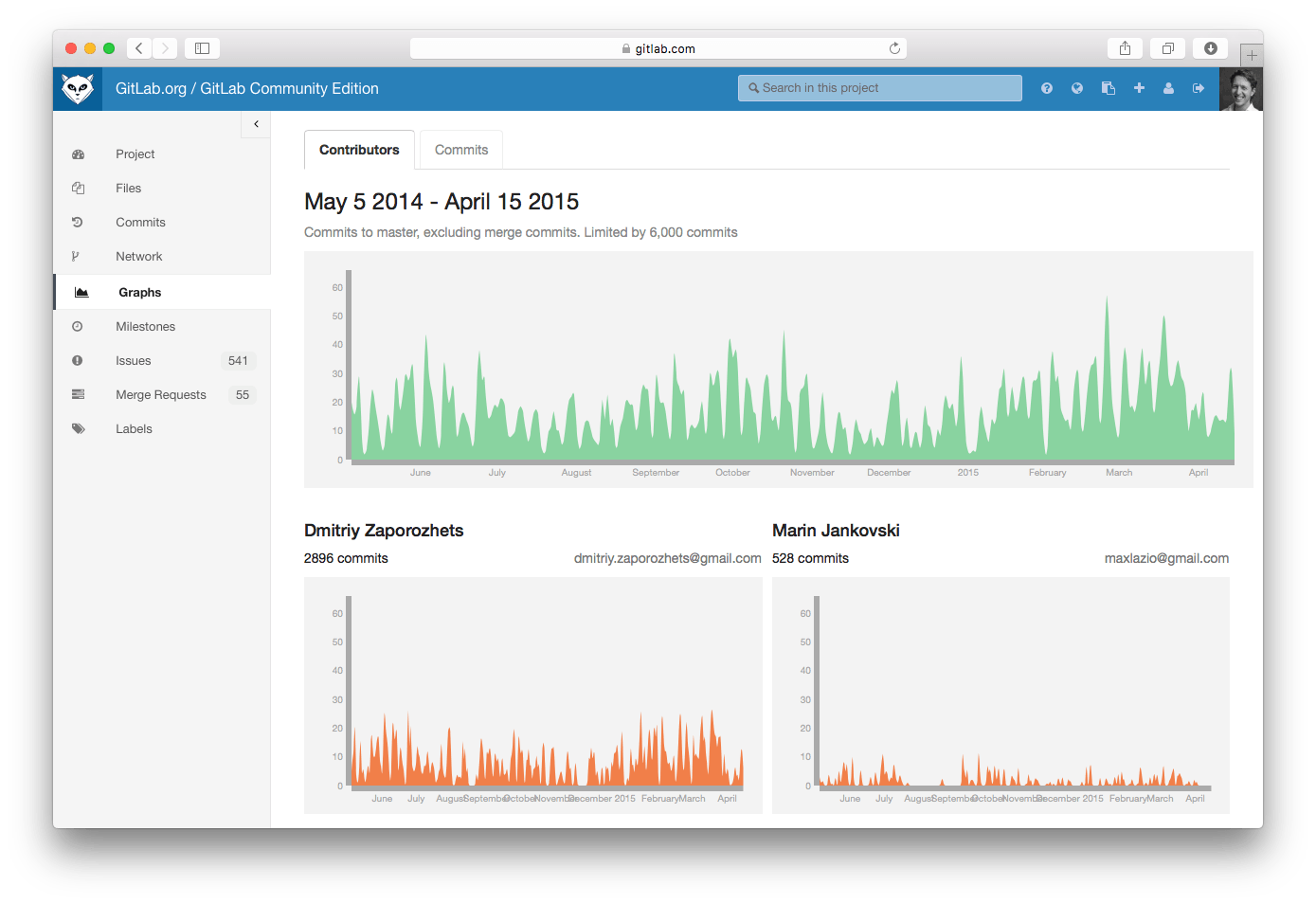
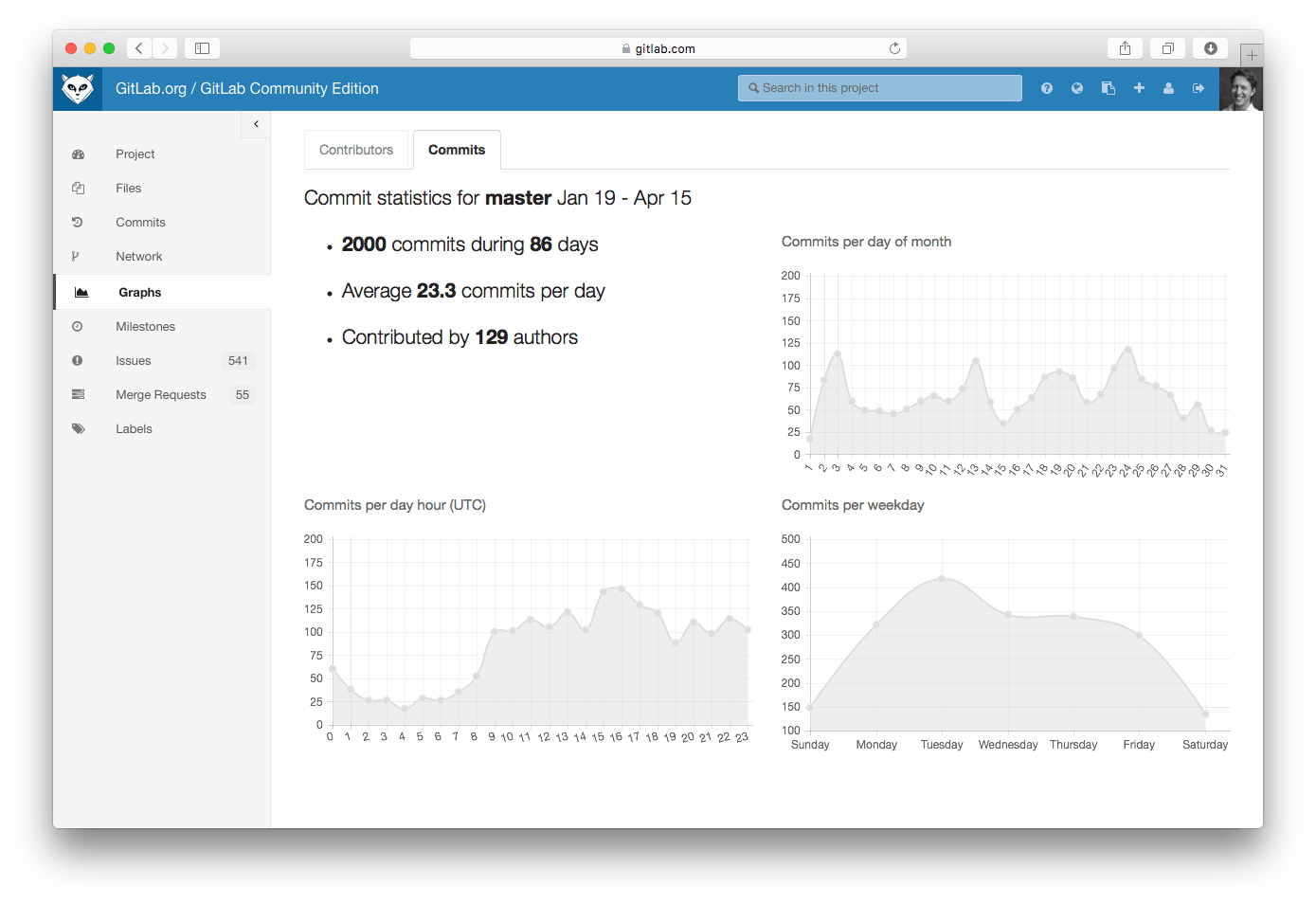
Group your Repositories
Groups allow you to easily manage multiple repositories between people and set permissions, access rights and integrations.
We noticed that groups (teams) in Bitbucket are not as flexible as GitLab in allowing you to organize repositories and strictly limited to the amount of collaborators you have on them, making them more a way to sell subscriptions than actually used for grouping repositories.
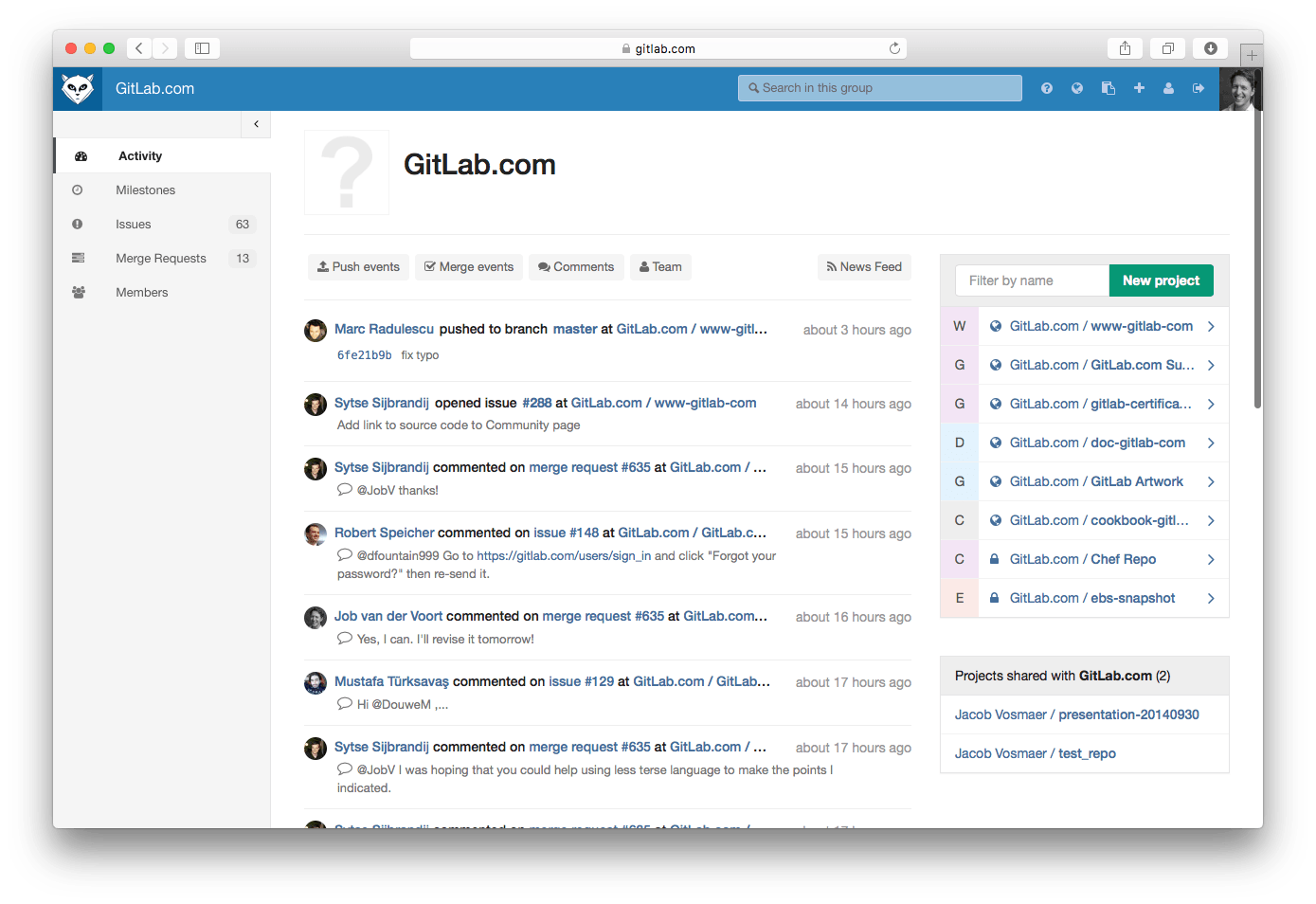
The nice thing is that now you can also have Starred projects in GitLab, giving you another way to organize repositories easily, if you have many but only want to focus on a handful.
updated with information from comments
Source code Search
Want to search the source code of a project? Enter anything in the top bar of any project and GitLab will search through all the contents of the repository, issues and anything that belongs to the project.
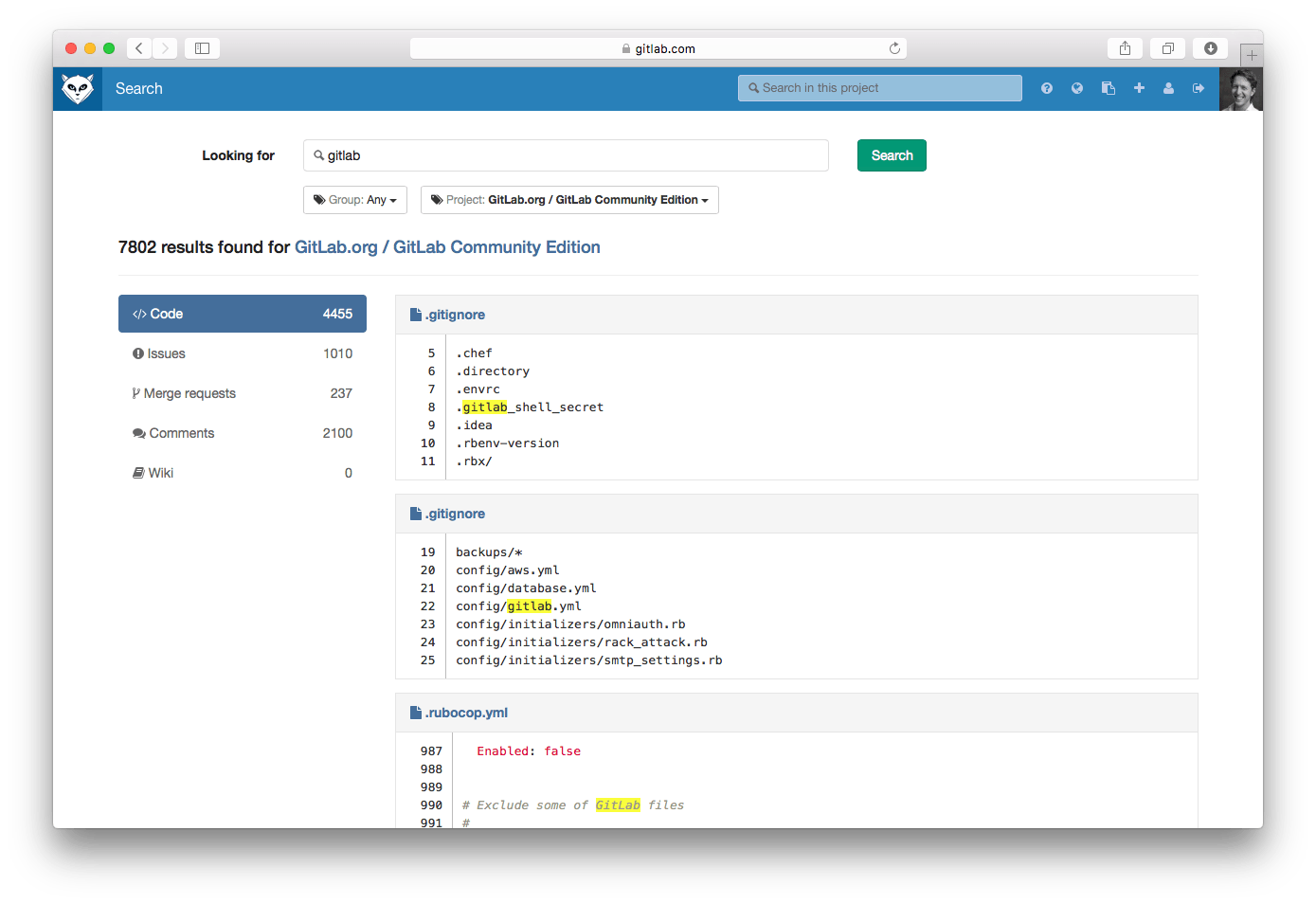
Fine grained permission management
Want to give someone permission to access the issue tracker, but not the repository? You can!
Want to give someone read access to a group of repositories, but write access to one in particular? You can!
Want to have a discussion about what kind of animal the GitLab logo is? Now you can!
Git Hooks
In GitLab Enterprise Edition, there is a list of pre-built Git Hooks available that you can use by simply selecting them.
Comes with a CI!
With every GitLab installation, you get our continuous integration tool GitLab CI! GitLab.com users can use it for free. It integrates fully with GitLab, so you can easily see the build status of any branch, commit or merge request and run your deployments automatically after!
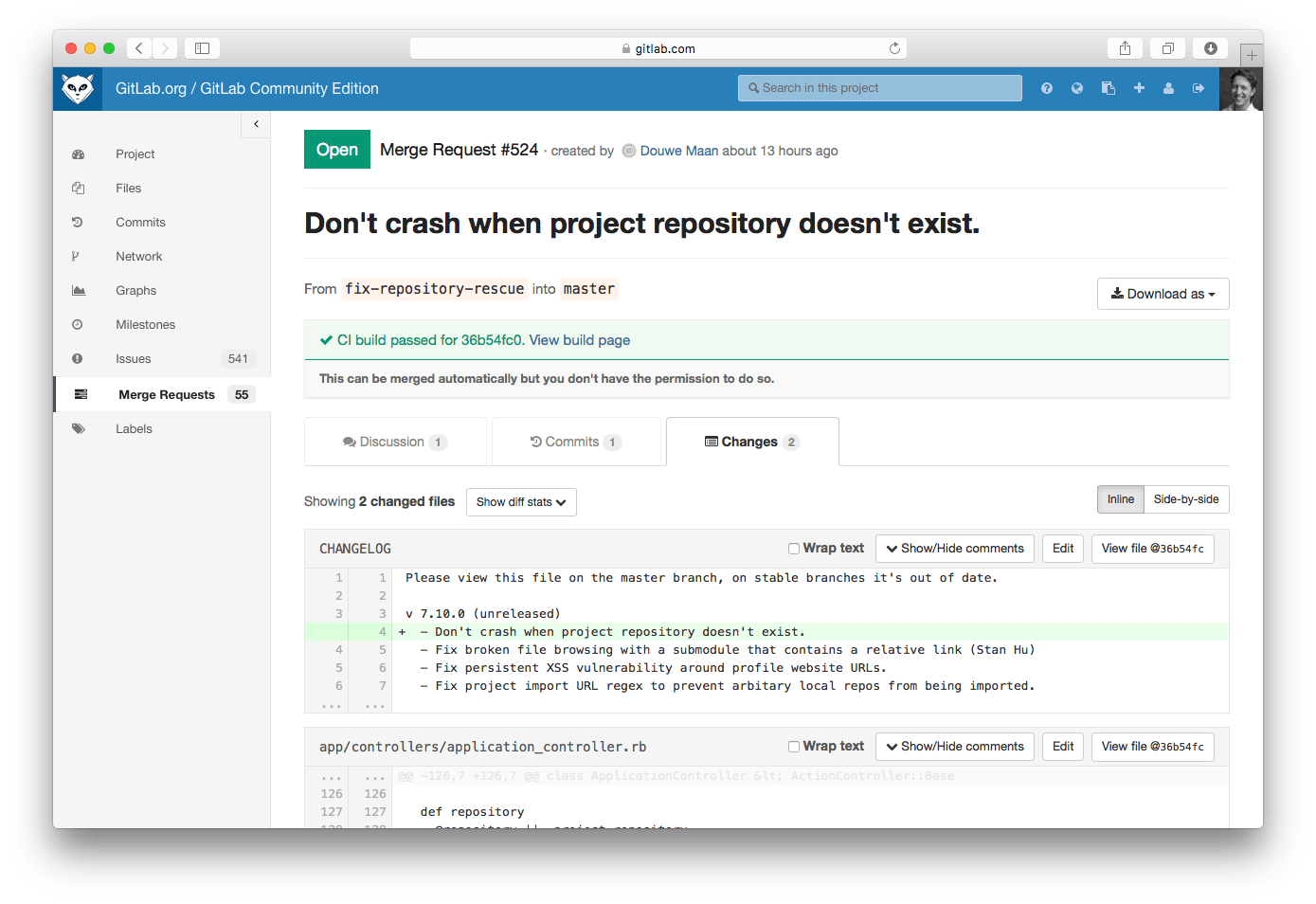
Import from Bitbucket, GitHub, anywhere
Want to start using GitLab? You can easily import your repositories from Bitbucket, GitHub, Gitorious or anywhere else, all in batch!