If you want keep code quality high, it is important that you use a code review process. In GitLab, the best way to do this is by using Merge Requests.
We created merge requests so that only a person with the required permission (developer or higher) can merge code into the target branch. If you want more people to review code before it's merged, you can now do this with Merge Request Approvals in GitLab Enterprise Edition.
Note: this is a follow up to our previous feature highlight on approvals, since we've added additional functionality in GitLab 7.13
How Approvals work
Approvals will block the merging of a merge request until the configured number of approvals has been met. This allows you to force a certain amount of people to check all the code that goes into important branches in your repository.
You can set the number of required approvals and you can assign specific approvers that need to approve the merge request. If you set specific approvers, only they will be able to approve the merge request. If you do not, anyone with developer permission or higher will be able to approve the merge request.
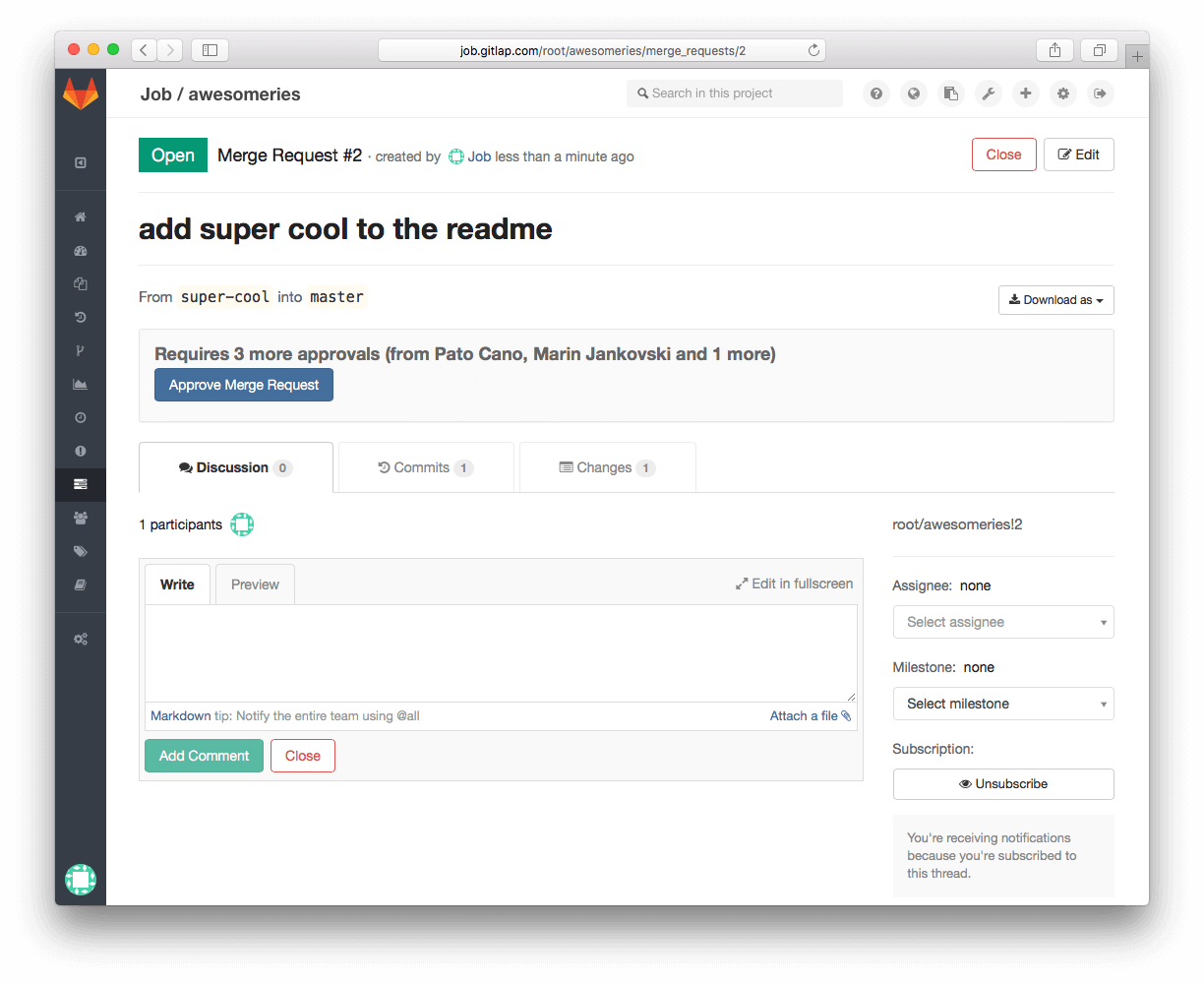
Assigning Approvers
It's possible to use a combination of specific and non-specific approvers,
for instance by setting the required number of approvers to 3 and only
Jane as an approver.
You can even set a higher number of approvers than required approvals, in which
case only a subset of the approvers needs to approve the merge request.
With one required approver and Jane and John set as approvers, either
Jane or John need to approve the merge request.
Default Approvers
You can choose the approvers on merge request creation, but a default can be set in the project settings. This prevents you from having to change the project settings every time an important code reviewer is unavailable.
Automatically Resetting Approvals
If you want to have all your approvals reset after a new push is made to the merge request, you can configure this. This means that after each push that is made, any previously done approvals are reset.
If this setting is turned off, approvals will persist, independent of pushes to the merge request.
Getting started with Approvals
To start using Approvals, visit the settings of your project and set the required amount of approvers to a value of your choosing, higher than 1.
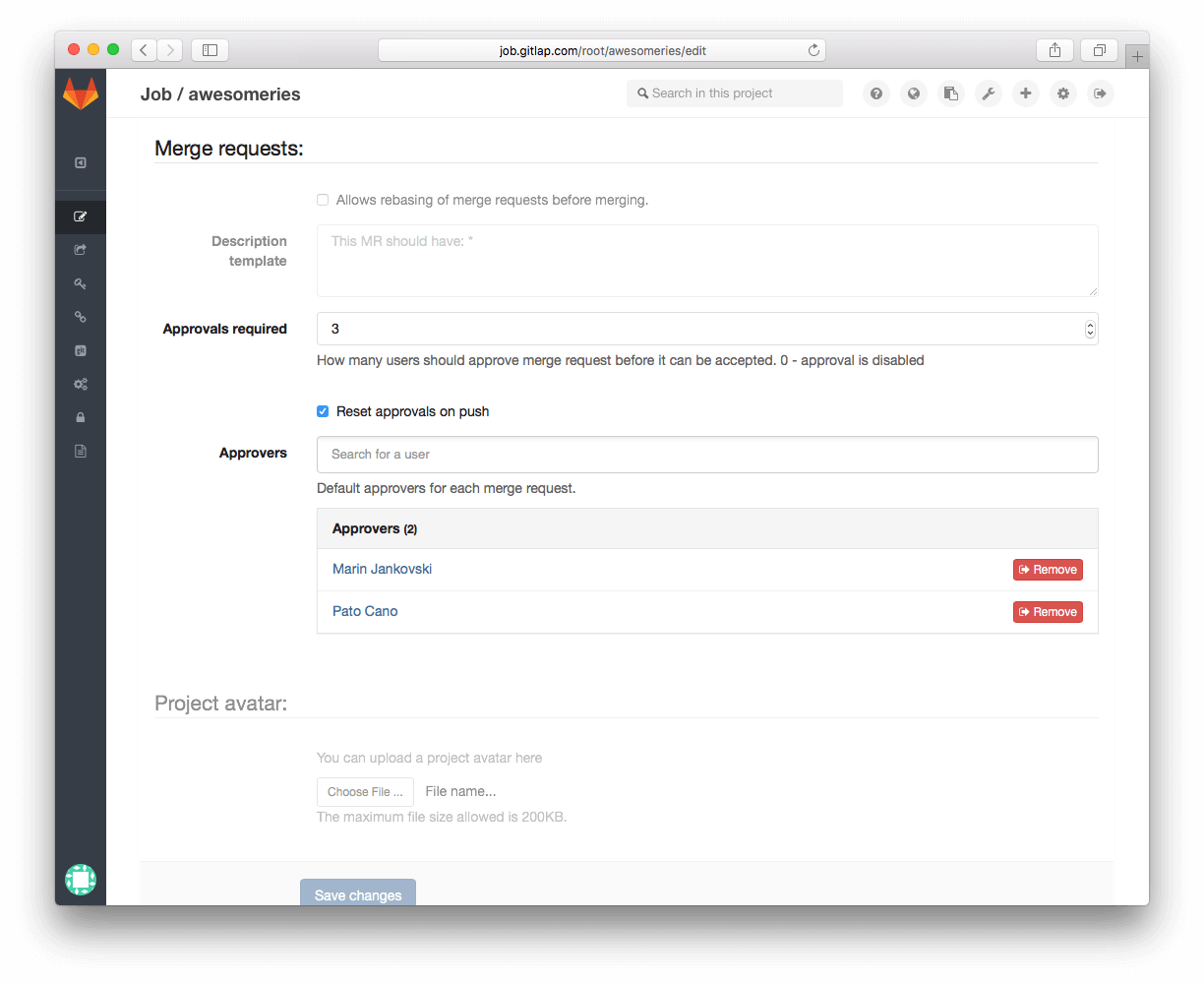
Here you are also able to set the default approvers, and whether you want to reset the approvals on each push to the merge request.
Future
We created the Merge Request Approvals on request of our customers. Our goal is to add great features to GitLab that benefit everyone that uses them and don't inconvenience anyone that doesn't.
We're thinking about more improvements to the Merge Request Approvals, the main improvement being automatic suggestions for reviewers, based on the history of the changed files in the merge request. For instance, if Jane worked a lot on a certain class and you submit a change to that class, Jane gets suggested to approve your merge request.
We're interested in hearing what you think about this feature and how we can further improve it.
Documentation
Find our documentation on Merge Request Approvals.



