Earlier this month we announced our new native integration with Google Kubernetes Engine (GKE), allowing you to set up CI/CD and Kubernetes deployment in just a few clicks. If you're new to GitLab CI on Google Cloud Platform (GCP), we've put together a quick demo and instructions you can view below. For a more detailed walkthrough and the chance to ask questions, join us on April 26 for a live demo.
Demo
Instructions
Add a Kubernetes Engine cluster
Head on over to the CI/CD -> Kubernetes menu option in the GitLab UI. Here you can add your existing cluster to your project or create a brand new one.
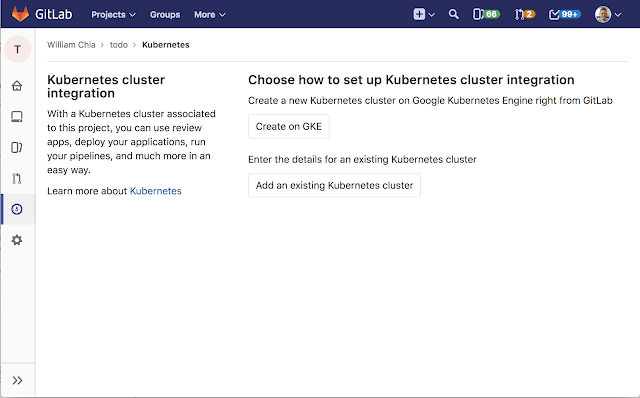
Once connected, you can install applications like Helm Tiller, Ingress, Prometheus, and GitLab Runner to your cluster with just one click.
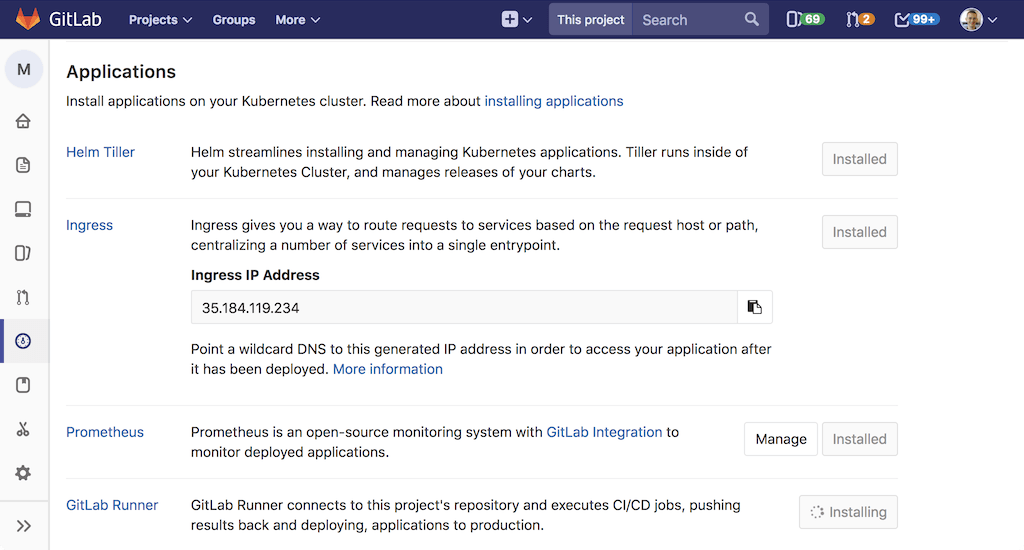
Enable Auto DevOps
We've also worked with Google to integrate GitLab Auto DevOps with GKE. Using them together, you'll have a continuous deployment pipeline that automatically creates a review app for each merge request and once you merge, deploys the application into production on production-ready GKE.
To get started, go to CI/CD -> General pipeline settings, and select “Enable Auto DevOps.” For more information, read the Auto DevOps docs.
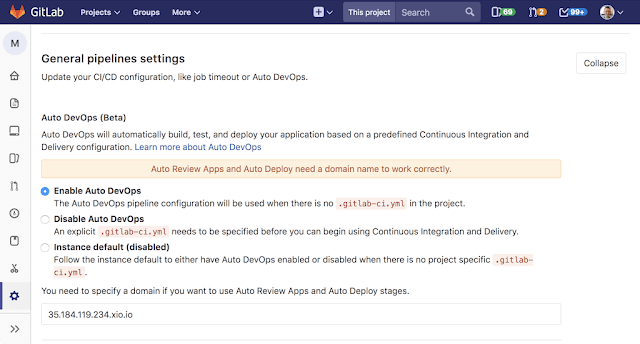
Auto DevOps takes the manual work out of CI/CD by automatically detecting what languages you’re using, and configuring a continuous integration and continuous deployment pipeline that results in your app running live on the Kubernetes Engine cluster.
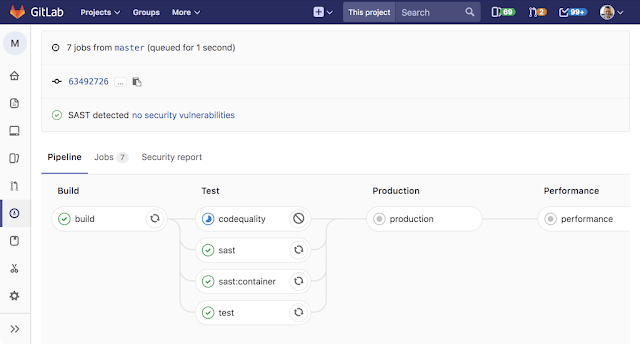
Now, whenever you create a merge request, we'll run a review pipeline to deploy a review app to your cluster where you can preview your changes. When you merge the code, GitLab will run a production pipeline to deploy your app to production, running on Kubernetes Engine!
Get $500 credit for your project
Every new Google Cloud Platform account receives $300 in credit upon signup. In partnership with Google, we're offering an additional $200 for both new and existing GCP accounts to get started with the GKE integration. Here's a link to apply for your $200 credit.
Join Google and GitLab for a live demo
Join Google’s William Denniss and GitLab’s William Chia for a walkthrough of the integration on April 26. You’ll learn how easy it is to set up a Kubernetes cluster, how to deploy your app using GitLab CI/CD, and how GKE enables you to deploy, update, and manage containerized applications at scale.



