Data Team CI Jobs
This page documents the CI jobs used by the data team in Merge Requests in both the Data Tests and Analytics projects.
What to do if a pipeline fails
- If a weekend has passed re-run any CLONE steps which were performed prior, every Sunday (5:00AMUTC) all old pipeline databases are dropped from SnowFlake older than 14 days.
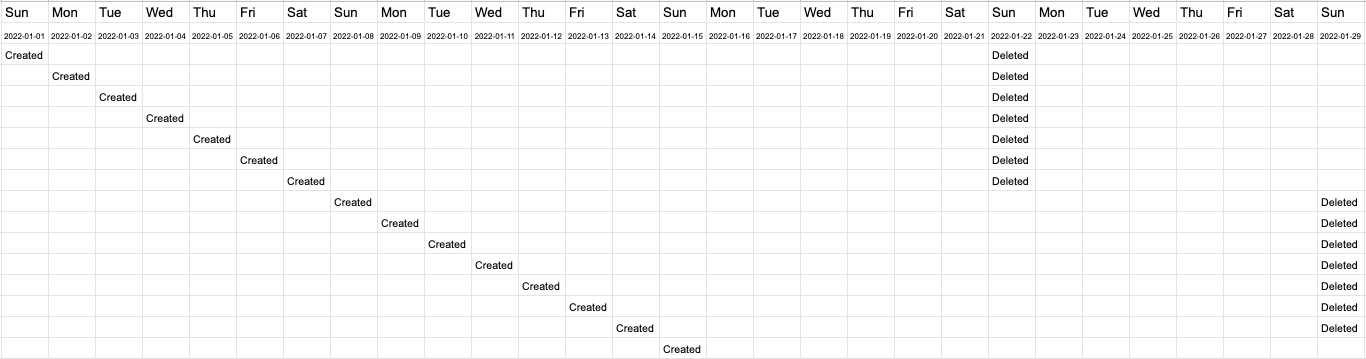
- Merge master branch. Due to how dbt handles packages pipelines can fail due to package failures which should always be handled in the latest branch.
- Confirm model selection syntax. In general, it is easiest to simply use the file names of the models you are changing.
- If still uncertain or facing any issues, request assistance in the #data Slack channel
Variable Name not found in the CI Pipeline job
This kind of error pops up in the pipeline like KeyError: ‘GITLAB_COM_CI_DB_USER’. It means the variable is not defined in the variable section of CI/CD Settings. To resolve this, add the variable name to CI/CD setting i.e. settings –> ci_cd –> variable, also provide the variable value. Notes:- Turn off the Flags, so the variable is accessible from the CI pipeline. The same applies to the variable value; if it is incorrect in the job, we can update it in the above link.
Analytics pipelines
Stages
CI jobs are grouped by stages.
❄️ Snowflake
These jobs are defined in .gitlab-ci.yml. All Snowflake objects created by a CI clone job will exist until dropped, either manually or by the weekly clean up of Snowflake objects.
clone_prep_specific_schema
Run this if you need a clone of any schema available in the prep database. Specify which schema to clone with the SCHEMA_NAME variable. If the clone already exists, this will do nothing.
clone_prod_specific_schema
Run this if you need a clone of any schema available in the prod database. Specify which schema to clone with the SCHEMA_NAME variable. If the clone already exists, this will do nothing.
clone_prod
Runs automatically when the MR opens to be able to run any dbt jobs. Subsequent runs of this job will be fast as it only verifies if the clone exists. This is an empty clone of the prod and prep databases.
clone_prod_real
Run this if you need to do a real clone of the prod and prep databases. This is a full clone both databases.
clone_raw_full
Run this if you need to run extract, freshness, or snapshot jobs. Subsequent runs of this job will be fast as it only verifies if the clone exists.
clone_raw_postgres_pipeline
Run this if you only need a clone of the raw tap_postgres schema in order to test changes to postgres pipeline or a manifest file. If the raw clone already exists, this will do nothing.
clone_raw_sheetload
Run this if you only need a clone of the raw sheetload schema in order to test changes or additions to sheetload. If the raw clone already exists, this will do nothing.
clone_raw_specific_schema
Run this if you need a clone of any other raw schema in order to test changes or additions. Specify which raw schema to clone with the SCHEMA_NAME variable. If the raw clone already exists, this will do nothing.
force_clone_both
Run this if you want to force refresh raw, prod, and prep. This does a full clone of raw, but a shallow clone of prep and prod.
🔑grant_clones
Run this if you’d like to grant access to the copies or clones of prep and prod for your branch to your role or a role of a business partner. Specify the snowflake role (see roles.yml) you’d like to grant access to using the GRANT_TO_ROLE variable. This job grants the same select permissions as the given role has in prep and prod for all database objects within the clones of prep and prod. It does not create any future grants and so all relevant objects must be built in the clone before you run this job if you want to ensure adequate object grants.
Since grants are copied from production database permissions, these grants cannot be run on new models. If access is needed to new models, permission can be granted by a Data Engineer after the 🔑 grant_clones CI job has completed successfully. Instructions for the Data Engineer can be found in runbooks/CI_clones.
This will be fastest if the Data Engineer is provided with:
- the fully qualified name (
"database".schema.table) of the table(s) to which access needs to be granted - the role to which permissions should be granted
The database names for PREP and PROD can be found in the completed 🔑 grant_clones CI job. Linking this job for the DE will also be helpful in expediting this process.
🚂 Extract
These jobs are defined in extract-ci.yml
boneyard_sheetload
Run this if you want to test a new boneyard sheetload load. This requires the real prod and prep clones to be available.
sheetload
Run this if you want to test a new sheetload load. This jobs runs against the clone of RAW. Requires the clone_raw_specific_schema (parameter SCHEMA_NAME=SHEETLOAD) job to have been run.
🛢 saas_pgp_test
This pipeline needs to be executed when doing changes to any of the below manifest files present in path analytics/extract/postgres_pipeline/manifests.
- el_saas_customers_scd_db_manifest.yaml
- el_saas_gitlab_com_ci_db_manifest.yaml
- el_saas_gitlab_com_ci_scd_db_manifest.yaml
- el_saas_gitlab_com_db_manifest.yaml
- el_saas_gitlab_com_scd_db_manifest.yaml
This pipeline requires.
- Clone of
TAP_POSTGRESschema(Mandatory): TheTAP_POSTGRESschema can be cloned by using CI JOBclone_raw_postgres_pipelinewhich is part of❄️ Snowflake. - Variable
MANIFEST_NAME(Mandatory): The value is manifest yaml filename except postfix_db_manifest.yaml, For example if modified file isel_gitlab_com_ci_db_manifest.yamlthe variable passed will beMANIFEST_NAME=el_saas_gitlab_com_ci. - Variable
TASK_INSTANCE(Optional): This do not apply to any of the incremental table. It is only required to be passed for table listed in the SCD manifest file for who hasadvanced_metadataflag value set totrue. For example for tablebulk_import_entitiesin manifest fileel_saas_gitlab_com_scd_db_manifest.yaml. We need to pass this variableTASK_INSTANCE. For testing purpose this can be any unique identifiable value.
gitlab_ops_pgp_test
This pipeline needs to be executed when doing changes to any of the below manifest files present in path analytics/extract/postgres_pipeline/manifests_decomposed.
- el_gitlab_ops_db_manifest.yaml
- el_gitlab_ops_scd_db_manifest.yaml
This is separate from the pgp_test job because it requires a CloudSQL Proxy to be running in order to connect to the gitlab-ops database.
This pipeline requires.
- Clone of
TAP_POSTGRESschema(Mandatory): TheTAP_POSTGRESschema can be cloned by using CI JOBclone_raw_postgres_pipelinewhich is part of❄️ Snowflake. - Variable
MANIFEST_NAME(Mandatory): The value is manifest yaml filename except postfix_db_manifest.yaml, For example if modified file isel_gitlab_ops_db_manifest.yamlthe variable passed will beMANIFEST_NAME=el_gitlab_ops. - Variable
TASK_INSTANCE(Optional): This do not apply to any of the incremental table. It is only required to be passed for table listed in the SCD manifest file for who hasadvanced_metadataflag value set totrue. For example for tableci_buildsin manifest fileel_gitlab_ops_scd_db_manifest.yaml. We need to pass this variableTASK_INSTANCE. For testing purpose this can be any unique identifiable value.
⚙️ dbt Run
These jobs are defined in snowflake-dbt-ci.yml
As part of a DBT Model Change MR, you need to trigger a pipeline job to test that your changes won’t break anything in production. To trigger these jobs, go to the “Pipelines” tab at the bottom of this MR and click on the appropriate stage (dbt_run or dbt_misc).
These jobs are scoped to the ci target. This target selects a subset of data for the snowplow and version datasets.
Note that job artifacts are available for all dbt run jobs. These include the compiled code and the run results.
These jobs run against the primary RAW database.
Most dbt run jobs can be parameterized with a variable specifying dbt model that requires testing.
The variable SELECTION is a stand-in for any of the examples in the dbt documentation on model selection syntax.
If you are testing changes to tests in the data-tests project, you can pass in DATA_TEST_BRANCH to the manual jobs along with the branch name. This will update the branch in the packages.yml for the data-tests package. This works for any job running dbt test.
You can also add --fail-fast to the end of the model selection to quickly end the dbt call at the first failure. Read the dbt docs for more information.
Available selectors can be found in the selector.yml file. The dbt build command will run all seeds, snapshots, models, and tests that are part of the selection. This is useful for the following scenarios:
- Testing of new selectors for Airflow DAGs
- Testing version upgrades to the dbt environment
DBT CI Job size
If you want to run a dbt job via the 🏗️🏭build_changes or 🎛️custom_invocation, you have the possibility to choose the size of the Snowflake warehouse you want to use in the CI job. Starting with XS, followed by L and last you can select XL size warehouse. This can be done by setting the WAREHOUSE variable when starting the CI job:
- Setting
WAREHOUSEtoDEV_XSis will use anXSwarehouse. - Setting
WAREHOUSEtoDEV_Lis will use aLwarehouse. - Setting
WAREHOUSEtoDEV_XLis will use anXLwarehouse.
Using a bigger warehouse will result in shorter run time (and prevents timing out of large models),
but also results in bigger costs for GitLab if the warehouse is running for less than a minute.
Reference your local development run times and model selection to aid in identifying what warehouse should be used.
If you are unsure or are unable to have a reasonable estimation of the run time start with a L warehouse.
Also its important to find parity between testing a model and how the model is executed in Production.
Of course there can be a good reason to use a bigger warehouse,
if there are complex transformations or lots of data to be processed more power is required.
But always also please check your model. Maybe the model can be adjusted to run more efficiently.
Running your test on a bigger warehouse will not only trigger increased costs for this CI Job,
but it also could run inefficiently in production and could have a much bigger impact for the long run.
🏗️🏭build_changes
This job is designed to work with most dbt changes without user configuration. It will clone, run, and test the new and changed models referencing the live database, PROD, PREP, and RAW, for any tables that have not been changed based on the most recent version of the dbt documentation. If the job fails it should represent an issue within the code itself and should be addressed by the developer making the changes.
Should the changes made fall outside the default selection of this job, it can be configured in the following ways:
WAREHOUSE: Defaults toDEV_XLbut will acceptDEV_XSandDEV_Las well.SELECTION: Defaults to a list of any changed SQL or CSV files but accepts any valid dbt selection statement.DOWNSTREAM: Defaults toNonebut will accept theplusandn-plusoperators. Has no impact when overriding theSELECTION. See the documentation for the graph operators for details on what each will do.FAIL_FAST: Defaults toTruebut acceptsFalseto continue running even if a test fails or a model can not build. See the documentation for additional details.EXCLUDE: Defaults toNonebut will accept any dbt node selection. See the documentation for additional details.FULL_REFRESH: Defaults toFalsebut acceptsTrueto re-clone and rebuild any tables that would otherwise run in an incremental state. See the documentation for additional details.VARS: Defaults toNonebut will accept a comma separated list of quoted key value pairs. e.g."key1":"value1","key2":"value2".RAW_DB: Defaults toLivebut will acceptDev. SelectingDevwill have the job use the branch specific version of the liveRAWdatabase, only the data that is explicitly loaded will be present. This is needed when testing models build on extracts that are new in the same branch.
Cross-Walk
| Change Examples | Previous CI Process | New CI Process |
|---|---|---|
| Add column to small table or view |
|
|
| Update column description |
|
|
| Update or create a small dbt snapshot |
|
|
| Add or update a seed |
|
|
| Update a model and test downstream impact |
|
|
| Update a model and test specific models |
|
|
| Make a chance to an incremental model without full refresh |
|
|
| Make a chance to an incremental model with full refresh |
|
|
| Update a model and test downstream impact. skipping specific model |
|
|
| Change a model that needs vars | NA |
|
| Make a change and see all errors |
|
|
| Make a changes to or useing a Selector |
|
|
| Add a model built on a new Sheetload in the same MR |
|
|
🎛️custom_invocation
This job is designed to be a way to resolve edge cases not fulfilled by other pre-configured jobs. The job will process the provided dbt command using the selected warehouse. For defer commands the reference manifest.json can referenced at using --state reference_state.
This job can be configured in the following ways:
WAREHOUSE: No default, a value ofDEV_XL,DEV_L, orDEV_XSmust be provided.STATEMENT: No default, a completedbtstatement must be provided. e.g.run --select +dim_date.
📚📝generate_dbt_docs
You should run this pipeline manually when either *.md or .yml files are changed under transform/snowflake-dbt/ folder. The motivation for this pipeline is to check and validate changes in the dbt documentation as there is no check on how the documentation was created - errors are allowed and not validated, by default. There are no parameters for this pipeline.
🛠 dbt Misc
These jobs are defined in snowflake-dbt-ci.yml
🧠all_tests
Runs all the tests
- Note: it is not necessary to run this job if you’ve run any of the dbt_run stage jobs as tests are included.
💾data_tests
Runs only data tests
🔍tableau_direct_dependencies_query
This job runs automatically and only appears when .sql files are changed. In its simplest form, the job will check to see if any of the currently changed models are directly connected to tableau views, tableau data-extracts and/or tableau flows. If they are, the job will fail with a notification to check the relevant dependency. If it is not queried, the job will succeed.
Current caveats with the job are:
- It will not tell you which tableau workbook to check
- It will not tell indirectly connected downstream dependencies. This feature will be a part of upcoming iteration to this job.
Explanation
This section explains how the tableau_direct_dependencies_query works.
git diff origin/$CI_MERGE_REQUEST_TARGET_BRANCH_NAME...HEAD --name-only | grep -iEo "(.*)\.sql" | sed -E 's/\.sql//' | awk -F '/' '{print tolower($NF)}' | sort | uniq
This gets the list of files that have changed from the master branch (i.e. target branch) to the current commit (HEAD). It then finds (grep) only the sql files and substitutes (sed) the .sql with an empty string. Using awk, it then prints the lower-case of the last column of each line in a file (represented by $NF - which is the number of fields), using a slash (/) as a field separator. Since the output is directory/directory/filename and we make the assumption that most dbt models will write to a table named after its file name, this works as expected. It then sorts the results, gets the unique set and is then used by our script to check the downstream dependencies.
orchestration/tableau_dependency_query/src/tableau_query.py
We leverage Monte Carlo to detect downstream dependencies which is also our data obeservability tool. Using Monte carlo API we detect directly connected downstream nodes of type tableau-view, tableau-published-datasource-live, tableau-published-datasource-extract using the GetTableLineage GraphQL endpoint.
If no dependencies are found for the model, then you would get an output in the CI jobs logs - INFO:root:No dependencies returned for model <model_name> and the job will be marked as successful.
And if dependencies were found for the model, then the job would fail with the value error ValueError: Check these models before proceeding!. The job logs will contain number of direct dependencies found for a given model, type of tableau object, tableau resource name and monte carlo asset link, in the below format:
|
|
More implementation details can be found in the issue here.
🛃dbt_sqlfluff
Runs the SQLFluff linter on all changed sql files within the transform/snowflake-dbt/models directory. This is currently executed manually and is allowed to fail, but we encourage anyone developing dbt models to view the output and format according to the linters specifications as this format will become the standard.
🚫safe_model_script
In order to ensure that all SAFE data is being stored in appropriate schemas all models that are downstream of source models with MNPI data must either have an exception tag or be in a restricted schema in PROD. This CI Job checks for compliance with this state. If your MR fails this job it will likely either need to be audited and verified to be without change MNPI data and have the appropriate exception tags added, or models may need to be migrated to the appropriate restricted schema
🔍macro_name_check:
Automatically runs when making changes in the snowflake-dbt/macros folder and checks if the newly created macros match the correct name format.
🗂schema_tests
Runs only schema tests
📸snapshots
Runs snapshots. This jobs runs against the clone of RAW. Requires the clone_raw_full job to have been run.
📝specify_tests
Runs specified model tests with the variable DBT_MODELS
🌱manual_seed
Runs a full seed operation. For use to confirm results when working on changes to the dbt seeds themselves.
🐍 Python
These jobs are defined in .gitlab-ci.yml.
There are several jobs that only appear when .py files have changed. All of them will run automatically on each new commit where .py files are present.
Pipelines running automatically are:
⚫python_black
We handle python code formatting using the black library. The pipeline checks the entire /analytics repo (all *.py files).
✏️python_mypy
We use the mypy library to check code correctness. The pipeline checks the entire /analytics repo (all *.py files).
🗒️python_pylint
We use the pylint library and check code linting for Python files. The pipeline checks only changed Python files (*.py) in /analytics repo.
🌽python_flake8
We use the flake8 library and check code linting for Python files. The pipeline checks only changed Python files (*.py) in /analytics repo.
🦅python_vulture
We use the vulture library and check unused for Python files. Vulture finds unused classes, functions and variables in your code. This helps you cleanup and find errors in your programs.
The pipeline checks only changed Python files (*.py) in /analytics repo.
🤔python_complexity
We use the xenon library and check code complexity for Python files. The pipeline checks the entire /analytics repo (all *.py files).
✅python_pytest
We ensure code quality by running the pytest library and test cases in /analytics repo. The pipeline all test files in the entire /analytics repo (all *.py files contains pytest library).
Manually running pipelines are:
🧊⚙permifrost_run
Manual job to do a dry run of Permifrost.
🧊 permifrost_spec_test
Must be run at least once before any changes to permissions/snowflake/roles.yml are merged. Takes around 30 minutes to complete.
Runs the spec-test cli of Permifrost to verify changes have been correctly configured in the database.
📁 yaml_validation
Triggered when there is a change to permissions/snowflake/roles.yml. Validates that the YAML is correctly formatted.
snowflake_provisioning_snowflake_users
This job adds/removes specified users and roles directly in Snowflake based on changes to snowflake_users.yml.
Quick Summary
- To add new users/roles in Snowflake, add the new username(s) to
snowflake_users.yml. - To create a development database for new users, add the CI variable
IS_DEV_DB: True.
Further Explanation
Further Explanation
Under the hood, this CI job is calling the python script orchestration/snowflake_provisioning_automation/provision_users/provision_user.py.
These are the full list of CI job arguments, all are OPTIONAL:
IS_TEST_RUN:- Defaults to
False, but acceptsTrue. - If True, will only print the
GRANTsql statements, but will not run them.
- Defaults to
USERS_TO_ADD:- Defaults to the usernames added to
snowflake_users.ymlwithin the MR. - To override, pass in a string value like so
USERS_TO_ADD: username_to_add1 username_to_add2
- Defaults to the usernames added to
IS_DEV_DB:- Defaults to
False, but acceptsTrue. - If True, will create development databases for each username in
usernames_to_add.
- Defaults to
Note: USERS_TO_REMOVE argument is not available for this job because all deactivated users will be removed in Snowflake via separate airflow job.
snowflake_provisioning_roles_yaml
This job updates roles.yml automatically based on changes to snowflake_users.yml.
Quick Summary
- To add new user entries to
roles.yml, add the new username(s) tosnowflake_users.yml. - Likewise, to remove user entries from
roles.yml, delete the username(s) fromsnowflake_users.yml. - If no optional arguments are passed into the CI job, it will run with the default arguments described in Automating roles.yml: Common Templates section of the handbook.
Further Explanation
Further explanation
Under the hood, this CI job is calling the python script orchestration/snowflake_provisioning_automation/update_roles_yaml/update_roles_yaml.py.
These are the full list of CI job arguments, all are OPTIONAL:
IS_TEST_RUN:- Defaults to
False, but acceptsTrue. - If True, will only print what values will be added to
roles.yml
- Defaults to
USERS_TO_ADD:- Defaults to the usernames added to
snowflake_users.ymlwithin the MR. - To override, pass in a string value like so
USERS_TO_ADD: username_to_add1 username_to_add2
- Defaults to the usernames added to
USERS_TO_REMOVE:- Defaults to the usernames removed from
snowflake_users.ymlwithin the MR. - To override, pass in a string value like so
USERS_TO_REMOVE: username_to_remove1 username_to_remove2
- Defaults to the usernames removed from
DATABASES_TEMPLATE:- Defaults to None, but accepts any JSON string, see this ‘Databases’ handbook section for more details/examples.
ROLES_TEMPLATE:- Defaults to ‘SNOWFLAKE_ANALYST’ role and ‘DEV_XS’ warehouse, but accepts any JSON string, see this ‘Roles’ handbook section for more details/examples.
USERS_TEMPLATE:- Defaults to the standard user entry, see ‘Users’ handbook section for more details/examples. This value can be overriden with any JSON string, but should not be necessary.
Note: USERS_TO_REMOVE argument is not available because all deactivated users will be removed in Snowflake via separate airflow job.
🛑 Snowflake Stop
These jobs are defined in .gitlab-ci.yml.
clone_stop
Runs automatically when MR is merged or closed. Do not run manually.
Data Test Pipelines
All the below run against the Prod DB using the changes provided in the repo. No cloning is needed to run the below.
🧠 all_tests_prod
Runs through all tests in the analytics & data tests repo.
💾 data_tests_prod
Runs through all the data tests in the analytics & data tests repo’s.
schema_tests_prod
Runs through all the schema tests in the analytics & data tests repo’s.
specify_tests_prod
Runs specified model tests with the variable DBT_MODELS
b343a3e1)
