GitLab enables you to go faster from idea to production. With every GitLab release we want to improve this and with 8.10, GitLab is yet again faster than ever.
With GitLab 8.10, reviewing code and making sure it gets merged is easier and snappier than ever with many improvements to diffs and protected branches. And when it's time to deploy, you can now do a manual check before deploying with a single click, with manual actions.
This month's Most Valuable Person (MVP) is Winnie! Winnie has been incredibly helpful fixing bugs in GitLab and even triaging issues on GitLab.com. Thanks Winnie!
Wildcard Branch Protection
To make sure your branches don't get deleted or accidentally pushed to, you can protect them. This even allows you to prevent people with lower permission levels to push or merge to these branches, which is very convenient for production and release branches.
With Gitlab 8.10 you can now protect any branch automatically, based on a wildcard. This makes it much easier to protect a large amount of branches.
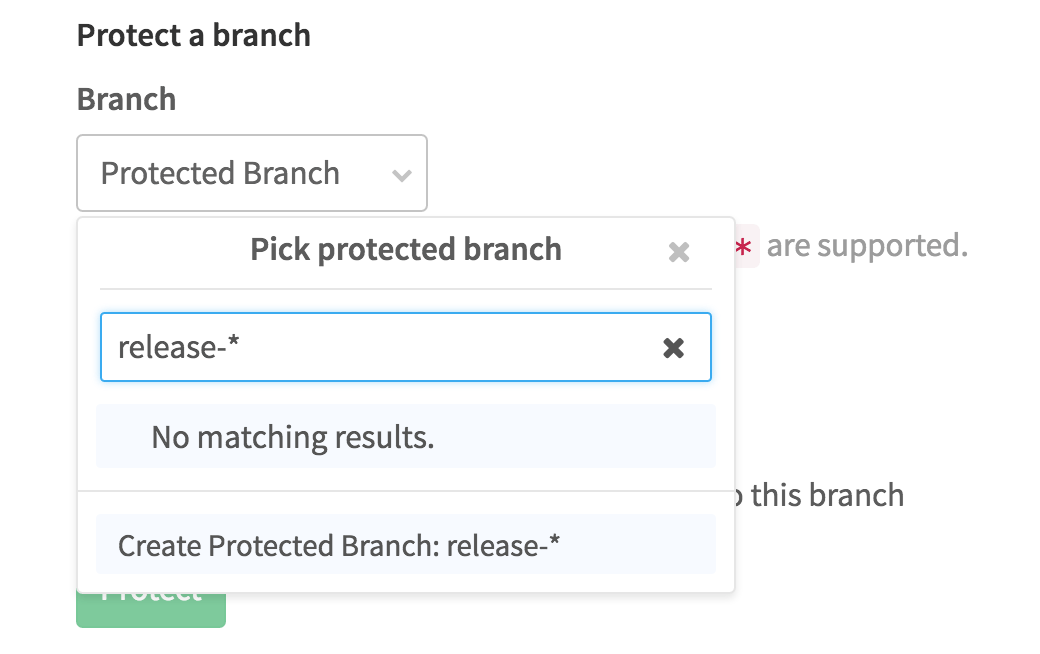
For example, if you protect release-*, any branch whose name starts
with release- automatically becomes protected. At GitLab we use this feature
to automatically protect all our stable releases by protecting *-stable.
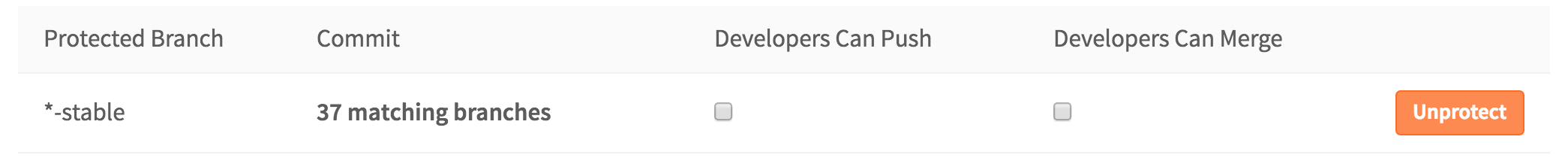
Merge into Protected Branches
Using protected branches is a great way to ensure only the right people
can push to important branches. By default, only Master permission and higher
is able to push or merge anything into a protected branch.
Previously, we added the ability to allow Developer users to also push to
these branches. With GitLab 8.10 you can now disallow pushing, yet explicitly
allow merges by Developer users.
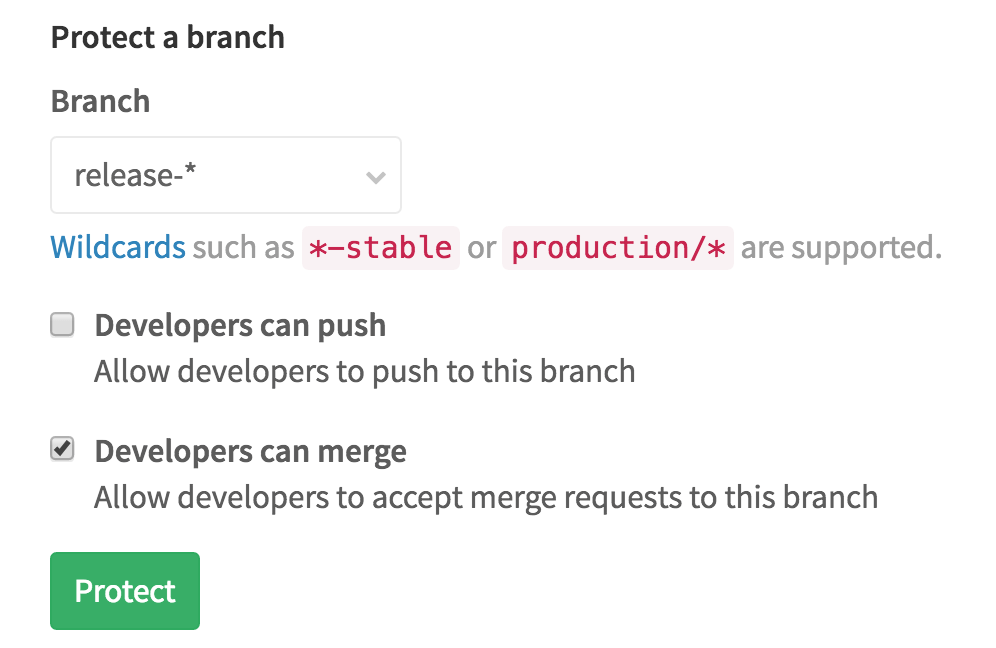
Concretely this means that Developer users can merge a merge request but not
directly push. So your branches are protected from direct pushes, yet developers
don't need elevated permissions or wait for someone with a higher permission to
press merge (this is only possible to the web interface,
not from the command line).
Combine this feature with approvals (EE only) to enforce code review by multiple people, while still giving developers the power to merge at their discretion.
Improved Diffs
Whether you create or review code and content, you are spending a lot of time looking at diffs, so they should work really well. With GitLab 8.10 diffs will render faster and have even learned a few new tricks.
Better Side-by-Side Diffs
We've improved side-by-side diffs so that they now accurately show you the changes side-by-side.
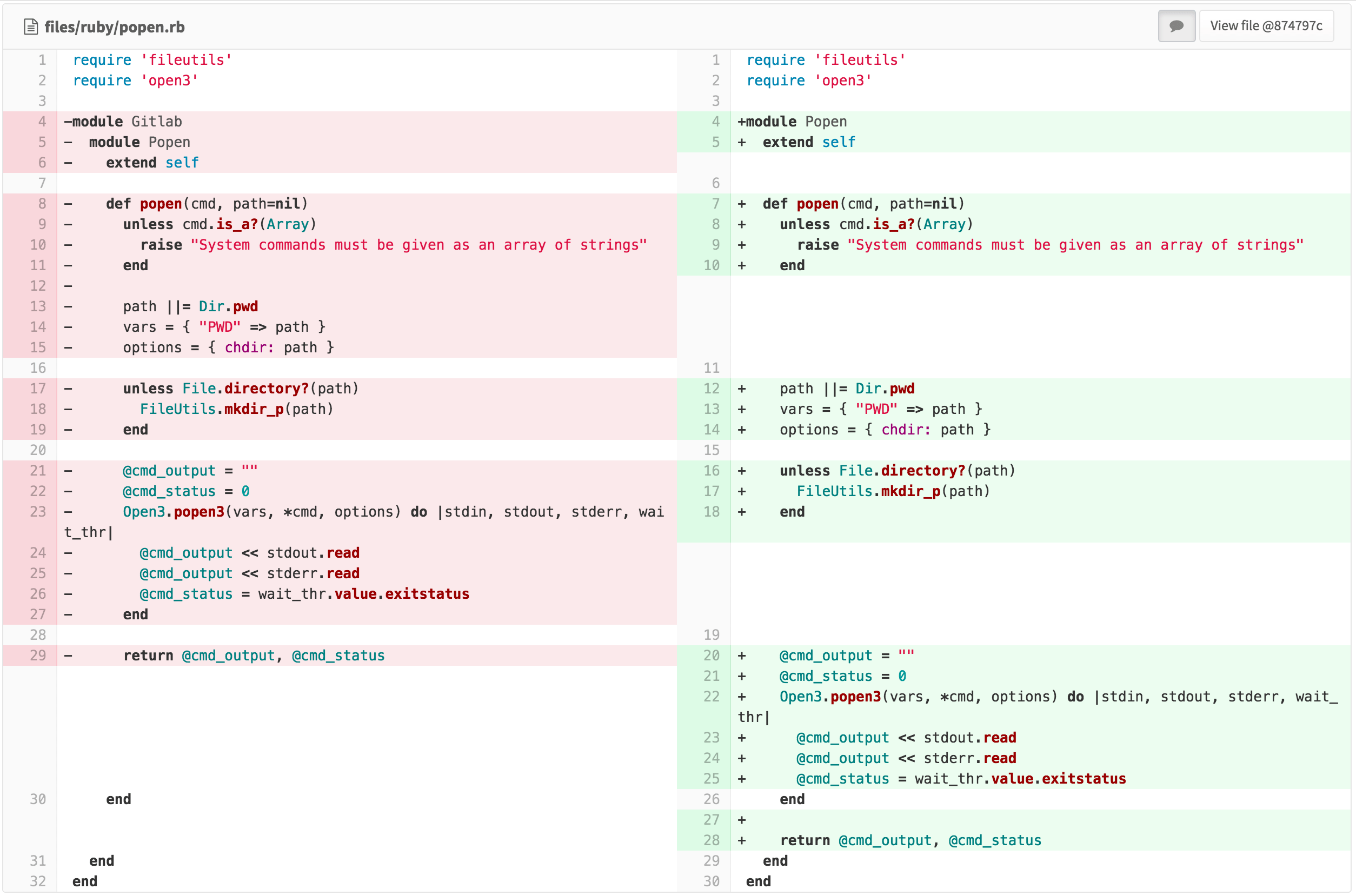
Inline Diffs
When you have specific inline changes, we'll now show the exact changes that were made, rather than just the entire line:
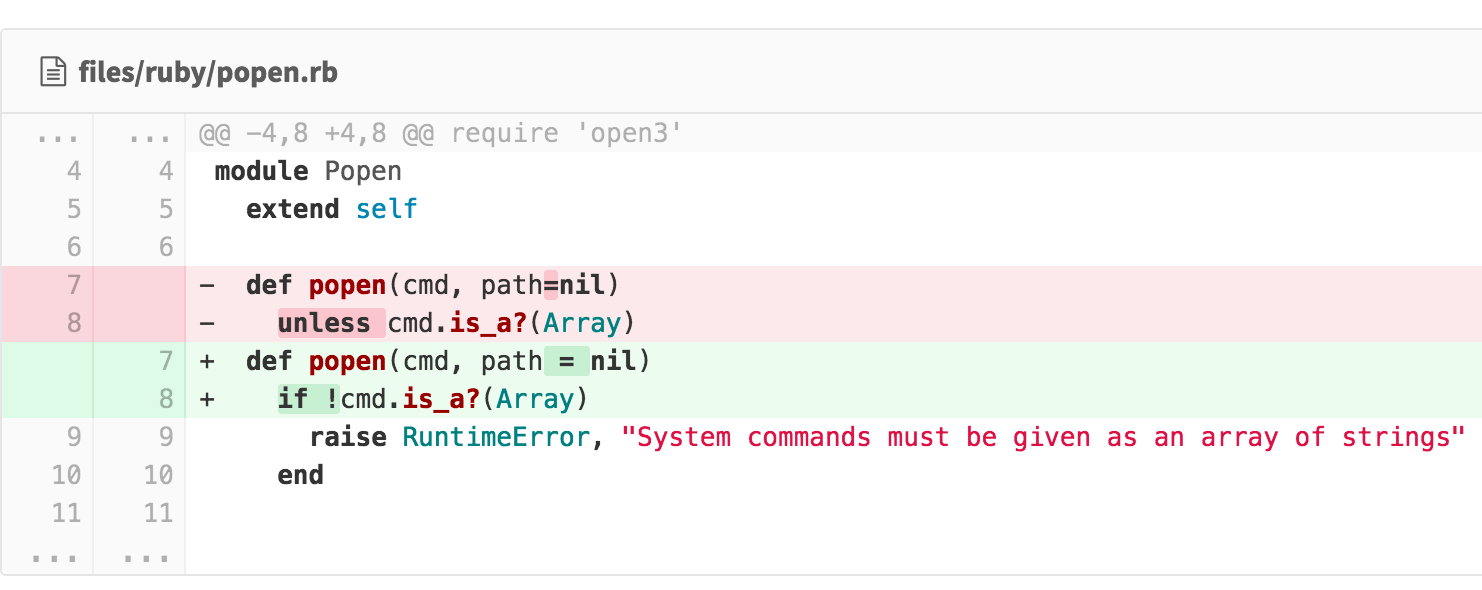
Collapsable Diffs
Diffs can now be collapsed by clicking on the filename, allowing you to review file-by-file.
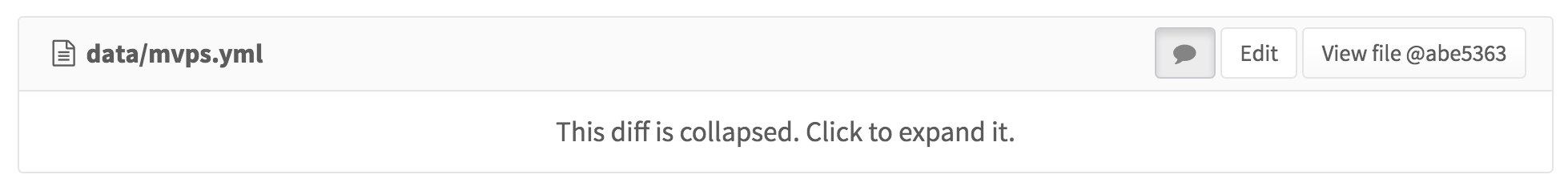
Very large diffs (> 10kb) will automatically be collapsed and can be expanded on demand. This should go a long way into improving working with large diffs with many files.
Manual Actions to Trigger Pipeline Jobs
You've already got your CI/CD pipeline configured to continuously deploy changes, right? Well maybe you're not ready to have it automatically deploy to production. You might automatically deploy to staging, but you want to do manual QA before deploying to production.
Now you can define
how to deploy to production and using when: manual, a new action will appear
in the web UI so that you or your release manager can trigger that part of the
pipeline manually. You can define any kind of job in your pipeline to be
performed at a later time, when a user chooses.
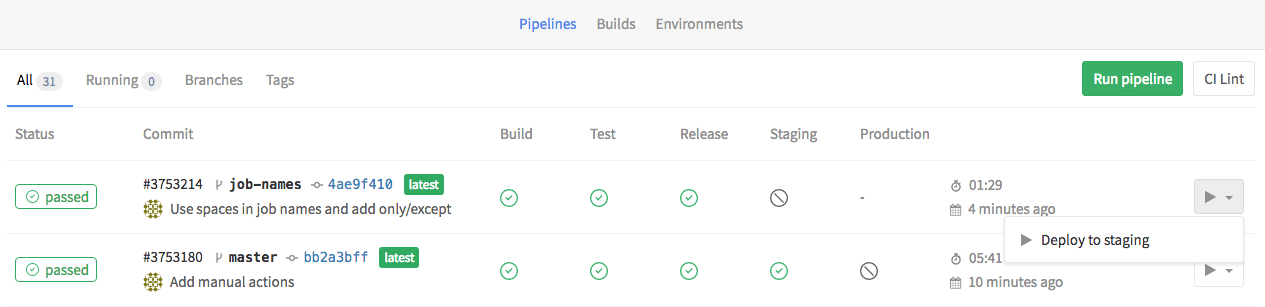
The actions also show up in the environments, making it easy to promote from staging to production:
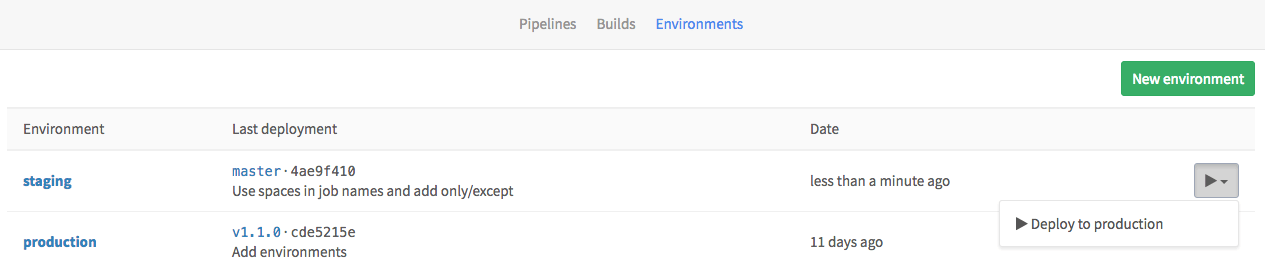
Read our docs on getting started with GitLab CI Documentation on Environments and Deployments in GitLab CI
Blockquote Fence Syntax
If you want to quote multiple lines in markdown, you no longer have to
prepend every sentence with >, rather you can use the new fence syntax
in GitLab:
>>>
This will all become a quote.
Independent of the amount of line breaks.
Yay!
>>>
Multiple Repository Mount Points
You now have the option to distribute storage load over multiple mount points.
Simply define the alternative mount points in your gitlab.rb file:
git_data_dirs({
"default" => "/var/opt/gitlab/git-data",
"alternative" => "/mnt/nas/git-data"
})
In the GitLab admin area you are able to configure under which mount point new repositories will be stored.
Bulk Subscribe to Issues
You can now bulk subscribe and unsubscribe to issues, making it easier to start following new activity in a project you just joined or to quiet some of the email noise.
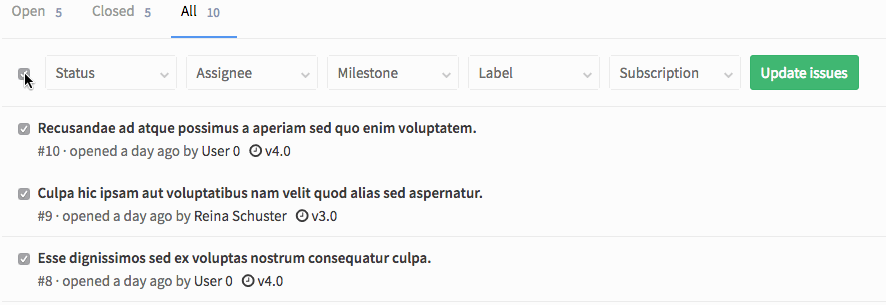
Custom Notification Level for Groups
In GitLab 8.9 we added a custom notification to projects, allowing you to only get notified on what's important to you.
With GitLab 8.10 you can now also set this on a group level, setting this for all projects except the project that you have overridden with other notification settings.
Ticket-based Kerberos authentication (Enterprise Edition)
Before GitLab 8.10 users had to submit their Kerberos username and password on the GitLab sign-in page to authenticate with Kerberos. In GitLab 8.10 Enterprise Edition it is possible for Kerberos users to sign in with one click without ever submitting their password to GitLab, via the new 'Kerberos Spnego' button on the sign-in page.
We have added an OmniAuth provider for Kerberos SPNEGO authentication which reuses code originally contributed by CERN in GitLab 7.14 that enabled ticket-based 'git clone'. If the web browser of the user 'understands' Kerberos and the user has a valid Kerberos ticket on their local machine then the browser can negotiate access to GitLab during sign-in without ever asking the user for a password.
Read the Kerberos documentation to learn how to enable ticket-based Kerberos integration on your GitLab Enterprise Edition server. We will remove support for password-based Kerberos sign-ins in a future release so if you are currently using GitLab with password-based Kerberos sign-ins we recommend that you switch to ticket-based sign-ins.
Syntax Highlighting
Syntax highlighting has been massively improved with GitLab 8.10. We've updated rouge from 1.11.1 to 2.0.5 and in doing that have added new lexers and bugfixes. That means syntax highlighting for Docker, F#, IDL, and improved highlighting for praat, JavaScript, Java, C#, Shell, Liquid, Tulip, Markdown, Ruby, Python and YAML!
You can now also override language guessing with a .gitattributes entry.
Disable Access Request
The ability to request access to a project can now be disabled for a group or project.
By default it's turned on.
Better Slack integration
GitLab can notify you on Slack when certain events happen. For instance, when someone posts a comment, when a merge request is created or when a build fails.
We've improved the Slack service so you can configure per event to which Slack channel GitLab should report.
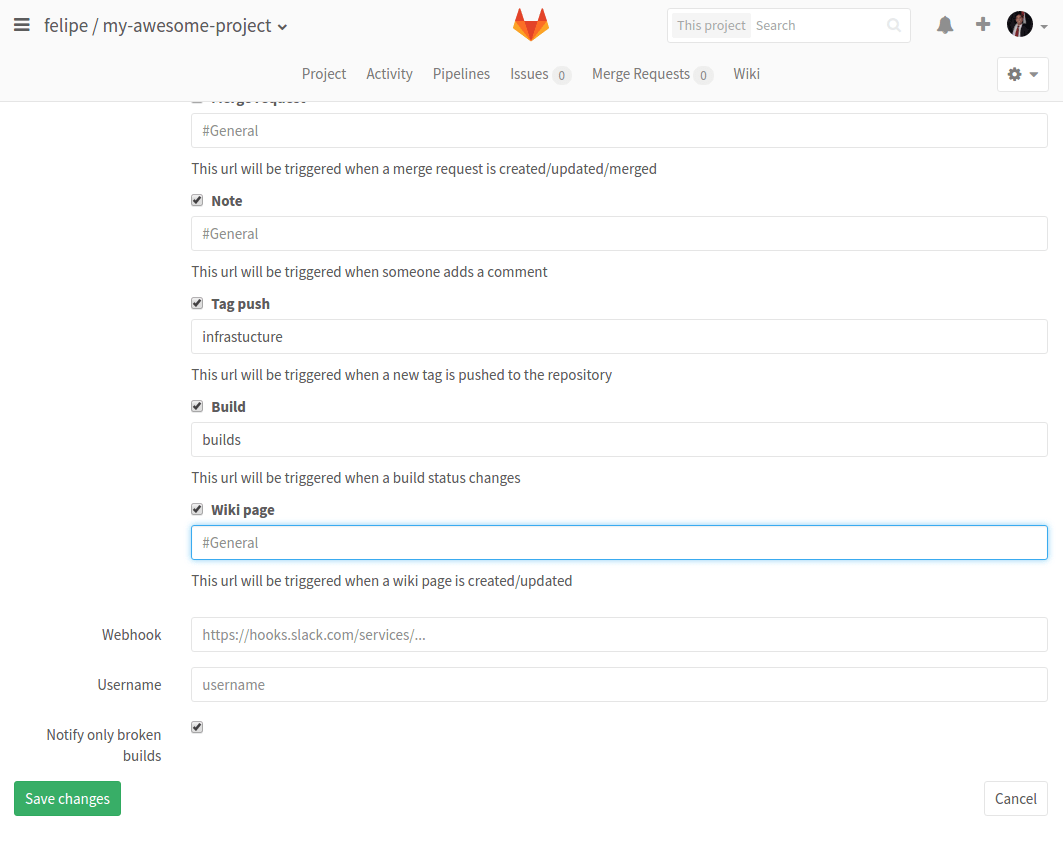
Updated Emoji!
We've updated to the 2016 library of gemojione, adding many new and updated emoji!
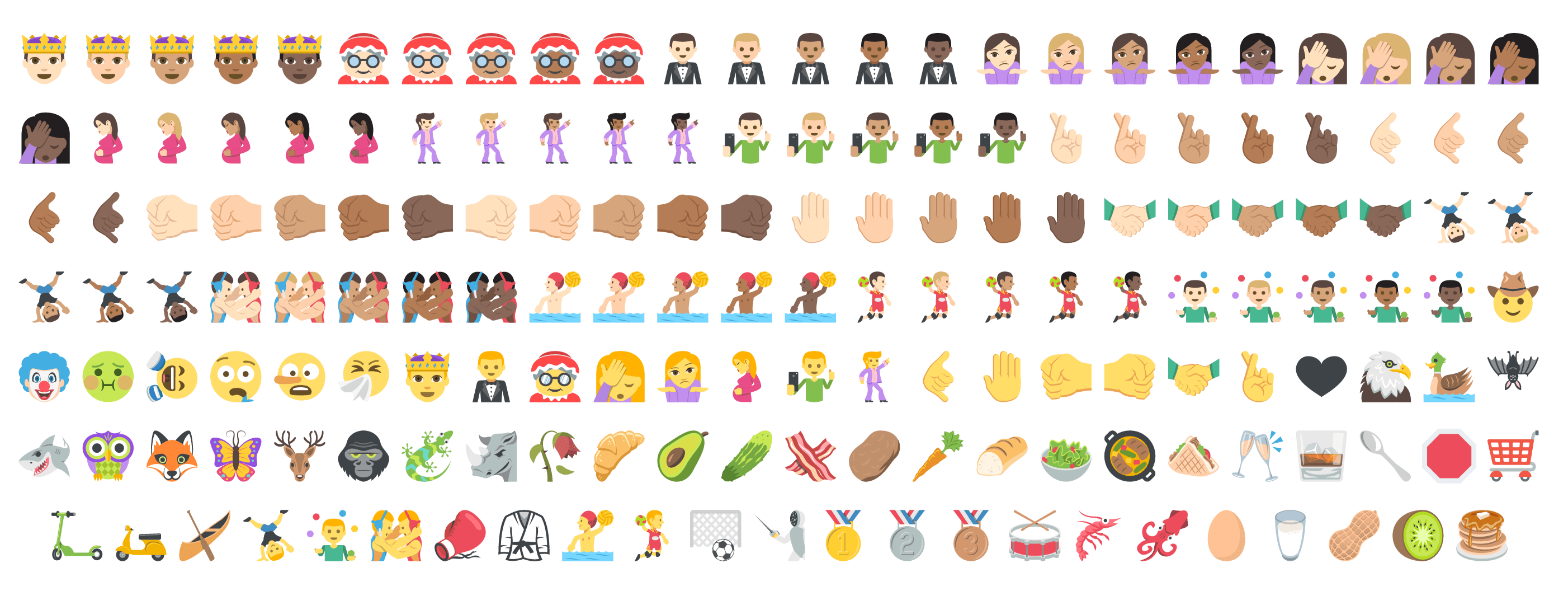
Domain Blacklist
You can now block certain domains from signing up by adding them to the domain blacklist. Find the settings in the admin area.
Toggle Git Access Protocols
You can now configure Git access controls: enabling or disabling SSH, HTTP or both.
Inline Videos now supported!
GitLab will now render inline videos in comments and descriptions of issues and merge requests.
Build Warnings
When your CI pipeline passes, but there were some warnings since you allow some jobs to fail, GitLab will now tell you in the related merge request:
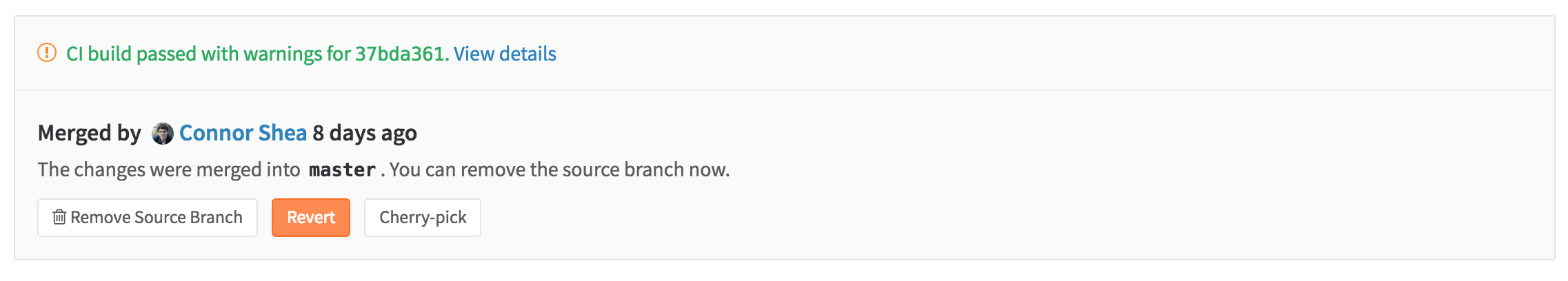
Usage Ping (EE only)
To help us better engage with our customers, 8.10 EE periodically attempts to send license usage back to GitLab, Inc. You can disable this functionality by unchecking a setting in the application settings page, which will also show you the exact payload that we're sending.
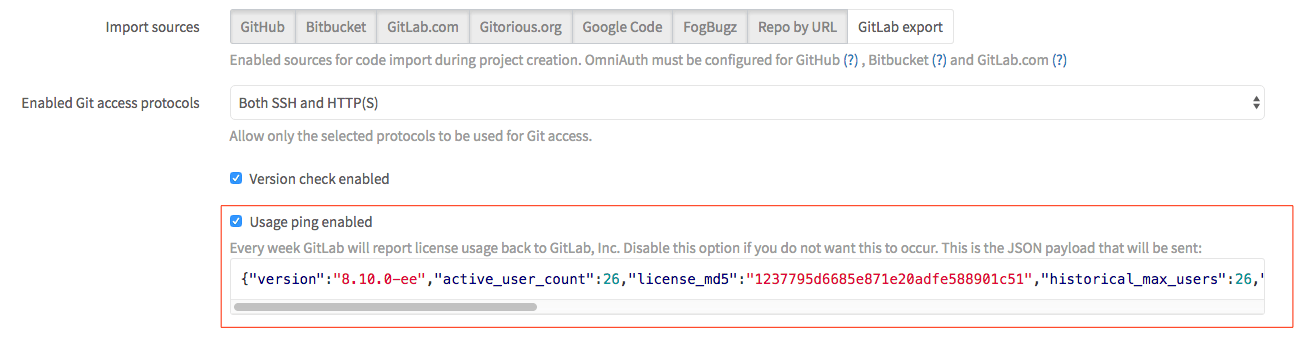
Performance Improvements
GitLab is only getting better every single month, and performance is no exception. This month we've significantly increased performance for issue rendering and diff rendering:
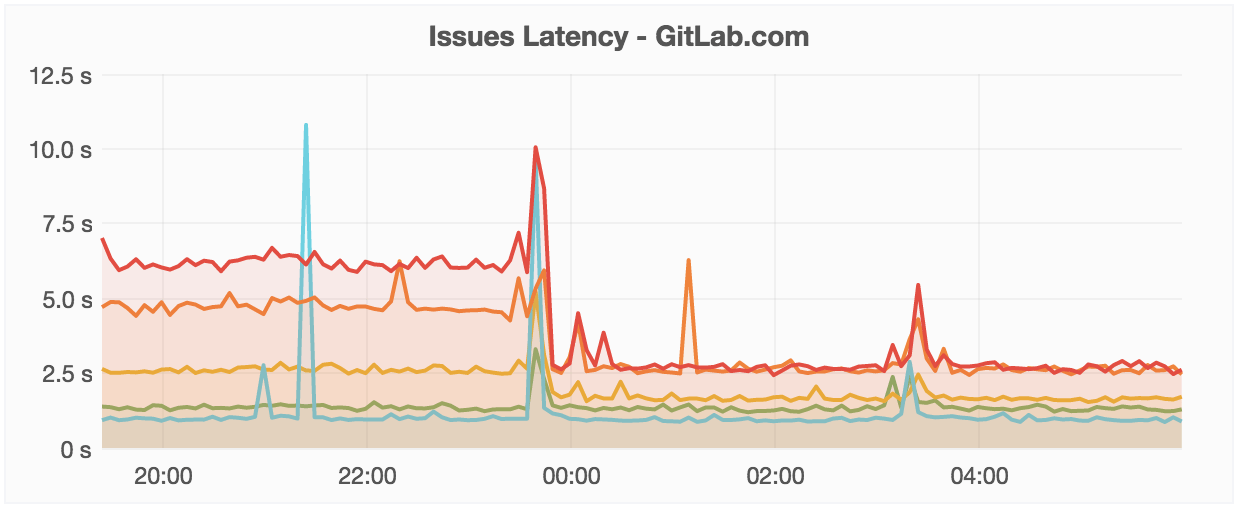
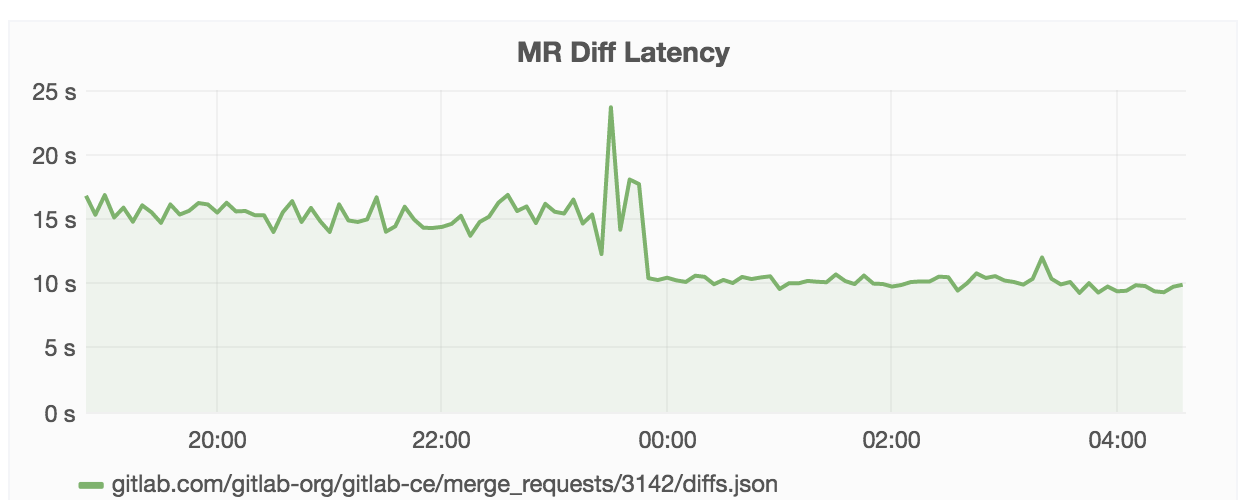
And have made a large amount of further changes, some highlights below with links to their merge requests.
Backend
- HAML has been replaced with Hamlit to reduce memory usage and rendering timings of views
- Certain Git operations are now cached when finding CI pipelines
- Various Git operations on project dashboards are now cached, reducing the time spent in Git whenever the caches exist
- Git operations related to viewing trees of files are only executed when necessary
- The various Markdown reference parsers now re-use SQL queries when used multiple times in the same request, reducing the total number of executed SQL queries
- The column
projects.pushes_since_gcis only updated at most once per minute, reducing the number of writes to theprojectstable - Checking if an avatar is present no longer hits the underlying storage engine, reducing the time it takes to check if an avatar is present
- Checking if a user has access to a single project has been optimised
- The queries used to get merge request closing/merging events are now cached per request
- The presence of an external wiki is now cached on database level
- Performance of automatically generating links in Markdown has been improved
- Checking whether to show a system note has been optimized
- The maximum access badge for each author of a comment is now cached to prevent multiple lookups for the same author
Frontend
- Rendering of diffs has been improved by only rendering certain UI elements when necessary
- Page specific JS loading has been implemented in a better way, reducing the amount of JS to load per page
- Cropper.js has been separated from the main JavaScript file and only load Cropper.js when necessary
- The projects dropdown now only sends the data it needs, reducing the time it takes to load the data
- Discussion notes are not rendered when the diff tab is requested using Ajax
- The code used to check which issues are closed by a merge request is only called when necessary
Monitoring
- Sidekiq latency is now tracked
- Redis cache hits and misses are now tracked
- The Markdown syntax highlighting filter is instrumented
Runner v1.4
From now on, runner releases will be synchronized with monthly GitLab releases. Changes in this release (links to merge requests):
- Use Sentry in GitLab Runner to monitor critical errors
- Improve logging
- Extend support for caching and artifacts for other executors
- Add support for cloning VirtualBox VM snapshots
- Improve support for Docker Machine
- Improve build abort
GitLab Mattermost 3.2
Mattermost 3.2 ships in GitLab 8.10 with German language translation, custom emoji, improved threaded messages, widescreen search, new Exchange and XMPP integrations, plus many more new benefits.
This version also includes security updates and upgrade from earlier versions is recommended.
Other changes
This release has more improvements, including security fixes. Please check out the changelog to see all the named changes.
Upgrade barometer
To upgrade to GitLab 8.10, about 15 to 30 minutes downtime is required. Several database columns are renamed and migrations are done for changes in the code. To prevent faulty data, GitLab will need to be offline during this time.
Update your NGINX configuration
The default NGINX configuration now overwrites the 'Host' and 'X-Forwarded-Host'
headers. This adds defense in depth against header injection attacks.
For installations from source this means you need to update your NGINX
configuration for GitLab. For Omnibus installations this will happen
automatically, unless you configured your own 'Host' and 'X-Forwarded-Host'
values in gitlab.rb.
Git Hooks renamed to Push Rules and Deprecated API
We renamed Git Hooks to Push Rules and have deprecated the git hooks API, it will be removed with GitLab 9.0. We recommend you switch to using the new push_rules API as soon as possible.
Default behavior
Note We assume you are upgrading from the latest version. If not, then also consult the upgrade barometers of any intermediate versions you are skipping. If you are upgrading from a GitLab version prior to 8.0 and you have CI enabled, you have to upgrade to GitLab 8.0 first.
Please be aware that by default the Omnibus packages will stop, run migrations,
and start again, no matter how “big” or “small” the upgrade is. This behavior
can be changed by adding a /etc/gitlab/skip-auto-migrations
file.
Installation
If you are setting up a new GitLab installation please see the download GitLab page.
Updating
Check out our update page.
Enterprise Edition
GitLab Enterprise Edition includes advanced features such as LDAP Group support, merge request approvals, Geo and File locking. For a complete overview please have a look at the feature list of GitLab EE.
Access to GitLab Enterprise Edition is included with a subscription. No time to upgrade GitLab yourself? A subscription also entitles you to our upgrade and installation services.

We want to hear from you
Enjoyed reading this blog post or have questions or feedback? Share your thoughts by creating a new topic in the GitLab community forum.
Share your feedback