GitLab is open source software to collaborate on code. Today we announce the release of a new version of GitLab Enterprise Edition (EE) and GitLab Community Edition (CE), with new features, usability and performance improvements, and bug fixes. The main new feature of CE release is a two step creation process for merge requests. In addition to the updates from Community Edition, GitLab Enterprise Edition can now integrate Jenkins CI.
Other changes include improvements in how comments are loaded and markdown is previewed during editing. Additionally, several new API features have been added.
This month's Most Valuable Person is Evgeniy Sokovikov for contributing preview when editing a markdown file in the web editor.
Thanks Evgeniy!
Two step Merge Request process
We have reworked Merge Request creation process to make the workflow more natural.
When creating a new merge request in GitLab 6.9, you are shown a comparison of the branches before actually creating the MR. By comparing the branches before creating the MR, a "nothing to merge" situation is prevented. When there are differences between the two branches, MR title will be pre-filled with source branch name, you can enter a description of the MR and assign a user/milestone before submitting the MR.
Markdown preview or diff when using web editor
Thanks to the contribution by Evgeniy Sokovikov, editing files via the web editor is now more convenient.
When editing a file you can now view the diff before committing the changes. If the file is a markdown file, you can preview the changes before committing.
Merge Request labels
Thanks to contribution by Drew Blessing we can add labels to merge request.
Email threading
Thanks to contribution by Philip Blatter GitLab now supports email threading.
New API features
Thanks to sponsoring by O'Reilly Media it is now possible to accept Merge Requests through the API.
You can read more about the GitLab API at doc.gitlab.com/ce/api.
Jenkins CI integration (EE only feature)
GitLab 6.9 EE can be configured to interact with Jenkins CI.
Jenkins builds can be triggered by pushes to a repository and the build status can be shown on merge requests.
Interacting with Jira (EE only feature)
Before GitLab 6.9, GitLab could be configured to use external issue trackers like Jira. This meant that Issues would link to Jira.
In GitLab 6.9 EE, GitLab goes one step further in integrating Jira by allowing tickets to be closed by commit messages and merge request mentions.
For example, commit message "New feature. Fixes JIRA-123" would create a comment in ticket JIRA-123 with a link to the commit and would close the ticket in Jira.
Install
If you are setting up a new GitLab installation see the installation section of the README.
Update
Upgrade instructions for omnibus-gitlab packages can be found in the omnibus-gitlab repository.
If you installed GitLab from source and you have version 6.4.2 or higher you can use the upgrade script. You have to update GitLab Shell to 1.9.4 manually, see point 3 of the upgrade guide.
If you still want to do it manually - see the Update Guide.
Enterprise
For LDAP group support and more have a look at the feature list of GitLab Enterprise Edition.
Access to GitLab Enterprise Edition is included with a GitLab.com subscription.
No time to upgrade or maintain Gitlab yourself? GitLab.com also offers upgrade and installation services as part of a GitLab.com subscription or alternatively on a consultancy basis.
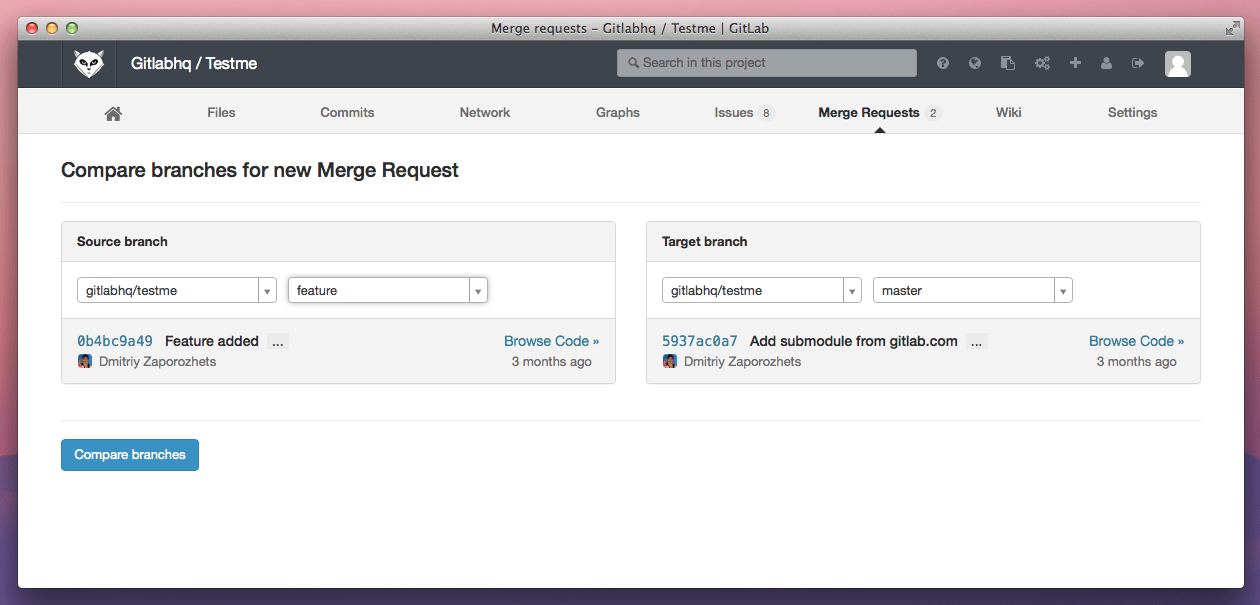
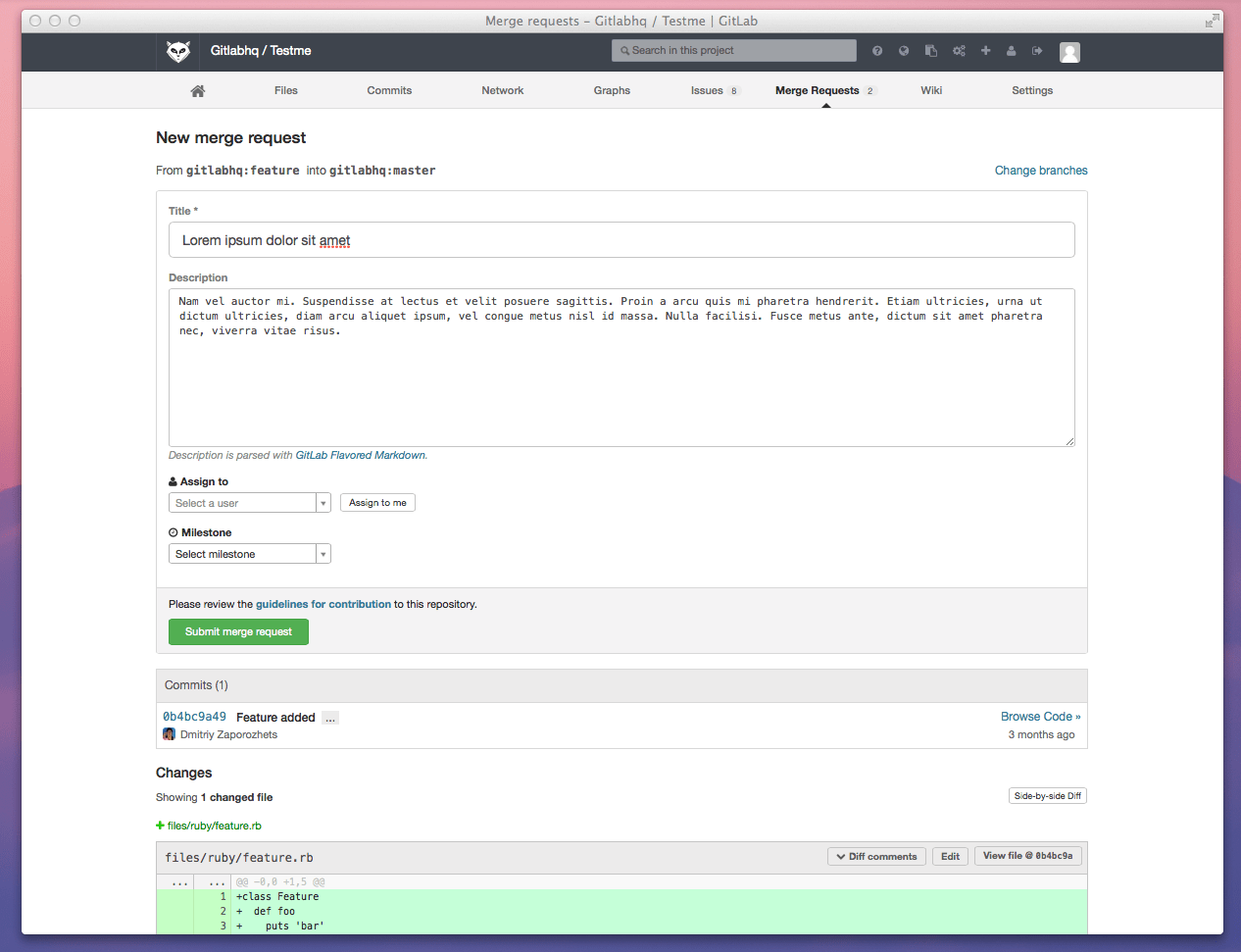
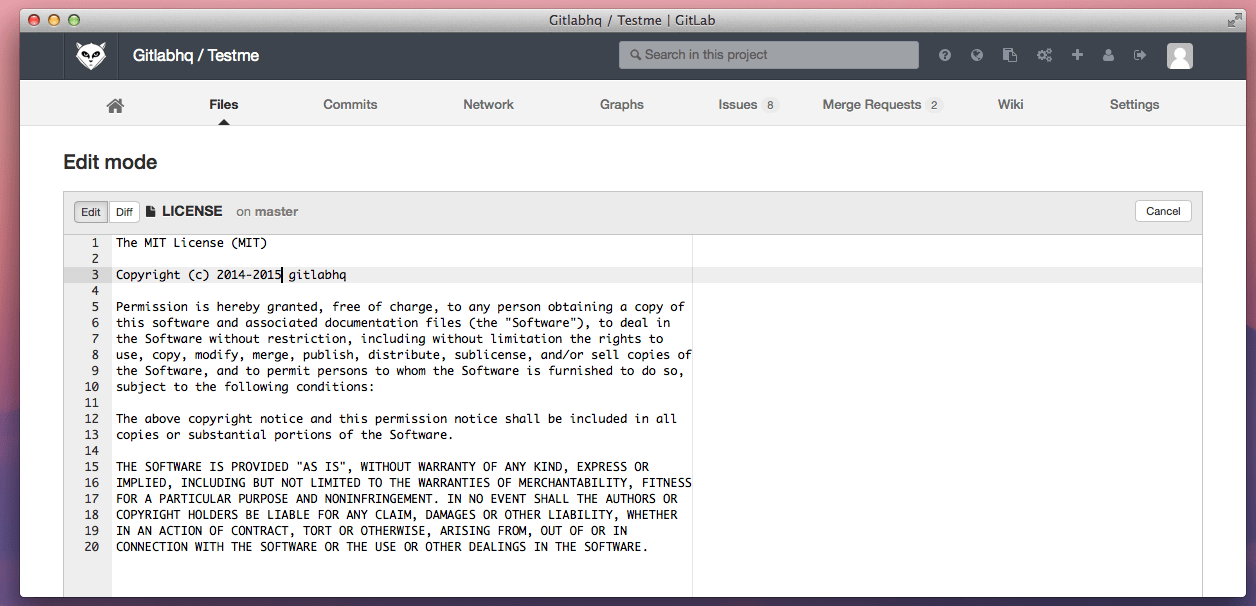
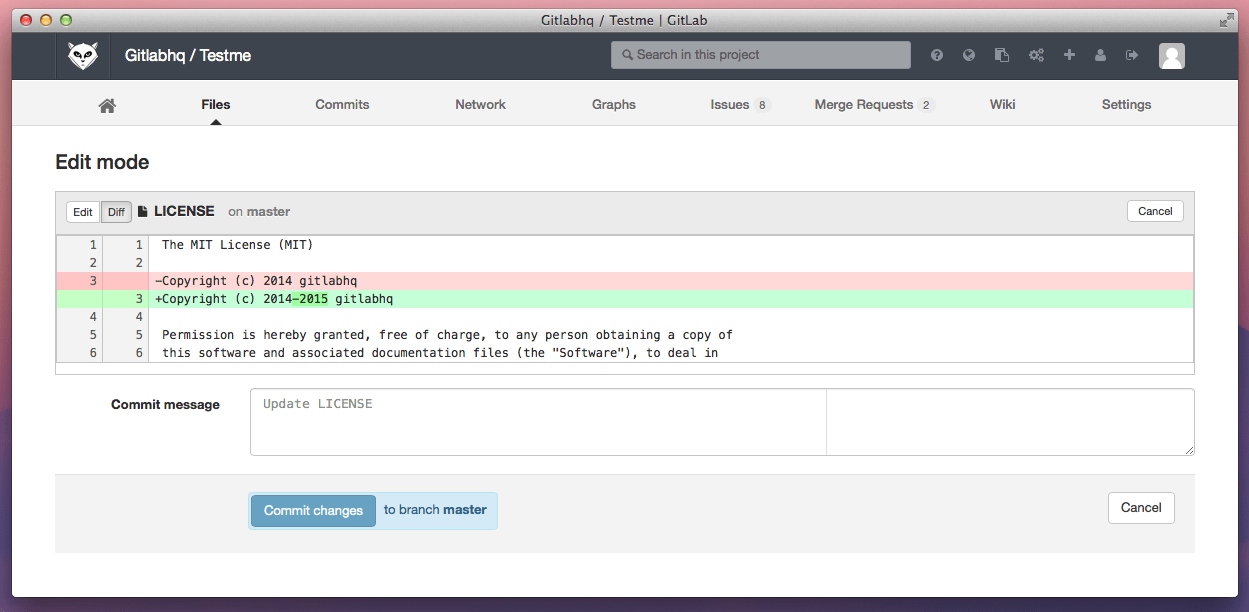
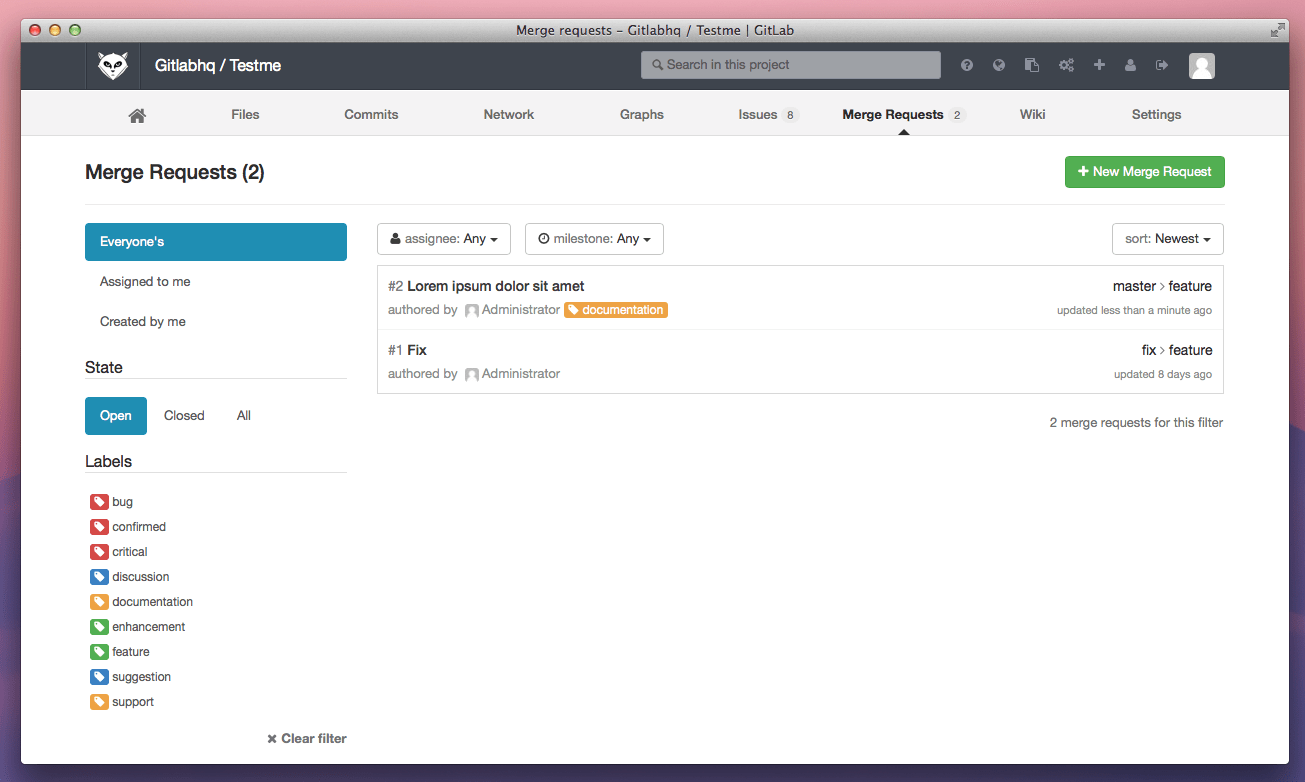
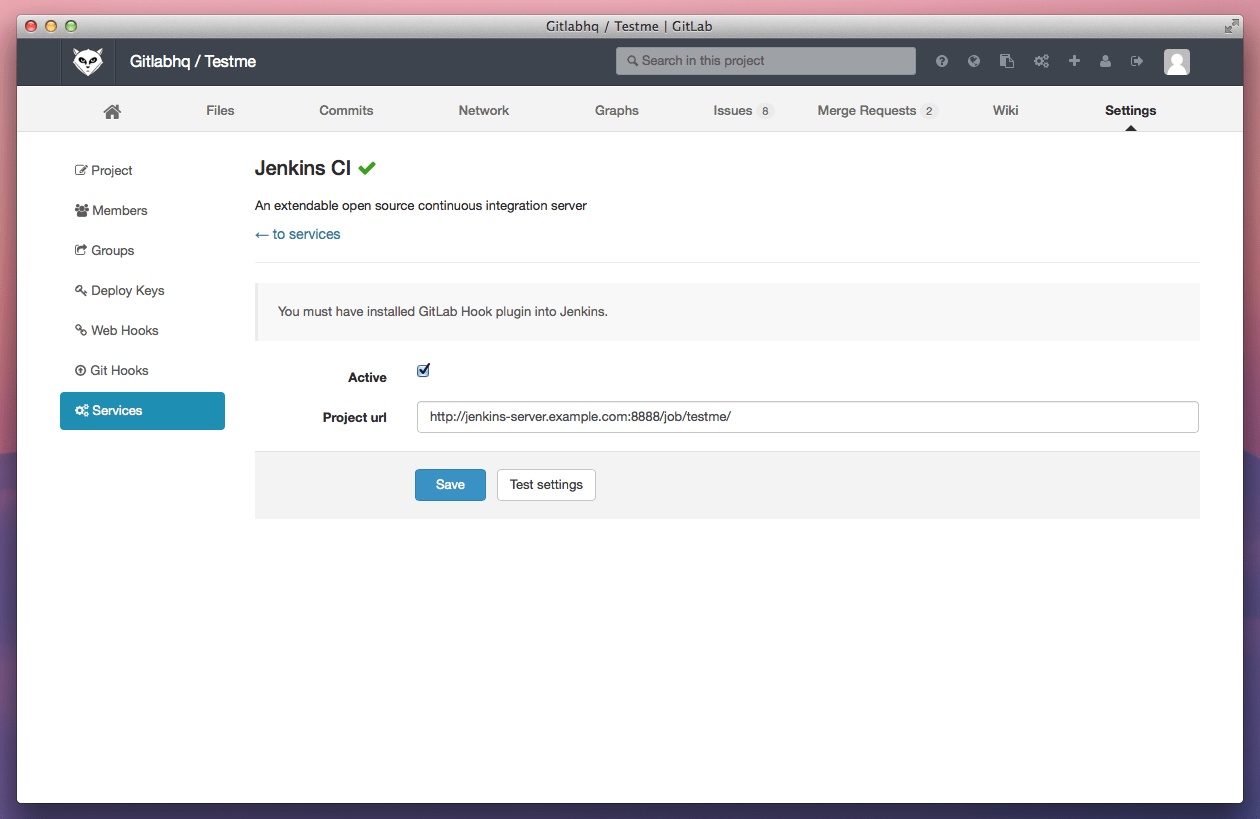
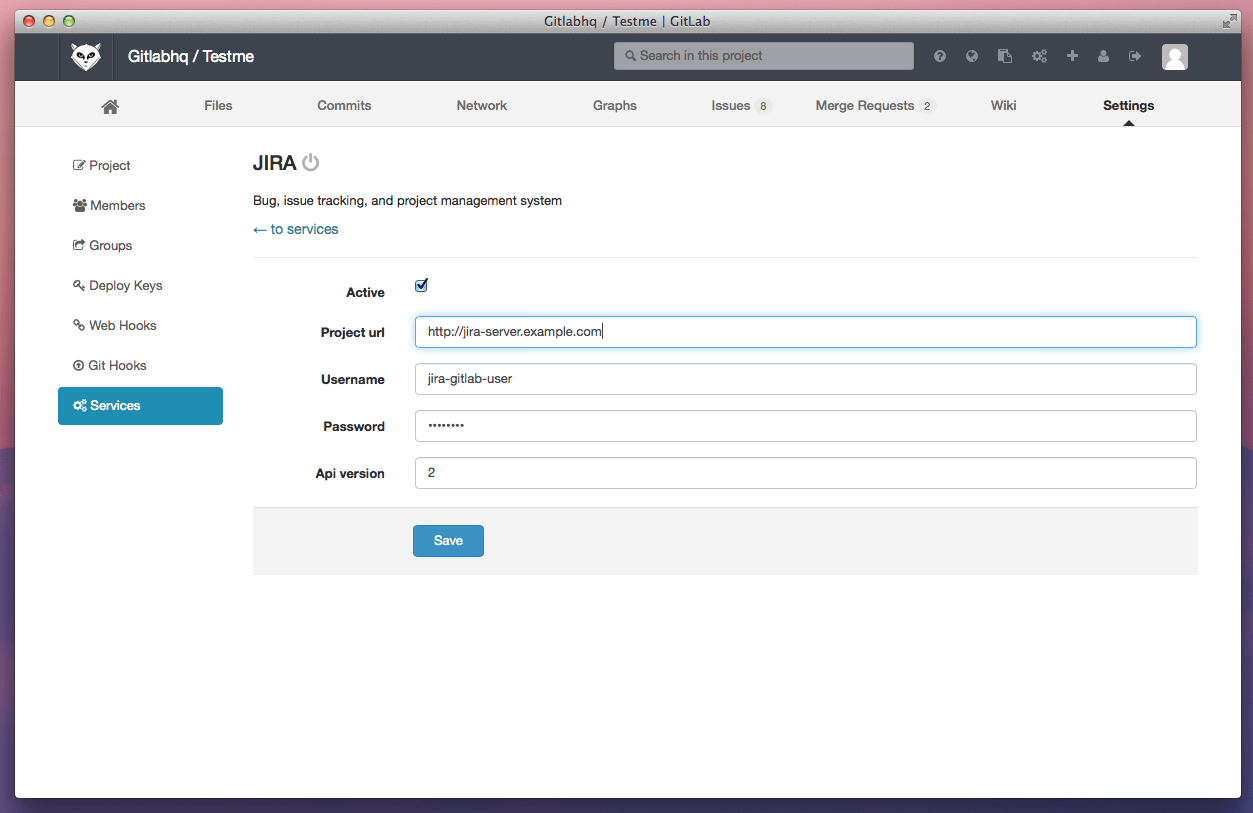

We want to hear from you
Enjoyed reading this blog post or have questions or feedback? Share your thoughts by creating a new topic in the GitLab community forum.
Share your feedback