At GitLab, we’re always working to improve our product – whether we're tackling feature requests, fixing bugs, or gathering feedback on usability issues. To stay on top of this effort, our UX team uses a workflow that prioritizes open issues, tracks progress, and schedules research to support design improvements.
Our UX team works to meet the needs and requests of our users while continuing to move our product in the right direction. While users can easily see and interact with improvements to GitLab’s UI design, the research and discussion that led to many of these decisions are often not visible. Let’s take a look at how UX research is conducted at GitLab!
What is User Experience (UX) research?
The goal of UX research is to understand the needs and concerns of users, often by observing how they interact with a product. A UX researcher serves as a bridge between users, developers, designers, and product managers alike.
Devising a plan of action
If someone is interested in exploring a research question, we encourage them to create a new issue using the “Research Proposal” template in our UX Research project. This template prompts the contributor to describe their questions and identify any assumptions or theories they may have. Providing a template is a useful way to encourage contributors to flesh out their research requests, search for prior research or related issues, and pinpoint the exact problems that need to be addressed.
Many contributors also add the “UX Research” label to issues that need some research before a decision can be made. GitLab UX researchers review a backlog of issues that are open in the UX Research, CE, and EE projects each month, to check if related studies already exist or if new studies should be scheduled.
This process is important for understanding the goals of a research request, scoping the work, and conducting research efficiently.
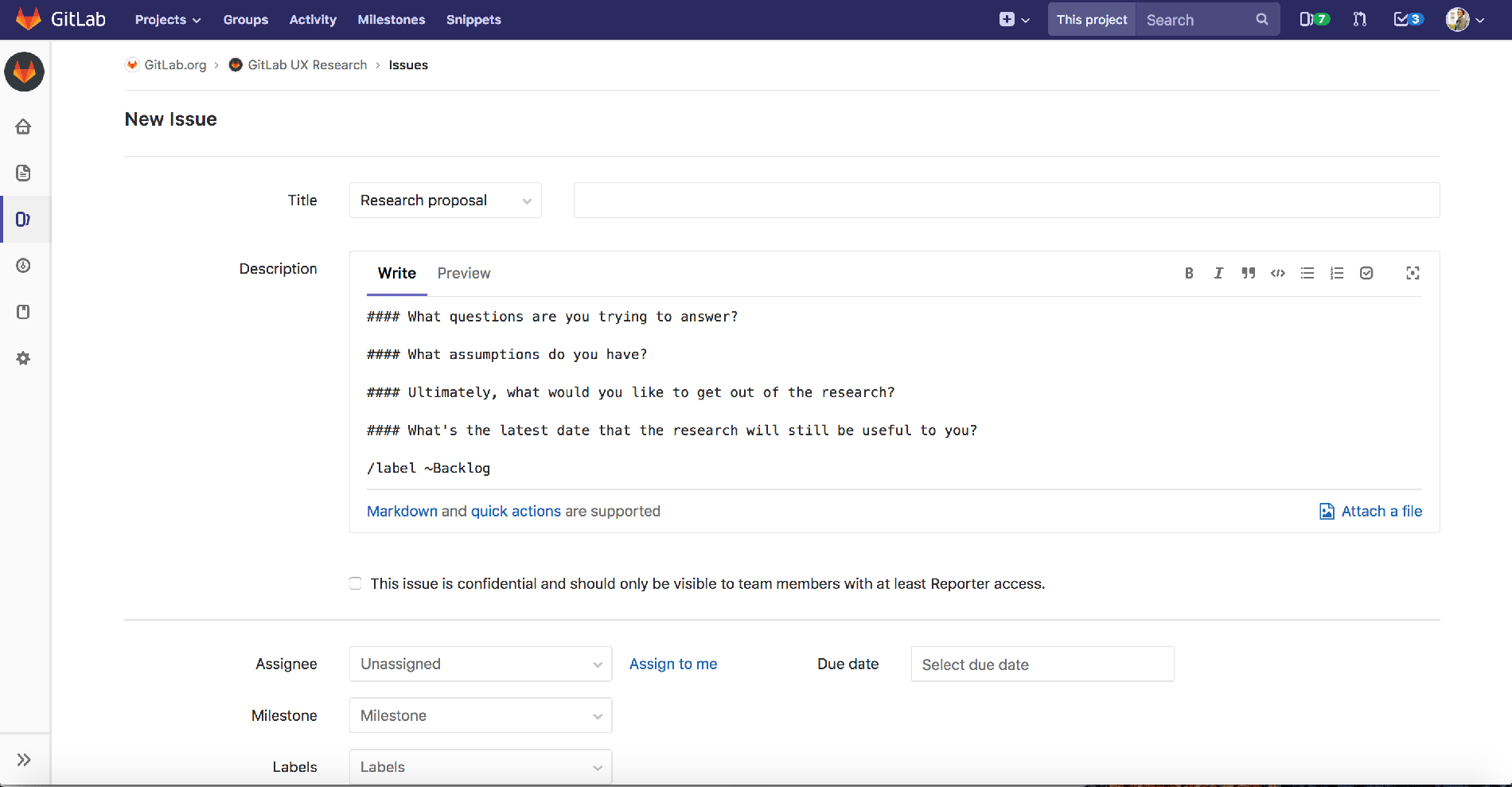
Conducting research studies
After reviewing proposals and prioritizing the issues to tackle in a particular milestone, we figure out the types of research studies to conduct. Some of our most common remote UX research methods include survey research, usability testing, first-click testing, and card-sorting. A great way to choose a research method is to ask yourself what you'd like to learn, who you need to reach, and how you want to communicate your questions to the participants (e.g. visually or verbally).
Recently we conducted a research study in support of our product vision for Concurrent DevOps. Since GitLab was initially more developer focused, the purpose of this study was to reach out directly to people who work in operations and understand the needs and challenges they face in their roles. To ensure that we reached a broader audience, we conducted a survey followed by user interviews. We learned a lot about the needs of professionals in operations, including their responsibilities, the tools they use, and the versatility of their roles.
Interpreting data and summarizing results
In order to get the word out about our research, we documented the findings in a report and shared it on GitLab.com.
The top challenges faced by participants were lack of automation, redundant tools, insufficient resources, and difficulty adopting the culture of DevOps.
Lack of automation
Almost half of all respondents stated that at least 40 percent or more of their work was manual and that a lack of automation has caused technical debt. They recognize that creating a scalable, repeatable and automated process for all projects to follow could save them a lot of time.
Redundant tools
Over half of respondents (55 percent) working in a large DevOps team (5+ people) felt that there were many overlapping tools being used for DevOps across their organization. Due to the difficulty of understanding and maintaining these toolchains, unifying all tools into a single, cohesive platform could benefit many mid-to-large organizations.
Insufficient resources
Software engineers at small organizations (fewer than 100 employees) were often responsible for taking on operations-related duties in addition to development. In contrast, mid-to-large organizations were more likely to have DevOps Engineers, System Administrators, and Site Reliability Engineers handling DevOps tasks. However, even at larger organizations, many participants still felt that they did not have enough resources on their team. 65 percent of respondents said that there weren't enough people in their team to accomplish all DevOps tasks.
Difficulty adopting the culture of DevOps
Many participants also found it hard to get “buy-in” from stakeholders and communicate the value of DevOps workflows to their organizations. Some even stated that their colleagues were “stuck in their ways,” used “old and bad habits,” or had a reluctance to change. Responses also indicated that some senior leaders and managers don't completely understand the time and resources it takes to implement new DevOps workflows.
Overall, our findings indicated that a better understanding of DevOps as a philosophy, culture, and workflow benefits both team efficiency and morale.
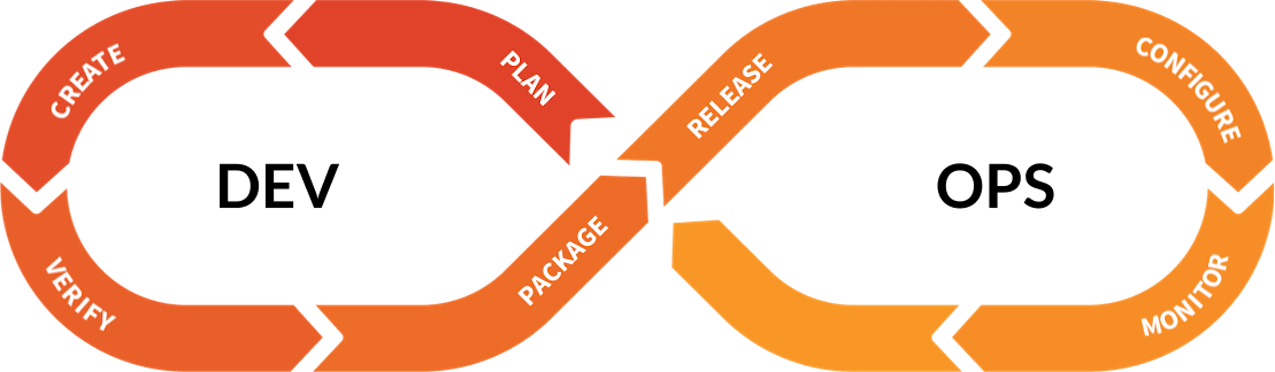
Creating a plan of action
The operations research initiative was particularly helpful because it not only showed us limitations in our product, but also led to follow-up discussions and ideas for improvement. Equipping our UX, Product, and Development teams with this insight gave everyone a better sense of the audience we’re designing for and what users hope to accomplish with GitLab.
For example, we learned that users typically monitor 1-100 performance/system health metrics across 1-5 dashboards and that the most common metrics being tracked on their primary dashboard include CPU, memory, system availability, request rates, and response time/status. Considering the issues that arise from a lack of resources, complex tools, and the amount of metrics users are monitoring, it's apparent that many users are in need of solutions for streamlining their workflow. As we continue to design the Operations dashboard, we will use these findings to create a flexible solution for both monitoring and management.
Check out our product vision page to see all of the key DevOps areas that we are working on in 2018.
The broader impact of UX
UX research and design are not only important for delivering positive user experiences. The impact of UX can be found in many aspects of business and technology, such as promoting brand loyalty, delivering higher quality products, creating insightful pitch decks, product roadmapping, and much more. Everyone in a company can play a role in contributing to better user experiences by maintaining open dialogue and encouraging collaborative workflows.
Photo by Green Chameleon on Unsplash



