Everyone has been working really hard to bring GitLab 7.10 to you today! This is the first release since GitLab graduated from Y Combinator. With new-found energy and our ever productive community this is most definitely the best release of GitLab Community Edition and Enterprise Edition so far (over 90 changelog entries vs. slightly over 80 with GitLab 7.9)!
Besides bug fixes and performance improvements, you can now import your code from Google Code, quickly invite your colleagues and friends to GitLab and set default Git Hooks for everyone.
On top of that, this release marks the start of our package server! This means
you can install GitLab right now with apt-get and yum. More about that,
below.
This month's Most Valuable Person (MVP) is, just like last month, Stan Hu! Stan Hu squashed a number of bugs in the wiki, cross references and more, and added new configuration options. We're happy to award him MVP for that again this month. Thanks Stan Hu!
Apt-get install GitLab
We're very excited to start using our new package server with the release of
GitLab 7.10, powered by the awesome packagecloud.io software.
This means that from now on, you can install GitLab with the
magically simple command sudo apt-get install gitlab-ce!
The package server is currently only available for GitLab CE.
To install GitLab using our package server, all you need is the following commands (depending on your OS):
Ubuntu / Debian:
curl https://packages.gitlab.com/install/repositories/gitlab/gitlab-ce/script.deb | sudo bash
sudo apt-get install gitlab-ce
CentOS:
If you already have an existing Omnibus package installed please see our instructions for restoring the bin links after running the command below.
curl https://packages.gitlab.com/install/repositories/gitlab/gitlab-ce/script.rpm | sudo bash
sudo yum install gitlab-ce
Starting with GitLab 7.10, the packages are called `gitlab-ce` (GitLab Community Edition) and `gitlab-ee` (GitLab Enterprise Edition). Either of these packages will automatically replace the `gitlab` package used for GitLab 7.9 and earlier.
You can view the packages here.
The package server install scripts sends back the hostname of your server, this is default packagecloud.io behaviour.
If you have any problems with the package server, please report them here.
Update on package server issue
The problem below only occurred with apt-get installations before 7pm UTC on April 22, 2015.
Due to a problem with the package server, the release candidate was seen as newer than the 7.10 stable release and got installed on some machines instead.
If your instance is running the release candidate, rather than the stable version, you will need to bypass the version check and explicitly install the new GitLab version. Use the commands below:
sudo apt-get install gitlab-ce=7.10.0~omnibus-1
or
sudo yum install gitlab-ce-7.10.0~omnibus-1.x86_64
Google Code Import
Quickly import your Google Code projects? It's easy now with our new Google Code Import tool:
Fork projects with CI
If you fork a project in GitLab that has GitLab CI set up, you forked project will now also be served by CI with the same settings!
That makes working with CI much easier and convenient for those of you that work with forks.
Of course, we made sure this won't be possible if it infringes on permissions you've set, so make sure to check the documentation.
Invite new people into project by email
Starting an amazing new project, but your co-conspirors don't have an account on your GitLab instance yet? No problem! You can now simply invite people by email, whether they have an account on the instance or not:
Quick view Changelog, License and Contribution guide
Besides the Activity view, GitLab now also automatically generates quick-links to the Changelog, License and Contribution guide of a repository.
Default Git Hooks (EE only feature)
If you regularly use the same Git Hooks, you can now pre-define them for all projects, as an admin.
For instance, banish any commit containing nothing but wip!
Audit log for Deploy keys (EE only feature)
A nice addition to our audit logging: Any changes to deploy keys are now also logged in the audit log. Make sure you know who can read your code.
Other changes
This release has more improvements, including security fixes, please check out the Changelog to see the all named changes.
Upgrade barometer
Coming from GitLab 7.9.4, the migrations run very fast. The migrations include SQL 'UPDATE' statements so you should take your GitLab service offline during the upgrade. As always, make sure to backup your instance before running upgrades.
Installation
If you are setting up a new GitLab installation please see the installing GitLab page.
Updating
Check out update page.
Enterprise Edition
The mentioned EE only features and things like LDAP group support can be found in GitLab Enterprise Edition. For a complete overview please have a look at the feature list of GitLab EE.
Access to GitLab Enterprise Edition is included with a subscription. No time to upgrade GitLab yourself? A subscription also entitles to our upgrade and installation services.
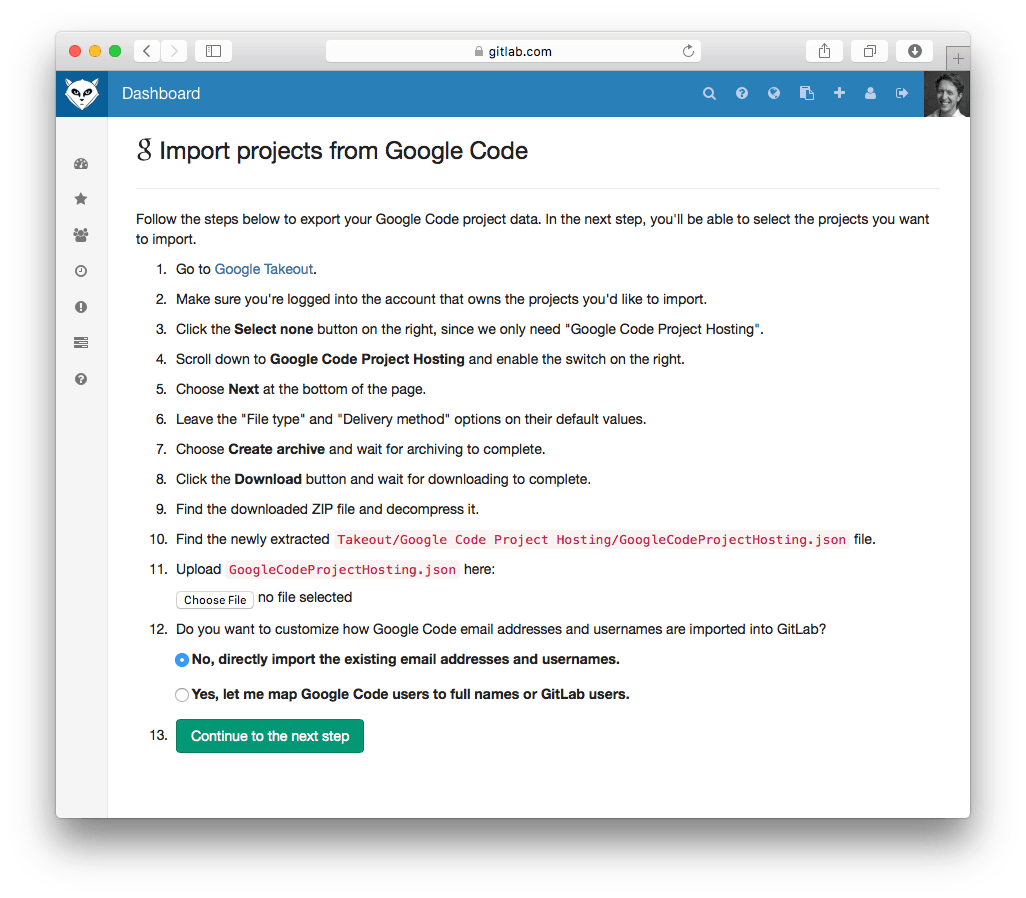
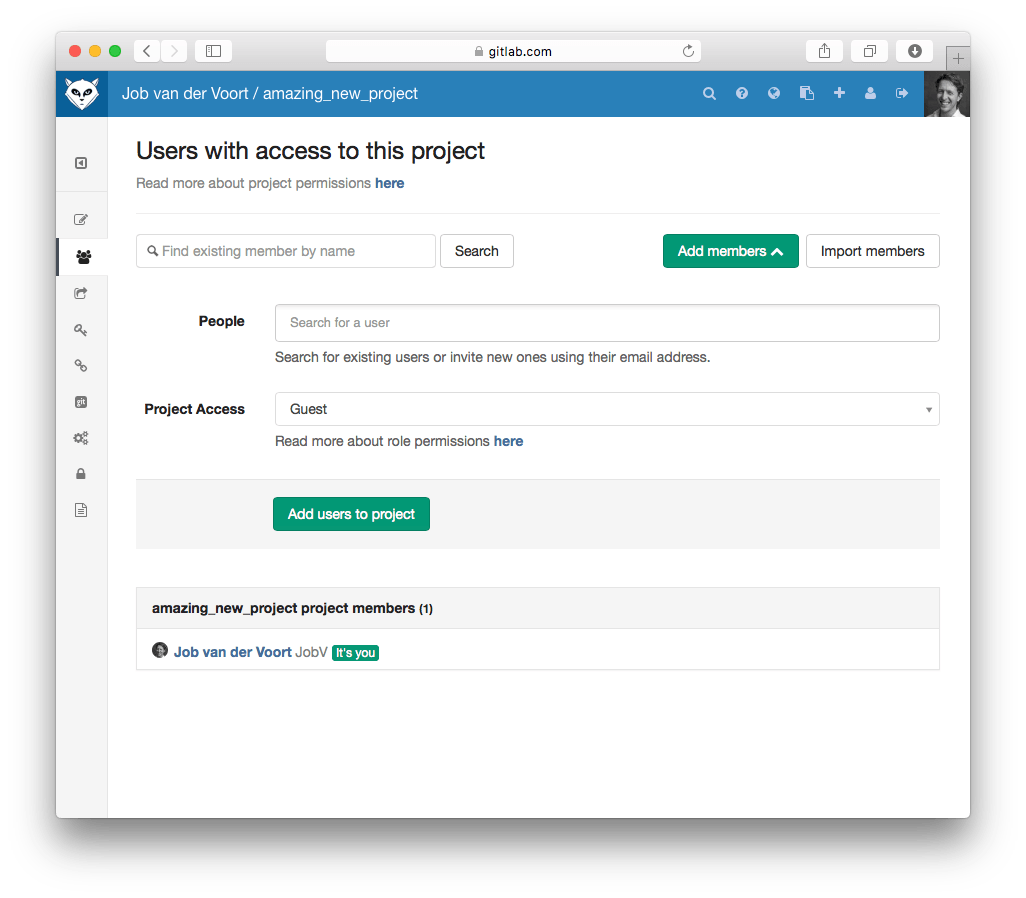
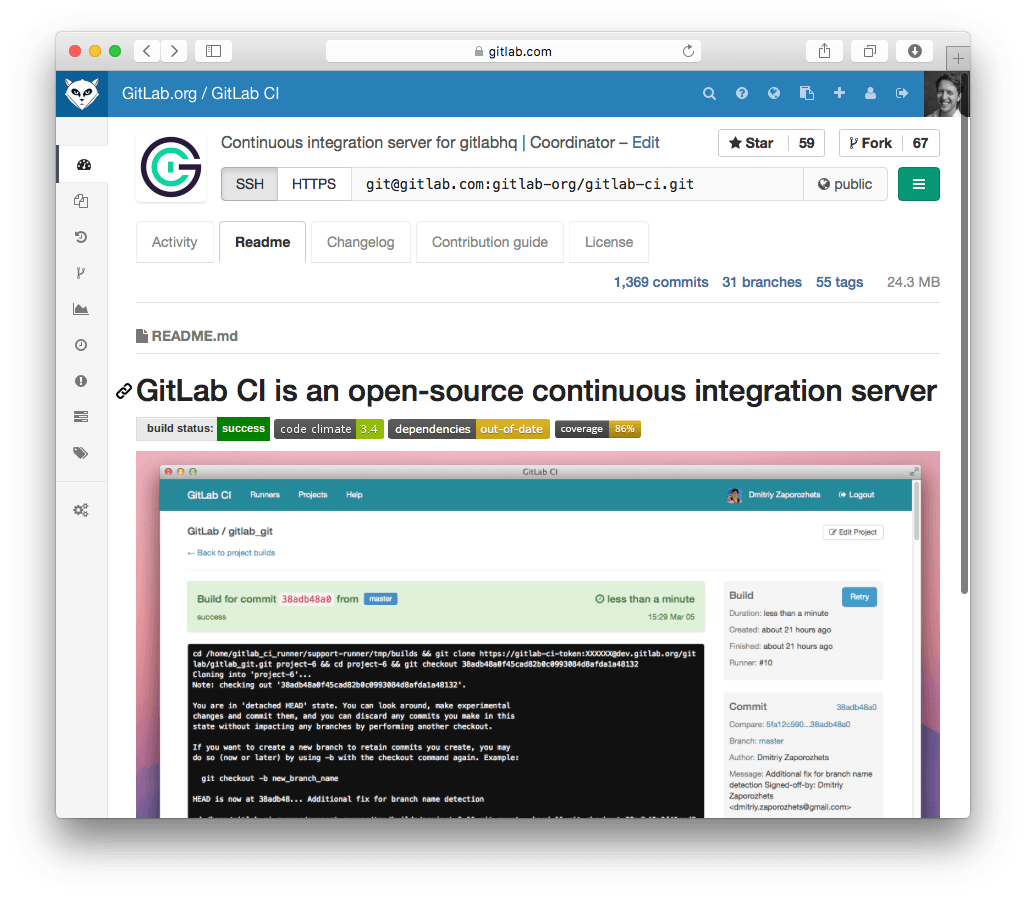
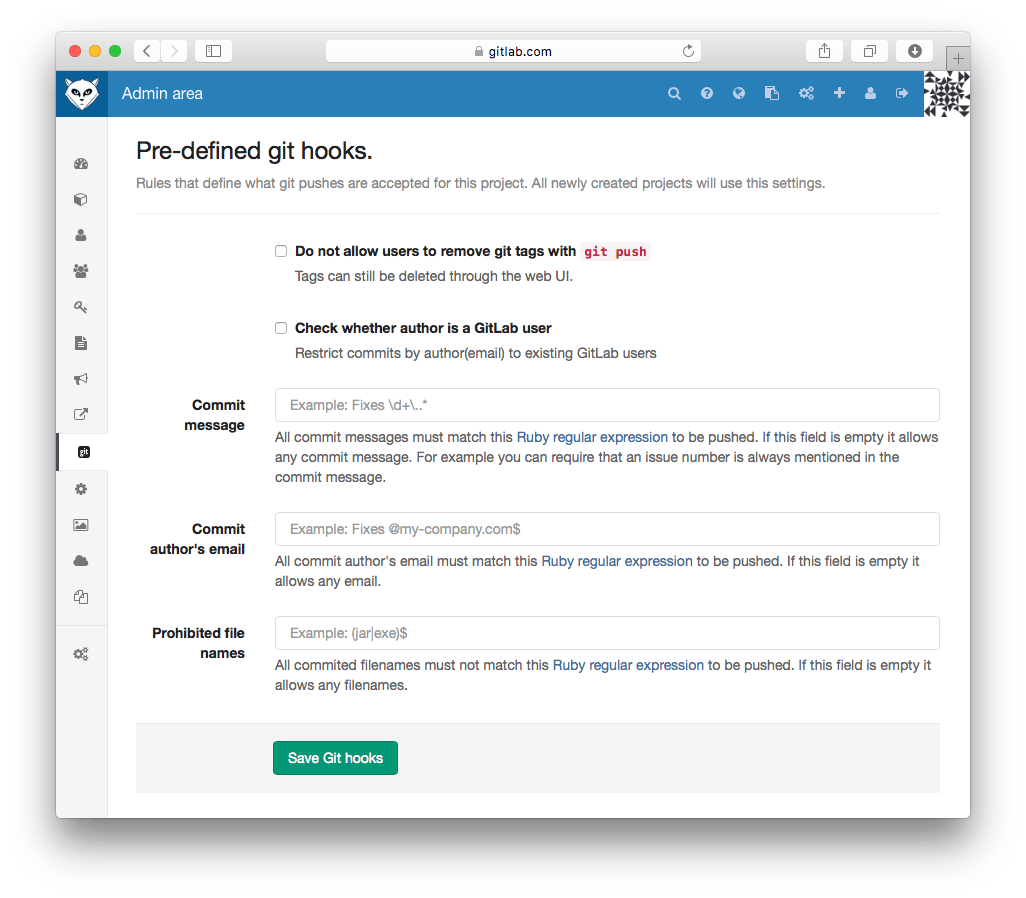
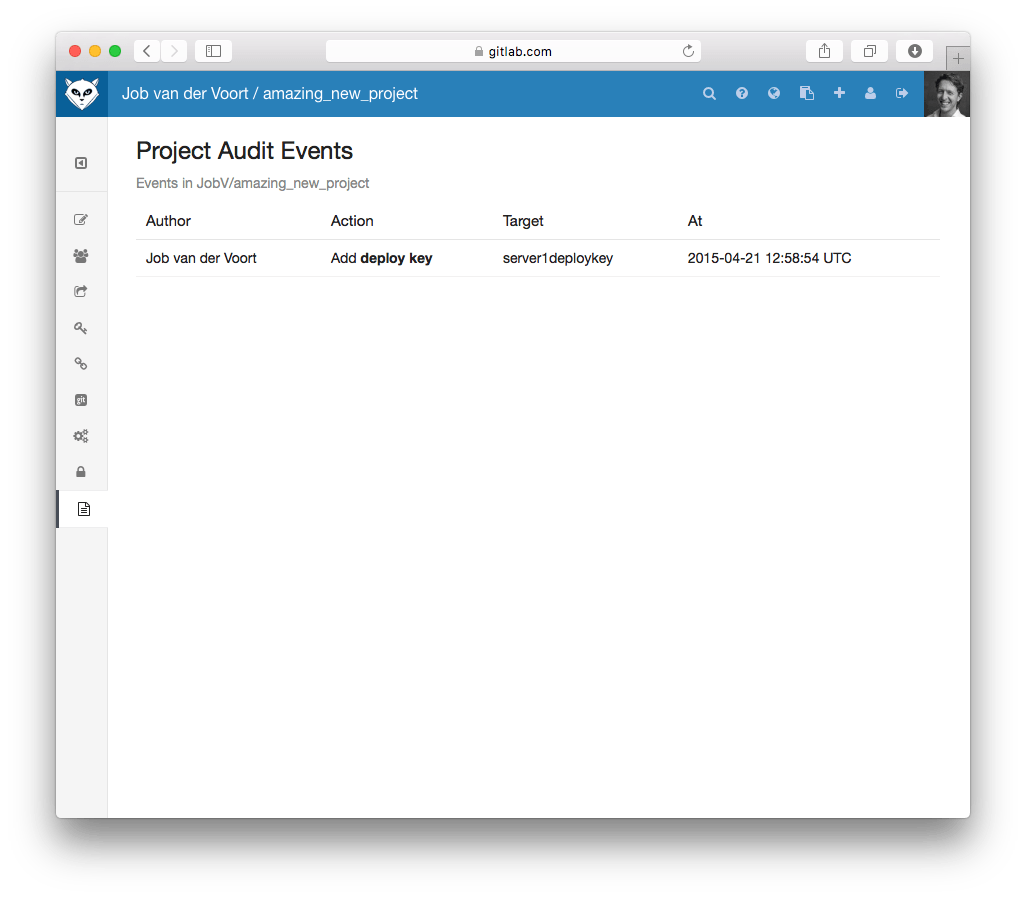

We want to hear from you
Enjoyed reading this blog post or have questions or feedback? Share your thoughts by creating a new topic in the GitLab community forum.
Share your feedback