Back home from our Summit in Amsterdam, we're at full force again and have a whole lot of awesome new features for GitLab 8.2!
This time we added more emoji power to GitLab and made it much easier to release versioned software with Releases and Global Milestones. On top of that, the CI train is rolling full steam ahead with artifacts and caching available right now! If you're using GitLab Enterprise, you also get Repository Mirroring, a great feature if you want to make your intensively-used repositories more easily reachable all over the planet.
This month's Most Valuable Person (MVP) is Cristian Bica for allowing users to select the files view as default project view. Thanks Cristian!
Git LFS
We’re excited to announce we’ve added support for Git LFS in GitLab.com, GitLab CE, and GitLab EE. To learn more about this new feature, take a look at our highlight blog post.
Award Emoji
As a remote worker, you get fewer opportunities for high-fives and thumbs-ups. In order to make virtual celebrations easier, you can now vote on issues and merge requests using emoji!
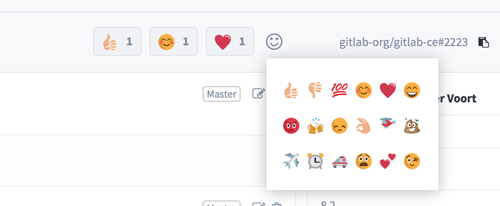
This makes it much easier to give and receive feedback, without a long comment thread. For example, we will start using issues as a replacement for our feedback forum.
Releases
When creating versioned software, Git tags are ideal. It is not uncommon that you want to include some extra files and release notes, which are not natively supported by Git.
With releases you can now add a Markdown-formatted message to any Git tag and attach any number of files to it.
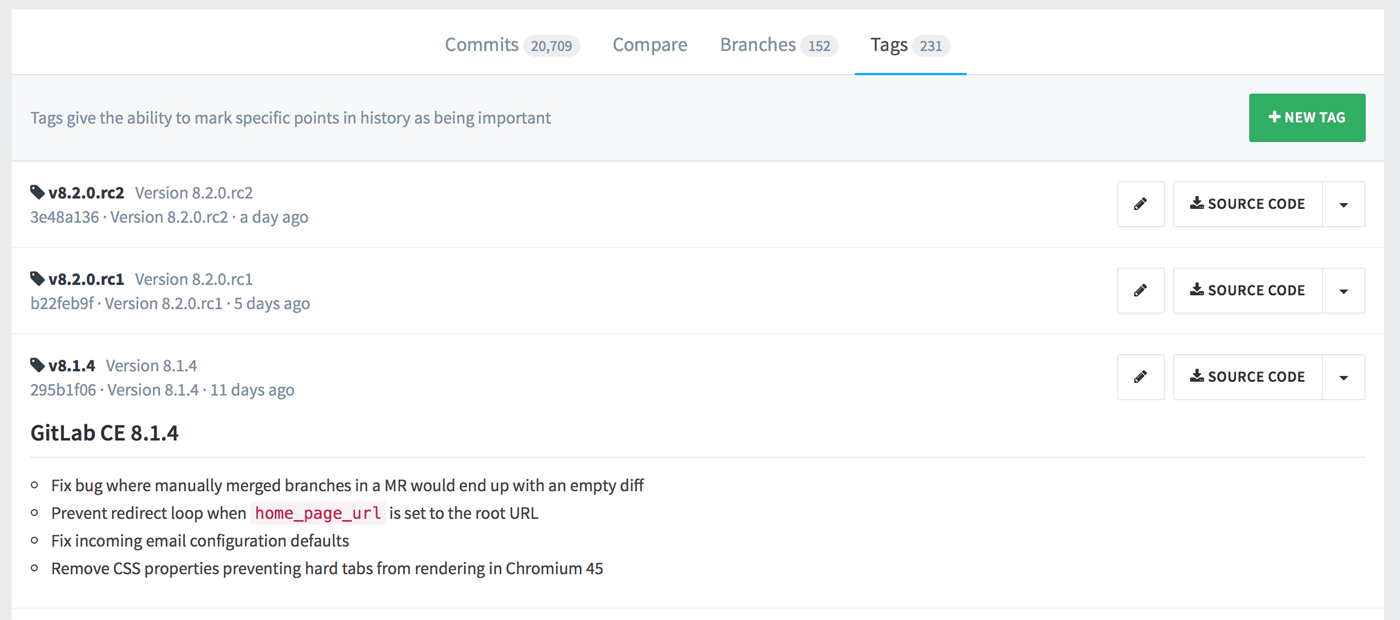
Simply press the edit button next to tags.
Global Milestones
In GitLab you were already able to create milestones that cover multiple projects. By giving a milestone the same name across projects, you can view the grouped issues and merge requests on the dashboard and in groups.
With Global Milestones in GitLab 8.2, we made it possible to immediately create milestones in multiple projects in a group. This makes it easier to track activity and progress across groups and projects.
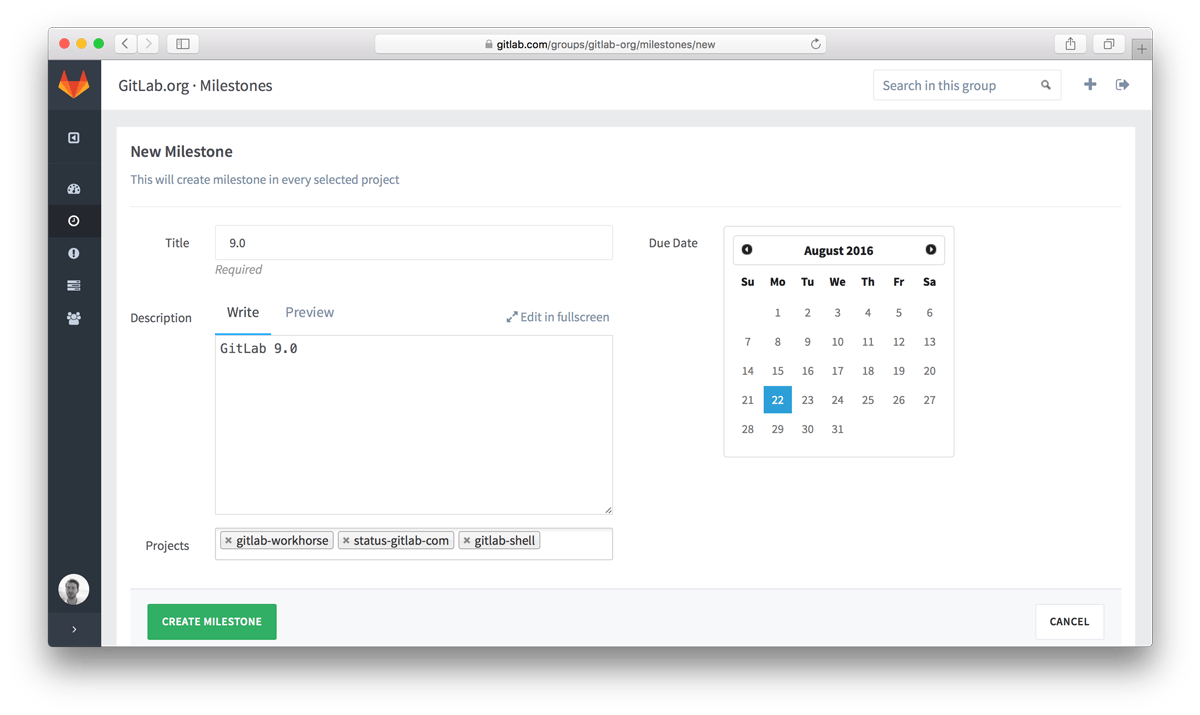
Repository Mirroring (EE only)
If you want to maintain a mirror of a repository in a GitLab instance, you can now let GitLab handle the mirroring for you automatically in GitLab Enterprise Edition.
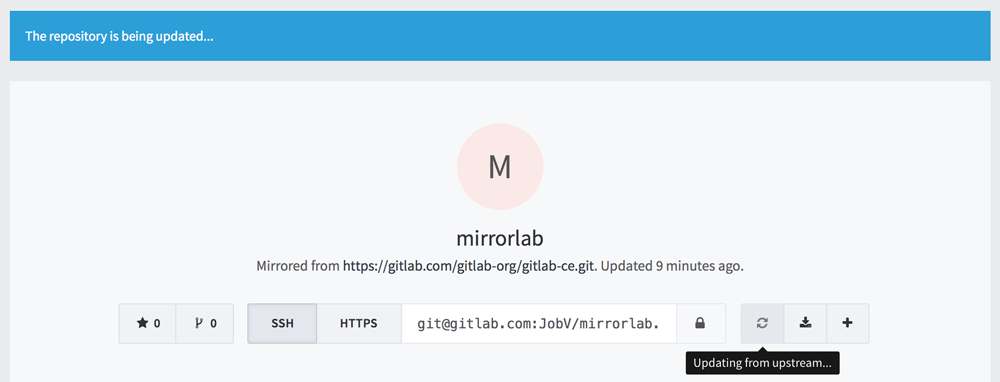
There are several use cases for repository mirroring. If you are globally distributed and want to have a repository available for quick cloning, you can use repository mirroring to always have an up-to-date, fast mirror of a remote repository.
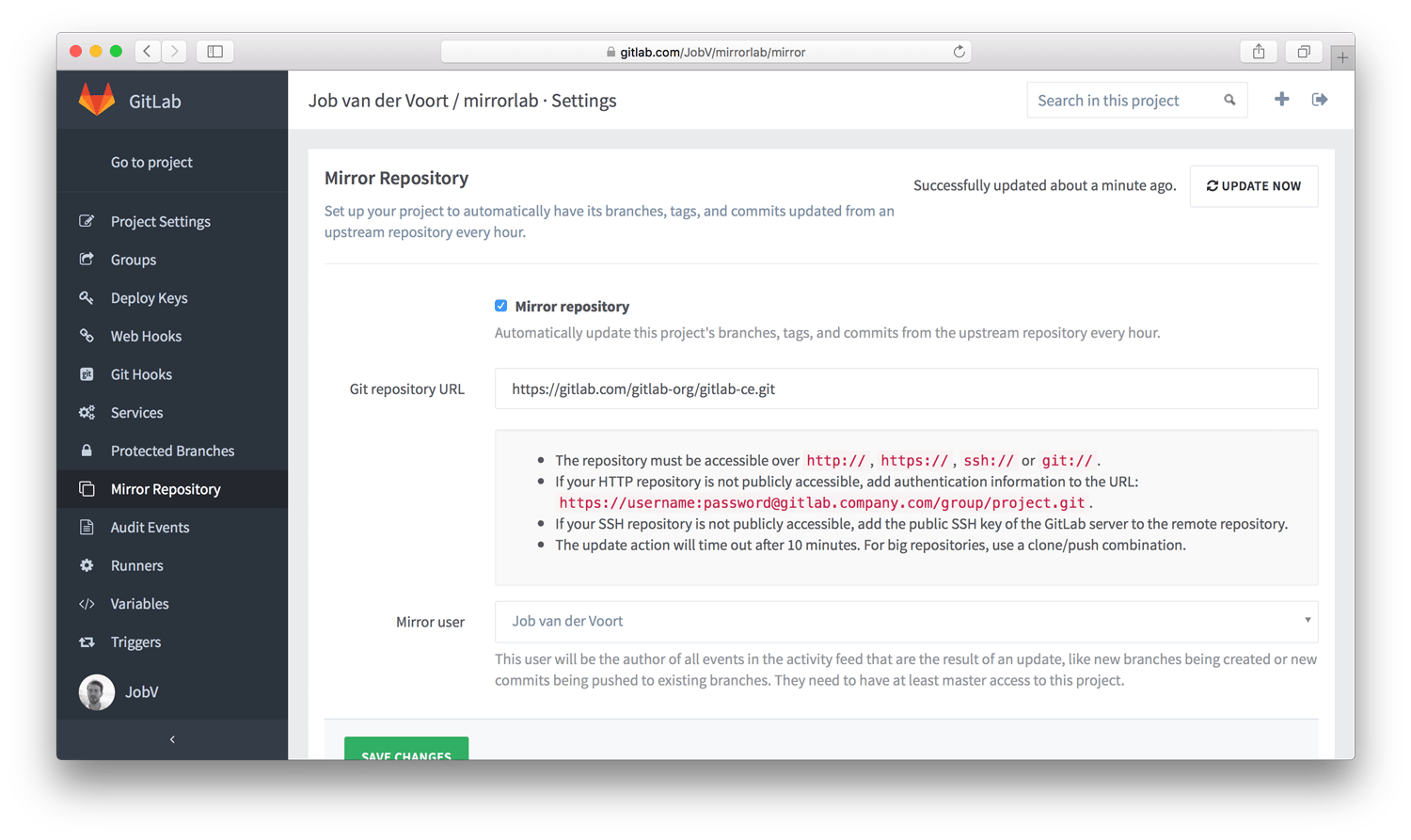
Alternatively, if you want to have a public mirror of your project, for instance on GitLab.com, you can now do so effortlessly.
Build Artifacts
You were always able to work with the output from your CI builds, as long as you up/downloaded it somewhere. That's a bit of a hassle, why not put it on GitLab's server?
With Build Artifacts in GitLab 8.2 you can do this now. By defining artifacts
in your .gitlab-ci.yml, you can specify which files will get uploaded and
attached to the build on success.
artifacts:
paths:
- binaries/
- .config
Do you simply want to have all files that are not tracked by Git? You can with one single setting:
artifacts:
untracked: true
This will upload anything from Runner that is not tracked by Git! Then simply download them from the build:
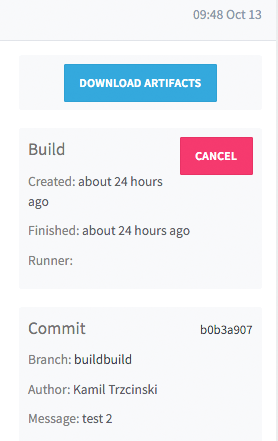
To use build artifacts, make sure to upgrade your Runners to 0.7 or higher. Have a look at the artifact documentation for more information.
In future releases, we aim to introduce artifact expiration, passing artifacts between builds, and the ability to quickly get an overview of your artifacts.
CI Runner Caching
When doing CI builds, many builds make use of the same dependencies. Because Runners start fresh with every run, this means that they spend a lot of time installing the same things over and over.
With caching now available for builds, this is no longer necessary. You can specify a list of files and directories that will be cached between builds
For instance, to cache all files in binaries and .config:
rspec:
script: test
cache:
paths:
- binaries/
- .config
As with Build Artifacts, you can also cache all files that are not tracked by Git:
rspec:
script: test
cache:
untracked: true
We hope this will give your Runners some much-needed time off.
For more options, view the documentation on build caching.
Copy to Clipboard buttons
Want to get a commit SHA or the cross-project reference for an issue or merge request? Simply click the copy-to-clipboard button to have it ready for pasting!
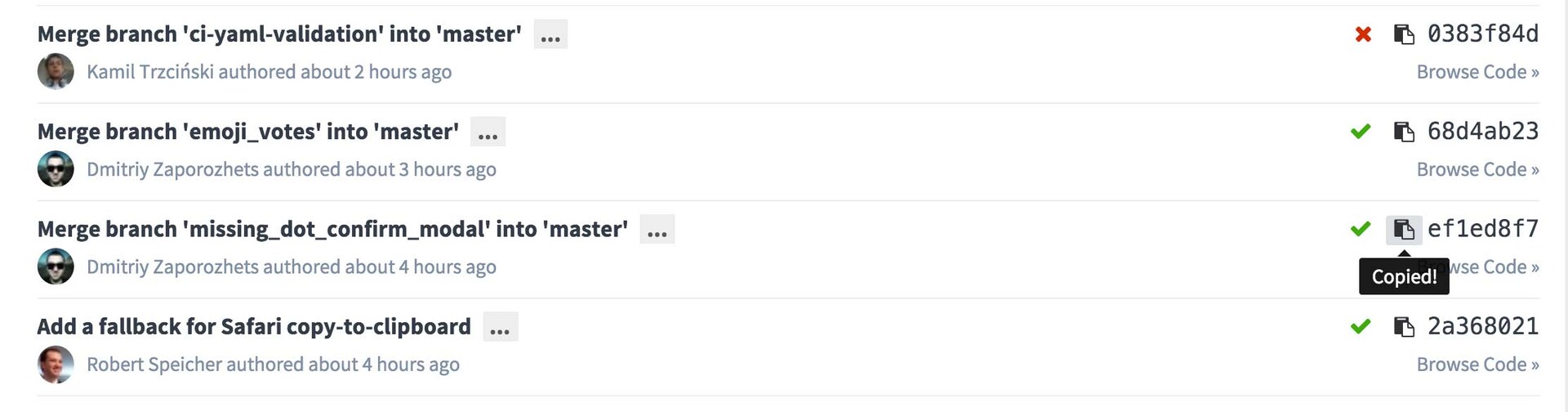
Search through Commit Messages
When you search, GitLab now also searches through commit messages for you!
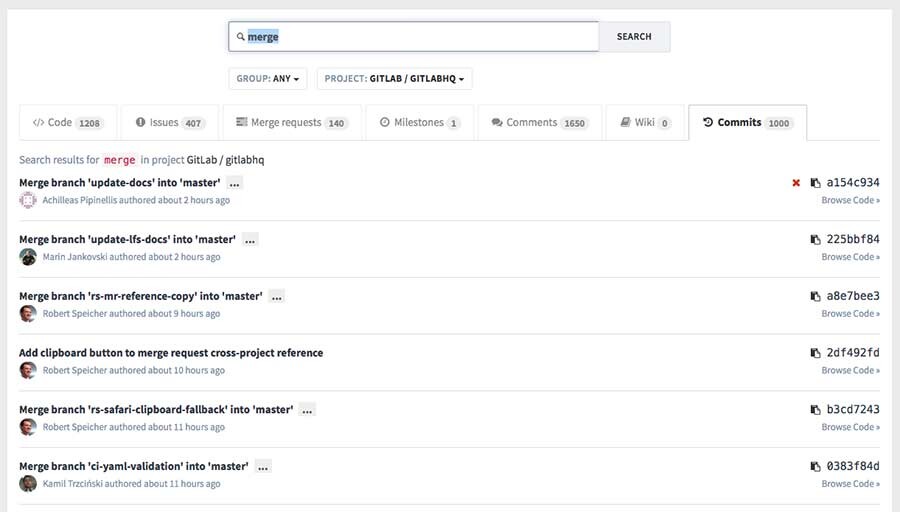
CI Runner improvements
With the release of GitLab 8.2, we're also releasing the new Runner, version 0.7.
The biggest improvement in GitLab Runner 0.7.0 is that the Docker executor now uses separate containers for: git clone, running builds (as specified in .gitlab-ci.yml), and a separate container for uploading artifacts. This means you can use images without git installed (a limitation of previous releases).
Runners now also come with built-in support for TLS self-signed certificates.
CI & Shared Runners now on by default
We want everyone to be able to use CI with zero effort or configuration. That's why we've enabled CI and shared runners by default for all new projects.
This means that all you need to do to start using CI is push your .gitlab-ci.yml
and your current shared runners will start working on it!
This is also the case for GitLab.com, where we have a number of shared runners available for everyone to use.
Other changes
This release has more improvements, including security fixes. Please check out the Changelog to see the all named changes.
Upgrade barometer
Custom Nginx? Update needed!
If you are not using the Omnibus packages and their built-in Nginx settings, you will have to update your Nginx/Apache settings when upgrading to 8.2.
Slow-ish migrations
This version contains a (potentially) slow migration that loops through all records in the 'services' table (project services) to update JIRA settings to a new format. This took about 5 minutes on our largest server.
Shared file storage
There is a new config setting for 'shared file storage' in gitlab.yml / gitlab.rb.
If you run GitLab with NFS or something similar,
you need to make sure this directory is on an NFS share.
Upgrading from 7.x or before?
Note If you are upgrading from a GitLab version prior to 8.0 and you have CI enabled, you have to upgrade to GitLab 8.0 first.
Default upgrade behavior
Please be aware that by default the Omnibus packages will stop, run migrations,
and start again, no matter how “big” or “small” the upgrade is. This behavior
can be changed by adding a /etc/gitlab/skip-auto-migrations
file.
Installation
If you are setting up a new GitLab installation please see the download GitLab page.
Updating
Check out our update page.
Enterprise Edition
The mentioned EE-only features and things like Repository Mirroring can be found in GitLab Enterprise Edition. For a complete overview please have a look at the feature list of GitLab EE.
Access to GitLab Enterprise Edition is included with a subscription. No time to upgrade GitLab yourself? A subscription also entitles you to our upgrade and installation services.

We want to hear from you
Enjoyed reading this blog post or have questions or feedback? Share your thoughts by creating a new topic in the GitLab community forum.
Share your feedback