Tower, the popular Git desktop client for Mac, has now launched integration with GitLab for Windows, making repository management and undoing mistakes a breeze, helping you and your team to work more efficiently. To celebrate, they're offering 20% off your order until February 15th.
This highly anticipated integration has been a popular request from Tower users and is something the Tower team has always wanted to provide themselves, explains Tower founder, Tobias Günther. GitLab VP of Product Job van der Voort says, "I’ve been a fan of Tower for many years on the Mac, so I’m very excited for Tower to bring both their great client-side app and GitLab integration to Windows."
Here are some of the great ways this tight integration can help you:
Tower feature highlights
Services Manager
Manage your GitLab account right within Tower on Windows, and you can clone repositories with a single click – avoiding the hassle of usernames, passwords and authentication tokens.
Productivity boosters
Work more quickly with productivity-enhancing features: automatic fetching from remote servers helps your team stay up to date and automatic stashing asks you at the right time if you want local changes on a Stash to avoid problems.
Undo and Conflict Wizard
Roll back to previous versions, discard local changes, revert to an old revision... there are plenty of ways you can undo mistakes. The unique "Conflict Wizard" helps to resolve merge conflicts in a visual way.
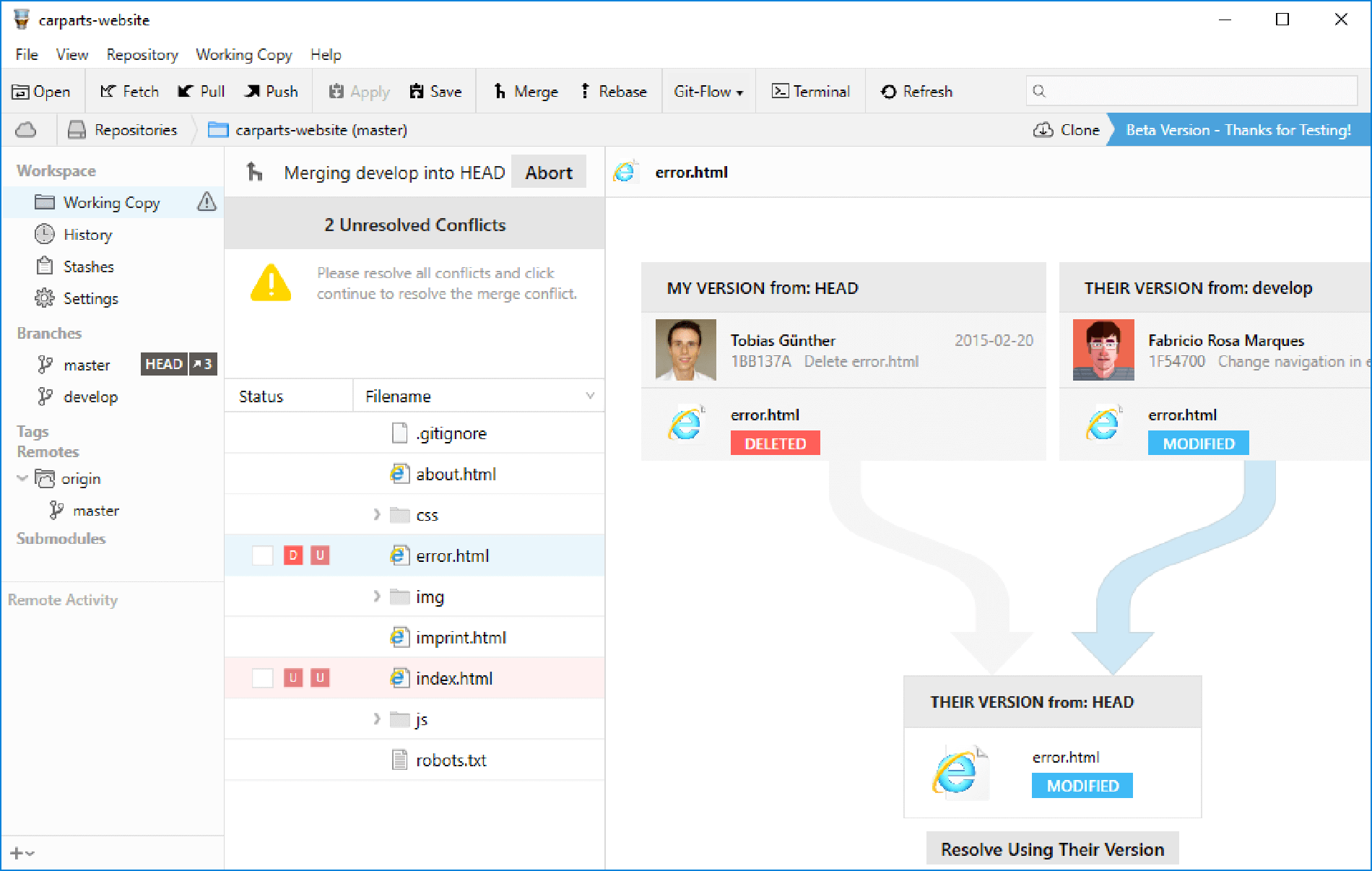
Beginner features
With Tower you can see what you are doing and what changes are taking place without relying on the command line. Take advantage of learning resources including a video series, e-book and extensive documentation to help you learn Git.
Features for pros
Discard single lines of code, cherry-pick individual commits, and enjoy extensive support for Submodules and git-flow.
Ready to try out Tower with GitLab? Redeem this coupon code to receive 20% off your order until 17/02/15.
Tweet us @GitLab, check out our job openings, or add your questions and suggestions to our issue tracker!
Image: "Puzzle" by Scott Akerman is licensed under CC BY 2.0




