Great news, everyone! Hailed as one of the best inventions since sliced bread, Scoped Labels can make your custom workflows even cooler. We’re excited to share how using this small feature can accelerate delivery.
Please note that this is a paid feature available to Premium and Ultimate for self-managed GitLab or Silver and Gold tiers for GitLab.com.
What are GitLab Scoped Labels?
It all started with an issue detailing a feature with a simple idea: Help teams that use issue boards for workflow. With Scoped Labels, teams can apply mutually exclusive labels (that share the same scope) to an issue, merge request, or epic, solving custom fields and custom workflow states use cases. Scoped Labels make it possible for teams to define a basic custom field that avoids confusion and cleans up issue lists (i.e. fewer duplicate labels).
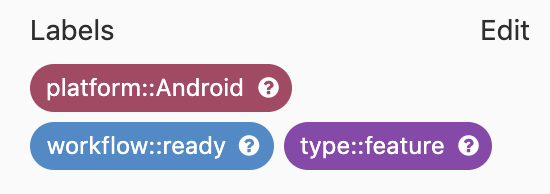
By using Scoped Labels, teams can create custom labels and apply them to a
given issue, automatically removing any other existing, related labels. For example,
if you have the labels workflow::development, workflow::review, and workflow::deployed,
representing the workflow states of your team, you can advance the issue
(e.g., workflow::development to workflow::review) by applying the next label
without having to remove the original one.
You may already be familiar with this behavior, since it’s similar to moving issues across label lists in an issue board. Now, team members who don’t directly work in an issue board or who want to advance workflow states consistently in issues themselves can do so using Scoped Labels.
How Scoped Labels accelerate delivery
You might be thinking that Scoped Labels is too small of a feature to make a splash, but hear me out, it can help reduce cycle time. Here's how:
- If you want a custom field on your issues, like a drop-down with a few items you can select (e.g., colors or stages), Scoped Labels prevent conflicts where normally only one color or one stage is possible. By removing conflicts, multiple teams can scope an issue, merge request, or epic.
- You can define the workflow steps for an issue (e.g., proposal, design, development, QA, acceptance, deploy), creating the basis for how you can eventually measure the flow of work though the system (based on how long issues have specific labels).
These two use cases illustrate how Scoped Labels can help teams work concurrently on features and measure their efforts.
Scoped Labels: A feature film
Want to see Scoped Labels in action? Get your popcorn ready and enjoy the show! 🍿
Check out the documentation on Scoped Labels for more.
Cover image by Jo Szczepanska on Unsplash




