Using GitLab for just about everything we do, I’ve seen firsthand how powerful and effective it can be as a project management tool.
However, in speaking with folks about adopting GitLab for their own non-development workflows, the most common roadblock I hear is the lack of specific examples. If you're not a developer or otherwise don't work with GitLab often, it can be hard to see how all the features and capabilities fit together to go from an idea to a functional workflow. Because of this, I thought it was important to create a specific, real-world example for something most folks can relate to: an audit.
The HIPAA Audit Protocol is published by the U.S. Department of Health & Human Services and is used by the Office for Civil Rights as part of its HIPAA compliance enforcement efforts. The HIPAA Audit Protocol currently exists as a table on the HHS website and is most commonly turned into a spreadsheet. But there are limitations and inefficiencies to working with an audit protocol in a spreadsheet, as compared to GitLab:
- Collaboration is challenging in a spreadsheet. With issues, robust and well-organized conversations are easy.
- You can't upload audit protocol files directly to the spreadsheet. With issues, you can upload files directly.
- There's no simple, clean way to maintain a full, comprehensive change history in a spreadsheet. With issues and merge requests, change history and logging is directly built in.
- It can be challenging to manage due dates, milestones, and work assignments in a spreadsheet. With issues, those are all native features.
Introducing the HIPAA Audit Protocol Issue Generator
The HIPAA Audit Protocol Issue Generator is a simple Python script using the
python-gitlab API wrapper to create issues out of every audit inquiry in the protocol.
The purpose of the script is to highlight how easy it is to use the GitLab API to move
workflows inside of GitLab and leverage GitLab's project management capabilities.
The best part? Creating this tool was really easy and simple. I started by copying the HTML table of the audit protocol into a CSV. Then I wrote a simple loop to go through each row in the CSV and automatically create an associated issue. Note: While you can use the issue importer, you’d have to create a very strictly structured and formatted import file. With the GitLab API, you have more flexibility and the output is easier to work with.
For your use, we’ve made the full script and a CSV of the audit protocol available.
Here’s what an issue looks like:
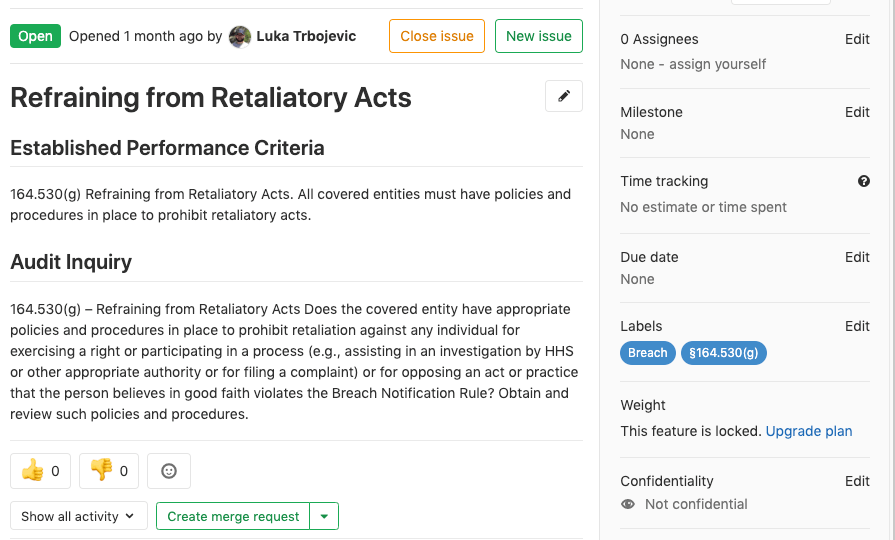
All the information you need is front and center and the issues are labeled.
Customizing the issue structure
First, it’s important to understand how we load the data from the CSV. There are different ways to do it, but I like to assign every column in the CSV to a variable, then pass that variable to the issue create API call. For this script, we have:
audit_type = col[0]
section = col[1]
key_activity = col[2]
established_performance_criteria = col[3]
audit_inquiry = col[4]
required_addressable = col[5]
That means audit_type is the first column, section is the second column, and so on.
These variables then get used in the issue create API call. For this script, we have:
issue = project.issues.create({'title': key_activity,
'description': '## Established Performance Criteria' + '\n' +
established_performance_criteria + '\n' + '## Audit Inquiry' +
'\n' + audit_inquiry,
'labels': [audit_type] + [required_addressable] + [section]})
Title
I decided to use the respective Key Activity of every audit inquiry. In the issue create API call, it looks like this:
‘title’: key_activity,
You can make the title anything you want. In this case I just used a column from the CSV, but I could start or end the title with some other text not in the CSV, like:
‘title’: Any text you want:’ + ‘ ‘ key_activity,
Description
I just used a string to manually write out the headers for the section and filled the sections using the data from the CSV. In the issue create API call, it looks like this:
'description': '## Established Performance Criteria' + '\n' + established_performance_criteria + '\n' + '## Audit Inquiry' + '\n' + audit_inquiry,
Notice how I use the newline. Without the newline, all of the data would be added to the description right next to each other and it would be unreadable. You can add as many newlines as you want, and if you’re planning on doing regular editing of the issue description itself, consider adding two newlines to create a new paragraph so the issue description is more readable in edit mode.
Labels
Labels are very helpful for organizing, searching, filtering, and creating boards. For the labels, I opted to use Audit Type and Section. In the issue create API call, it looks like this:
'labels': [audit_type] + [required_addressable] + [section]
You can also add your own labels to the CSV by creating a new column and adding the labels you
want for every given row, or you can add a static label applied to all the issues by adding it
to the API call. Make sure to keep the variables in brackets or the string will split
(for example, instead of Privacy it will create a label for each letter in the word Privacy).
Adding other sections
You can customize the script to add any other sections allowable by
the GitLab API. Because we’re working with issues,
the GitLab Issues API documentation will be
helpful. The python-gitlab documentation is
also a great resource, given that this script makes use of it.
Making your own workflows in GitLab
While in this blog post I've focused on the HIPAA Audit Protocol and the issue generator script, it is also a practical, hands-on example of how simple it is to use the GitLab API to move any workflow to GitLab. There are two primary components:
- A data source (I prefer CSV files)
- A crafted API call to use the data source to bring the data into GitLab
I think of the data source as the thing I want in GitLab and the crafted API call as the vehicle to get it into GitLab. Think of a row in your CSV as an issue and the columns as the things you’re putting in the issue.
While my specific example was the audit protocol, we can use this strategy for just about anything. Some examples are risk assessments, gap analyses, event planning, product launches, and more.
To adapt this script for other workflows:
- Start by getting your data into a CSV. Be sure to remove your headers before running the script because the script doesn’t account for column headers as is!
- Modify the variables and issue create API call we talked about in the Customizing the issue structure section above to match with your CSV and data.
And that’s really it!
At GitLab, we use the simplest and most boring solution to solve problems. With this approach, we were able to turn an HTML table of the HIPAA Audit Protocol on the HHS website into a functional workflow within GitLab in just a few hours (including API research time and CSV formatting) and in 42 lines of code (including comments). To add to that, the script can be repurposed for just about any other workflow. Plus, the script is available for anyone to download, use, and modify in any way, and this blog post can serve as a guide on how to do that.
As a long-term solution to bring this functionality into GitLab as a feature, there’s also an open issue to collect feedback on creating a marketplace for issue templates. If you have any suggestions or comments about the marketplace idea, feel free to post them in the issue!
Have a specific question you want answered or want to get feedback on a specific use case? Comment below!
Disclaimer
THE INFORMATION PROVIDED ON THIS WEBSITE IS TO BE USED FOR INFORMATIONAL PURPOSES ONLY. THE INFORMATION SHOULD NOT BE RELIED UPON OR CONSTRUED AS LEGAL OR COMPLIANCE ADVICE OR OPINIONS. THE INFORMATION IS NOT COMPREHENSIVE AND WILL NOT GUARANTEE COMPLIANCE WITH ANY REGULATION OR INDUSTRY STANDARD. YOU MUST NOT RELY ON THE INFORMATION FOUND ON THIS WEBSITE AS AN ALTERNATIVE TO SEEKING PROFESSIONAL ADVICE FROM YOUR ATTORNEY AND/OR COMPLIANCE PROFESSIONAL.



