Editor's note: From time to time, we invite members of the community to contribute to the GitLab Blog. Thanks to Jam.dev for co-creating with us.
Debugging a Web app takes a village but gathering information about bugs as they happen can be challenging. Jam.dev launched the Jam for GitLab browser extension (available for Google Chrome, Arc, Opera, and Edge) that enables all DevSecOps team members to create comprehensive debugging reports, complete with instant replays of the bug, with a single click.
The reports, which are spun up as GitLab issues, include the context engineers need to find and fix bugs, including internet speed, browser information, console/network logs, and reproduction steps. Jam also parses GraphQL requests for errors which can be copied as cURL.
Jam for GitLab was built using GitLab's API so it is fully integrated with the DevSecOps platform. Here’s how Jam for GitLab works:
- Click on the Jam browser extension to record your screen and take a screenshot or replay a bug that just happened.
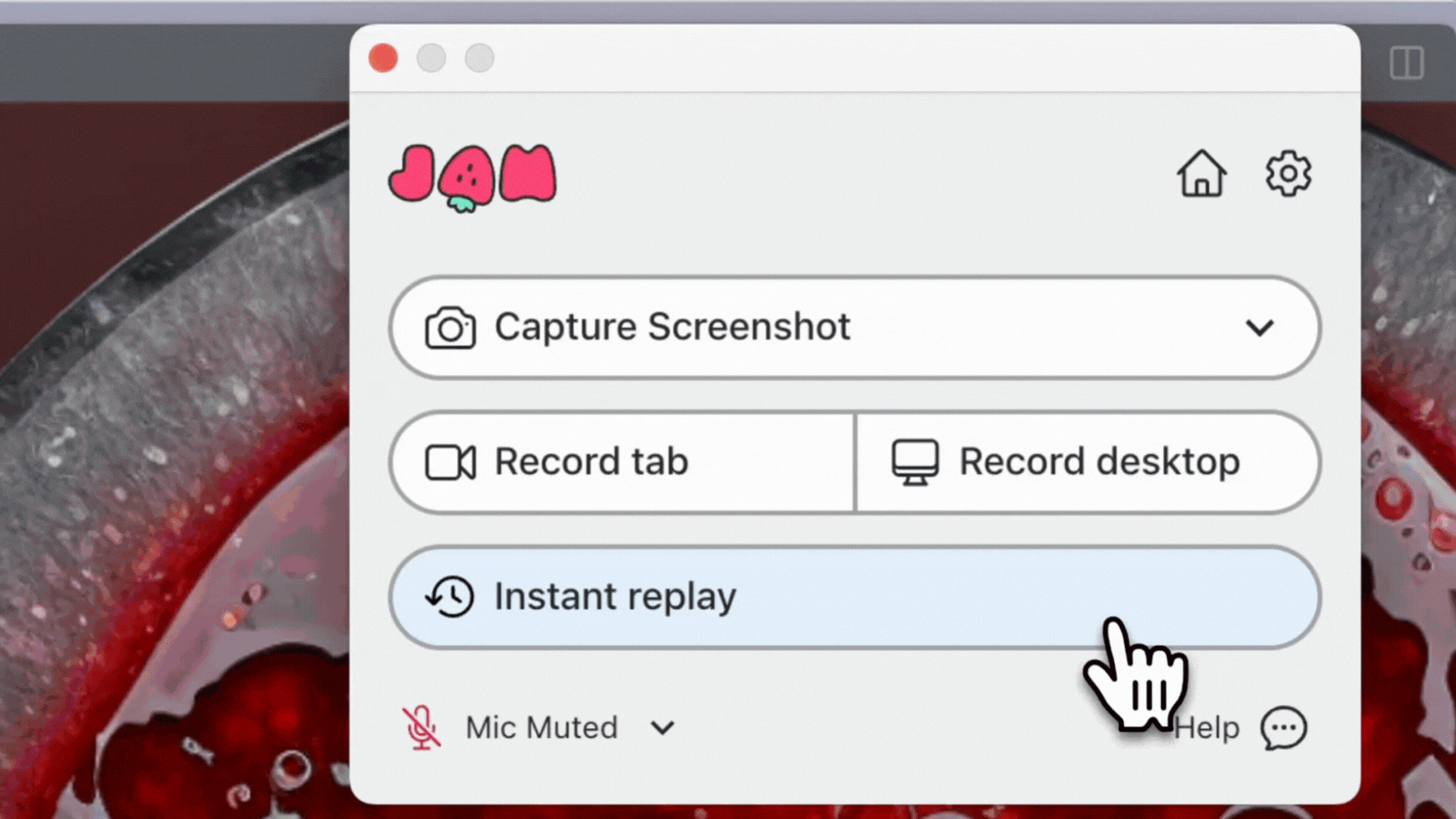
- Jam automatically generates a GitLab issue with all the technical debugging context.
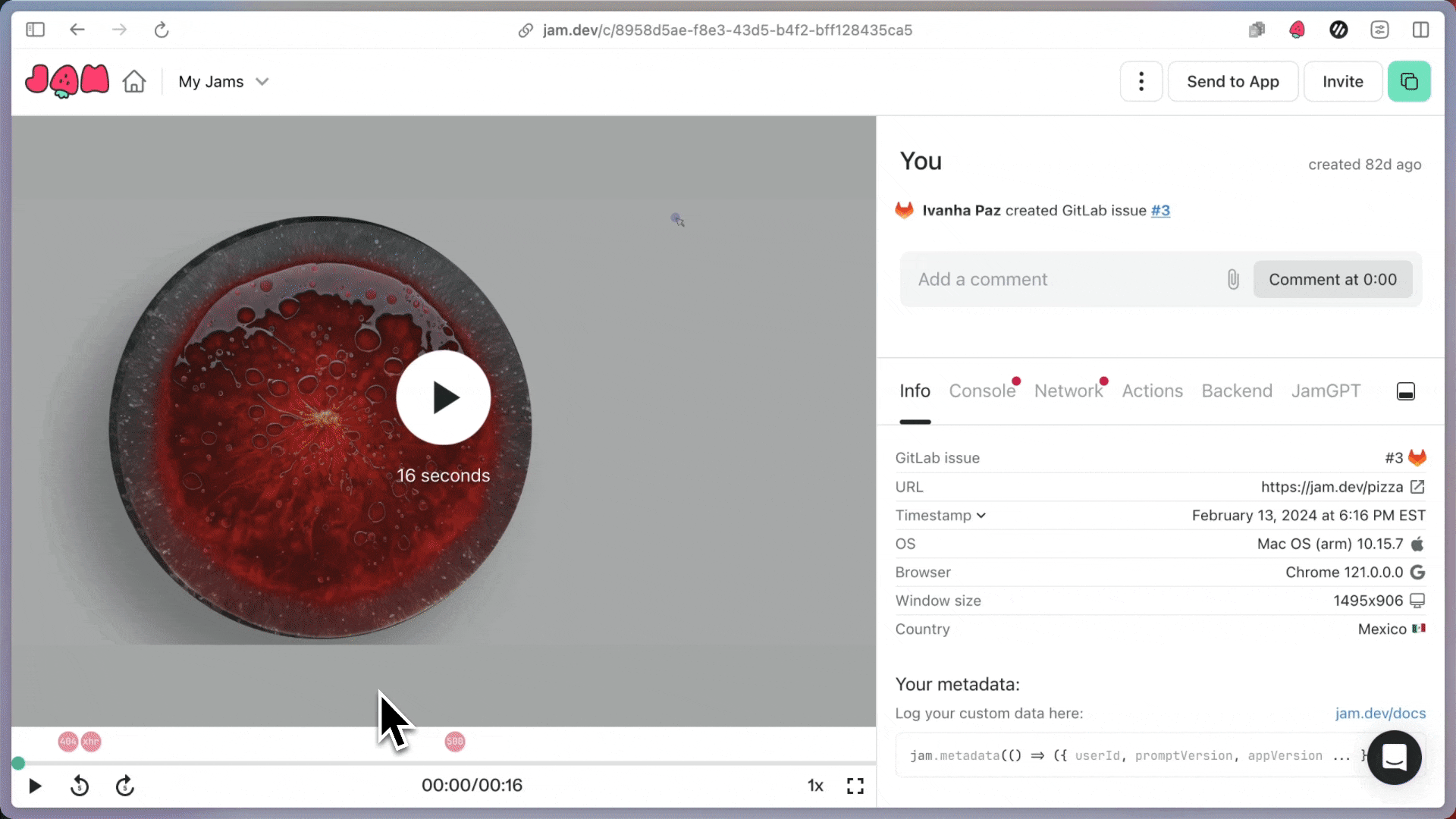
Why we created Jam for GitLab
Like so many of you, we are huge fans of GitLab. A lot of Jam users love and engage with the GitLab developer community. It’s one of Jam’s top 3 most requested integrations! And with their API, GitLab makes it easy for startups like us to build new tools in the GitLab ecosystem. Building for the GitLab community is an important milestone for the Jam team.
Just like GitLab values efficiency, we want to make developers’ lives easier. We believe the best way to do it is by removing a lot of unnecessary barriers for collaboration between engineering and product. We share this vision with GitLab and all of you using it to improve the lives of your customers; and quite literally build the future.
Like my teammate and Jam engineer, Arég, says, “The worst part of the job is trying to debug an existing system to understand why it’s not behaving the way people expect. But you can use Jam, and maybe it’ll be less terrible, and you’ll have more time to do the best part: building something new.”
GitLab is where product teams come together to build what’s next. Not just engineers, but everyone involved in the software development lifecycle. It takes a powerful platform to enable this level of collaboration. We love what GitLab stands for, and it’s truly an honor to contribute to our shared mission by making debugging easier and faster.
From all of us at Jam, thank you to the GitLab team for being such awesome people to work with and building a product we and millions around the world love.
Ready to dramatically cut your debugging time? Get started with Jam today.
Paz is DevRel lead at Jam.




