Fresh off our third GitLab Summit, this time in Austin, Texas, we are releasing our 54th consecutive release on the 22nd of the month. Sunday or not, we are not slowing our release schedule and are excited to show you what we're launching today. GitLab 8.8 is ready to go with GitLab CI improvements, performance enhancements, convenient templates, and more!
This month's Most Valuable Person (MVP) is
Matt Oakes for contributing the support for suppressing text file diffs on the
default branch with .gitattributes.
Thanks Matt!
Pipelines
GitLab has powerful continuous integration built-in. No need to switch to another application, no need to juggle permissions and access, just use GitLab.
Before, you could already define complex pipelines. With GitLab 8.8, GitLab CI will visualize these pipelines, so you can see how things are going.
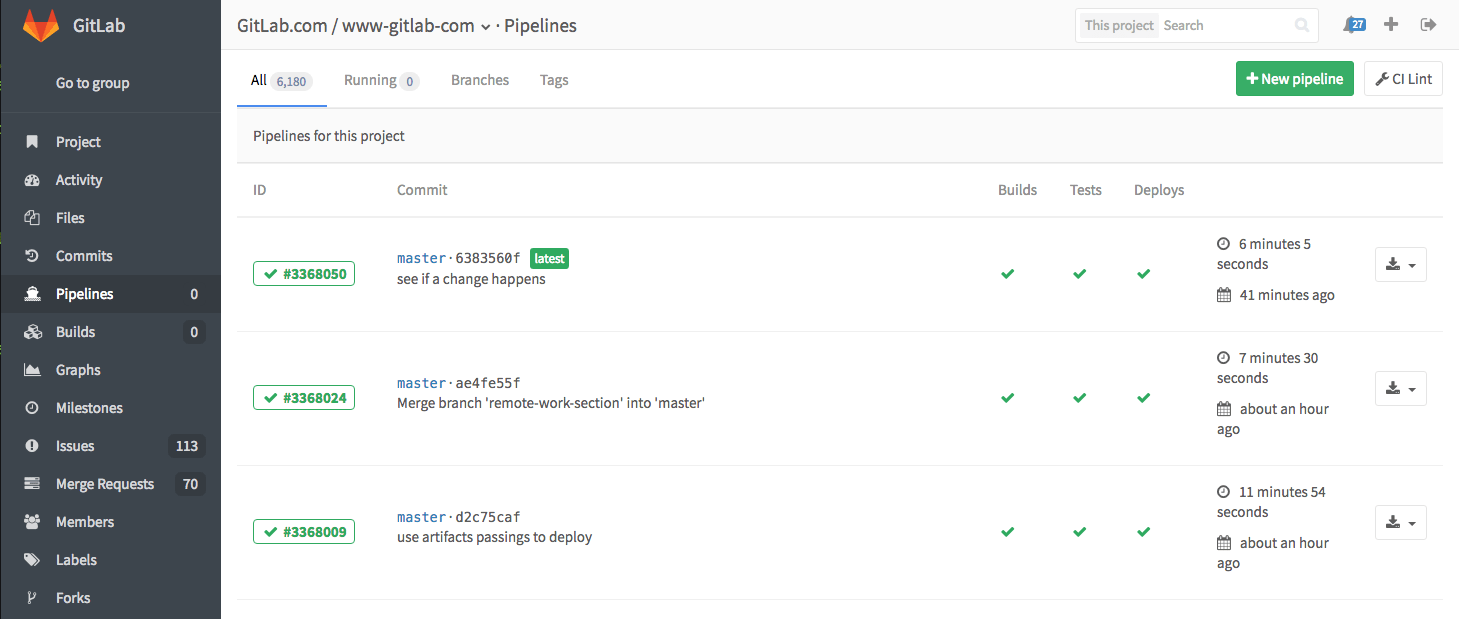
In the new pipeline view, you see all related builds for a single commit and the net result of each stage of your pipeline. This allows you to quickly see what failed and fix it.
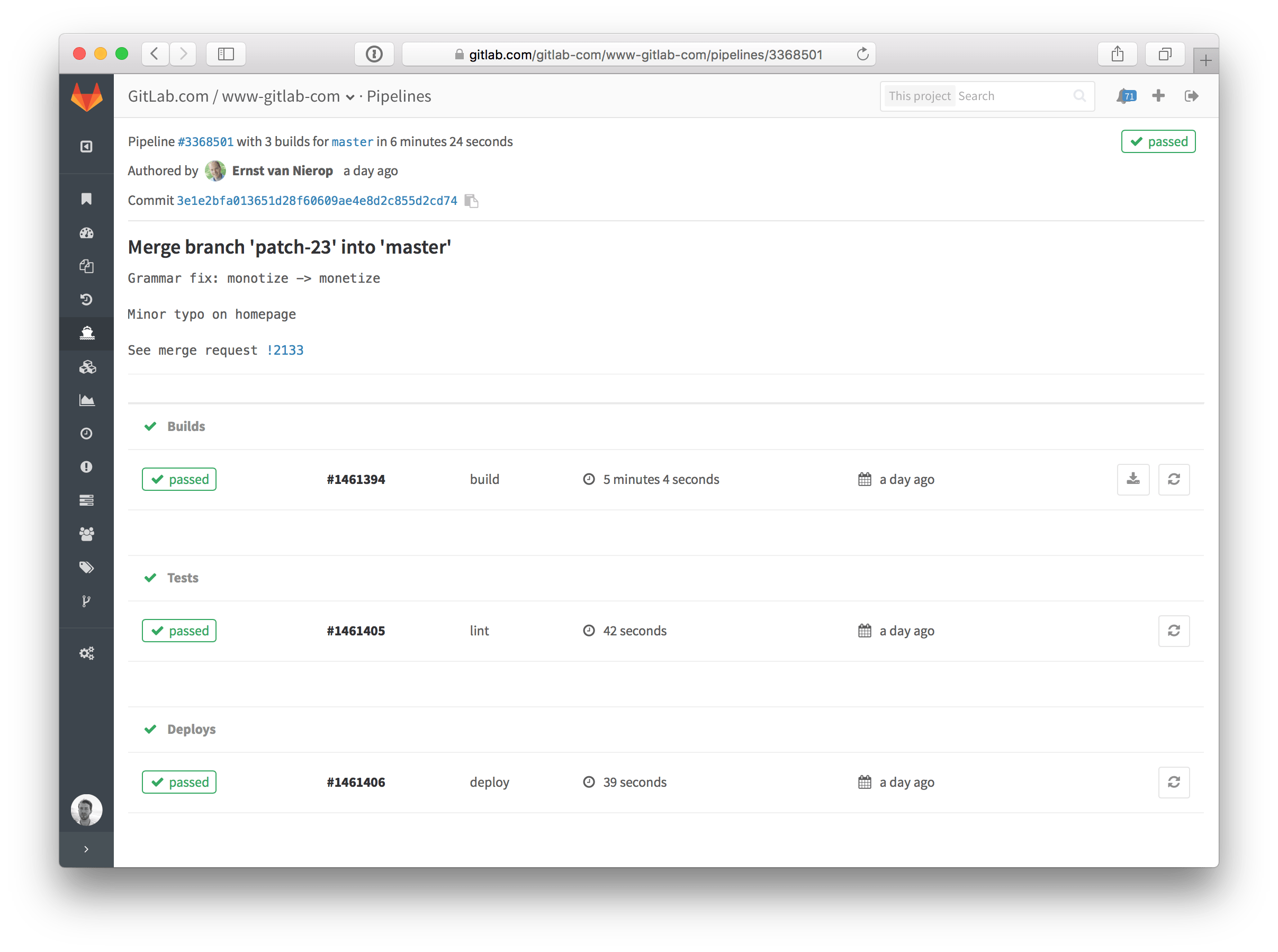
By default, GitLab will set up the build, test, and deploy stages (as before),
but you're free to define any other stage in your
.gitlab-ci.yml file.
GitLab Container Registry
In this release, we are supercharging GitLab CI. First with Pipelines and now with GitLab Container Registry. GitLab Container Registry is a secure and private registry for Docker images. It isn't just a standalone registry; it's completely integrated with GitLab. In fact, our container registry is actually the first Docker registry that is fully-integrated with git repository management and comes out of the box with GitLab 8.8. So if you've upgraded, you already have it! Our integrated Container Registry requires no additional installation. It allows for easy upload and download of images from GitLab CI. And it's free. We were so excited about this feature that we wrote a whole blog post about it. Read the full post.
.gitignore templates
You should version everything. Well, almost everything.
Occasionally you have to use some private information,
secrets or just junk in the directories that are being watched by Git.
For those situations, you can add the files and directories that
you want to ignore to your .gitignore file.
With GitLab 8.8, creating a .gitignore file is much simpler.
When creating the file in the web interface, GitLab will now automatically
show you a dropdown where you can choose from many different templates
to use for your .gitignore file.
You can still edit it to your liking of course.
GitHub Importer Improvements
We further improved our GitHub importer in GitLab 8.8. The existing GitHub importer could already import things like repository data, issues, wiki pages, milestones, and labels. With GitLab 8.8 the importer is more robust now and will also import pull requests with a missing source or target branch.
New shortcuts
Shortcuts are a great way to get things done, quickly. With 8.8 we've added two shortcuts and improved the shortcut help:
- On a project:
iTo navigate to New Issue page. - On a issuable:
lTo open Label dropdown on a issuable. - Global: Typing
?multiple times now toggles the modal.
Toggle whitespace changes
Sometimes when people push their commits there are a number of insignificant whitespace changes along with their important changes. We've added a button in our UI that allows you to hide these insignificant changes in the commit's diff.
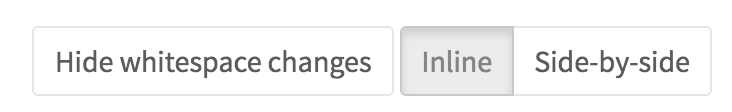
Health Check
Software can be a lot easier than people. To see whether
GitLab is healthy, no doctor required. Just point your monitoring
to /health_check and look for status 200.
This endpoint can be provided to uptime monitoring services like Pingdom, Nagios, and NewRelic.
Read more in the health check documentation.
UI Improvements
We've improved many things big and small again this release.
Most notably, you will find that the group page and the profile page are using a new navigation paradigm. The left sidebar will stay static, where the top bar will provide you with navigation a level deeper.
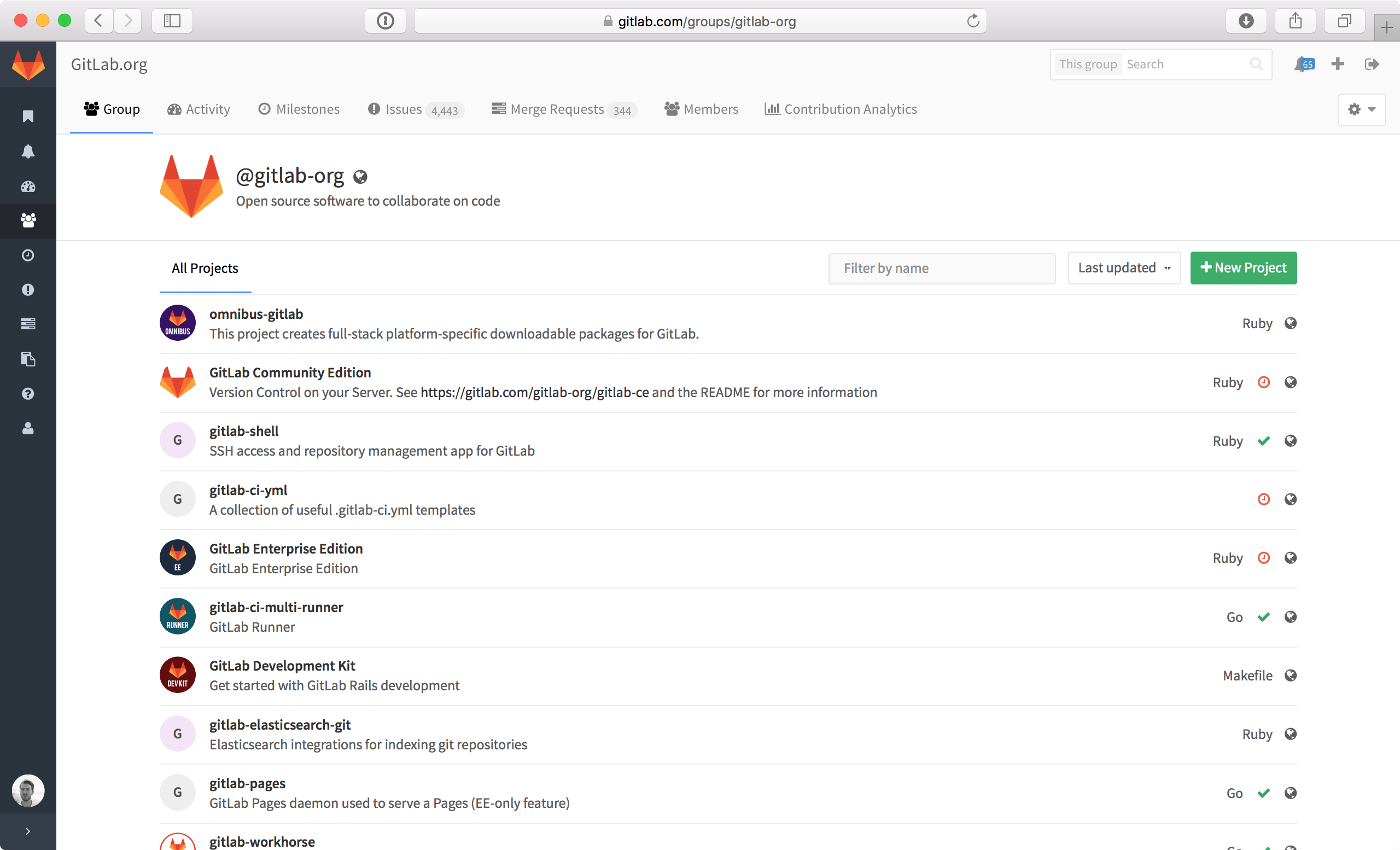
We believe this change will make getting around in GitLab easier. We're trying it first in these places and love to hear what you think!
Other changes
This release has more improvements, including security fixes. Please check out the Changelog to see all the named changes.
Suppress Text File diffs through .gitattributes
When you mark a file as non-diffable in your .gitattributes file,
GitLab will now respect that and not show the diff.
Thanks to Matt Oakes for contributing this!
Milestone references in Markdown
You can now reference milestones in Markdown!
To reference a milestone that's a single word, use % with the name. For instance: %8.8. More words? Wrap it in ": %"Cool milestone".
Of course, this also works cross-projects and in links:
gitlab-org/gitlab-ce%8.8
[milestone 8.8](%8.8)
Do you have any more ideas for extensions of our Markdown? Let us know!
Performance Changes
- Use tag_exists? in GitAccess#protected_tag?: improves SSH/HTTPS pushing performance by only checking a single Git tag upon push instead of all existing Git tags (mostly noticeable on projects with lots of tags)
- Cleaned up/tweaked Project#open_branches and Improve multiple branch push performance by memoizing permission checking: improves SSH/HTTPS pushing performance by cutting down the time spent in checking if branches are protected or not
- Removed tracking of total method execution times: total method execution timings are no longer tracked by GitLab Performance Monitoring
- Instrument all Grape API helpers: GitLab Performance Monitoring now instruments all Grape API helpers
Uptime changes:
- Added helper methods for database migrations and Move generator templates to generator_templates/: upgrading from GitLab 8.7.x to GitLab 8.8.0 does not require any downtime as all migrations can now be performed without stopping your GitLab instance. The goal for future releases is to also allow online upgrades unless downtime is an absolute requirement.
Other changes
This release has more improvements, including security fixes. Please check out the changelog to see all the named changes.
Upgrade barometer
Upgrading from 8.7.x to 8.8.0 requires no downtime.
Note We assume you are upgrading from the latest version. If not, then also consult the upgrade barometers of any intermediate versions you are skipping. If you are upgrading from a GitLab version prior to 8.0 and you have CI enabled, you have to upgrade to GitLab 8.0 first.
Please be aware that by default the Omnibus packages will stop, run migrations,
and start again, no matter how “big” or “small” the upgrade is. This behavior
can be changed by adding a /etc/gitlab/skip-auto-migrations
file.
Deprecation of Fog gem
The Fog gem will be removed in 8.9 (next month). It's currently used to connect GitLab's Backup service to various storage providers, but only a few of fogs "micro-gems" are actually used. We intend to only include fog-core and support for uploading backups to AWS, Google Compute and Microsoft Azure in 8.9. If you backup GitLab with a service other than those, please open an issue so we can consider including your specific use-case. See this issue for more information.
Changes in bin/web and bin/background_jobs
If you installed GitLab from source using a custom SystemD / Upstart service definition, or if you are a package maintainer for GitLab then you should know that bin/web and bin/background_jobs both perform one fewer fork(2) call now when starting Unicorn and Sidekiq respectively. This only matters if you configured your service supervision system to count the number of forks during startup. The official GitLab init script and our Omnibus packages are not affected by this change.
GitLab Mattermost 3.0 not included in the 8.8 release
Mattermost 3.0 is a major release requiring manual upgrade steps and therefore not included in 8.8 omnibus-gitlab package. Existing GitLab Mattermost users will have to wait until GitLab 8.9 where upgrade to Mattermost 3.1 should be automated. If you're interested in reading more about how this decision was made, check out the issue on GitLab.com. Also the upgrade design for the next release will be discussed in the same issue so please share your feedback there.
Installation
If you are setting up a new GitLab installation please see the download GitLab page.
Updating
Check out our update page.
Enterprise Edition
The mentioned EE only features and things like LDAP group support can be found in GitLab Enterprise Edition. For a complete overview please have a look at the feature list of GitLab EE.
Access to GitLab Enterprise Edition is included with a subscription. No time to upgrade GitLab yourself? A subscription also entitles you to our upgrade and installation services.

We want to hear from you
Enjoyed reading this blog post or have questions or feedback? Share your thoughts by creating a new topic in the GitLab community forum.
Share your feedback