Whether you work on code or media, work thousands of miles away from your organization's HQ, or work on a project with ten thousand issues, GitLab 8.9 will help you get stuff done faster.
With GitLab 8.9 you will be able to work better on complex projects together with file locking, priority labels and new workflow tools, like a custom notification level and the ability to restrict merging until the build passes. We're also continuing to improve GitLab's built-in continuous integration. You can now specify environments, have artifacts expire and quickly get started with templates.
This month's Most Valuable Person (MVP) is Rui Santos, for building the new feature that restricts merging until your build passes. It's a great feature that we're sure many people are going to use. Thanks Rui!
Since GitLab 8.8.0 we've had 1761 commits with 1947 files changed, see what has changed exactly, below.
File Locking (new Product)
When you're working on files that Git can't merge for you, working with multiple people on the same file can be a risk. Conflicts when merging the non-text file (which inevitably happens when two people work on the same file at the same time), are hard to overcome and will require a lot of manual work to resolve.
To work around this, we've added the ability to lock files in GitLab. File Locking prevents everyone, except you, from modifying a specific file or entire directory. It's also a good way of communicating to your collaborators that you are working on this file.
Example: Game assets
For example, you're working on a game. Many people are involved with building the complex levels. With file locking, you can lock the level you want to work on by clicking lock in the interface:
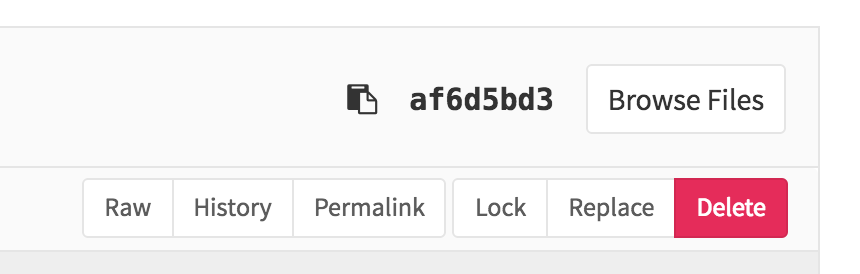
Your colleagues will see that you are working on this file. Except for you, no one else is able to push changes that modify this file.
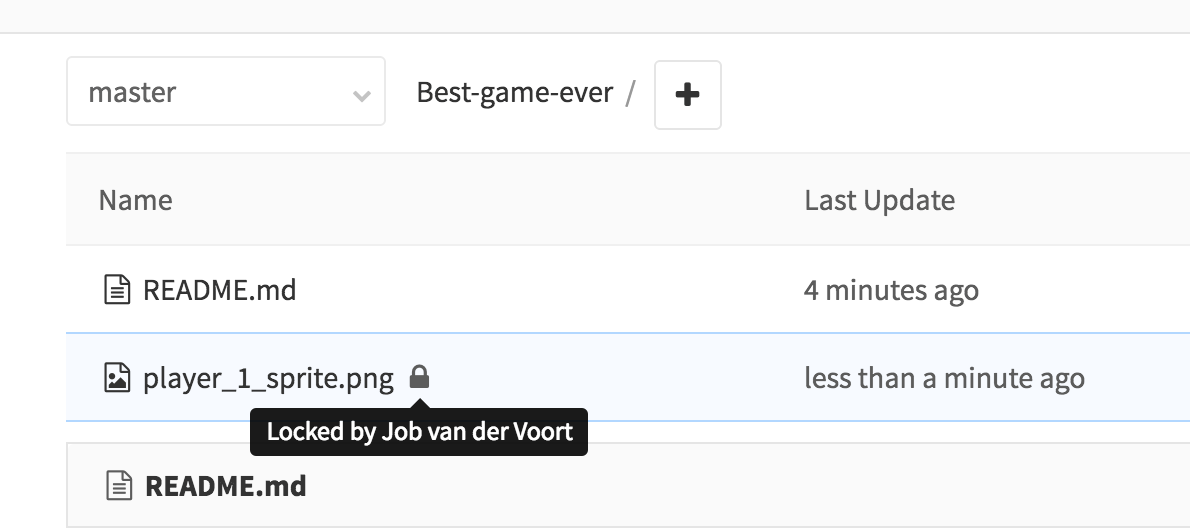
Once you're done making changes and you've merged them, you can remove your lock in the same way as you've placed it.
Find a list of all locked files under repository:
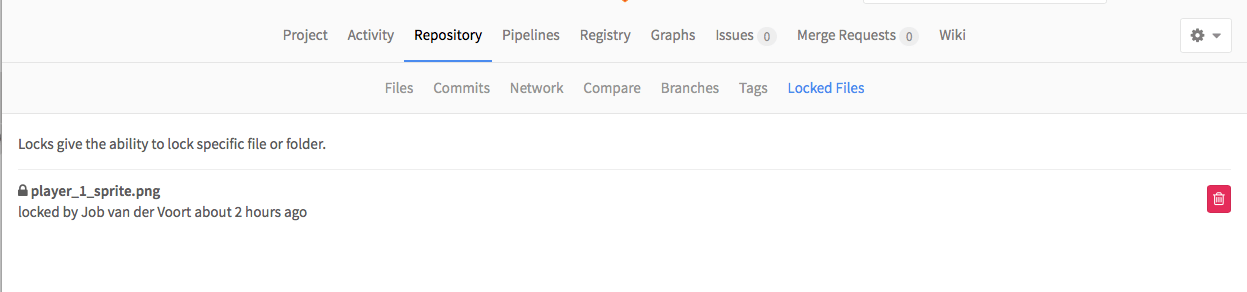
Availability
File locking is available as a paid option for Enterprise Edition and for free on GitLab.com. We welcome further suggestions to expanding this feature.
Read more in the File lock documentation.
Environments and Deployments in CI
You can already deploy from GitLab to your various environments, whether it is test, staging or production. With GitLab CI you can set up pipelines with one or more jobs that deploy for you.
With GitLab 8.9 you can now define environments in your project's
CI configuration file (.gitlab-ci.yml).
This allows you to track deployments to these environments and quickly
understand things like "what's running in staging?"
Defining an environment is as simple as adding the environment variable
to your .gitlab-ci.yml:
deploy to production:
stage: deploy
script: git push production HEAD:master
environment: production
You can then see exactly what is live on which environment:
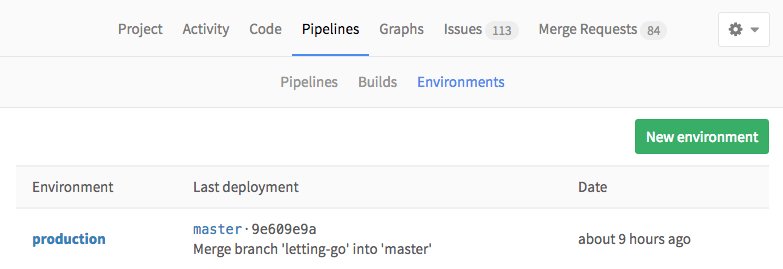
Read more in the documentation on environments in GitLab CI.
Priority Labels
It can be hard to prioritize issues and merge requests, especially larger projects can have a hard time sorting through hundreds, thousands of issues.
Adding priorities to issues could help with that, but we felt that there had to be a better way that involved less manual work. Our solution is prioritized labels.
Prioritized labels are like any other label, but sorted by priority. This allows you to sort issues and merge requests by priority. Those with the highest priority label, will appear on top.
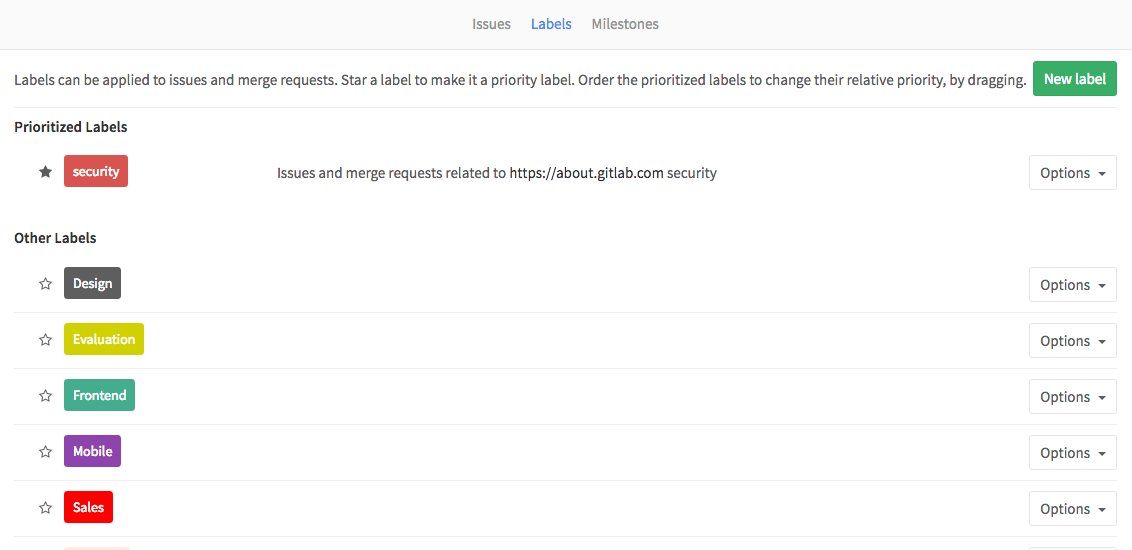
For instance, the highest priority label for GitLab is P1. If I sort by
priority, I will see that issues with P1 appear on top, followed by P2, etc.
In most cases, security issues are very important. By making the security
label highly prioritized, I can rest assure that my colleagues will start
working on those issues before any other issue in this milestone.
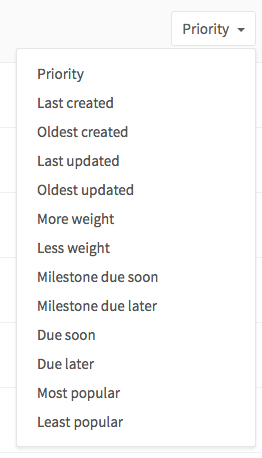
If you prefer a more traditional priority system, you're free to add labels
such as priority: 1, priority: 2.
Right now, priority sorting is based the highest priority label only.
Read more in the documentation about Labels.
Custom Notification Level
It's amazing to see how people use GitLab. Some people only review code, others closely monitor everything that happens on the issue tracker, yet other people only want to see what's new.
To make it easier to only get notified on what's important to you, we've added a new notification level: custom.
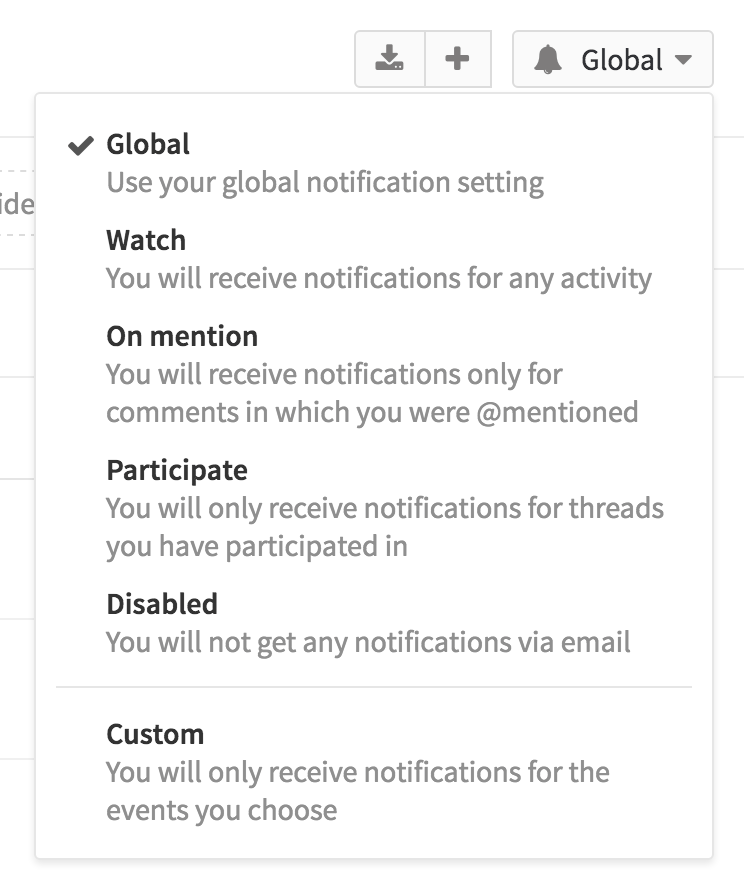
The custom notification level works just like a participating level. This means anywhere you participate or get mentioned, you receive a notification. On top of that, you now have the ability to also receive select notifications for things that are important to you.
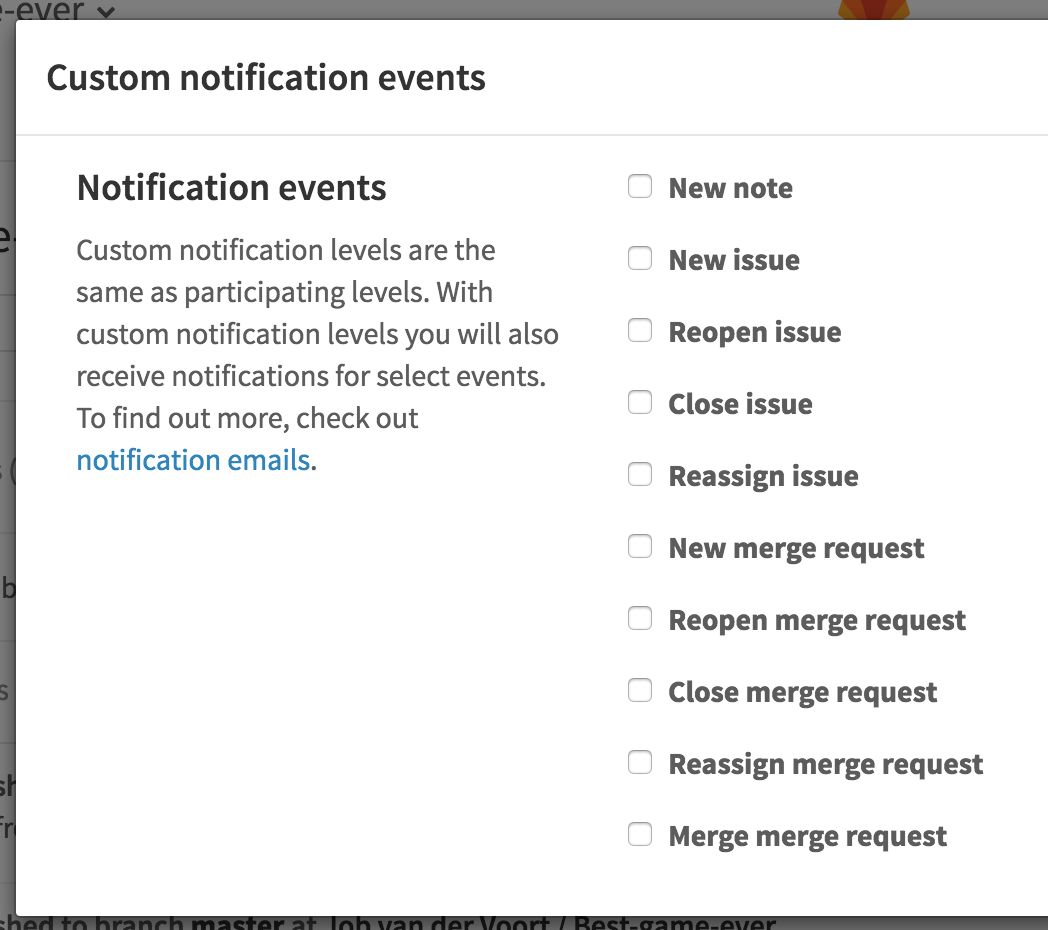
So if you just want notifications for new merge requests, you can now easily set that up.
Read more in the documentation about Notifications.
Request Access to a Project
Rather than having to contact the owners through some other means, you can now request access to a project straight from GitLab. Find the button on the project home page:
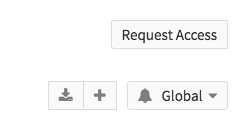
You'll get a notification when someone requests access and see the request appear in the members sections of your project.
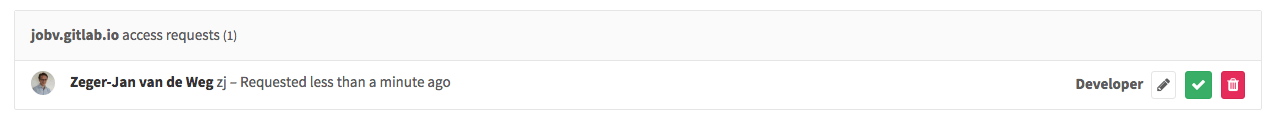
Read more in the documentation on requesting access to a project or a group.
.gitlab-ci.yml Templates
Continuous integration, built into GitLab, works by a .gitlab-ci.yml file,
where you define your tests, builds and deployments. Getting started with
creating this file can be hard, so we've created several templates to make
this easier.
To start with a template .gitlab-ci.yml, simply create a new file and
call it .gitlab-ci.yml. You'll see a dropdown appear where you can choose
from several templates.
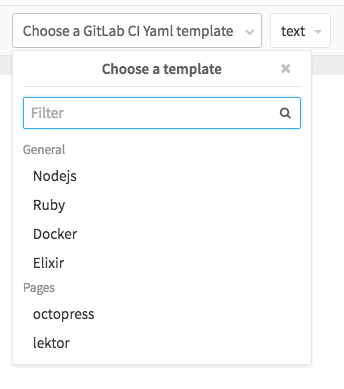
If you want to contribute your own templates, you can do so in the .gitlab-ci.yml repository.
Want to give GitLab CI a roll? You can use it completely for free on GitLab.com or on your own server.
New Navigation
We've revamped the navigation of GitLab. We wrote before about this, but have made further changes.
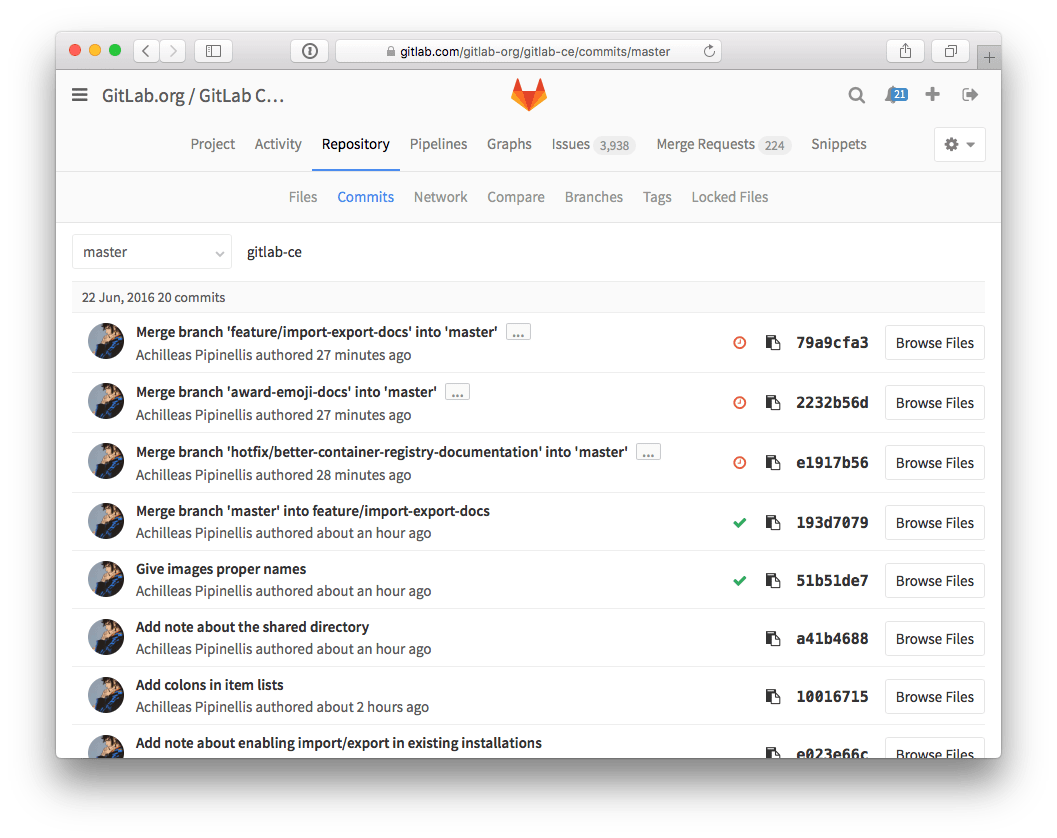
The main navigation within projects is now on the top bar. Global navigation, to pages specific to you, such as your issues and groups is in the new sidebar, hiding automatically.
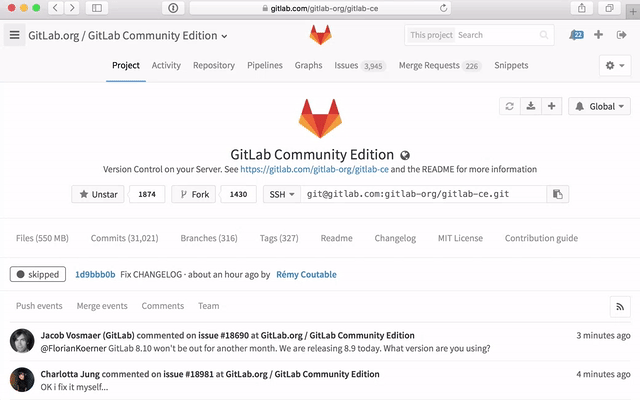
Universal 2nd Factor Support
GitLab now fully supports the Universal 2nd Factor (U2F) authentication standard. This means you can use a device like the U2F security keys by Yubico, known as YubiKeys as your 2nd factor when signing into GitLab.
Read more about our support for U2F in our our blog post about it and the documentation on Two-factor Authentication in GitLab.
Import / Export Projects
If you're moving between GitLab instances or just want a backup of your most important data, you can now Import and Export entire projects.

Visit the project settings page to export your project. Importing a project can be done from the new project page.
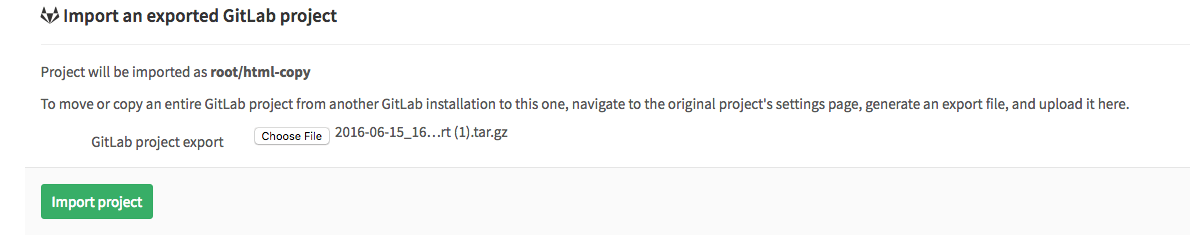
Read more in the documentation.
Restrict Merging until Build Passes
You can already merge a merge request automatically after the CI builds have passed successfully. Thanks to Rui Santos, you can now even prevent people from merging a merge request unless the build is 'green'.
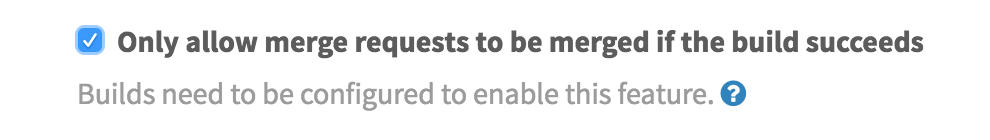
This prevents people from circumventing your tests, guards your code from sloppy contributions and encourages everyone to maintain a solid test suite.
GitLab Geo (new Product)
GitLab Geo allows you to have one or multiple mirrored instance of GitLab running in another location. That allows your remote team to have quick cloning and pulling of repositories, while still having everyone, globally in sync.
We released Geo in Alpha with GitLab 8.5 and have been testing it intensely internally and with customers since. One customer reported that git clone times dropped from 10 minutes to 30 seconds on average for their teams.
Availability
GitLab Geo is available for purchase from our pricing page or through our sales team.
Limitations
GitLab Geo isn't supported for disaster recovery purposes yet. We've released a guide with manual steps in the unfortunate case that you'd have to use it for this purpose, but we recommend against using it for that.
GitLab Geo only supports PostgreSQL at the moment. MySQL is not supported.
Getting Started
To get started with GitLab Geo, read our documentation on it.
Other changes
This release has more improvements, including security fixes. Please check out the Changelog to see all the named changes. See below for some further highlights of changes.
Better Highlighting
GitLab 8.9 incorporates the first Rouge release since September (!) with over 20 new languages supported, plus support for newer features of Swift, Ruby, Python, and C/C++, as well as some critical bug fixes for Apache, JavaScript, Objective-C, and Groovy. R and Apache users will also see a marked improvement in lexing quality. See the full changelog here
Award Emoji in Comments
Besides issues and merge requests, you can now also vote on individual comments. Whether you want to react to someone without distorting the flow of the conversation or want to conduct a quick poll, you can now do it quickly, everywhere.
Read more in the award emoji documentation.
Manually add Todos
Every issue and merge request can now be marked as 'Todo' or 'Done'. This means you don't have to go back to the lists of Todos to mark one off and can even add items quickly to your Todos. Super useful!
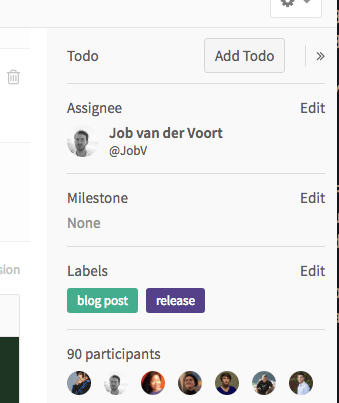
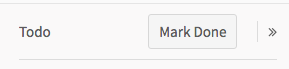
Read more in the Todos documentation.
Bulk-assign labels
With label priorities and future features (such as issue boards), labels are becoming more and more important in GitLab. To make working with issues a bit easier, we've added the ability to bulk-assign labels.
Expire Artifacts
If you're using artifacts in GitLab's built-in CI, you might be building up
quite a catalogue of old data. You can now have artifacts expire by adding
a expire_in line to your .gitlab-ci.yml file. The artifacts will expire
after the duration that you specify.
job:
artifacts:
expire_in: 1 week
You can use natural language to set the expiry time:
- 3 mins 4 sec
- 2 hrs 20 min
- 2h20min
- 6 mos 1 day
- 47 yrs 6 mos and 4d
- 3 weeks and 2 days
Note: this feature requires Runner 1.3, released at the same time as GitLab 8.9
Read more in the artifacts documentation.
When keyword for Artifacts
You can now only have artifacts be made available on failure, success or always.
job:
artifacts:
when: on_failure
The default behavior is the same as before, only creating artifacts on success.
Note: this feature requires Runner 1.3, released at the same time as GitLab 8.9
Read more in the artifacts documentation.
Support for Docker Registry Manifest V1
GitLab 8.9 adds support for Manifest V1 generated by older versions of Docker (before 1.10).
Smarter allocation for Shared Runners
Shared Runners now prioritize projects without any other shared Runners assigned to them, before allocating more shared Runners to a single demanding project.
GitLab Mattermost 3.1
Mattermost 3.1 ships in GitLab 8.9 with multi-team accounts, Japanese language translation, Apple Watch & upgraded notifications, keyboard shortcuts & channel switcher, new full width and compact view display options, new emoji, plus security updates and many more improvements.
The upgrade requires manual steps! Before upgrading, make sure to read documentation for upgrades from versions prior to 8.9
Managing custom certificate authorities with omnibus-gitlab package
If you run your own CA or you have self-signed certificates, you need to tell omnibus-gitlab explicitly to trust them. This is required for web-hooks, system-hooks and anything that requires a trusted connection. Accomplishing this task was possible with older versions of the package, however it was difficult and error prone. Now it is possible to add all your custom certificates into a single place and after reconfiguring the package, GitLab will be able to verify the certificate authenticity. For more information, see the custom certificate authority documentation.
Performance Improvements
Performance is a great priority for us. We're working hard on making sure GitLab can handle the loads of very large instances (like GitLab.com with hundreds of thousands of active users) easily.
With GitLab 8.9 we've made many improvements, below are some of the highlights.
Increased Memory Limits
We increased the default memory limits from 300-350MB to 450-600MB per worker. Previously, our workers were being killed every 6 seconds. This was increasing the load of the whole system, as every 6 seconds a new worker was spawned that had to create new connections to the database and cache the data that is used often. As a result of this change we saw a drop in HTTP queuing time from ~2 seconds down to ~100ms on average. As a side effect we also noticed that the system load of our worker and database nodes went down to half. Memory usage on the workers does not change too much, but worker processes now live for 20 minutes on average.
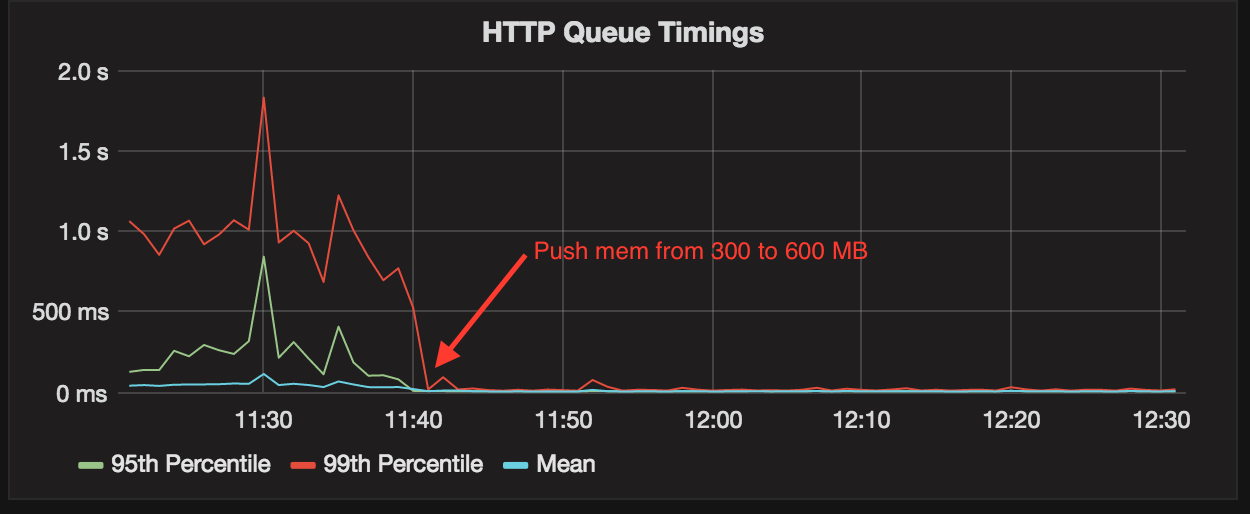
See how this affected the worker load (for GitLab.com):
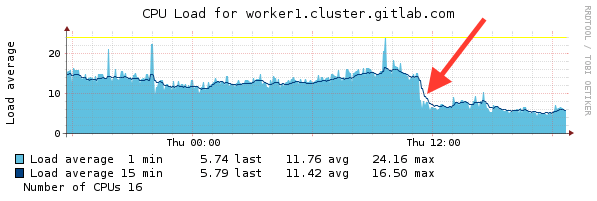
Better Handling of Mirroring
We've changed how we schedule mirroring in Sidekiq. See the difference in queries being pushed into the database:
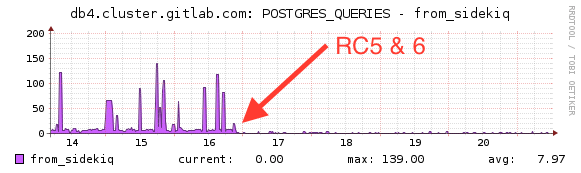
API Endpoint for Sidekiq Metrics
This API endpoint allows you to retrieve some information about the current state of Sidekiq, its jobs, queues, and processes.
Other performance improvements
- Lower PG auto-vacuum/analyze thresholds 10x: On large GitLab servers this should amortize the costs of autovacuuming and auto-analyzing better
- Only use JS libraries where needed
- Upgrade to jQuery 2
- Large amount of changes to performance monitoring, see here
- The column
users.stateis now indexed - The number of queries needed to render username references in Markdown has been reduced
- The builds counter for projects is now cached
- The assigned issues and merge requests counters are now cached
- The number of queries needed to render issue references in Markdown has been reduced
- Rendering labels in the issue/merge requests sidebar now only needs 1 query instead of 2
- The number of pending/done TODOs is now cached
- The presence of an external issue tracker is now cached per project, reducing the number of queries needed to figure out if a project uses an external issue tracker
- The number of queries needed by the issues API has been reduced
- The number of queries needed to extract issue references has been reduced
- Rendering external links now uses a more efficient way of querying elements to process
- Project dashboards now use the appropriate methods for getting branch/tag counts, these methods cache their output to reduce load on the Git repository/storage system
- The
keys.fingerprintcolumn is now indexed and any duplicate keys are removed automatically. This speeds up looking up keys using a fingerprint - Project dashboards now run fewer Git operations
- The list of issue/merge requests participants is now memoized so repeated calls in the same request don't end up doing the same work over and over
- Rendering relative links has been optimised so it uses fewer (and more efficient) Git operations
Upgrade barometer
Downtime notice: while technically this release allows one to upgrade without downtime, one may get errors if new comments or award emoji are created/assigned during the upgrade.
Note: We assume you are upgrading from the latest version. If not, then also consult the upgrade barometers of any intermediate versions you are skipping. If you are upgrading from a GitLab version prior to 8.0 and you have CI enabled, you have to upgrade to GitLab 8.0 first.
Please be aware that by default the Omnibus packages will stop, run migrations,
and start again, no matter how “big” or “small” the upgrade is. This behavior
can be changed by adding a /etc/gitlab/skip-auto-migrations
file.
Installation
If you are setting up a new GitLab installation please see the download GitLab page.
Updating
Check out our update page.
Enterprise Edition
The mentioned EE only features and things like LDAP group support can be found in GitLab Enterprise Edition. For a complete overview please have a look at the feature list of GitLab EE.
Access to GitLab Enterprise Edition is included with a subscription. No time to upgrade GitLab yourself? A subscription also entitles you to our upgrade and installation services.

We want to hear from you
Enjoyed reading this blog post or have questions or feedback? Share your thoughts by creating a new topic in the GitLab community forum.
Share your feedback