Interactive training labs are now available within the GitLab DevOps platform from Kontra Application Security, a ThriveDX company. This integration allows GitLab users to access Kontra’s interactive security training modules from the familiar Merge Request (MR) and pipeline experiences to quickly learn about and fix vulnerabilities reported through automated security scans.
Kontra’s content is also available in GitLab’s vulnerability management features, providing the same easy access to training on vulnerabilities identified from these same security scans, as well as other sources such as penetration tests or bug bounty programs. By putting interactivity into our learning simulations, we put the developer first, helping them to understand the risk and impact of a vulnerability from an attacker's perspective.
So, what is Kontra?
Kontra is a scalable Application Security Training platform powered by ThriveDX. This training application was built for modern development teams and it aims to give developers the most advanced security simulations for the best quality training. Kontra works by creating short educational sessions of real-life security incidents to give developers the necessary skills to build and maintain secure application code.
By going through a simulated security scenario, developers gain better insight into how to get ahead of would-be cyber attackers.
The benefits of interactive developer security education
As enterprise developers become increasingly responsible for the security and integrity of their applications, they require relevant, actionable, and engaging security education that enables them to:
- quickly understand and resolve security vulnerabilities
- design controls to proactively prevent security issues
- confidently communicate and assign security issues within engineering teams
Unfortunately, these skills are almost never taught in academic courses or coding bootcamps. To address this gap, enterprise software developers often undergo annual developer security training, which typically involves consuming a PowerPoint presentation or watching a recorded presentation on software vulnerabilities and issues. The problem with this style of training is that it lacks actionable explanations, is too passive, or contains generic content that doesn't resonate with developers and engineers.
Kontra’s short training sessions are designed to be played in less than five minutes, ensuring that the correct explanations are provided to the developer to fully understand the security impact of a reported vulnerability and how to address it. The short sessions also make it easier to apply the security fix to the code.
The elements of interactive training
The most important aspect of training and education is how you convey and communicate ideas visually. This requires strong visual design, empathy, aesthetics, and communication with the learner. Kontra’s interactive training tutorials are offered in multiple programming languages and frameworks, ensuring each lesson is relevant to the developer.
Kontra’s learning environment consists of many different interactive UI elements which, depending on a specific vulnerability, are dynamically shown to the learner, ensuring that both the context and the impact of a vulnerability are demonstrated.
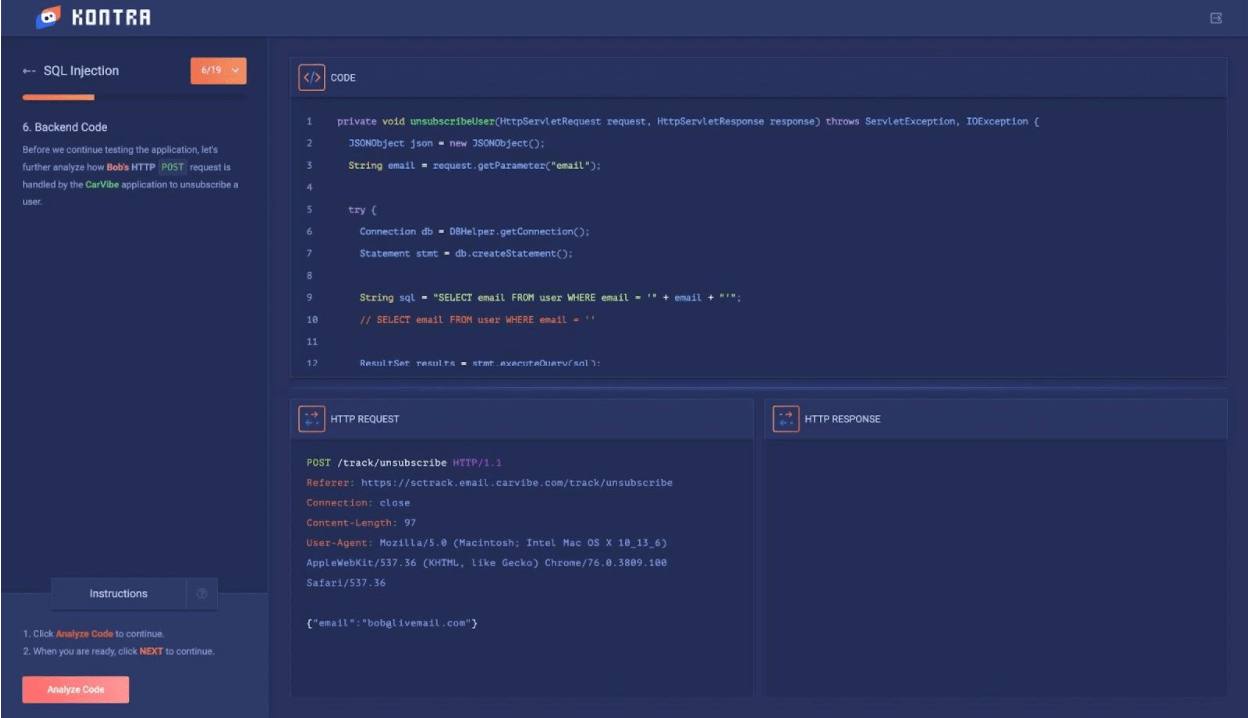
How developers experience the vulnerability education integration
To have the highest impact, training is placed prominently, yet unobtrusively, where developers spend time: in MRs and pipelines. Developers can view vulnerabilities found by automated security scans in a dedicated MR security widget as well as a pipeline security tab. Clicking on a vulnerability shows its details such as a description and any identifiers such as a Common Vulnerabilities and Exposures (CVE) or Common Weakness Enumeration (CWE). Once enabled, GitLab can now place a link to a relevant training from Kontra right in this details view. The identifier is used to dynamically locate the relevant content. And for security professionals, the same training content is available when viewing vulnerability details pages from GitLab’s Vulnerability Reports.
How to install and configure Kontra training
Kontra’s training is available to all GitLab Ultimate customers. Simply enable it for any desired projects.
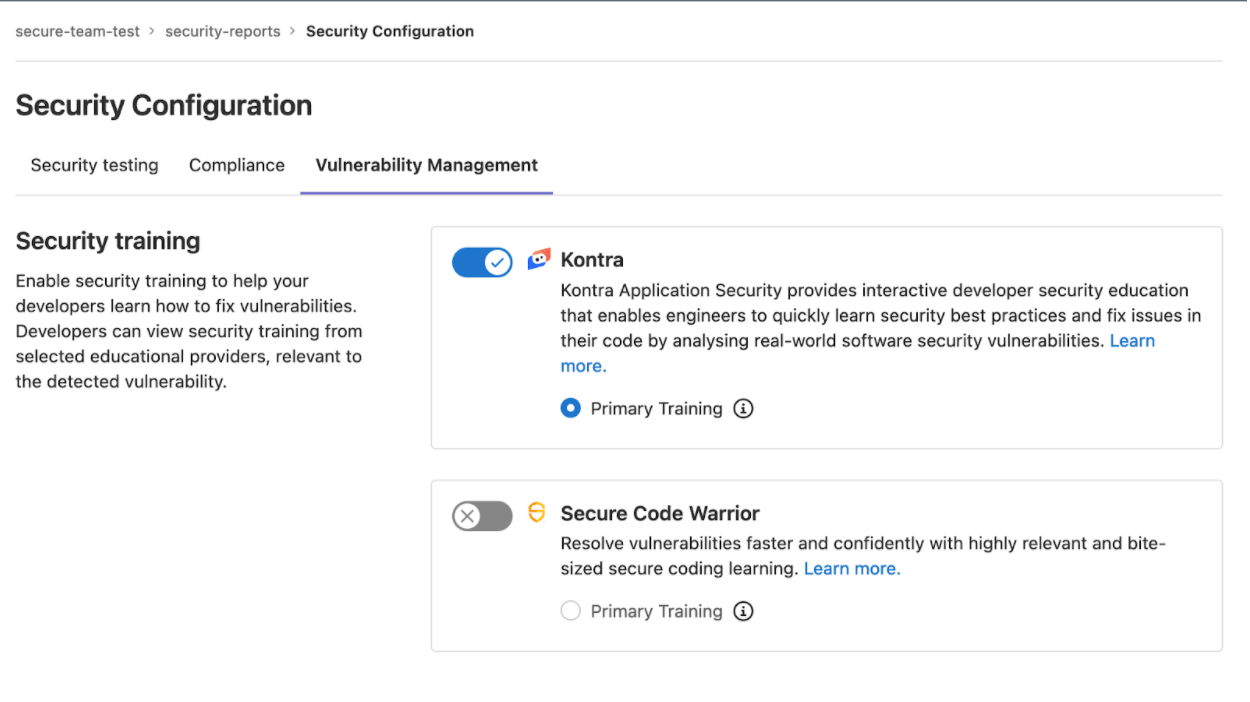
Then, look at the results from a GitLab security scan (or one of GitLab’s integration partners) in an MR, pipeline security tab, or a vulnerability details page. When you open a vulnerability record, you will see a direct link to training. GitLab will pull a training from Kontra that most closely matches the particular security issue and the specific language or framework in which it was detected.
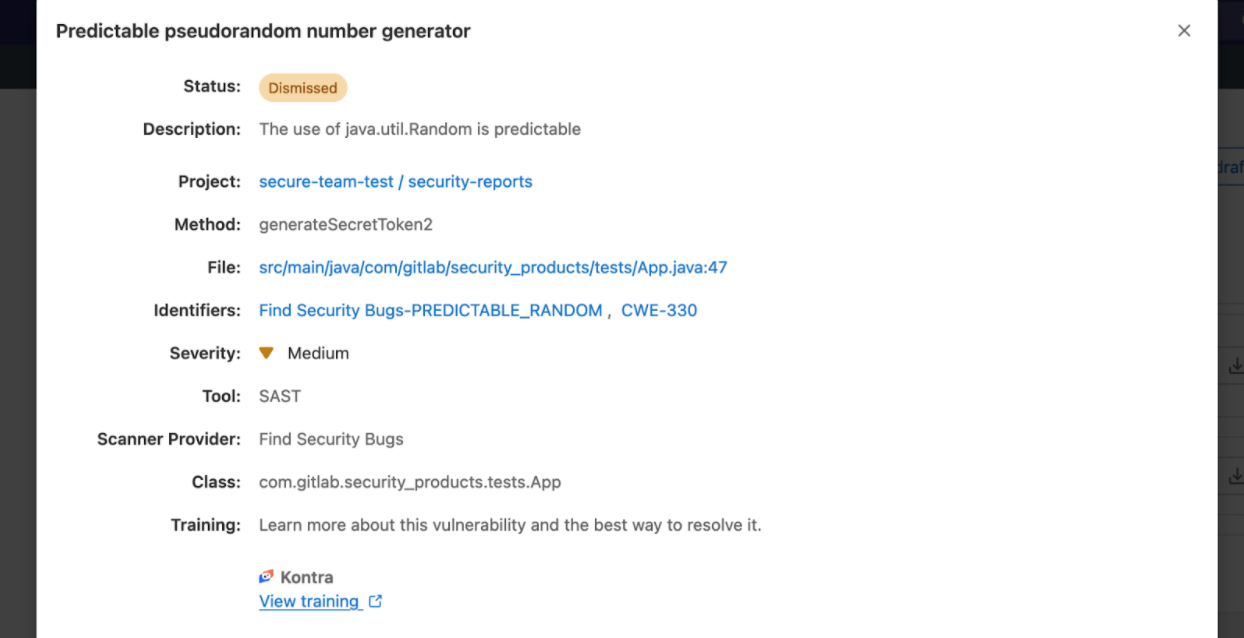
Chawdhary is head of application security at ThriveDX SaaS.



