This blog post is part of an ongoing series about GitLab's journey to build and integrate AI/ML into our DevSecOps platform. The series starts here: What the ML is up with DevSecOps and AI?. Throughout the series, we'll feature blogs from our product, engineering, and UX teams to showcase how we're infusing AI/ML into GitLab.
At GitLab, everyone can contribute. As a platform, GitLab offers a wide variety of features, but it is hard to know everything GitLab is capable of without diligently combing through our documentation, testing out our features, or talking to someone at GitLab who can answer your questions. Reading documentation can send users down a rabbit hole and they may not get their question answered. This can lead to time spent with support, meetings with the Customer Success team, going back and forth with a solutions architect, coordinating with technical account managers, and maybe opting for some professional services hours. What if users had access to all the knowledge they needed at their fingertips 24/7 and could get their complex questions answered immediately?
In an experimental feature, the Global Search team used AI to create a chatbot that answers how-to questions about the GitLab product. It will respond with an explanation and relevant links to our documentation.
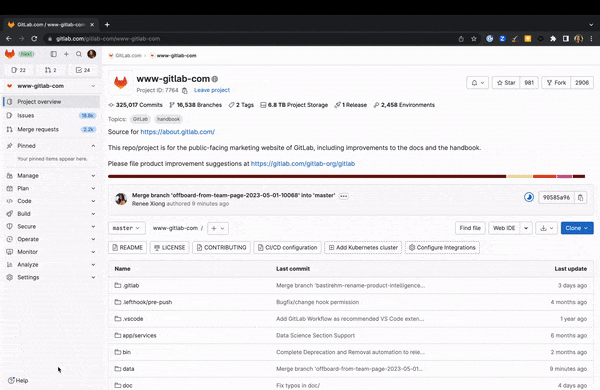
Getting answers on how-to questions while in the product eliminates time lost to context switching. The chat interface overlays the GitLab UI, which enables you to interface with a virtual expert alongside your work. This is especially helpful when you are involved in a complex multi-step task like setting up a gitlab-ci.yml file, configuring security policies, or editing a CODEOWNERS file.
GitLab chat will answer any question that you would utilize our product documentation to answer. It also provides helpful links if the bot's response is not as detailed as you needed - the full documentation is just one click away.
Be part of our AI-assisted features journey
This experiment is just the start of the ways we're looking to infuse GitLab with AI/ML capabilities to help GitLab users become more efficient and effective at their jobs. We are looking across the software development lifecycle for painful and time-consuming tasks that are ideal for AI Assisted features. We'll continue to share these demos throughout this blog series.
Interested in using these AI-generated features? Join our waitlist and share your ideas.
Continue reading our ongoing series, "AI/ML in DevSecOps".
Disclaimer: This blog contains information related to upcoming products, features, and functionality. It is important to note that the information in this blog post is for informational purposes only. Please do not rely on this information for purchasing or planning purposes. As with all projects, the items mentioned in this blog and linked pages are subject to change or delay. The development, release, and timing of any products, features, or functionality remain at the sole discretion of GitLab.



