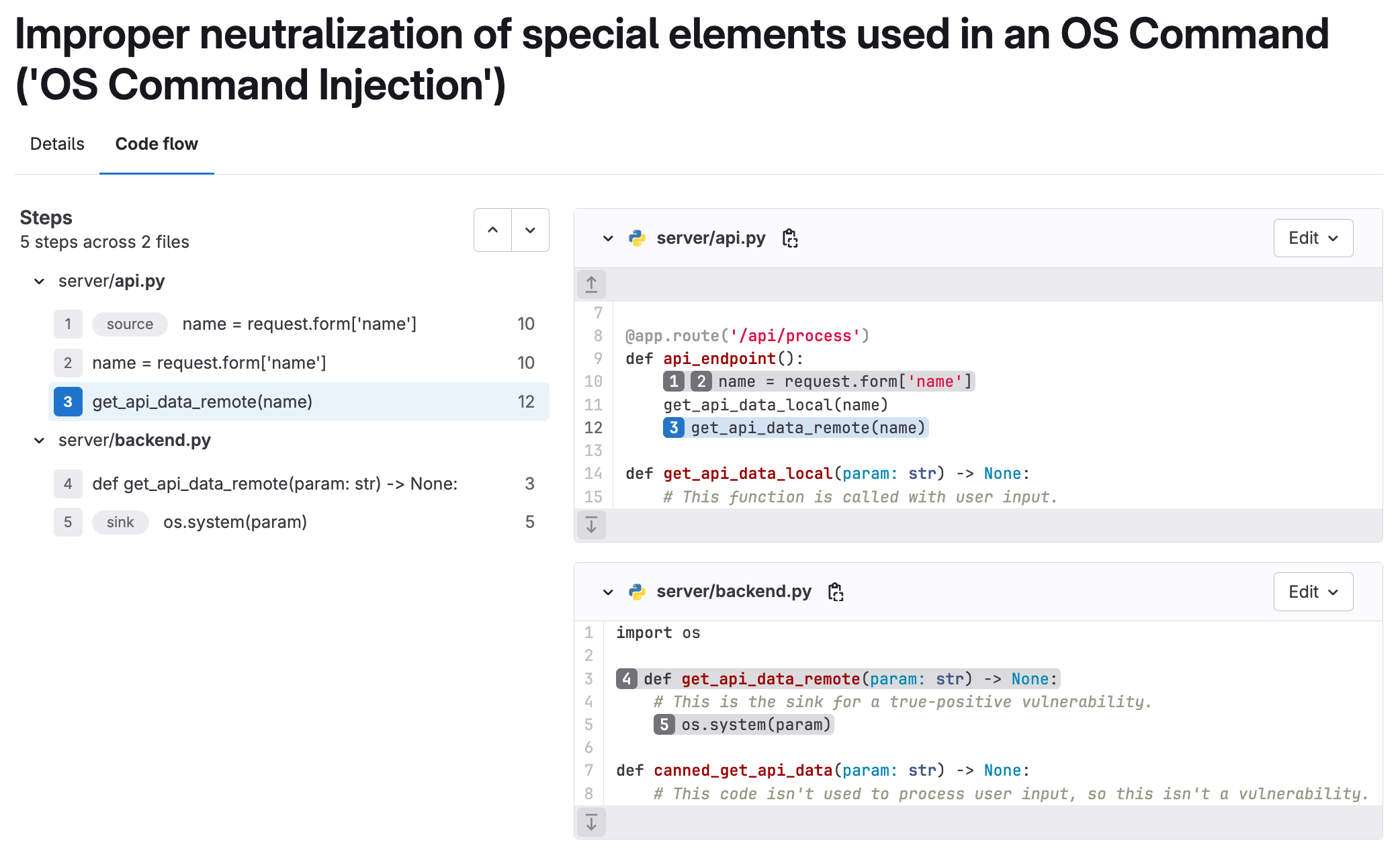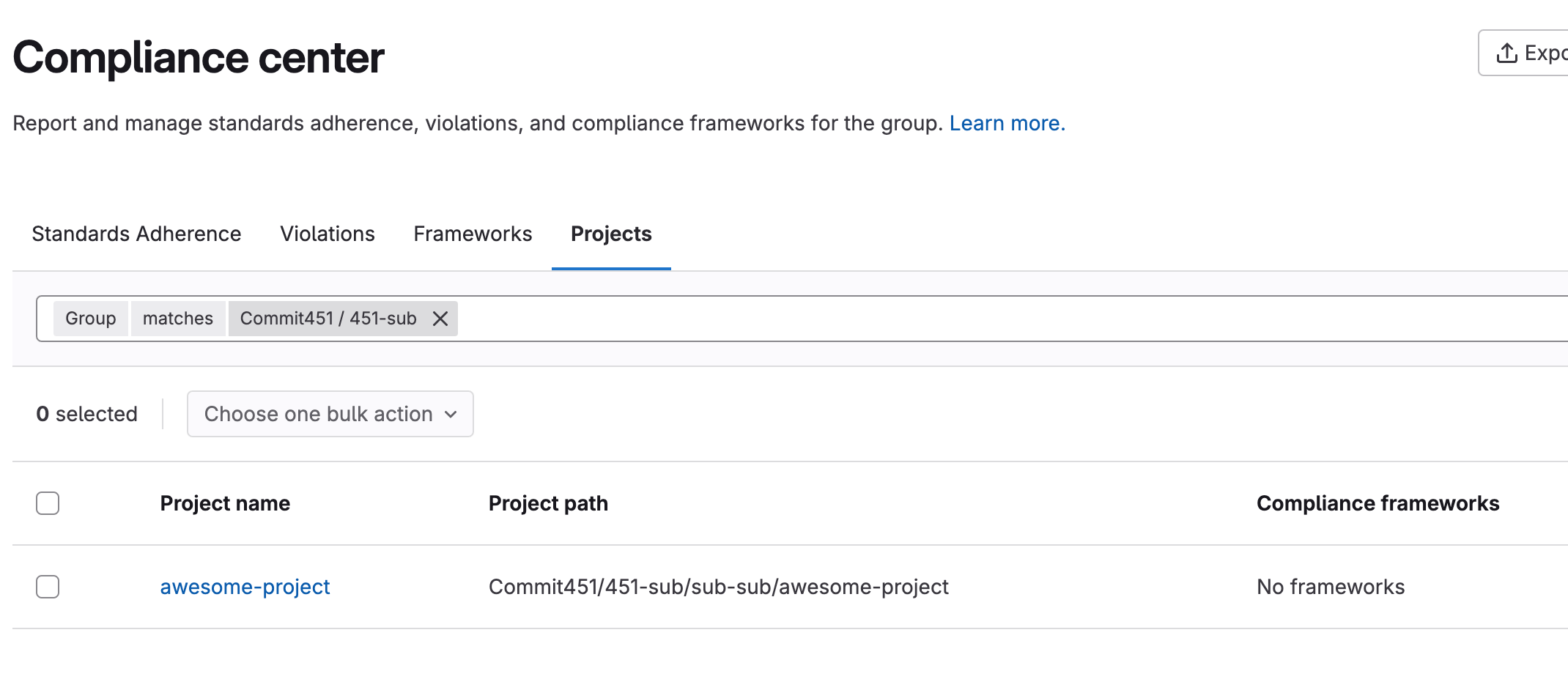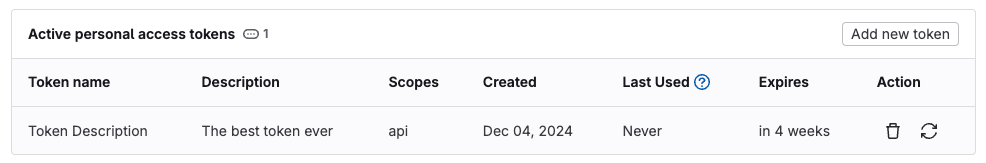Instance administrators can control which integrations can be enabled
Instance administrators can control which integrations can be enabled
Instance administrators can now configure an allowlist to control which integrations can be enabled on a GitLab instance. If an empty allowlist is configured, no integrations are allowed on the instance. After an allowlist is configured, new GitLab integrations are not on the allowlist by default.
Previously enabled integrations that are later blocked by the allowlist settings are disabled. If these integrations are allowed again, they are re-enabled with their existing configuration.
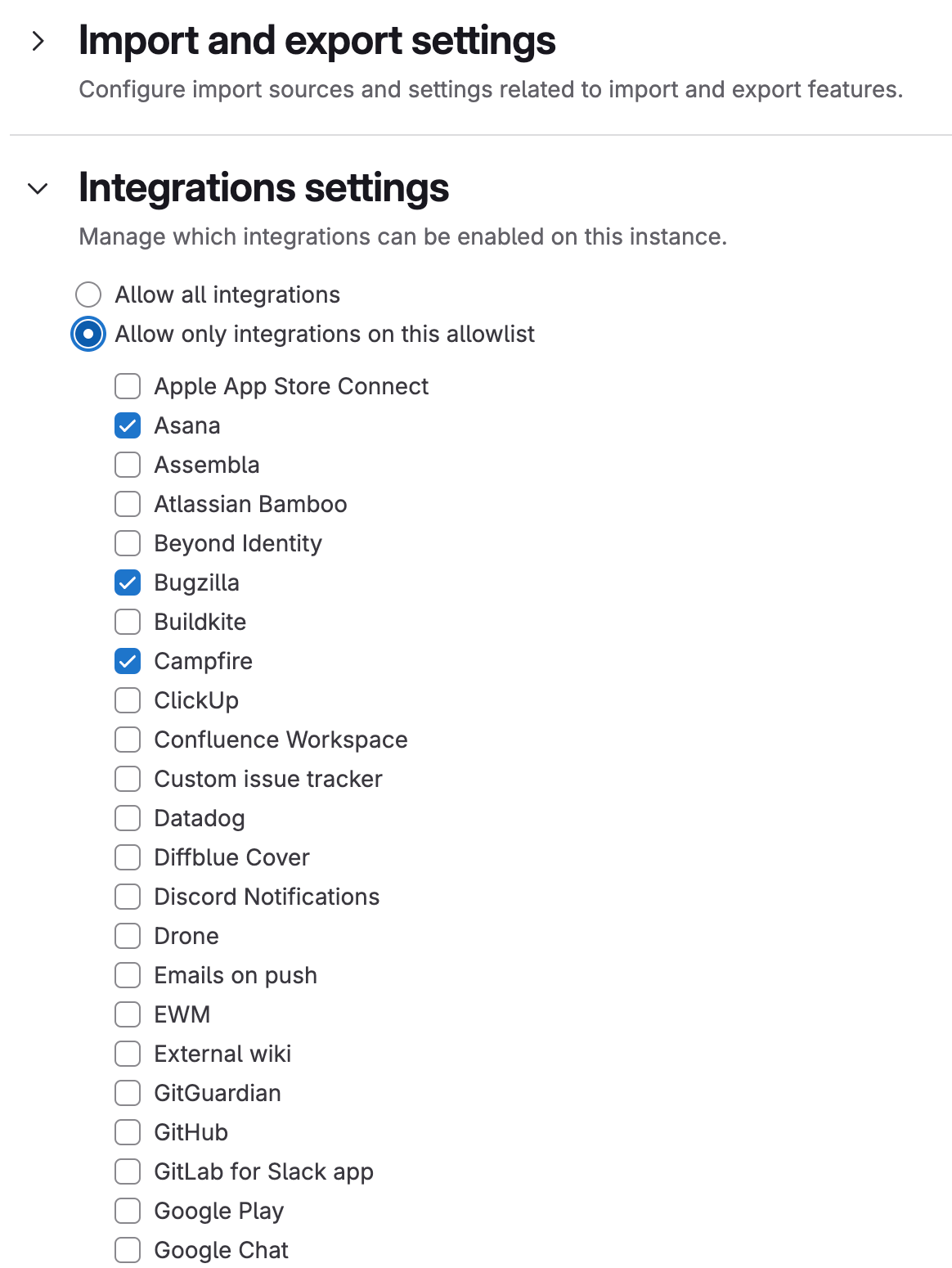
New user contribution and membership mapping available in direct transfer
New user contribution and membership mapping available in direct transfer
The new method of user contribution and membership mapping is now available when you migrate between GitLab instances by direct transfer. This feature offers flexibility and control for both users managing the import process and users receiving contribution reassignments. With the new method, you can:
- Reassign memberships and contributions to existing users on the destination instance after the import has completed. Any memberships and contributions you import are first mapped to placeholder users. Until you reassign contributions on the destination instance, all contributions display as associated with placeholders.
- Map memberships and contributions for users with different email addresses on source and destination instances.
When you reassign a contribution to a user on the destination instance, the user can accept or reject the reassignment.
For more information, see streamline migrations with user contribution and membership mapping. To leave feedback, add a comment to issue 502565.
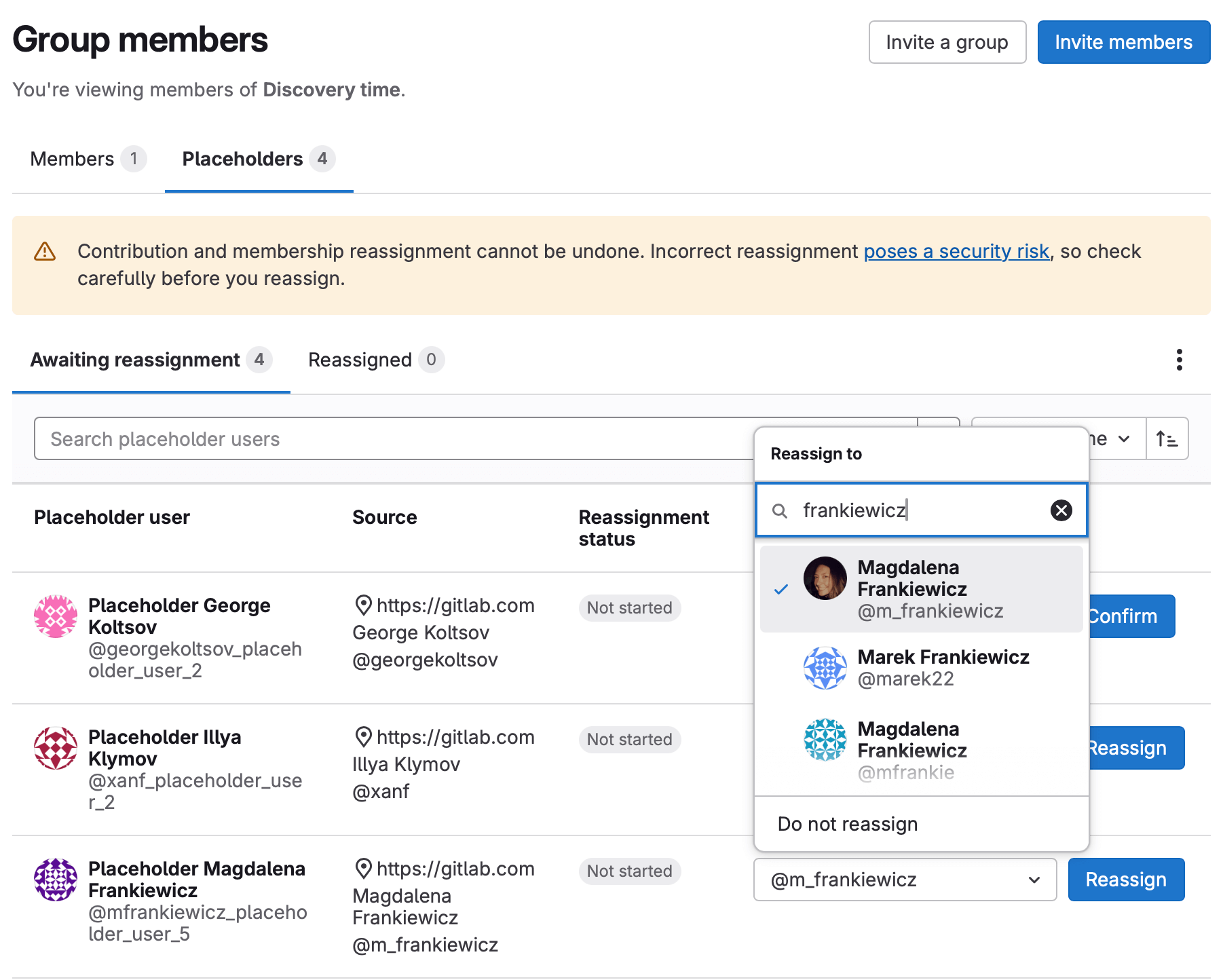
New Planner user role
New Planner user role
We’ve introduced the new Planner role to give you tailored access to Agile planning tools like epics, roadmaps, and Kanban boards without over-provisioning permissions. This change helps you collaborate more effectively while keeping your workflows secure and aligned with the principle of least privilege.
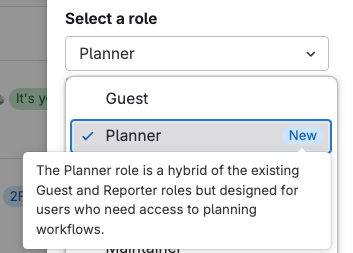
Auto-resolve vulnerabilities when not found in subsequent scans
Auto-resolve vulnerabilities when not found in subsequent scans
GitLab’s security scanning tools help identify known vulnerabilities and potential weaknesses in your application code. Scanning feature branches surfaces new weaknesses or vulnerabilities so they can be remediated before merging. In the case of vulnerabilities already in your project’s default branch, fixing these in a feature branch will mark the vulnerability as no longer detected when the next default branch scan runs. While it is informative to know which vulnerabilities are no longer detected, each must still be manually marked as Resolved to close them. This can be time consuming if there are many of these to resolve, even when using the new Activity filter and bulk-changing status.
We are introducing a new policy type Vulnerability Management policy for users who want vulnerabilities automatically set to Resolved when no longer detected by automated scanning. Simply configure a new policy with the new Auto-resolve option and apply it to the appropriate project(s). You can even configure the policy to only Auto-resolve vulnerabilities of a certain severity or from specific security scanners. Once in place, the next time the project’s default branch is scanned, any existing vulnerabilities that are no longer found will be marked as Resolved. The action updates the vulnerability record with an activity note, timestamp when the action occurred, and the pipeline the vulnerability was determined to be removed in.
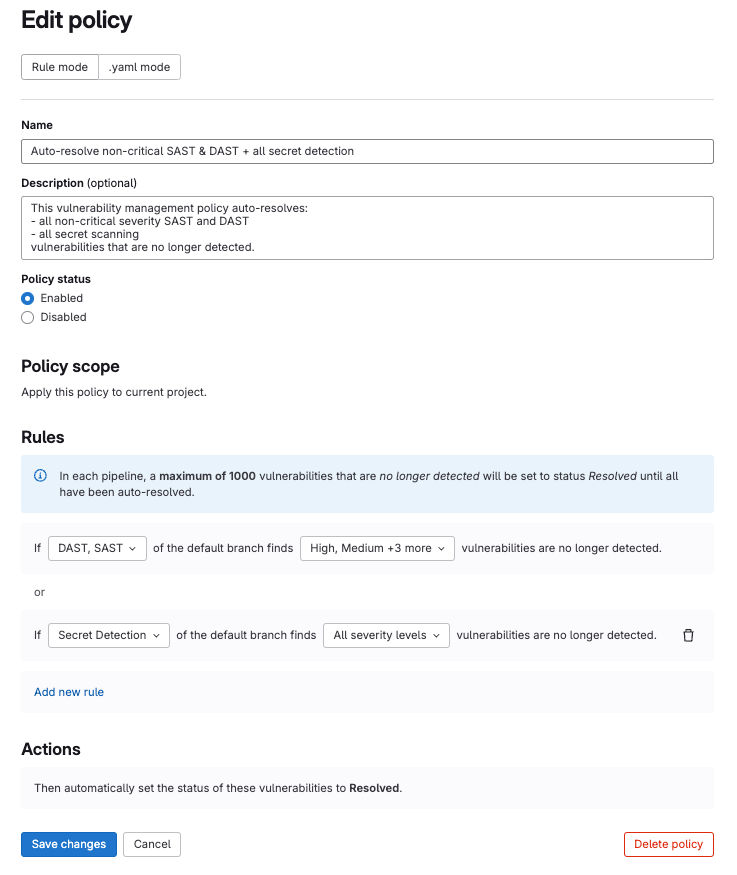
Rotate personal, project, and group access tokens in the UI
Rotate personal, project, and group access tokens in the UI