This blog post is the latest in an ongoing series about GitLab's journey to build and integrate AI/ML into our DevSecOps platform. Start with the first blog post: What the ML is up with DevSecOps and AI?. Throughout the series, we'll feature blogs from our product, engineering, and UX teams to showcase how we're infusing AI/ML into GitLab.
In June, we shared our plans to extend AI-powered code suggestions to more IDEs, thereby continuing to help enhance developer productivity. A few weeks ago, we announced the availability of our extension for Visual Studio. Now, we're adding support for JetBrains and Neovim with official plugins to further extend the reach of GitLab Duo Code Suggestions and help enhance developer productivity across even more development environments.
These new GitLab plugins for both JetBrains and Neovim support GitLab Duo Code Suggestions for both GitLab SaaS and GitLab self-managed.
GitLab for JetBrains IDEs
You can download the GitLab for JetBrains plugin from the JetBrains Plugin Marketplace or from directly within your IDE by visiting Settings -> Plugins and then searching for GitLab. Once you've installed the plugin, follow the setup instructions to configure authentication and get started.
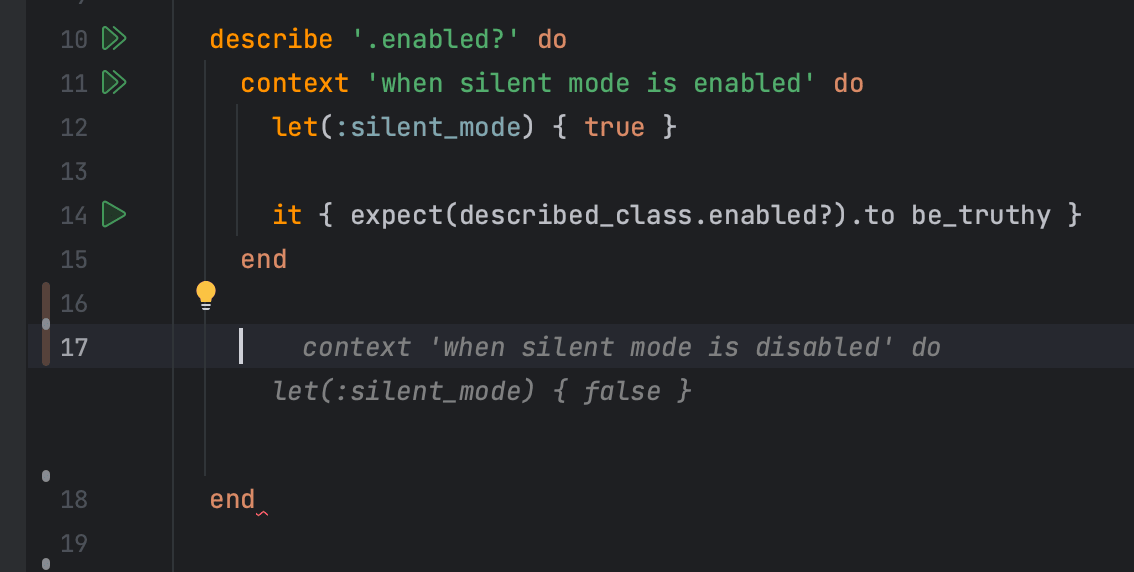
You can verify if the extension is connected and working by checking the status bar icon. If everything looks good, you're ready to start receiving code suggestions as you work. Just start typing and GitLab Duo will automatically provide you suggestions inline. Press Tab to accept the suggestions or keep typing to receive new suggestions.
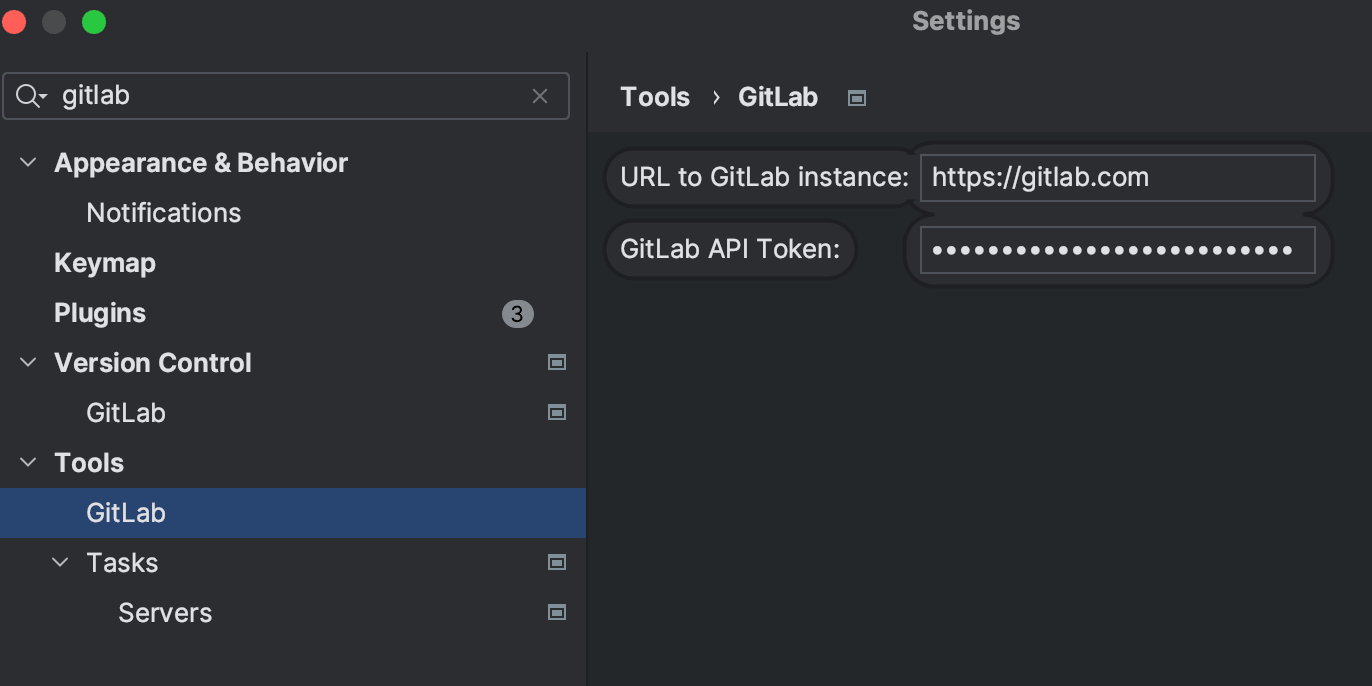
We look forward to hearing from you about this initial release! You can provide feedback or report any issues you're having in our feedback issue.
GitLab for Neovim
The GitLab for Neovim plugin can be found on GitLab and you can follow the instructions to get started. Once you've downloaded the plugin, there are configuration options available to help customize your experience.
Once you've configured the plugin you'll be able to receive suggestions directly within the UI. Check out our demo video below to learn more about the plugin.
We're continuing to iterate on our Neovim plugin. You can provide feedback or report any issues you're having in our feedback issue.
Iterating on AI/ML features
These new additions to our family of editor extensions join our existing extensions for Visual Studio and Visual Studio Code. We plan to continue iterating to make the GitLab Duo Code Suggestions experience even better.
We're also continuing our work on a GitLab Language Server for Code Suggestions, which will allow us to standardize and iterate faster on our IDE extensions, and will enable users of IDEs and code editors to use GitLab Duo Code suggestions even if an official extension isn't available. We look forward to providing more documentation and working with the community on this project in the future.
These efforts are just the start of how we're incorporating GitLab Duo capabilities throughout the software development lifecycle to help GitLab users become more efficient and effective. As we continue to identify painful and time-consuming tasks that are ideal for AI-assisted features, we'll continue to share updates, tutorials, and demos through this blog series.
Checkout GitLabs 16.2 release to see what's new with Code Suggestions.
Interested in using GitLab Duo features? Join our waitlist and we'll keep you updated.
Continue reading our "AI/ML in DevSecOps" series.
Disclaimer: This blog contains information related to upcoming products, features, and functionality. It is important to note that the information in this blog post is for informational purposes only. Please do not rely on this information for purchasing or planning purposes. As with all projects, the items mentioned in this blog and linked pages are subject to change or delay. The development, release, and timing of any products, features, or functionality remain at the sole discretion of GitLab.



