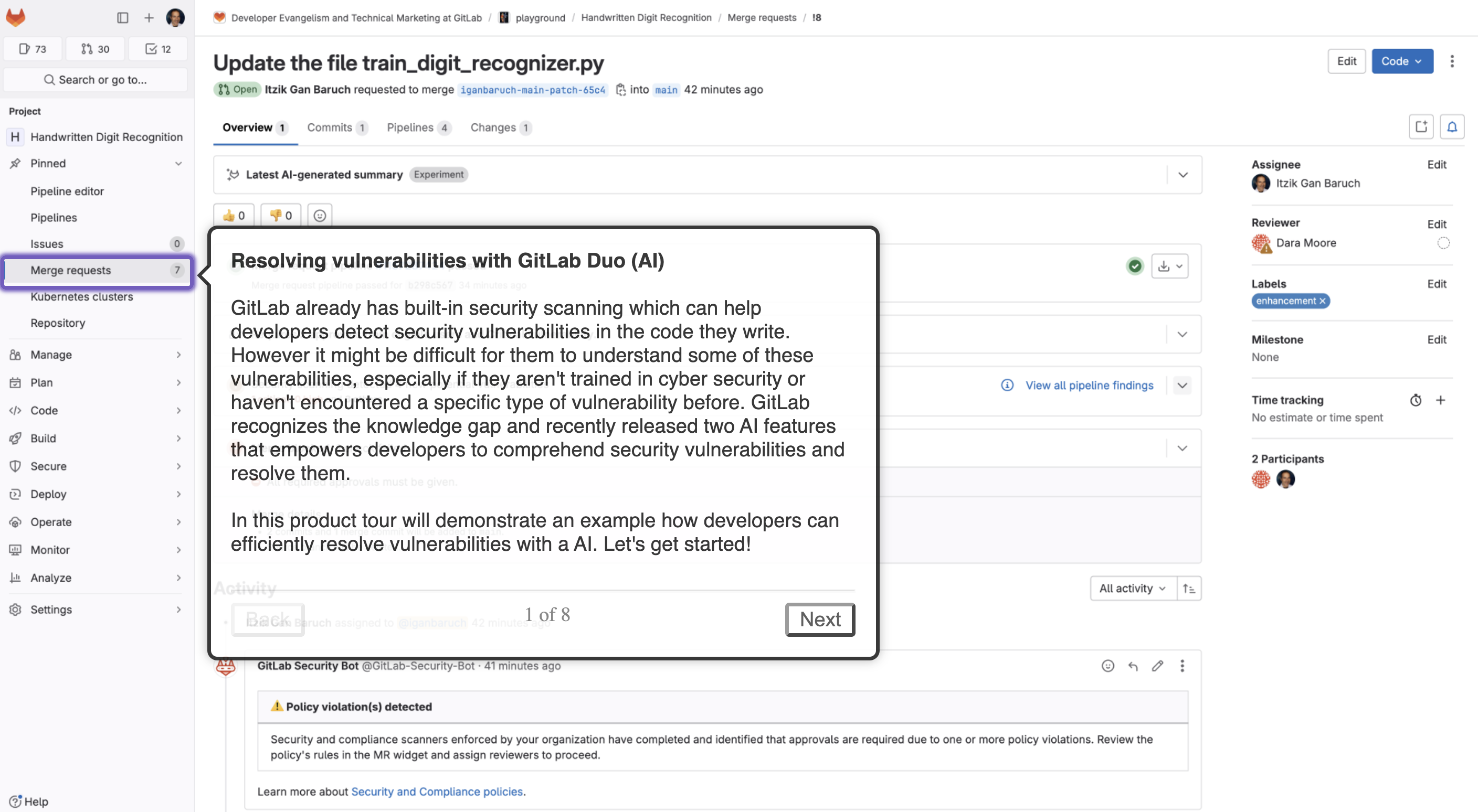In the dynamic world of software development, companies are dedicated to delivering quick and efficient innovations, and they recognize the importance of ensuring they deliver secured applications. GitLab, the most comprehensive AI-powered DevSecOps Platform, already provides built-in scans in the CI pipeline to deliver detailed scan reports that highlight potential issues within the code. However, not every developer is well-versed in cybersecurity or has encountered every type of vulnerability before, creating a knowledge gap that can lead to confusion and delays in addressing security concerns.
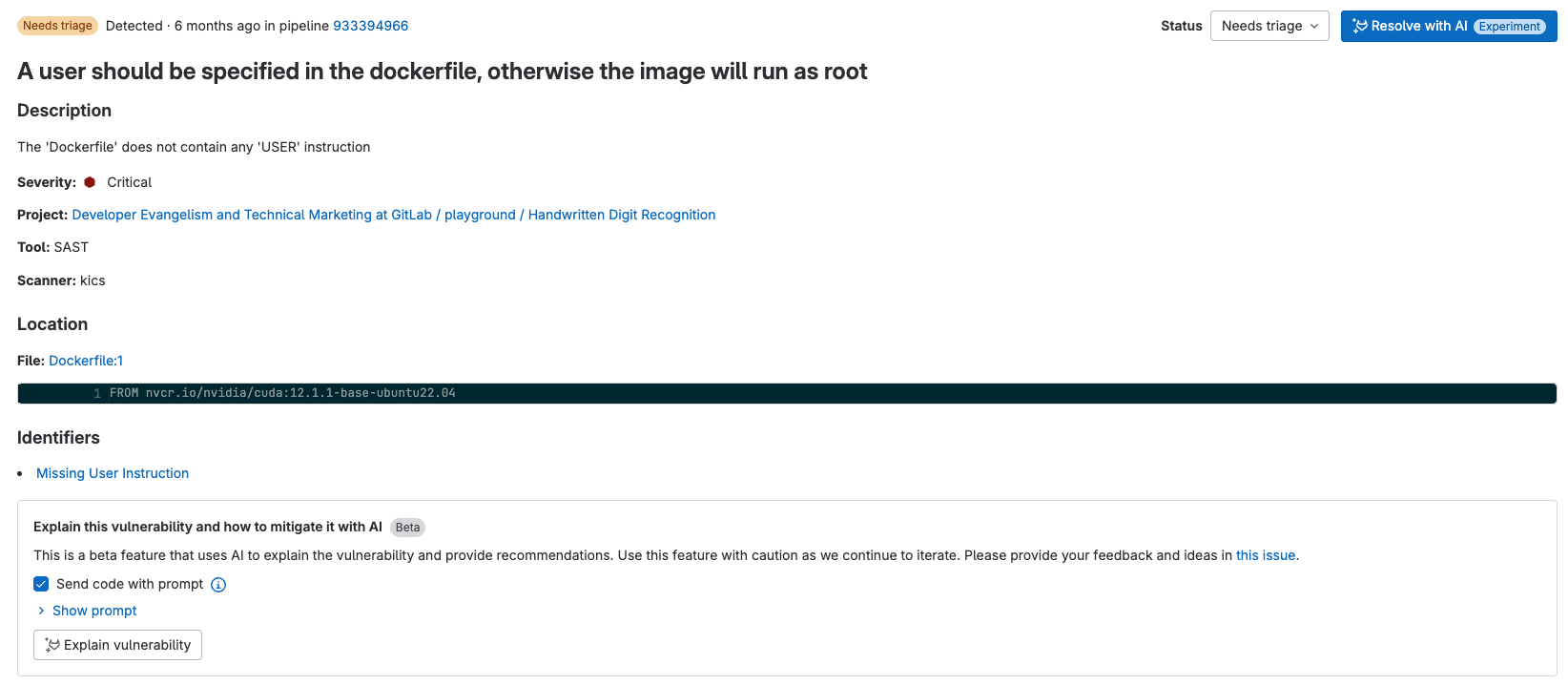
Resolving vulnerabilities with GitLab Duo (AI)
GitLab Duo uses AI to help developers resolve vulnerabilities. Here's how.
Understanding vulnerabilities
Critical vulnerabilities detected in developers' code can delay code merging, often necessitating assistance from security experts to resolve the issues promptly. This leads to extended periods of open merge requests and delays in releasing features. GitLab recognizes the knowledge gap and empowers developers to comprehend security vulnerabilities identified by scans using the Vulnerability explanation feature (Beta), which offers clear insights into detected vulnerabilities, potential risks with attack examples, and practical solutions for resolution, including example code snippets.
Vulnerability explanation generates a dedicated overview of vulnerabilities. You can access this overview by clicking the "Explain this vulnerability" button within each vulnerability report.
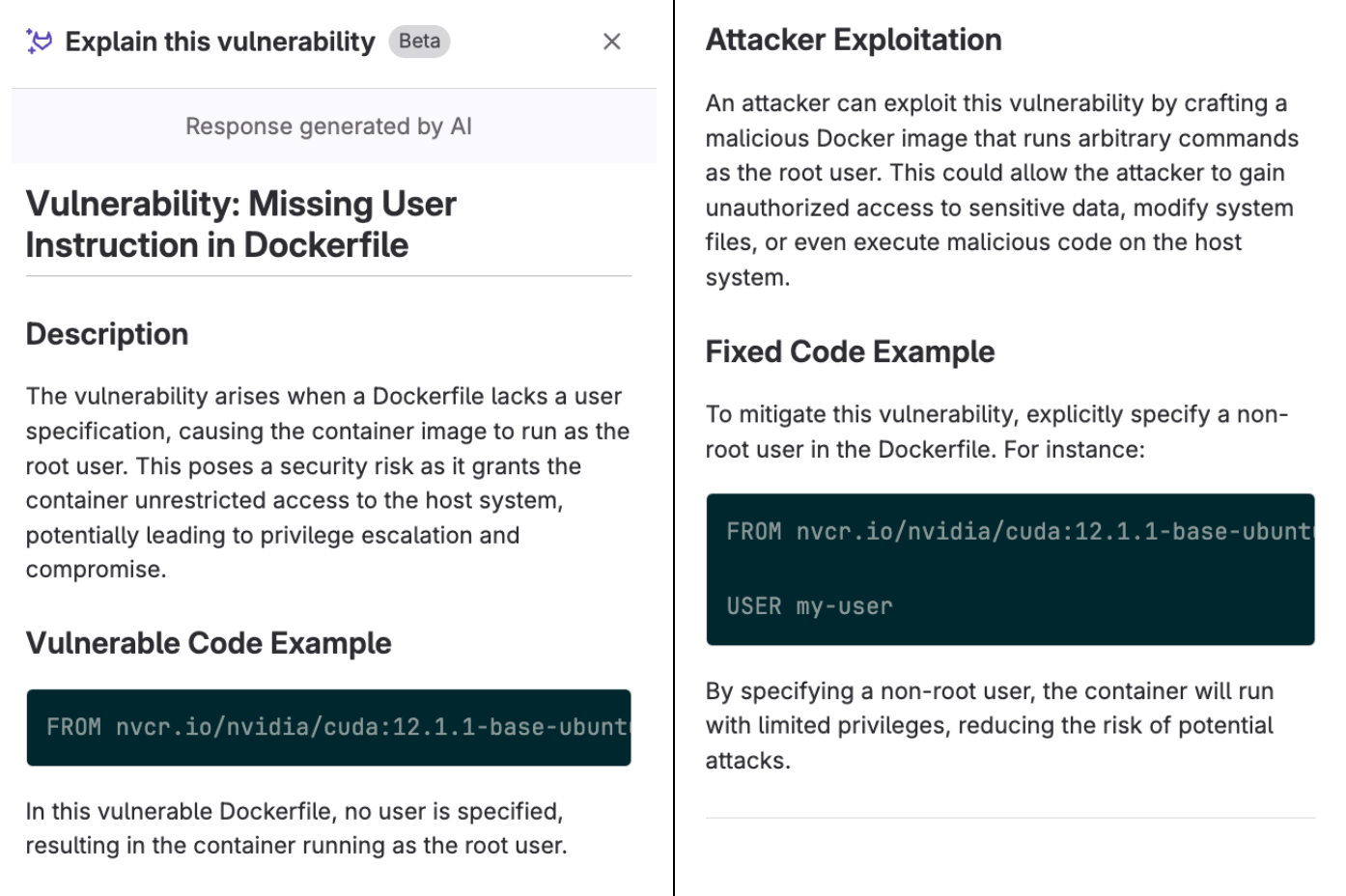
Developers can follow all sections in the explanation to swiftly address the vulnerabilities, fostering a culture where they are involved in threat mitigation. This involvement cultivates a sense of comfort and confidence in handling security concerns, ultimately promoting a more proactive and secure development environment.
Fixing vulnerabilities
GitLab goes beyond just explaining detected vulnerabilities – now, with the power of AI, the platform can swiftly suggest a resolution with just one click. This feature automatically generates detailed merge requests containing all pertinent information about the vulnerability and its intended fix. Moreover, it even suggests the necessary code to address the vulnerability. This saves developers significant time. All that's left for the developer is to review the fix, make any necessary adjustments, and merge it.
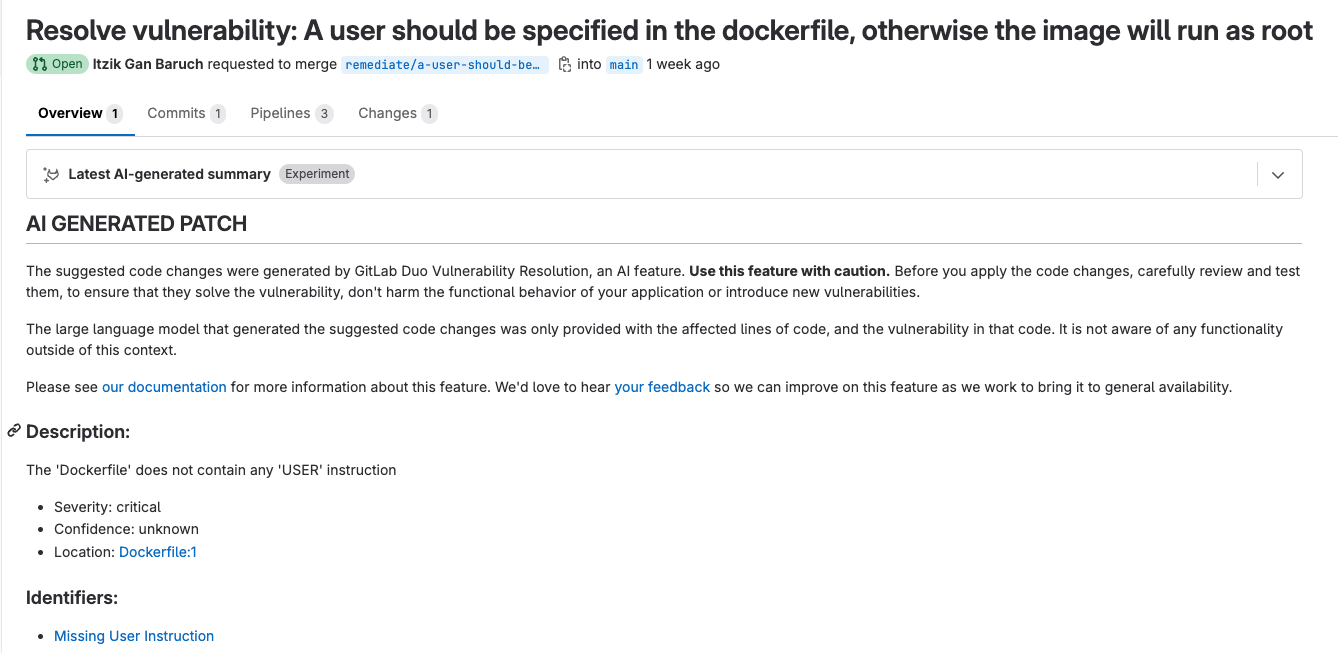
The above image shows a merge request, automatically generated by AI, including details of the vulnerability, and suggested code to resolve it.
Take a product tour
We've prepared a brief product tour so you can quickly dive into the functionality and see it in action (click on the image and use the "Next" button to progress through the demo).
Get started with GitLab Duo
GitLab Duo features are available in GitLab Premium or Ultimate subscriptions with the GitLab Duo Pro license.
Contact the GitLab sales team to get started with GitLab Duo today.