We are now supporting Windows 2022 on our SaaS runners on Windows, which are currently in Beta. This is an important step in our plan to mature SaaS runners to general availability.
With this update, we are also announcing the deprecation of Windows 2019 and the existing tags on Windows runners with GitLab 17.0, as we aim to simplify the tags across our portfolio of SaaS runners. The tags change follows our announcement of removing tags from our small SaaS runner on Linux.
Changes at a glance
- Windows 2022 is available now.
- We are changing the tags to
saas-windows-medium-amd64. - With GitLab 17.0, we will deprecate Windows 2019 and with it the tags
shared-windowsandwindows-1809.
How to migrate to Windows 2022
To migrate to using Windows 2022, update the tag in your .gitlab-ci.yaml file to saas-windows-medium-amd64 as such:
windows-2022:
stage: test
tags:
- saas-windows-medium-amd64
script:
- echo "I'm running Windows 2022"
The job execution will look like this:
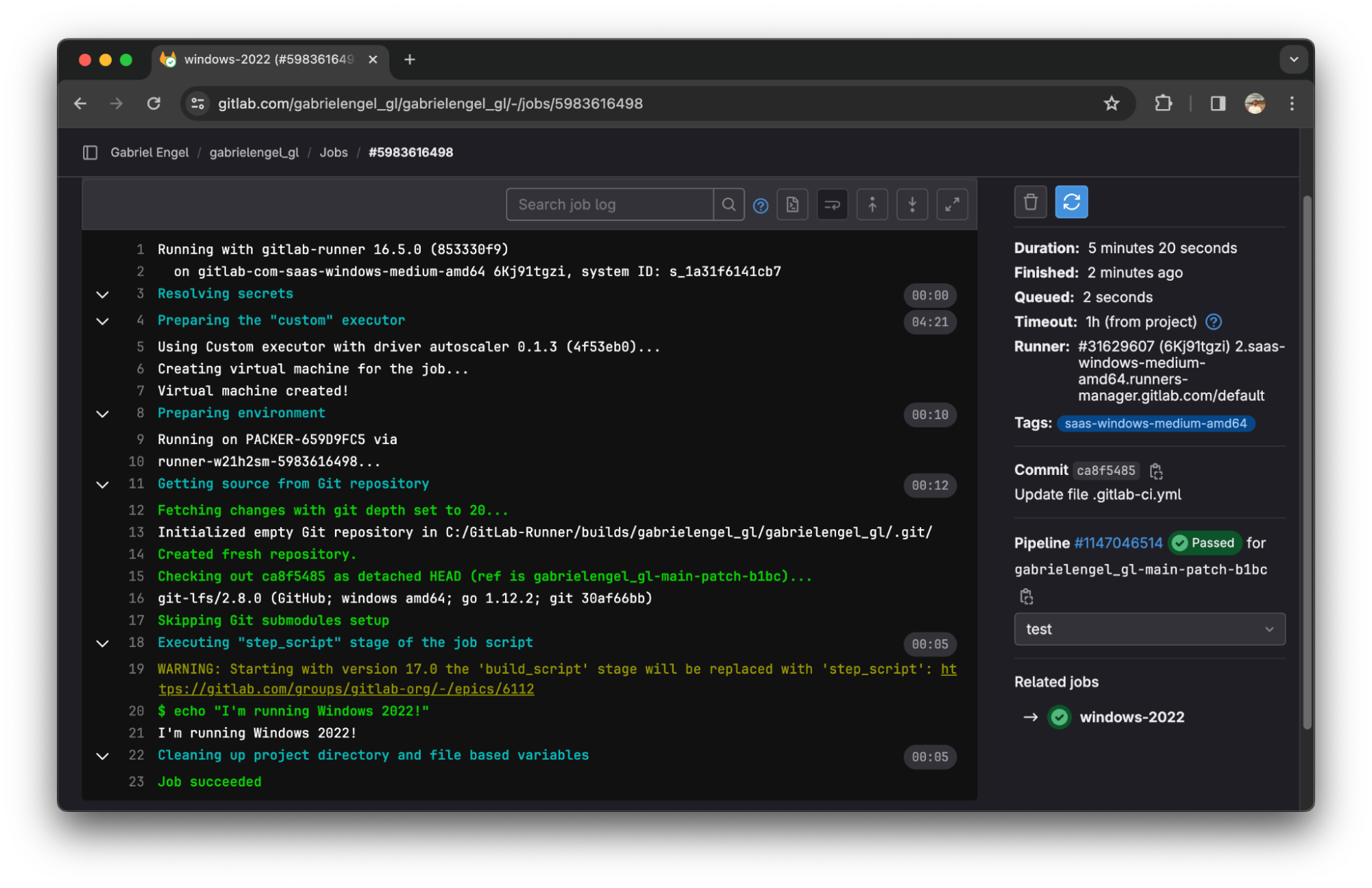
With this release, we only support and update Windows 2022 for SaaS runners on Windows. Users are not able to select a different image version.
You can see all updates to our pre-installed software components that ship with our Windows 2022 image under Supported Windows versions.
Action required until GitLab 17.0
With GitLab 17.0, jobs configured with any of the deprecated tags shared-windows or windows-1809 will be stuck.
An example job configuration that will be affected:
test-invalid-tag:
stage: test
tags:
- shared-windows
- windows-1809
script:
- echo "I'm affected and will be stuck after 17.0"
The stuck job execution will look like this:
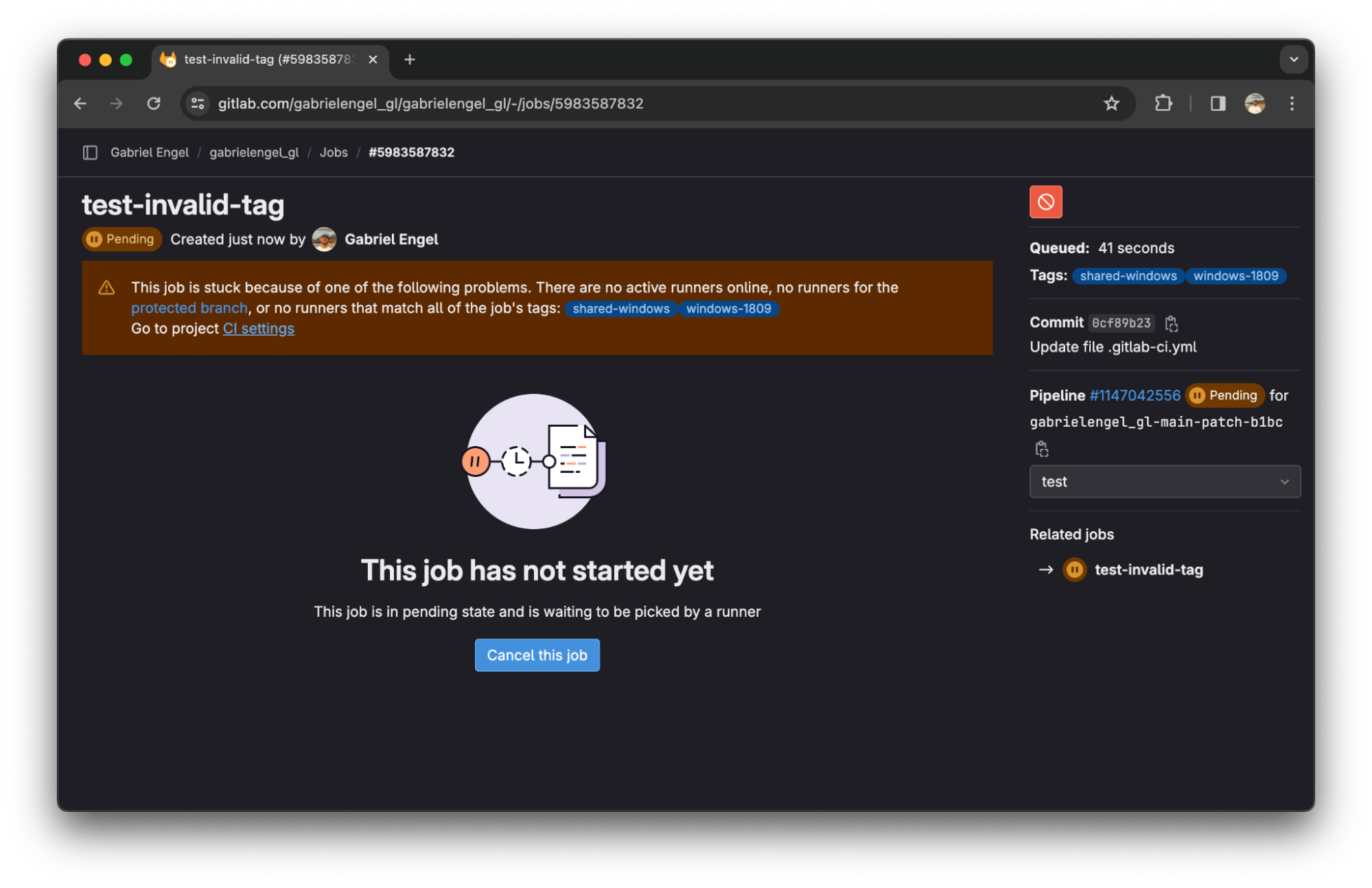
To ensure a smooth transition and avoid job disruptions, update the tag in your .gitlab-ci.yaml file to saas-windows-medium-amd64 in the next three months.



