In 2023, we announced our plan to integrate GitLab with Google Cloud. This week, at Google Cloud Next '24, we are announcing that our first integrations from that partnership are now in public beta.
These critical integrations streamline authentication, automate CI/CD, and decrease context switching across GitLab and Google Cloud, reducing the friction involved in using the two and improving the overall developer experience by helping them focus on deploying code, and not setting up infrastructure. GitLab users can learn how to set up the GitLab-Google Cloud integrations.
Streamline authentication
When organizations want to use GitLab and Google Cloud together, they typically need to use a service account key to access Google Cloud resources from GitLab. This approach can present an unnecessary security risk and add additional maintenance burden.
With the new GitLab-Google Cloud integration, GitLab customers can use industry-standard methods identity and access management (IAM) and Workload Identity Federation (WLIF) for authentication. This replaces the need for cross-system service accounts, decreasing the risk associated with service account keys, and minimizing management overhead for rotating keys. To learn more about setting up IAM and WLIF, read our documentation.
We also added a method to streamline authentication from CI/CD pipelines using a developer-minded approach with a new identity keyword. Learn more in the identity keyword documentation.
Automate CI/CD
A primary objective of the GitLab-Google Cloud partnership is to help organizations deploy applications to Google Cloud faster. With this in mind, we have built two mechanisms to support that: runner configuration automation and a library of Google Cloud Services components.
Runners are the backbone of all CI/CD jobs, but installing, managing, and updating them can be time-consuming and inefficient. GitLab offers runners built on infrastructure as code (IaC) best practices, which means we provision and manage runners for you, including deleting them once they’ve done their job. With our runner configuration automation for Google Cloud, our hosted runners are now available to users on Google Cloud, without needing to leave GitLab. Check out our setup documentation to learn more.
We’ve also worked with Google Cloud to provide a library of Google components in GitLab’s CI/CD Catalog. These components make it easy to configure your pipelines to deploy to Google Cloud Services, including Google Kubernetes Engine, Artifact Registry, and Cloud Deploy. Rather than search the web for the right YAML configurations, simply browse the CI/CD Catalog within GitLab and import the component configuration into your pipeline’s .yml file.
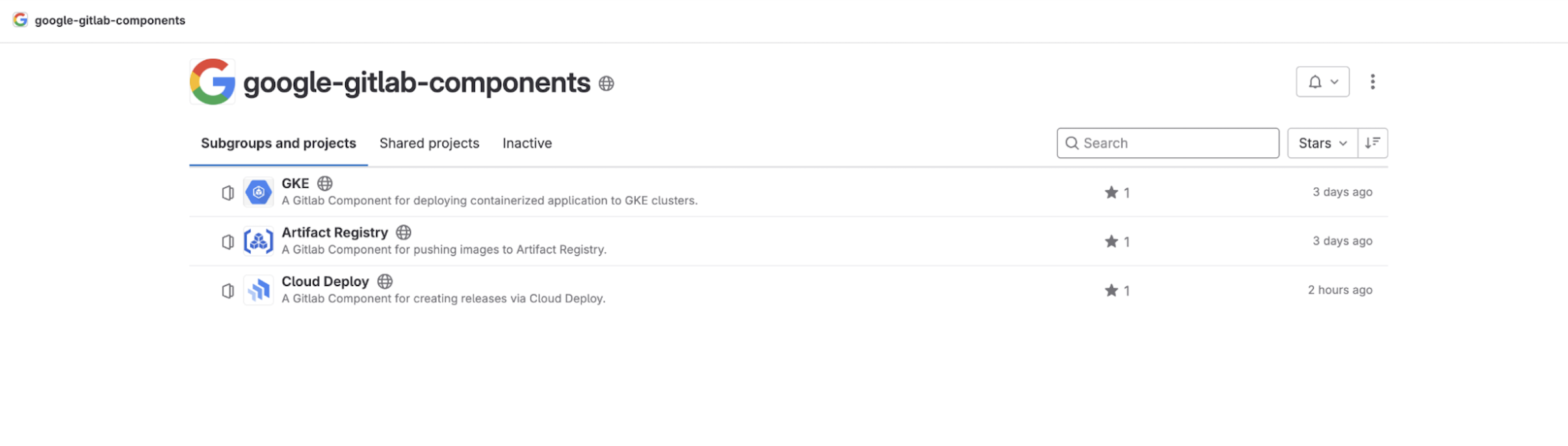
Learn more about how to use Google Cloud Components.
Reduce context switching
GitLab and Google Cloud together create a single data plane for all your software development needs, from source code management to deployment. This means full visibility into your product performance metrics, security and compliance policies, and insights to empower you to optimize your software delivery process – all without having to context switch between multiple systems. For users of Google Cloud and GitLab, this is a game changer.
Our guiding principles throughout this integration plan were developer experience and efficiency. As an example, check out this demo showing how simple it is to integrate GitLab with Google Cloud Artifact Registry.
What’s next?
We are now in beta and welcome your feedback. To begin using the Google Cloud integrations, follow the steps in this tutorial.



