DevOps makes teams and work more efficient, more consistent, and more productive – but how much more?
On its surface, the answer is simple. We need to measure workflow from idea to delivery, identify and remove blockers, and benchmark improvements in a manner that is consistent and replicable. The challenge is the way we've typically built the systems that hold the data we're trying to understand.
Enhanced visibility tools are essential to measuring and optimizing modern DevOps processes, and mapping the work output to ensure the business outcomes that matter are achieved.
The failure of DIY DevOps
Most businesses operate and maintain a multi-product "DIY DevOps" toolchain, but stitched-together applications with bespoke integrations don't lend themselves to visibility. Each component in the toolchain captures a unique set of data, with distinct formatting and metadata, logged to a siloed data store. Extracting, correlating, and displaying that data is a labor intensive chore – assuming the various APIs allow proper access at all. Poor visibility can lead to slow and imprecise decision-making and misalignment between teams, but building and maintaining visibility in DIY toolchain saps resources from your business, adding work instead of removing it.
A platform for visibility
At GitLab, we believe that stumbling in the dark and maintaining complex toolchains are not viable business strategies. We all deserve better, and GitLab 14 is the DevOps platform that provides enhanced visibility without added work. As a complete DevOps platform, GitLab 14 is uniquely capable of delivering visibility into DevOps processes, surfacing out-of-the-box insights from across the product delivery lifecycle and helps users understand what works, what doesn't, and how to make improvements.
Metrics that matter
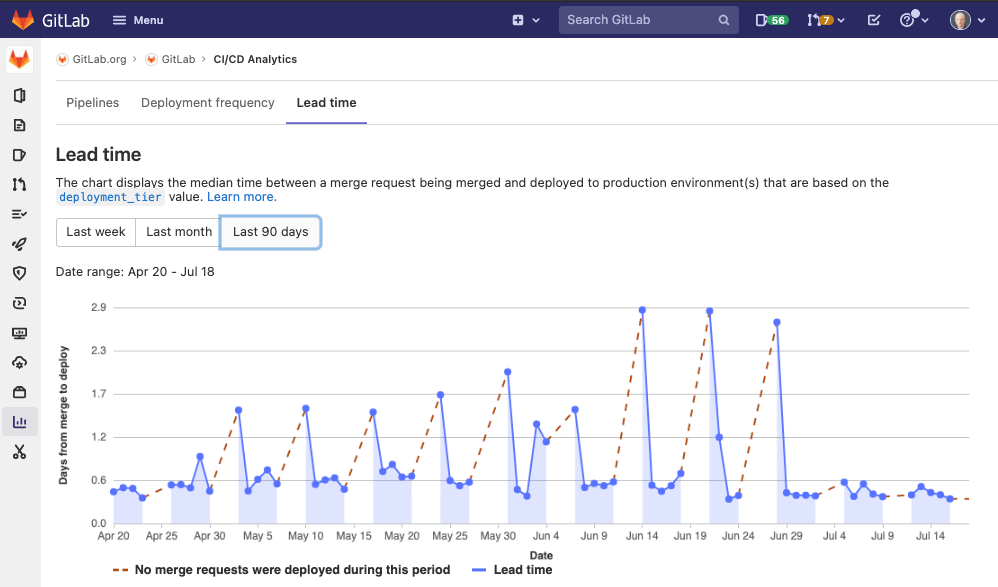 Lead Time for Changes helps you understand your team's velocity, agility, and efficiency.
Lead Time for Changes helps you understand your team's velocity, agility, and efficiency.
GitLab 14 delivers operational metrics to help users understand DevOps maturity and benchmark progress. The DevOps Research and Assessment (DORA) firm demonstrated how DevOps maturity leads to positive business outcomes like happier customers, greater market share, and increased revenue. They've outlined four key metrics that are highly correlated with business performance, and GitLab 14 surfaces two of the four. Deployment Frequency charts help monitor the efficiency of deployments over time, find bottlenecks, and understand when and how to improve deployment process. Lead Time for Changes helps users understand their team's velocity, agility, and efficiency – from the first code commit to all the way through production.
Actionable insights
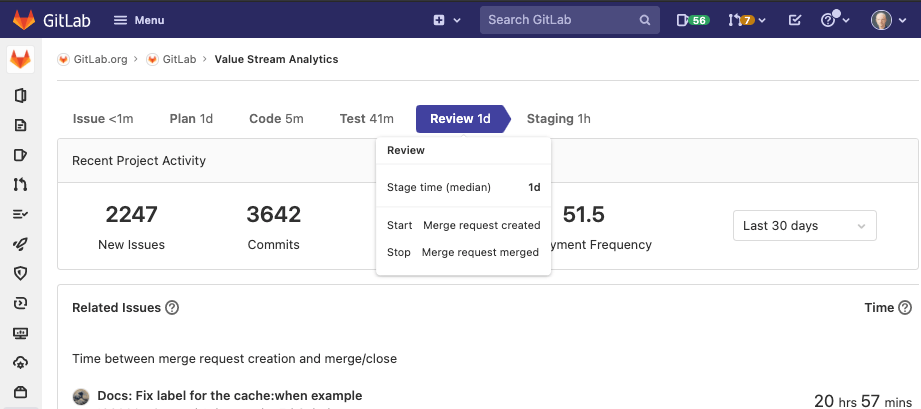 Value Stream Analytics lets you zero in on value blockers and immediately remediate them.
Value Stream Analytics lets you zero in on value blockers and immediately remediate them.
After identifying opportunities for change, you should be able to take action right away with GitLab 14. Our customizable Value Stream Analytics tools allow teams to monitor specific workflows tailored to their particular needs and identify high-priority blockers to delivering value to customers.
Unlike products that focus exclusively on visibility and discovery, GitLab 14 makes these insights actionable. With one click, users can move from identifying a merge request stuck in code review or an issue waiting for approval to solving the problem. Actionable insights removes wasteful loops of questions and clarifications, and allows all users to focus on productive work.
See for yourself
Want to learn more? Learn how GitLab customers like Crédit Agricole, Hotjar,and others are turning visiblity and and insights into business value, or take the next step and try GitLab Ultimate for free!
This blog is part two in a three-part series on some of the top features of GitLab 14. Learn more about how GitLab 14 includes some of the top Security features in part one.



