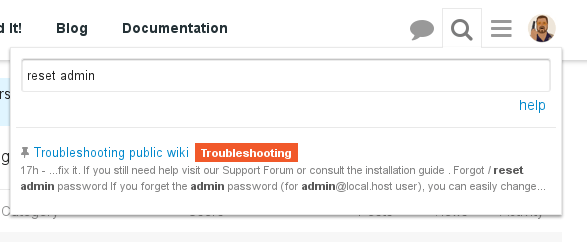Published on: January 12, 2015
3 min read
GitLab Community Forum
View the GitLab forum. More and more people interact within the community as GitLab grows, new contributors appear every day. Learn more here!
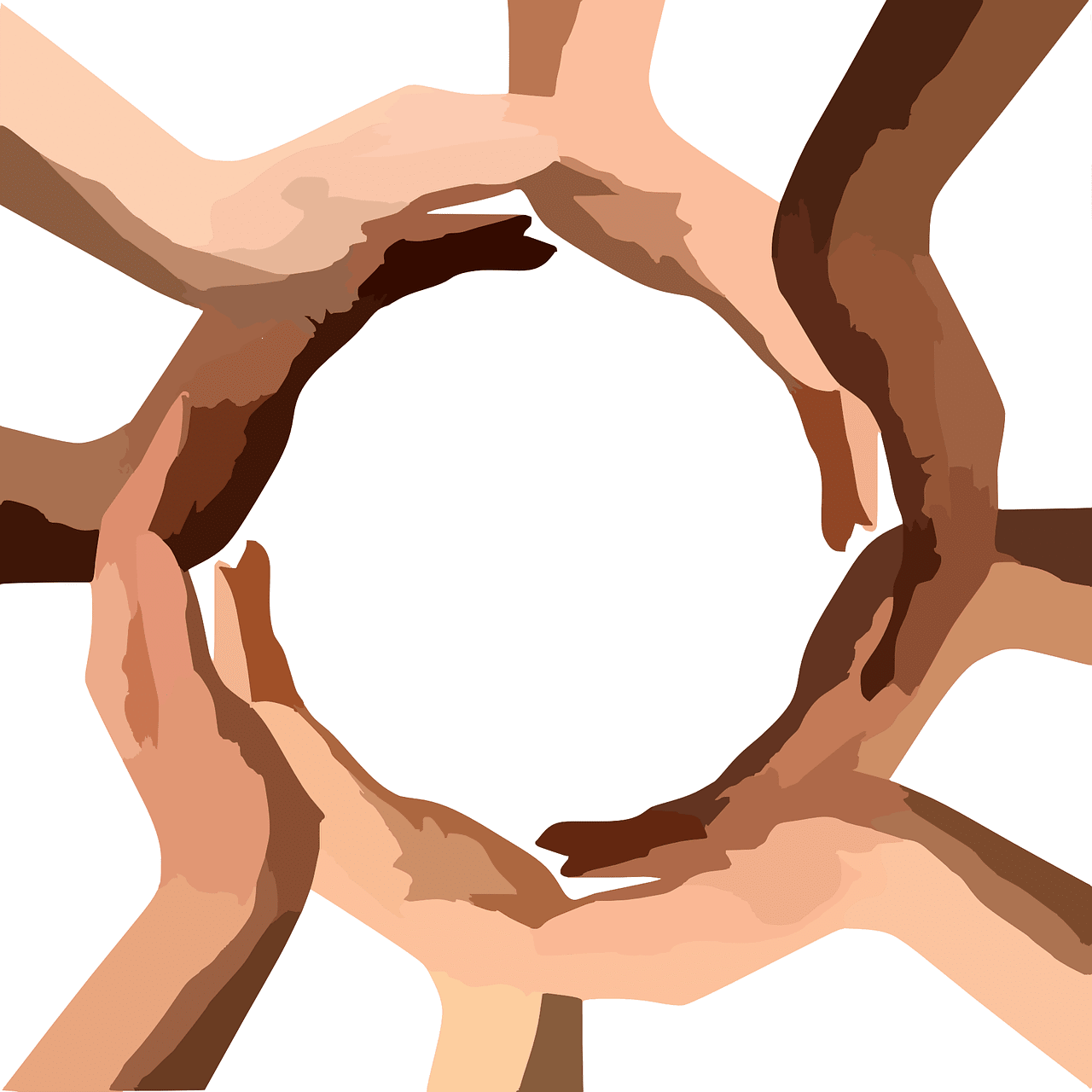
GitLab is growing fast. Day by day, more and more people interact with it. Over the past two years, the community around GitLab has thrived and new contributors appear every day.
Although there are a lot of ways to [communicate]help with each other, we lack a central place to discuss, without relying on third party applications.
Today we present you the [GitLab Community Forum]forum. A new home to share, ask and discuss everything related to GitLab!
The forum is run by community members whereas the hosting is gracefully donated by GitLab B.V.. Remember that this is not the place to expect any professional [help] by GitLab developers, but to interact with the rest of the community.
The platform
The platform that the forum is built on, is the well known open source project [Discourse], a Rails + Emberjs application. It is a powerful app that is used by many other communities, like Docker, Twitter, NewRelic and Mozilla.
For the moment, you can sign up with a new account or use [Mozilla persona]persona to sign in. In the future more OAuth providers will be supported, including gitlab.com which comes in GitLab 7.7.
Features
Discourse has this nice feature to use topics as wikis. As such, we migrated the troubleshooting public wiki from [GitHub] to [this topic]discoursetr. Any registered member can edit it and add new troubleshooting tips. Having this guide in the forum gives us the power to leave replies under that topic and discuss possible additions/deletions.
The search function is also very powerful. Μake sure to use it any time you
have a question or stumbled upon something; someone else might already have
posted the solution. For example, searching for reset admin, reveals that
there is a reference in the Troubleshooting wiki.
Forum structure
For better organization, we have added some [categories] which you can choose from when starting a topic. If you feel your post falls under a category that doesn't exist yet, you can report it [here]catreport.
When posting, you can use either bbcode or the well known markdown to format your reply.
If you wrote a blog post about GitLab or found out an interesting tutorial that helped you and you think it might help others, do share it in the [HowTo] category. Did you know that you can install GitLab on [macOS] or [FreeBSD] or even [Windows]? The HowTo section can also include little tips, like how to give admin access to a person via the Rails console.
The [Use Cases] category sums up success stories of versatile setups. It is always interesting to read how GitLab is deployed and used in enterprise environments.
Manually updating, deploying or even building GitLab can be a tedious task. For those who are passionate about configuration management setups,we have created the [Configuration Management] section.
If you just began learning Ruby on Rails or any other technologies that come with GitLab and want to get your hands dirty, head over the [Development] section and open a topic. A good start is to search through the [feature request tracker]features, find something you would like to implement and work on that. The GitLab community has some prominent and experienced developers that can help you get started.
If you have made a fan art about GitLab, share it in the [Fan art] category.
We also have an [ARM devices]armcat category for any relevant information about GitLab running on small devices.
We want to hear from you
Enjoyed reading this blog post or have questions or feedback? Share your thoughts by creating a new topic in the GitLab community forum.
Share your feedback