Published on: June 21, 2016
6 min read
How we scale GitLab by having Docker built in
Read on for more details on how we scale GitLab by having Docker built in.
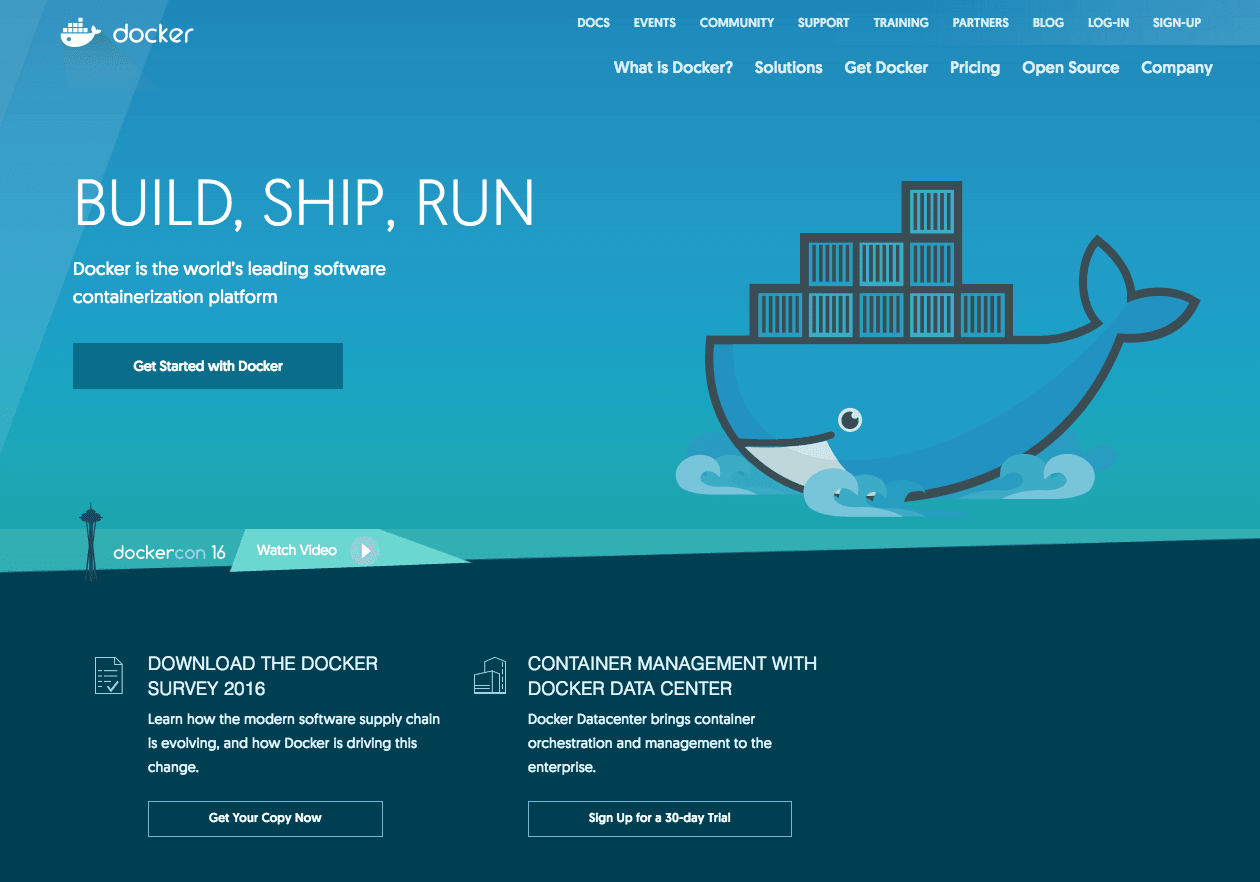
Our Docker image is a great way to quickly bring up an instance of GitLab. You can use it to try new features, or mount the storage volumes and use it for all your GitLab needs.
It has been over two years since we started thinking about Docker and GitLab together. In those years we have pushed over 100 CE and EE docker images to Docker Hub, and have built new features like GitLab CI with built-in Docker support, helping us (and you!) to test and build our applications easier and faster.
Read on for more details on how we scale GitLab by having Docker built in.
Why Docker?
Docker provides a set of tools for running processes in a virtualized container. This satisfies most of the same use-cases as a virtual machine, but re-uses the host system's kernel, making it faster to boot up. It uses a layered filesystem which can be re-used among several containers, allowing it to take up less space.
Docker Hub provides a central registry of images, which helps make our GitLab image more discoverable. Docker's popularity has resulted in increased development in virtual containers, and now has a large community around it to provide support.
For the GitLab application image, we use Docker because it is the most familiar container provider for our users, and is well supported.
For use within GitLab CI, we chose it because it is easy to manage and its lightweight nature makes it easy to scale our CI tasks.
Docker built right into GitLab
A GitLab CI Docker executor
GitLab CI is our continuous integration feature, built right into GitLab. It allows us to run several tasks against our code as we develop and deploy our applications. These tasks are run by something called a Runner which processes builds.
In 2015 the community created a Runner which supported running tasks using a Docker executor. This soon became our officially supported Runner. It runs tasks concurrently, which was a big win.
This new Runner was built with Docker support right from the beginning because Docker provides an easy way for us to run each task in a fresh clean environment, without any leftovers from previous builds. It also takes care of downloading and installing our build dependencies for us. Because of this, using the Docker executor in GitLab CI is our recommended approach for running most tasks.
GitLab CI autoscaling with Docker Machine
The GitLab CI Runners also support autoscaling, which allows us to provision and manage multiple remote Docker hosts. We built autoscaling with the help of Docker Machine. Docker Machine supports a vast number of virtualization and cloud providers.
Because the Runners will autoscale, our infrastructure contains only as many build instances as necessary. The autoscaling feature promotes heavy parallelization of our tests, so they run quickly. The machines we don't need are shut down, so we only need to pay for what we are using.
Check out our autoscale runners release blog post for more information on how we've found autoscaling to increase developer happiness.
An integrated Docker Registry
GitLab Container Registry is a secure and private registry for Docker images. Built on open source software, GitLab Container Registry isn't just a standalone registry; it's completely integrated with GitLab.
The registry is the place to store and tag images for later use. Developers may want to maintain their own registry for private, company images, or for throw-away images used only in testing. Using GitLab Container Registry means you don't need to set up and administer yet another service, or use a public registry.
Check out our announcement blog post for more details on how the GitLab Container Registry simplify your development and deployment workflows.
How we continue to scale using Docker
Scaling our Tests
All of our source branches for GitLab are tested using GitLab CI. We switched our builds to use the autoscaled Docker executor when we released support for it in GitLab CI back in March.
Before switching to the autoscaled runners, tests were on average waiting for 10 minutes before an executor became available for them to run. Now the tests only ever need to wait a few seconds for a new Docker Machine to be brought up.
It is not just our own tests though. We have enabled autoscaling on our Shared Runners on GitLab.com for all your projects on GitLab.com. And you run a lot of builds! On average, we have been running 94 autoscaled instances. We've seen the number currently running jump up to a couple hundred at times. It's those peak times when you would have been waiting several minutes for their builds to start. Now it's only seconds!
Scaling our Builds
This month we have moved the building of our GitLab Omnibus Packages into Docker as well. Previously we were running a single dedicated VM for all 9 of the Operating Systems that we build GitLab packages for. Most package builds took about half-an-hour, but because there was only one VM for each OS, doing a security patch across 7 releases would take a long time.
Moving the builds to Docker and turning on auto-scaling allows us to run as many builds at a time as we need. We are not finished with the move quite yet, our Docker builds are currently half the speed of our previous system, taking a full hour per build. And flaky build failures often cause us to retry the builds at least once per release. We still need to reintroduce some build caching and other improvements to fix these problems, but we expect to be able to quickly and concurrently build our packages when it is all done. Feel free to track our progress.
We Docker
As you can see, providing a GitLab Docker image was just the beginning of our Docker obsession. Building Docker directly into GitLab CI, and adding a deeply integrated Docker Registry into GitLab, is helping us to build and test GitLab quicker and more often. We hope it's helping you too!
We want to hear from you
Enjoyed reading this blog post or have questions or feedback? Share your thoughts by creating a new topic in the GitLab community forum.
Share your feedback
