Published on: June 19, 2019
19 min read
Looking back on the 11.x releases for GitLab CI/CD
With GitLab 12.0 coming soon, it's a great time to reflect on all the features we've launched since 11.0.

GitLab releases each month, so if you aren't paying close attention it can be easy to lose track of all the great features that are coming out. With an eye towards CI/CD in particular, I'd like to take you through some of the highlights in each of our 11.x releases, each of which contributed to our strategy around cloud native CI/CD that has security and smarts built right in, supports code reusability and live troubleshooting, and in general enables your team to make progress towards your goal of better, more reliable software delivery.

For those who don't know me, I'm the director of product for CI/CD and I've spent my career (going all the way back to doing build automation of Windows 98 at my first corporate job) out of doing build and release automation and process. I love this stuff, and my career move from building CI/CD implementations to building CI/CD tools for folks just like me has been one of the most rewarding things I've done in my life. I hope that experience and passion comes through in the features we've delivered – either way, I'd love to chat with you if you're a user of GitLab CI/CD. DM me on Twitter or contact me via my GitLab profile if you'd like to chat.
Anyway, without further ado let's dive into the first 11.x release!
GitLab 11.0
Auto DevOps Generally Available
We kicked off the 11.0 series in June 2018 by launching Auto DevOps. Beyond making it easy to host and collaborate on public and private repositories, GitLab also simplifies the rest of the process by offering the whole delivery toolchain, built in and automated: Simply commit your code and Auto DevOps can do the rest. Auto DevOps is a pre-built, fully featured CI/CD pipeline that takes the best of GitLab CI/CD features, adds a lot of smarts around auto-detecting what's in your project, and automates the entire delivery process to your Kubernetes cluster.
Check out our quick-start guide if you haven't had a chance to play with it yet – you might be surprised what it's capable of out of the box.
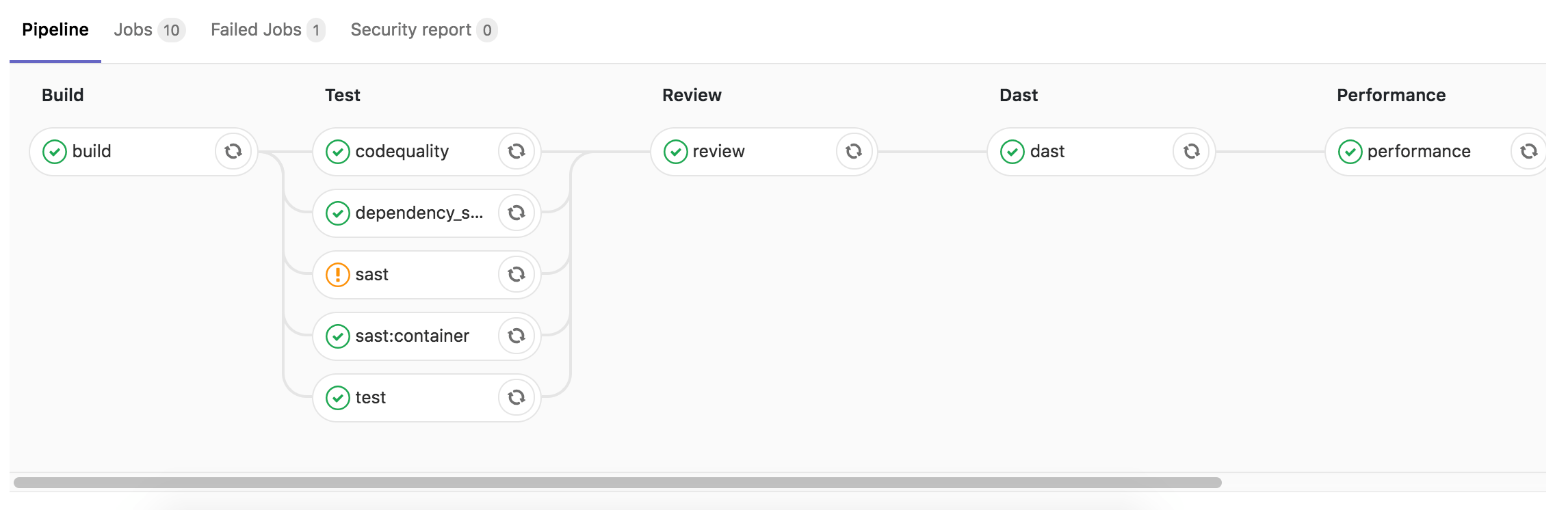
Job logs in the Web IDE
Tying operational deployments/execution together with development is also a priority for GitLab. In 11.0 we made the CI status of the current commit available in the status bar of the Web IDE, and made it possible to view the status and the logs for each job on the right. This made it easy to fix a merge request with CI failures by opening the failed job right alongside your code.
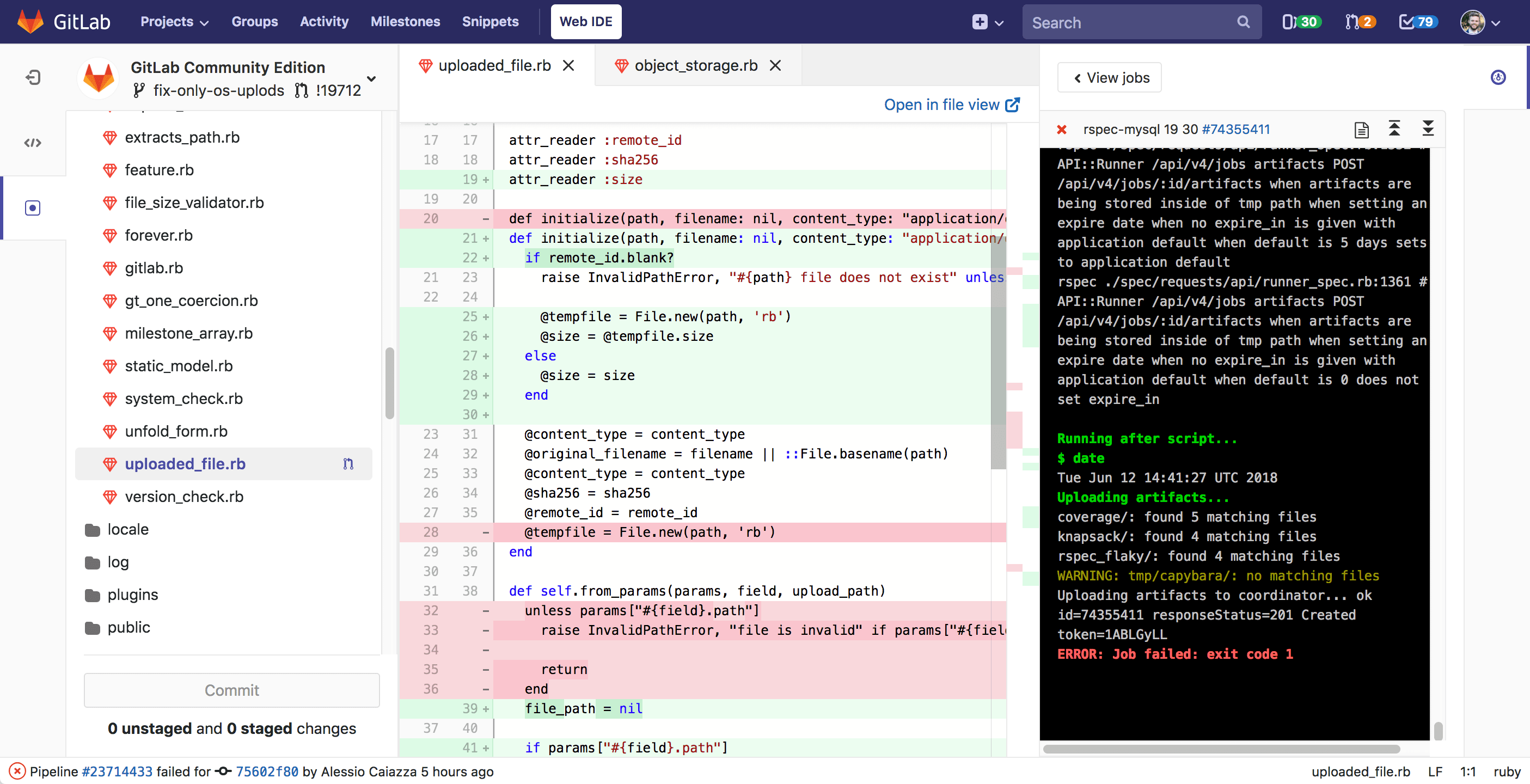
Other highlights
- CI/CD pipeline jobs integrated with the Web IDE
- Variable-defined deployment policies for Canary deployments
- Specify deployment strategy from Auto DevOps settings
GitLab 11.1
Security reports in pipeline view
Security was another important area of focus for us throughout the 11.x series. We already had security reports in the MR before this release, but here we also added status for branches so this information can be acted upon even earlier. GitLab 11.1 (July 2018) completed the set of security reports shown in the pipeline view, adding both Container Scanning and DAST. From there you could now simply review the Reports tab to access all security information and take action.
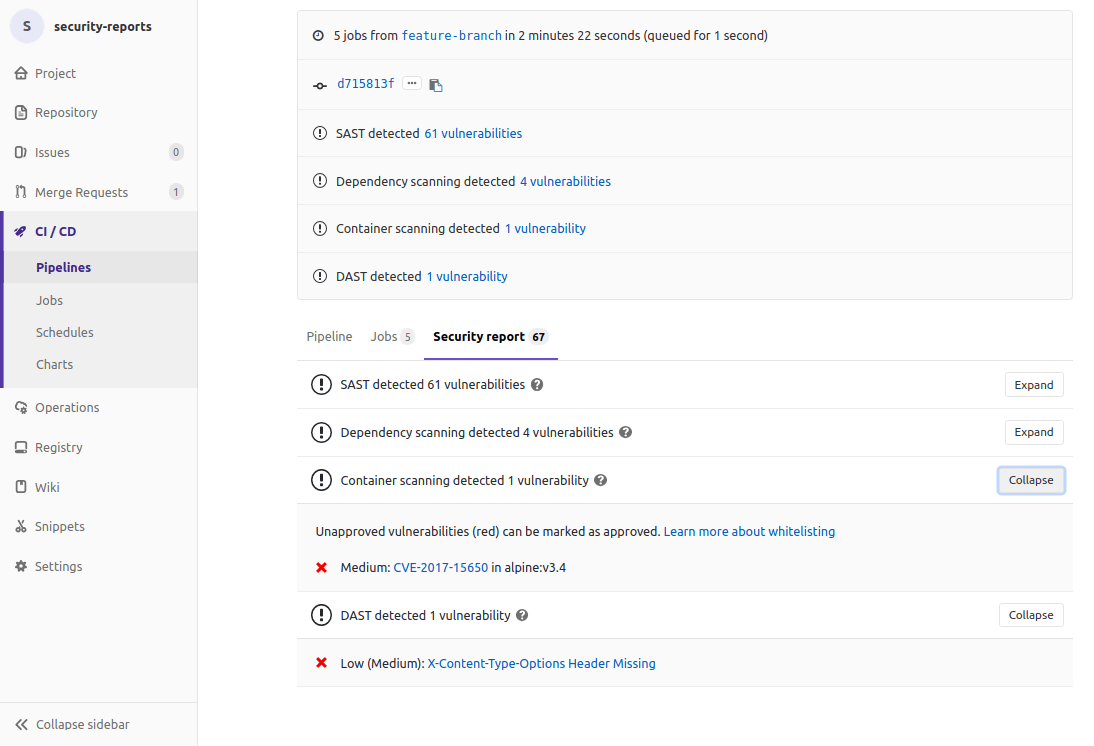
Other highlights
GitLab 11.2
Custom templates at the instance level
In 11.2 (August 2018) we also introduced custom templates at the instance level, making it easy for organizations to set up a basic template for how they want their CI/CD pipelines to run. Development teams can grab a copy of the template and go, confident their following their organizational processes. Our enterprise customers are very important to us, and this feature came directly from the great feedback we get from our customers.
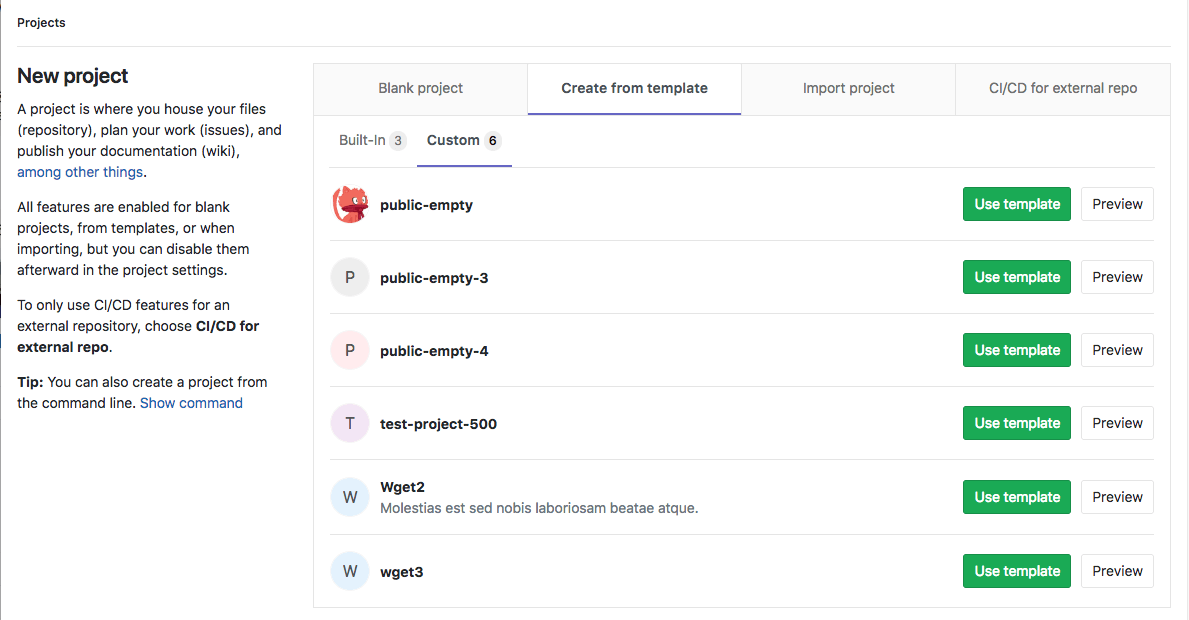
Kaniko for Docker Builds
Historically, building Docker images within a containerized environment had required compromises, using techniques like docker-in-docker on privileged containers. These solutions were often insecure and slow. In this release we made the Runner compatible with Kaniko, a new tool developed by Google which is able to securely build an image within an unprivileged container. Cloud-first build technology is so important for the journey we want to take with our users, and supporting these kinds of foundational technologies that make your life easier are so nice to deliver.
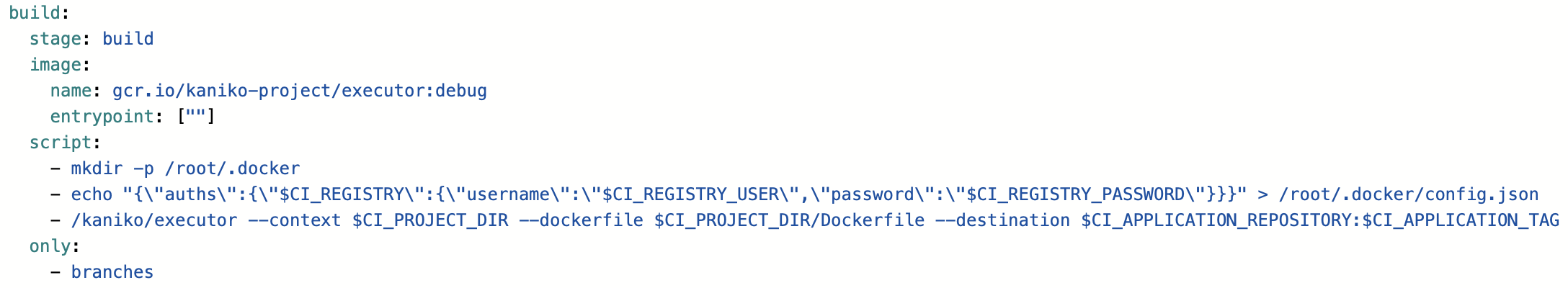
JUnit test results in merge requests
Finally, testing will always be an important part of any CI/CD pipeline. With the 11.2 release, we made it possible to see JUnit test results directly right from the CI view in the merge request widget, as part of our ongoing efforts to invest in full-spectrum integrated testing within GitLab.
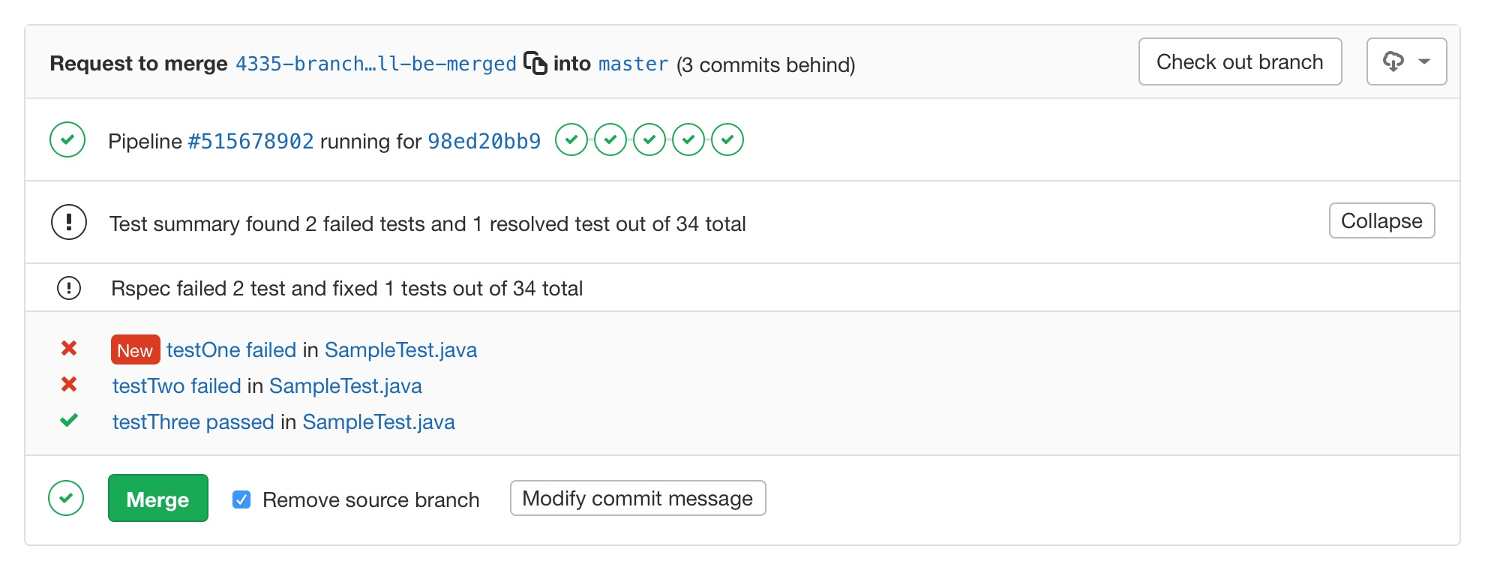
Other highlights
- GitLab Runner in cloud native Helm Chart
- Built-in project templates switched to use Dockerfiles
- Manually stop an environment
GitLab 11.3
Built-in Maven package repository
For any development organization, having an easy and secure way to manage dependencies is critical. Package management tools, such as Maven for Java developers, provide a standardized way to share and version control these libraries across projects. In GitLab 11.3 (September 2018), we opened up Maven repositories built directly into GitLab. Java developers were now easily able to publish their packaged libraries to their project’s Maven repository: Just share a simple XML snippet with other teams looking to utilize that library, and Maven and GitLab will take care of the rest.
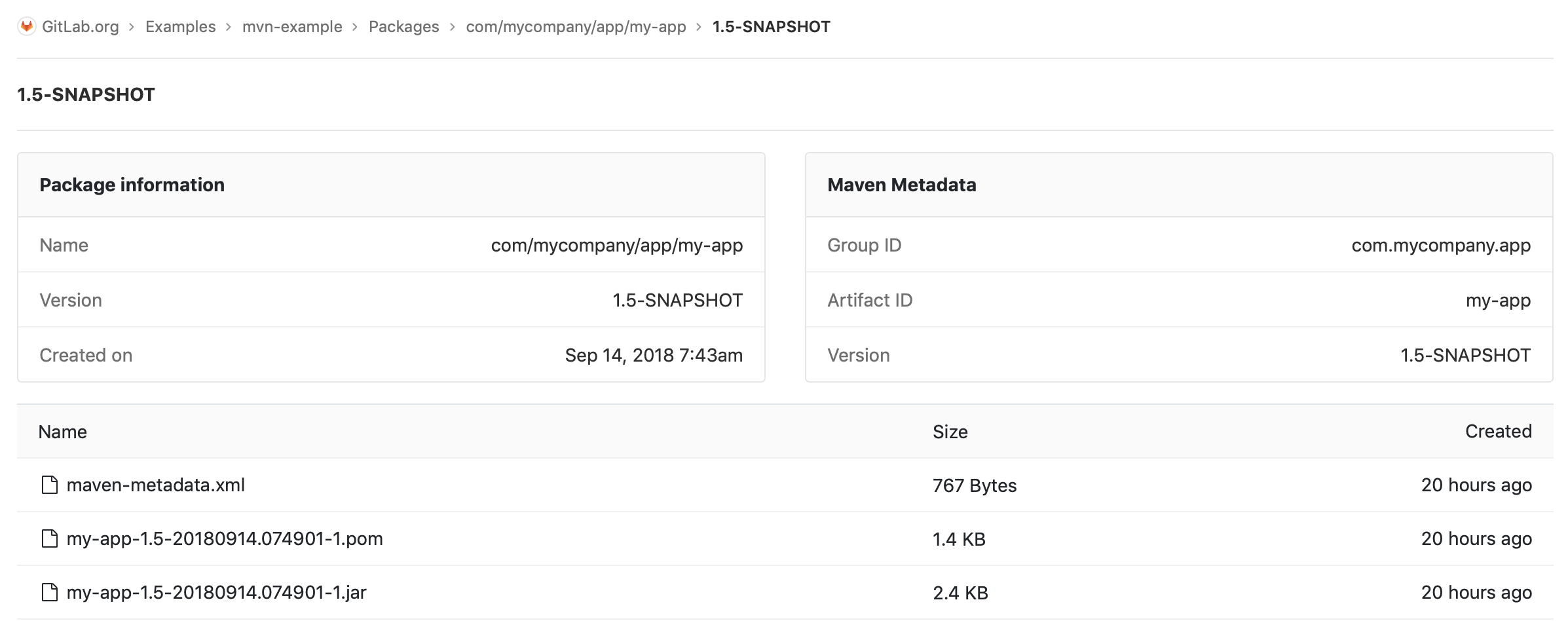
Interactive Web Terminals
CI/CD jobs are executed in the runner as part of pipelines, but this execution wasn't interactive. When they failed, it wasn't always easy to dig into details to spot the source of the problem. Interactive web terminals brought the capability to connect to a running or completed job and manually enter commands to understand what’s happening in the system, and helped us move the story forward on empowering teams to deliver code, troubleshoot, and solve issues directly.
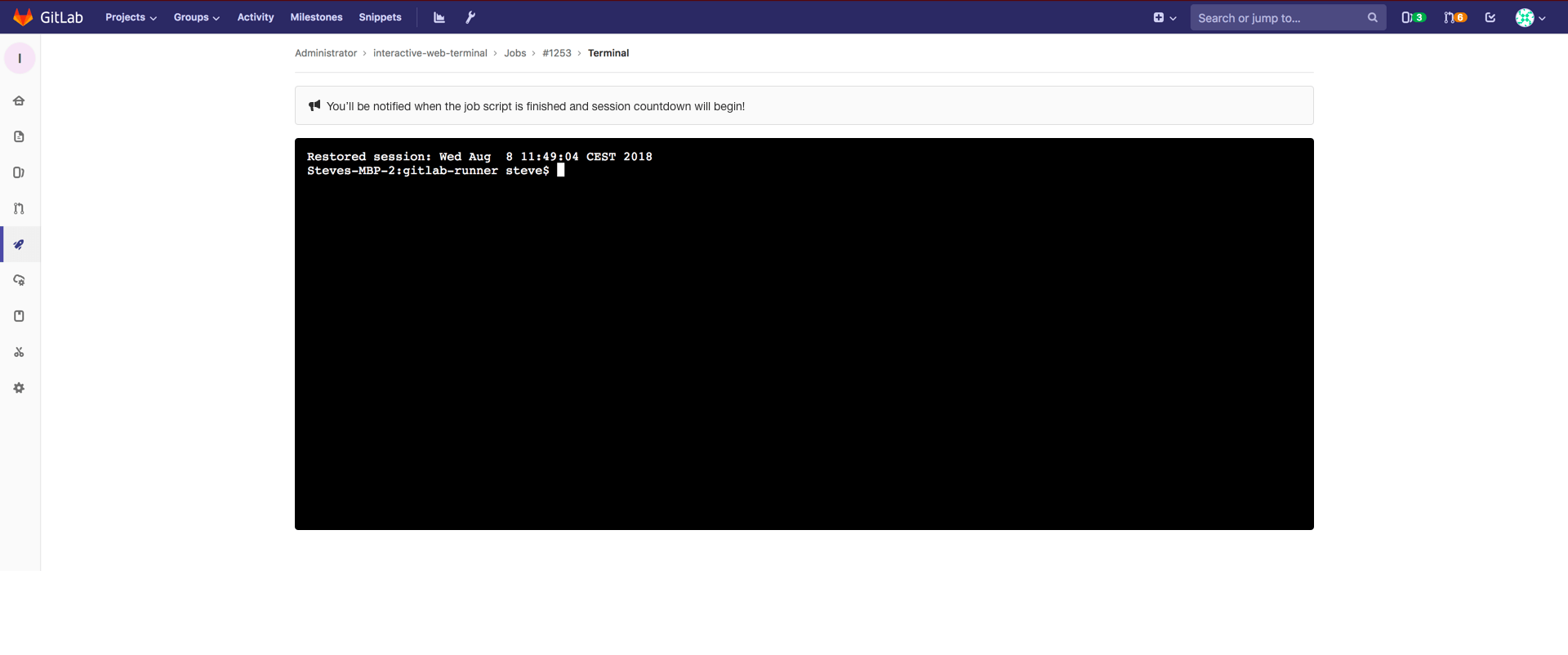
Better includes with extends keyword
Reusing CI/CD code is a great way to help ensure consistency in software delivery,
and also minimizes the amount of per-job scripting that’s needed to write and
maintain. As of 11.11, we began offering a powerful alternative approach
for code reuse in templates using YAML extends keywords,
expanding upon our vision for reusability and compliance in the enterprise.

Other highlights
- Protected environments
- Auto DevOps enabled by default
- Custom file templates for self-managed instances
GitLab 11.4
Feature Flags
Feature Flags are a no-brainer to make software deliver easier, so you knew we'd eventually want to include them in the GitLab single application. With the 11.4 release (October 2018) we delivered on this promise by adding Feature Flags, helping teams to achieve continuous delivery by offering better options for incrementally rolling out changes and separating feature delivery from customer launch.
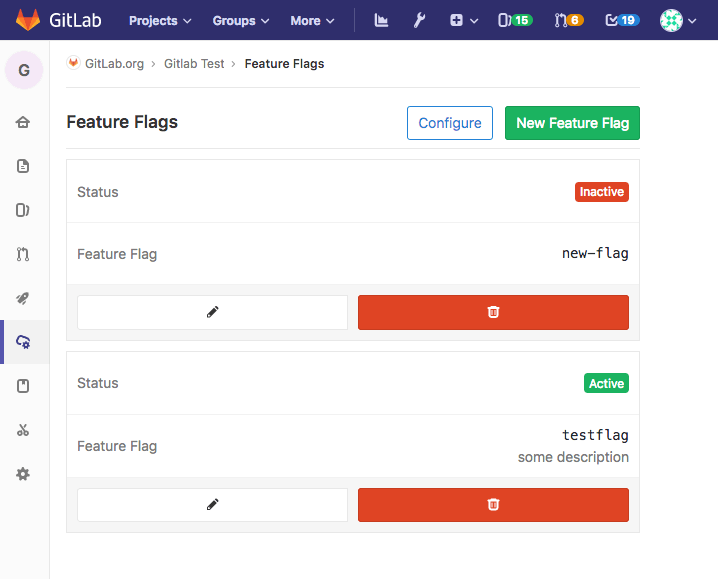
only/except rules for changes to files
A very popular requested feature, in 11.4 we added the ability within the
.gitlab-ci.yml to use only/except rules for jobs
based on when modifications occur to a specific file or path (or glob). This allowed
for even more smarts in the pipeline, especially for monorepo/microservice-type
use cases, where the pipeline behavior can be optimized based on the changed files
in the repository.
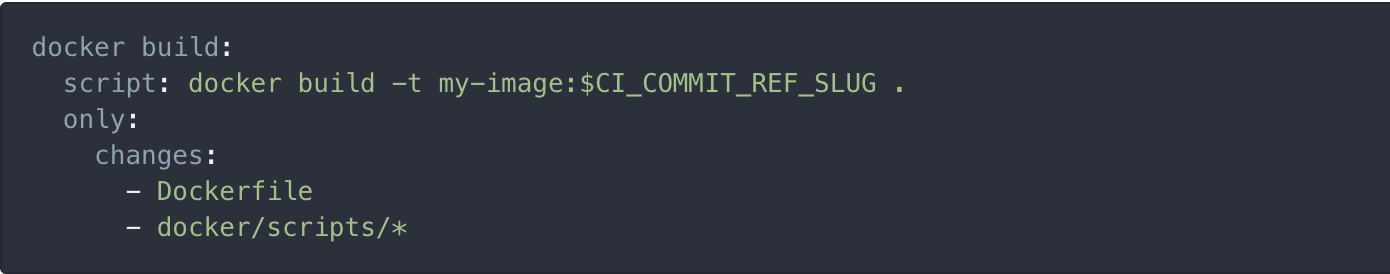
Timed incremental rollouts
Teams already had the ability within Auto DevOps to set up incremental rollouts, but with this release we added an option to also set up timed incremental rollouts where the rollout will automatically continue forward on a timed cadence, making sure there is no error before continuing. This helped us push our vision for safe, continous deployment forward by providing teams with a new tool to have control over their code rollouts.
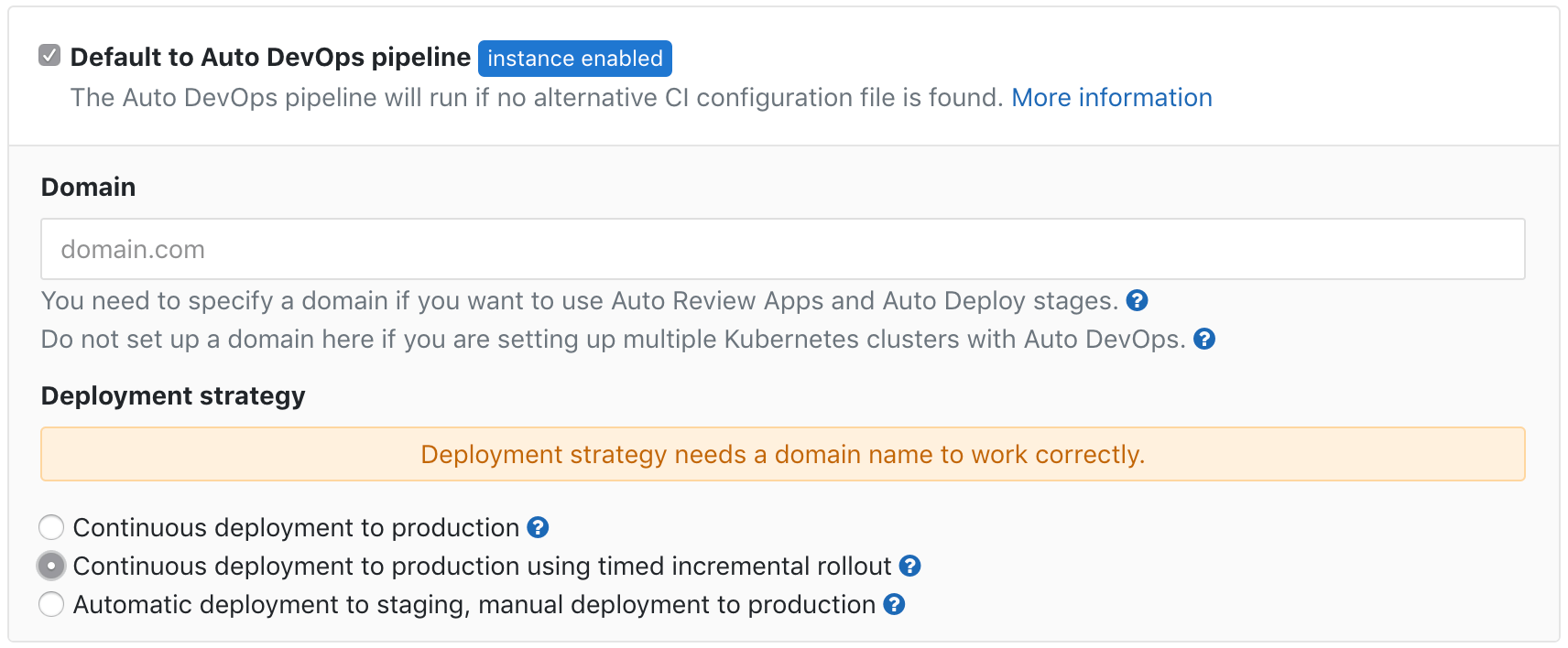
Other highlights
- Moving
includesfrom Starter to Core - Auto DevOps support for RBAC
- Filter admin runners view by type/state
- Support for interactive web terminals with Docker executor
- Delayed jobs for pipelines
GitLab 11.5
Access control for Pages
With the 11.5 release (November 2018) we delivered a fantastic community-contributed feature which enabled access control for Pages. From now on, instead of only supporting use cases where the content associated with the product is public, you could use Pages to build and publish protected content that should only be accessible by project members. Operational documentation, internal secrets, or even just private planning or other information can now be confidently published via your pipelines in an easy-to-access way, with confidence that only the right people are able to see it.
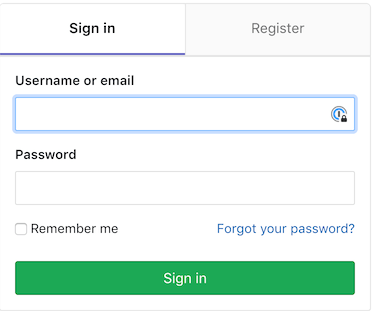
Deploy Knative to your Kubernetes cluster
Building serverless applications enables teams to focus their time on making a great product and eliminates the need of provisioning, managing, and operating servers. Starting in GitLab 11.5, we enabled deploying Knative to your existing Kubernetes cluster with a single click using the GitLab Kubernetes integration. Knative is a Kubernetes-based platform to build, deploy, and manage modern serverless workloads. Tasks that were once difficult, such as source-to-container builds, routing and managing traffic, and scaling-to-zero, now work effortlessly out of the box.
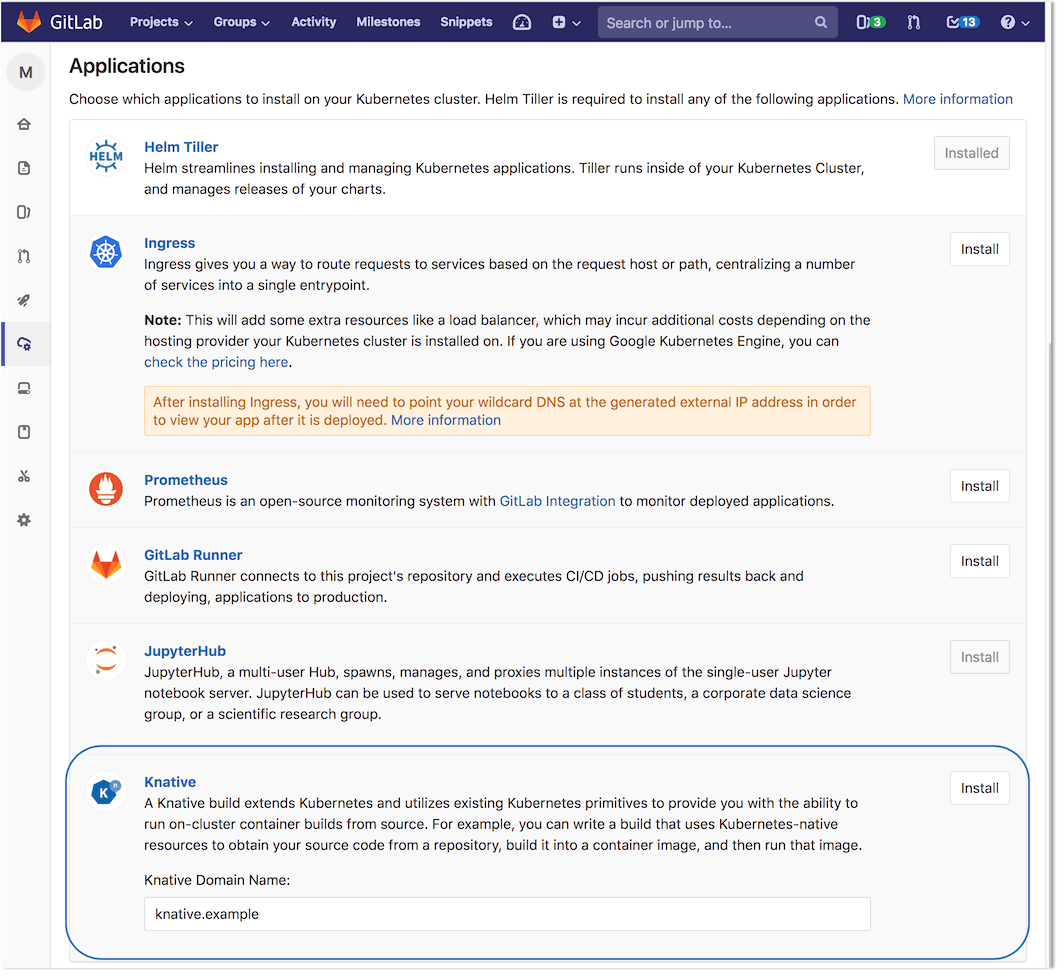
Parallel attribute for faster pipelines
The speed to delivery in a CI/CD environment can oftentimes be limited by the time it takes to complete the various tests in order to ensure the code is able to be shipped. With the parallel keyword in GitLab CI/CD, teams can quickly and easily parallelize these tests – accelerating the testing process and overall time to delivery.
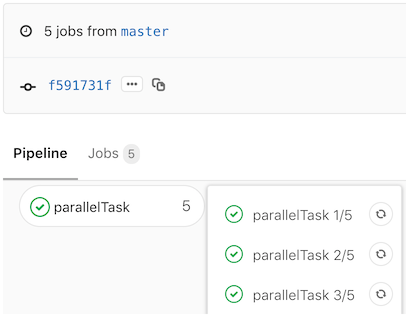
Other highlights
- Review Apps can now link directly to changed pages
- New CI/CD syntax for security, quality, and performance report types
- Additional information about deployments in merge requests
GitLab 11.6
GitLab Serverless
Building on the Knative integration introduced in the previous month, 11.6's new, more comprehensive Serverless capability enabled users to easily define functions in their repository and have them served and managed by Knative. Cloud native is such an important part of our roadmap, and it was really exciting to launch this feature while I was at KubeCon no less.
By simply defining your function data in the repo’s serverless.yml file and
using a .gitlab-ci.yml template, each function will be deployed to your cluster,
with Knative taking care of scaling your function based on request volume. This
enables application developers to iterate quickly without having to worry about
provisioning or managing infrastructure.
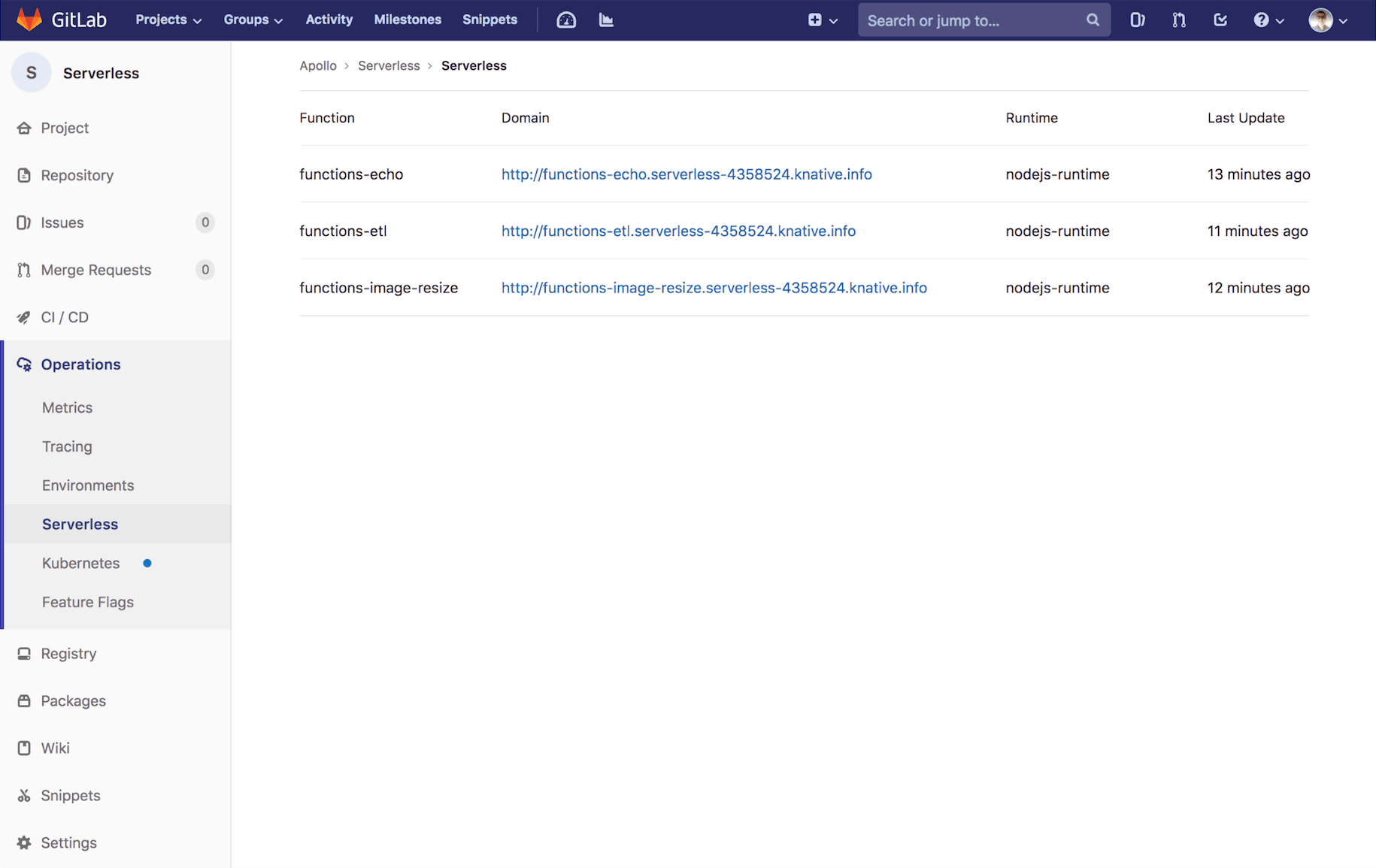
Run pipeline jobs for merge requests
Running a given job only when dealing with a merge request was made much easier in 11.6. Using the
merge_requests value with only/except keywords will allow you to configure jobs
to run only or except when in the context of a merge request.
This allows finer control over pipeline behavior, and also provides access to new
environment variables indicating the target branch and merge request ID to be used
for additional automated behaviors.
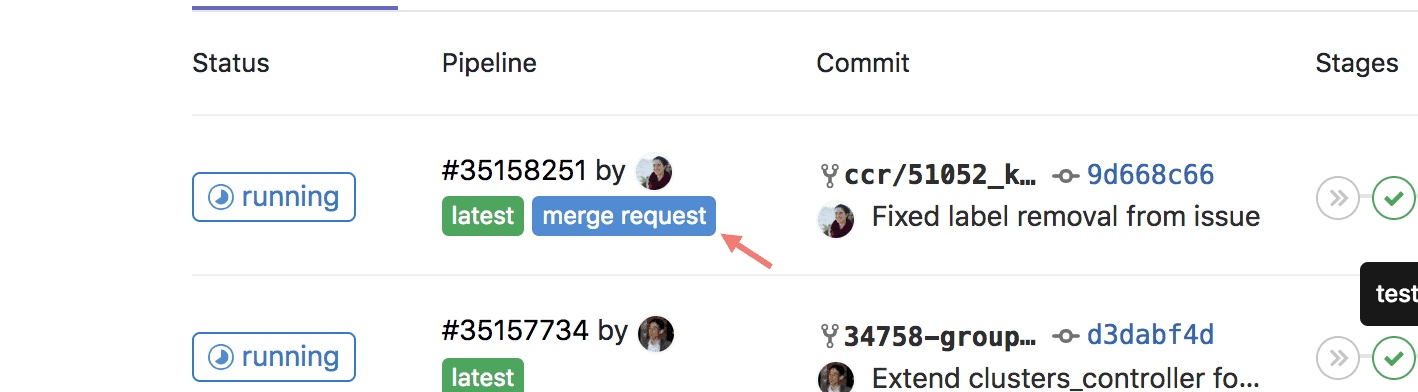
Other highlights
- Kubernetes clusters for groups
- Pipelines are now deletable via API
- Trigger variables are now hidden in UI by default
GitLab 11.7
Releases page
The 11.7 release (January 2019) added the ability to create releases in GitLab and view them on a summary page. Releases are a snapshot in time of the source, links, and other metadata or artifacts associated with a released version of your code, and helps users of your project to easily discover the latest releases of your software.
This is a feature that was, as a career release manager, near and dear to my heart. I have so many plans around Release Orchestration that build on this feature as a foundation. Being able to tie a milestone to a release, a feature coming very soon, will open the door to tying together all kinds of interesting things happening in GitLab to a release. This isn't my forward-looking blog post so I won't go too far here, but I'll just say I can't wait to go on that journey to build something really unique and powerful together with our users.
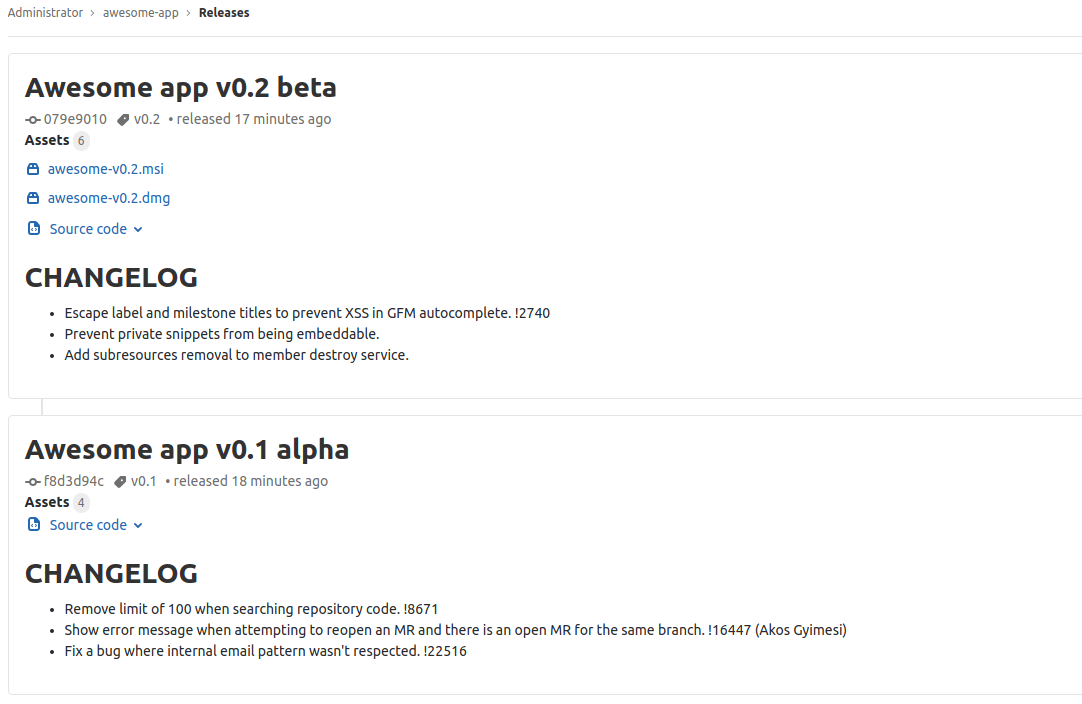
Expand upstream/downstream pipelines across projects
With 11.7 it became possible to expand upstream or downstream cross-project pipelines right from the pipeline view, giving you visibility into your end-to-end pipelines, no matter in which project they start or finish. It's one pattern we've been seeing more and more of in GitLab, and we're adding more features to support. The reality of continuous delivery is complex orchestration across projects and even groups, so this is a feature that was nice to get out the door to help make this easier.
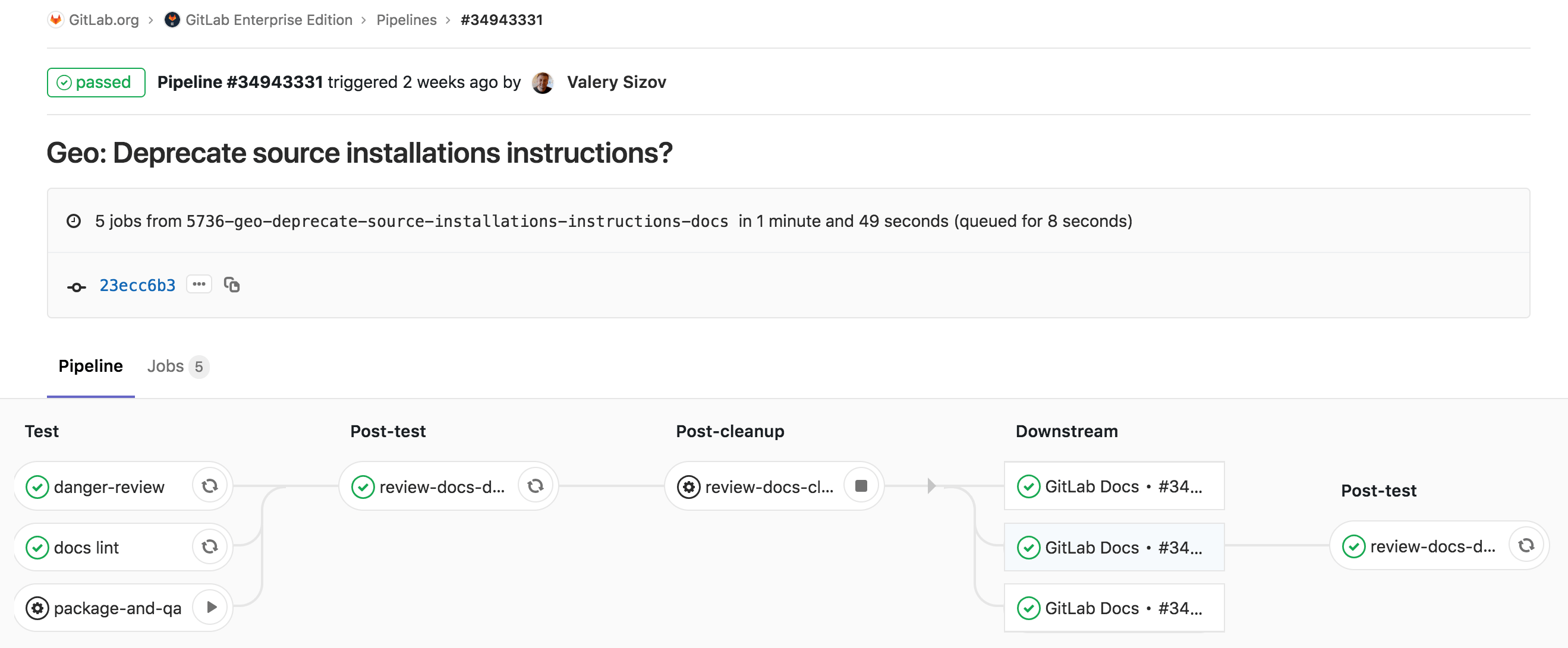
NPM package repository
In January we also started offering NPM registries built directly into GitLab. From this point teams can share a simple package-naming convention to utilize that library in any Node.js project, and NPM and GitLab will do the rest – all from a single, easy-to-use interface. Yet another step on our path to enable all kinds of repositories, built right into GitLab when you need them.
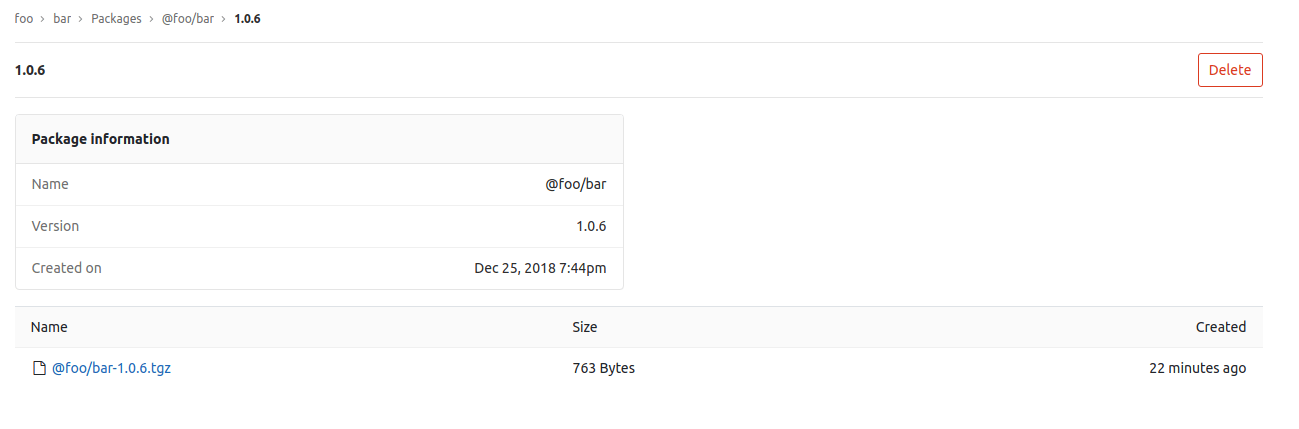
Other highlights
- Ability to configure Kubernetes app secrets as variables in Auto DevOps
- API support for Kubernetes integration
- Short commit SHA available as environment variable
- Authorization support for fetching includes
- Skip CI builds during git push with
skip_cikeyword
GitLab 11.8
trigger: keyword for pipelines
Even as of GitLab 9.3 you were able to create multi-project pipelines by triggering
a downstream pipeline via a GitLab API call in your job. In GitLab 11.8 (February 2019), we added
first-class support for triggering these downstream pipelines with the trigger:
keyword, instead of requiring teams to make an API call to trigger the downstream
pipeline. A bit more for those cross-project use cases that makes everything just
a little bit nicer to use.
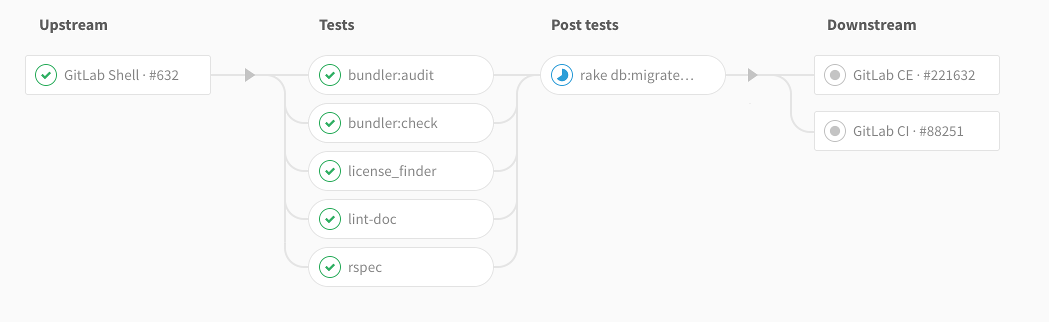
Pages support for subgroups
Pages was updated in 11.8 to work with subgroups in GitLab,
giving you the ability to create Pages sites at that level as well. Sites set up in this
way will have a URL in the format of toplevel-group.gitlab.io/subgroup/project,
making them very easy to find.
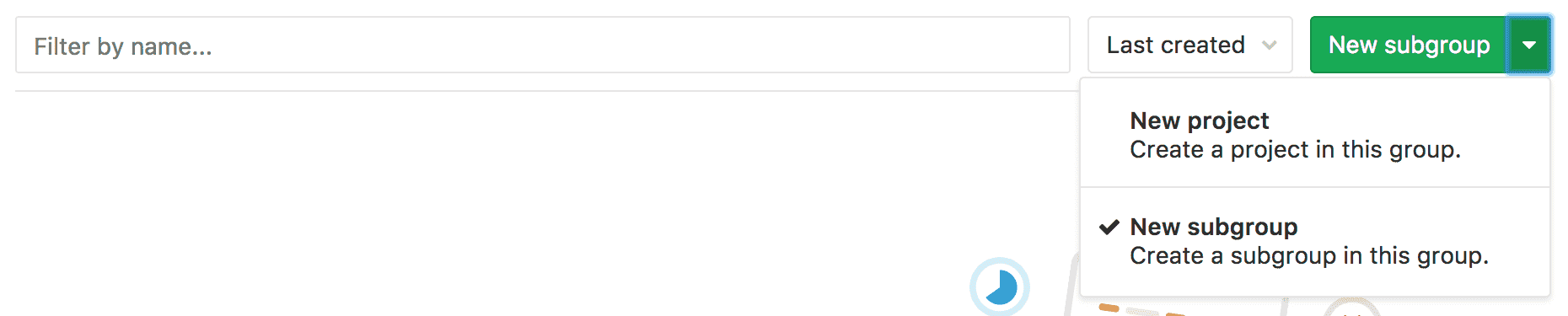
Other highlights
- Several new templates for getting started quickly with GitLab Pages
- Auto DevOps support for environment-specific custom domain
- Feature Flags was improved by making them environment-aware
- CI_PAGES and CI_PAGES_URL added as helpful variables accessible to Pages pipelines
- .html extensions are now automatically resolved for Pages sites
- Tolerations were added to the Kubernetes executor
- A new cleanup procedure for the Container Registry
- Force redeploy when Auto DevOps secrets are updated
GitLab 11.9
Feature Flag auditability
With the 11.9 release (March 2019), operations like adding, removing, or changing Feature Flags are now recorded in the GitLab audit log, giving you visibility into what is changing and when. If you’re having an incident and need to see what changed recently, or just need to look back as an auditor on how your feature flags have been modified, this is now very easy to do. We have big plans for Feature Flags, and also compliance built right into your pipelines. It was great to knock out a two-for-one with this one.
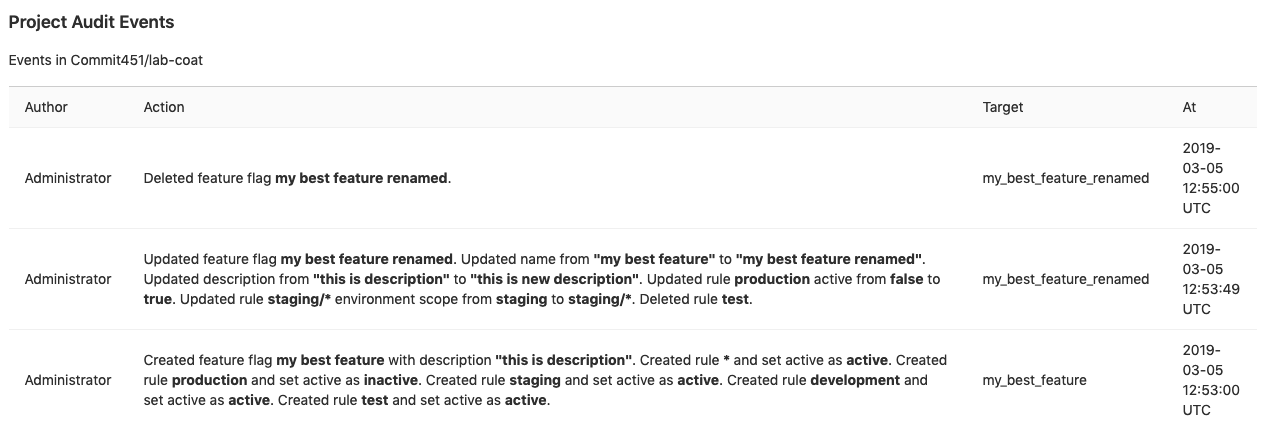
Security templates for pipelines
GitLab security features evolve very fast, and they always need to be up to date to be effective and protect your code. We know that changing the job definition is difficult if you have to manage multiple projects. As of this release we include bundled security templates directly into your configuration, and have them updated with your system every time you upgrade to a new version of GitLab, without any change to any pipeline configuration required. Security plus reusability, a great combination.
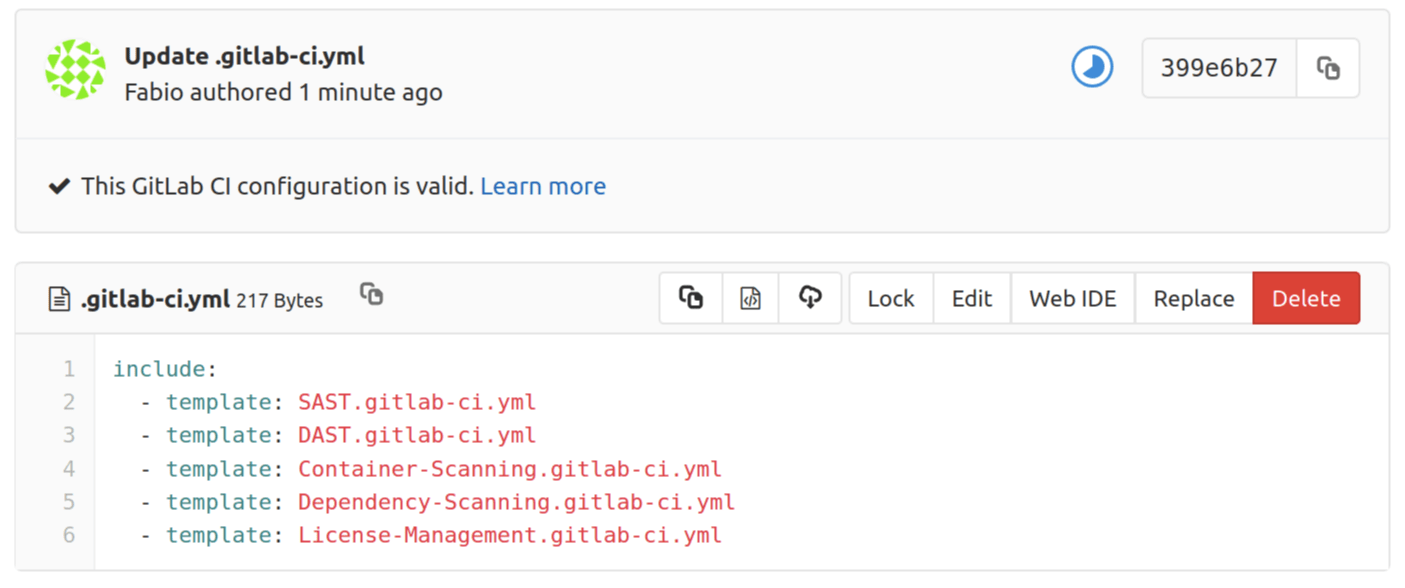
Other highlights
- Project templates for .NET, Go, iOS, and Pages
- Run specific jobs on merge requests only when files change
- Auto DevOps build jobs for tags
GitLab 11.10
Pipeline dashboard
In 11.10 (April 2019) we added pipeline status information to the Operations Dashboard. This helps teams view the pipeline health of all the projects that they care about, all together in a single interface. Yet another step towards making pipelines across your instance easy to understand and follow, this one was built in real-time coordination with a customer, which is always a nice way to get something done. You get to build something that solves a real problem and collaborate directly with the folks who need it.
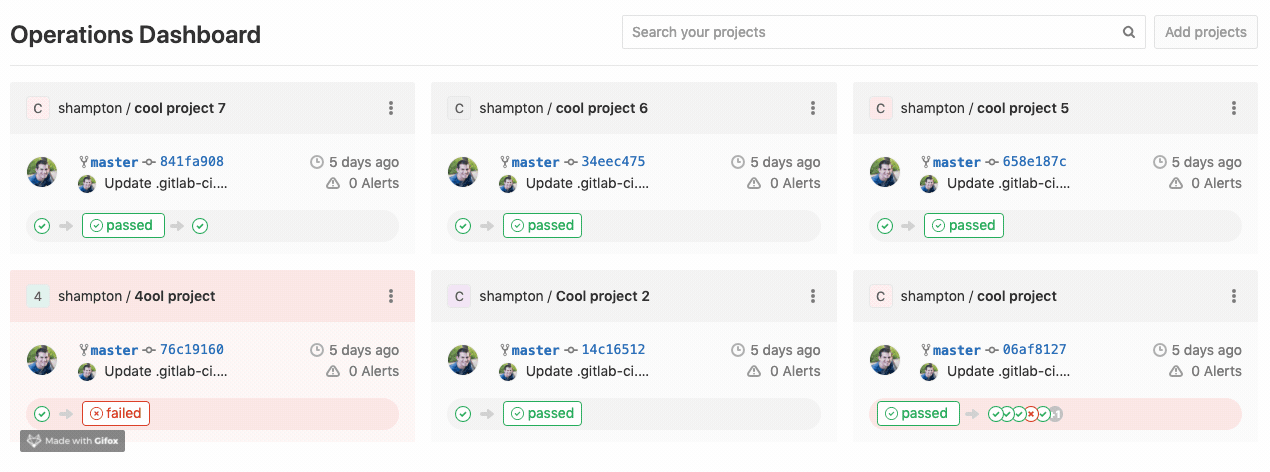
Pipelines on merge results
When working in a feature branch, it’s normal to have it diverge over time from the target branch if you aren’t rebasing frequently. This can result in a situation where both the source and target branch’s pipelines are green and there are no merge conflicts, but the combined output will result in a failed pipeline due to an incompatibility between the changes.
With 11.10 it became possible for a pipeline to automatically create a new ref that
contains the combined merge result of the source and target branch, then
run the pipeline against that ref
(what we call an attached state). In this way, GitLab can help teams keep their
master branch green even when they have many teams merging into the release branch.
Tools and techniques built right into GitLab for keeping master green was a big focus in the last few releases of 11.x, and will remain so for 12.x as well. Look for merge trains to be built on top of this foundation, and some really cool enhancements around sequencing and parallelization of them.
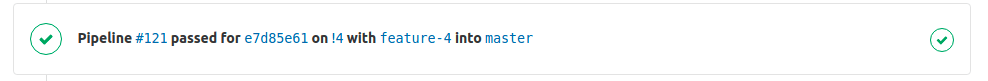
Composable Auto DevOps
Auto DevOps enables teams to adopt modern DevOps practices with little to no effort.
Starting in GitLab 11.10 each job of Auto DevOps was made available as an
independent template. Using the includes feature of GitLab CI, users can choose to bring in
only certain stages of Auto DevOps while continuing to use their own custom
gitlab-ci.yml for the rest. This helps teams to use just the desired jobs, while
taking advantage of any updates made upstream.
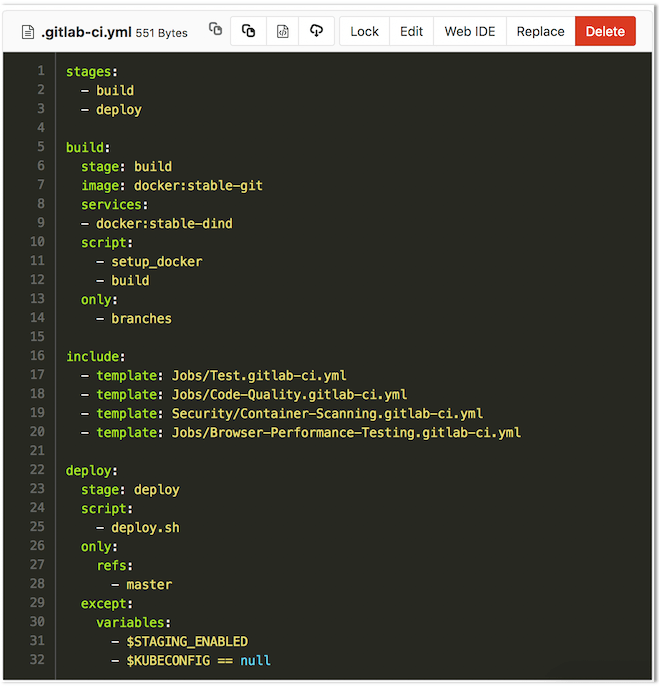
Other highlights
- More thorough Container Registry cleanup
- Ability to purchase CI add-on runner minutes
- Change the cloning path for pipelines
- Simple masking of protected variables in logs
- Enable/disable Auto DevOps at the group level
- Group-level runners for group-level clusters
- Control over
git cleanflags in pipeline jobs
GitLab 11.11
Windows Container Executor
In GitLab 11.11 (May 2019) we were very pleased to add a new executor to the GitLab Runner for using Docker containers on Windows. Previously, using the shell executor to orchestrate Docker commands was the primary approach for Windows, but with this update you are now able to use Docker containers on Windows directly, in much the same way as if they were on Linux hosts. This opened up the door for more advanced kinds of pipeline orchestration and management for our users of Microsoft platforms.
Also included with this update was improved support for PowerShell throughout GitLab CI/CD, as well as new helper images for various versions of Windows containers.
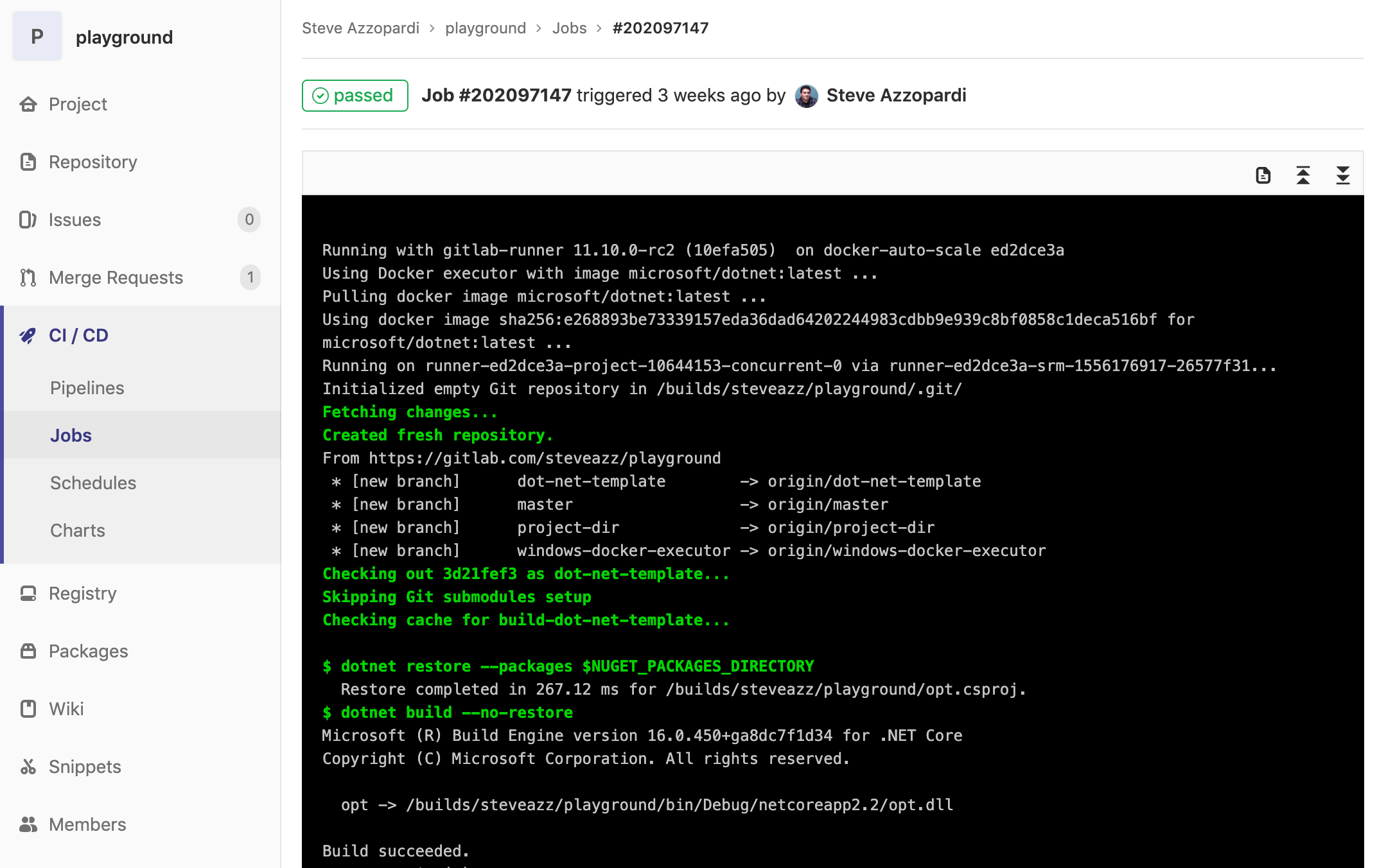
Caching proxy for Container Registry
Lots of teams are using containers as part of their build pipelines, and our new caching proxy for frequently used upstream images/packages introduced a great way to speed them up. By keeping a copy of needed layers locally using the new caching proxy, you can easily improve execution performance for the commonly used images in your environment.
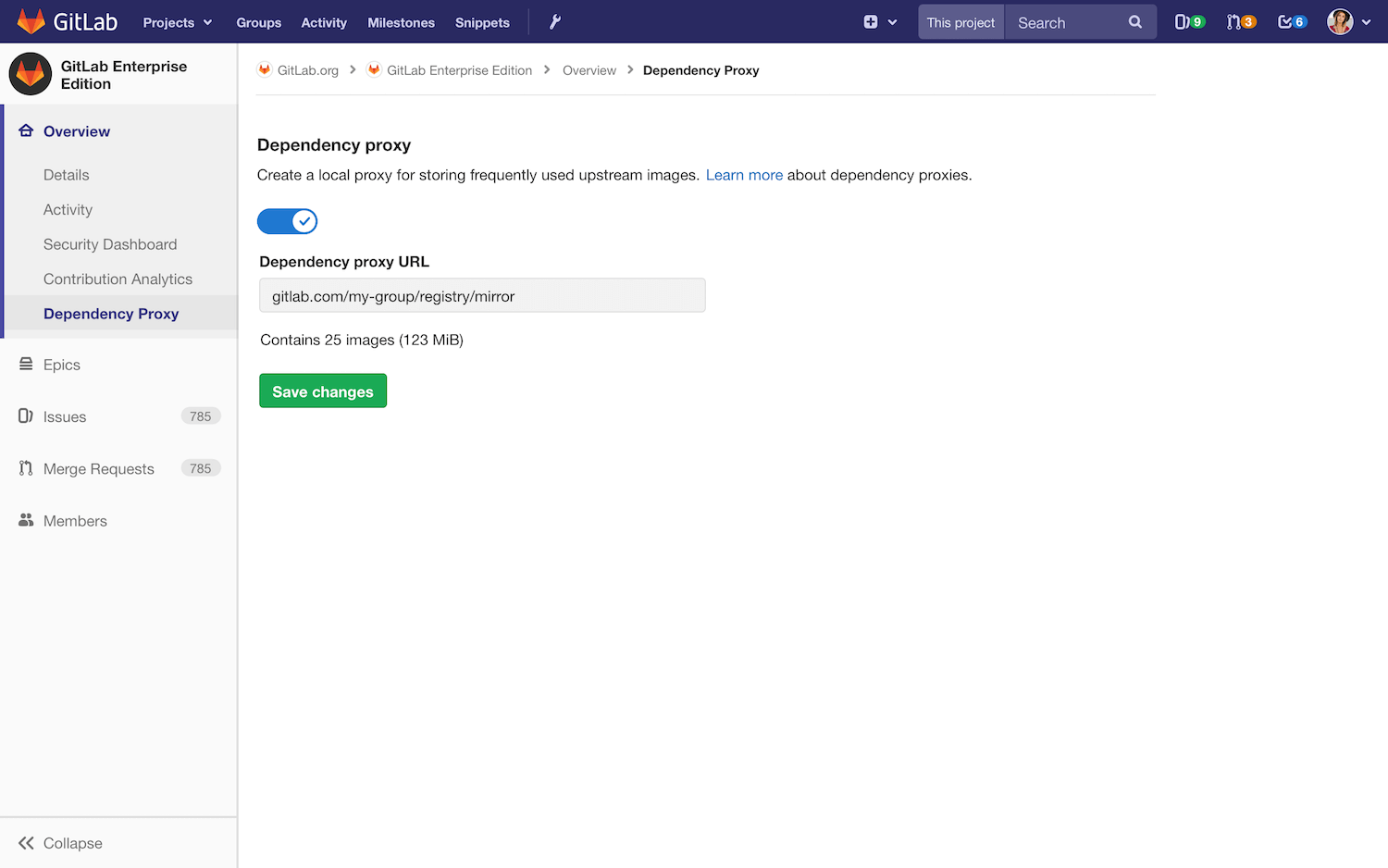
Chat notifications for deployments
In 11.11 deployment events were available to be automatically shared in your team’s channel through our Slack and Mattermost chat integrations, helping bring visibility to these important activities that your teams need to be aware of.
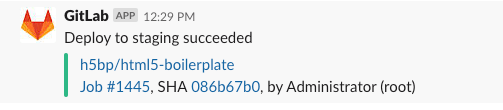
Guest Access for Releases
It also became possible in this release for guest users of your projects to view releases that you have published on the Releases page. They will be able to download your published artifacts, but are prevented from downloading the source code or seeing repository information such as tags and commits.
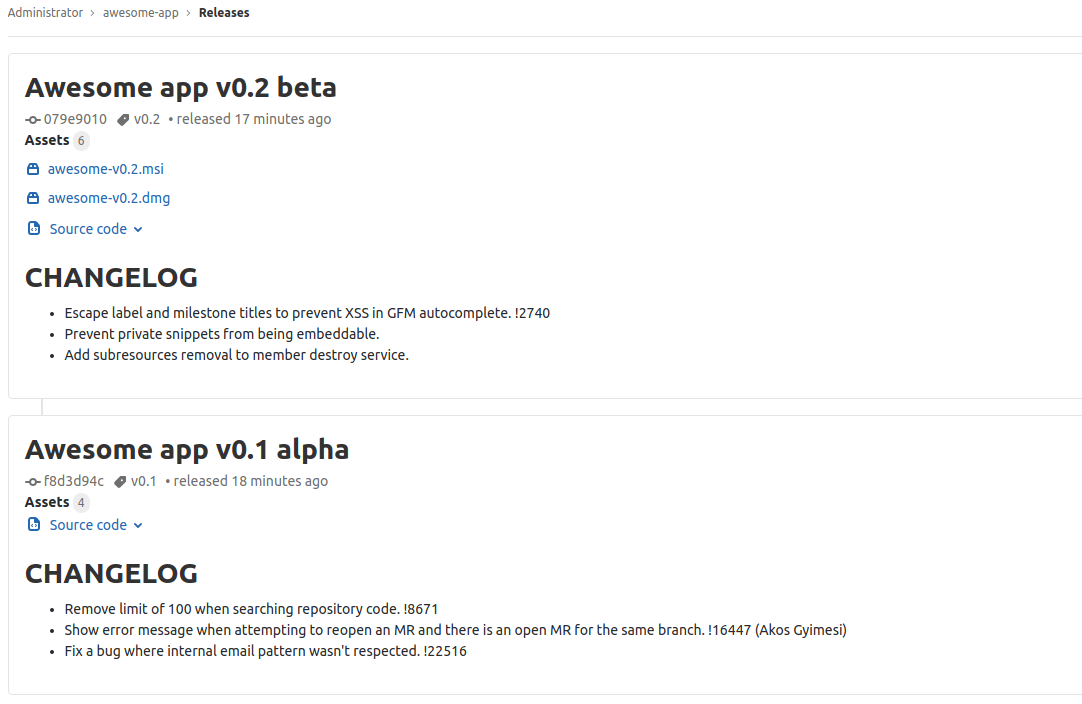
Other highlights
- Add-on runner minutes extended to free plans
- Access deployment details through environments API
- Create a file directly from environment variable
- Run all manual jobs for a stage in one click
In conclusion
Phew... that was a lot of great features, and the team here at GitLab is really proud of what we delivered with this series of GitLab releases. I hope you found something that you can take advantage of in your own CI/CD process. If you're interested in seeing where we're heading next, head over to our CI/CD strategy page and check out what's coming. Also, be sure to check out our 12.0 release post coming out on the 22nd of this month.
One of the things you may have noticed is that we frequently add new iterations on our features, even month to month. We have a lot more iterations planned, both for new and existing features, but what would you like to see in the next version of your favorite feature? We'd love to hear – let us know in the comments below.
Photo by Zoltan Tasi on Unsplash
