Published on: April 20, 2018
5 min read
New names for GitLab self-managed pricing tiers
Understand GitLab's pricing tiers and know which features your subscription gives you access to.
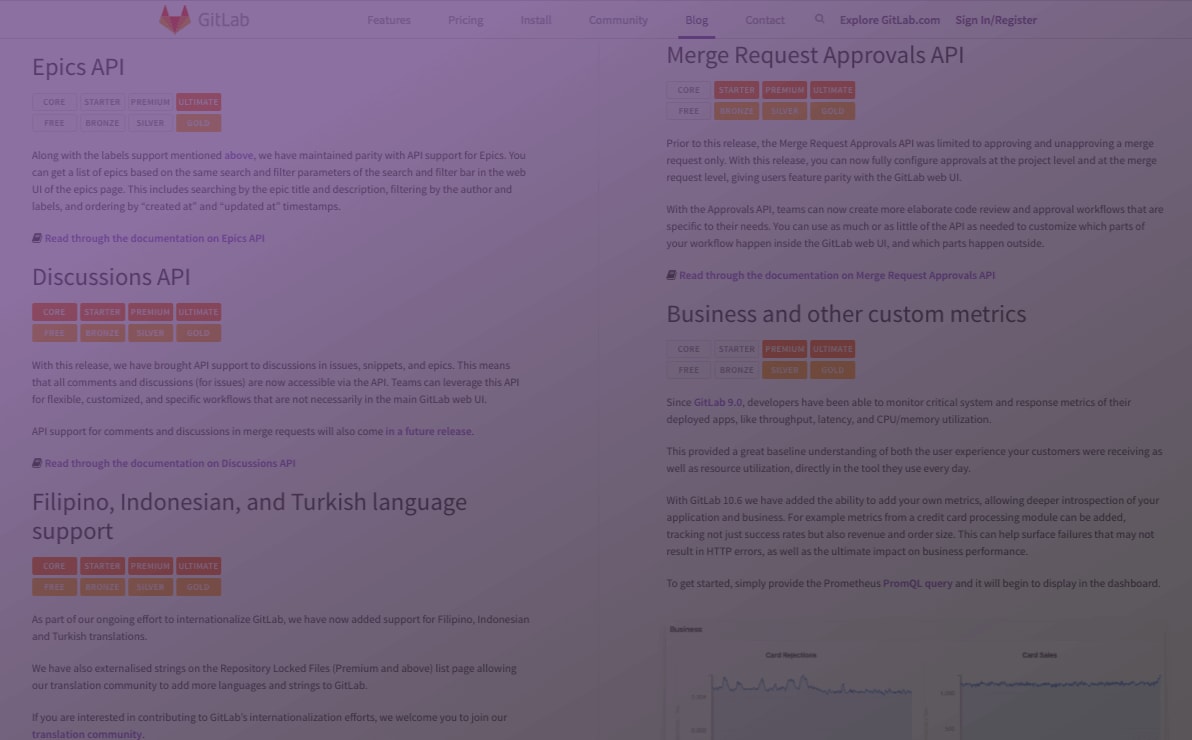
Note: We've continued to iterate on our platform and pricing model since this blog post was published in 2018. To see what's new (including everything from security and container-focused capabilities to guest users), check out our platform, pricing, and why GitLab pages.
At GitLab, iteration is one of our ore values. We’ve recently iterated on the names of our self-managed pricing tiers, so Marcia and I got together and wrote this post to catch you up on the current options. We’ll explain each tier, and share how to figure out which features your subscription gives you access to.
- GitLab deployment options
- GitLab self-hosted
- GitLab.com
- Repository architecture
- Subscription model
- Examples of use cases
GitLab deployment options
To use GitLab, you have two options:
- GitLab self-managed: Install, administer, and maintain your own GitLab self-managed instance.
- GitLab.com: GitLab's SaaS offering. You don't need to install anything to use GitLab.com, you only need to sign up and start using GitLab straight away.
GitLab self-managed
With GitLab self-managed, you deploy your own GitLab instance on-premises or in the cloud. From bare metal to Kubernetes, you can install GitLab almost anywhere. GitLab self-managed has both free and paid options: Core, Starter, Premium, and Ultimate.
You can see a full list of features in each self-managed tier on the self-managed feature comparison page. For more details on storage amounts and CI/CD minutes per month, see our pricing page.
GitLab.com
GitLab.com is hosted, managed, and administered by GitLab, Inc., with free and paid options for individuals and teams: Free, Bronze, Silver, and Gold.
To support the open source community and encourage the development of open source projects, GitLab grants access to Gold features for all GitLab.com public projects, regardless of the subscription.
You can see a full list of features in each GitLab.com tier on the GitLab.com feature comparison page.
Repository architecture
We develop GitLab from two repositories, one for GitLab Community Edition (CE) and another for GitLab Enterprise Edition (EE):
- GitLab CE: open source code, MIT-based license, from which we deliver GitLab CE packages.
- GitLab EE: open core code, proprietary license, from which we deliver GitLab EE packages.
GitLab EE grants you access to features by installing a license key. You can also install GitLab EE and run it for free without a license key which will give you access to the same features as CE. This makes it easier to upgrade later on.
Visit the CE vs EE page to see which GitLab installation method to choose.
Subscription model
GitLab Core contains all of the open source features of GitLab. Whether you are running GitLab CE or GitLab EE without a license key, you'll get access to the same Core features. The proprietary features of EE are unlocked by purchasing a license key.
Tiers are additive:
- Starter contains all the features of Core
- Premium contains all the features of Starter and Core
- Ultimate contains all of the features of Premium, Starter, and Core
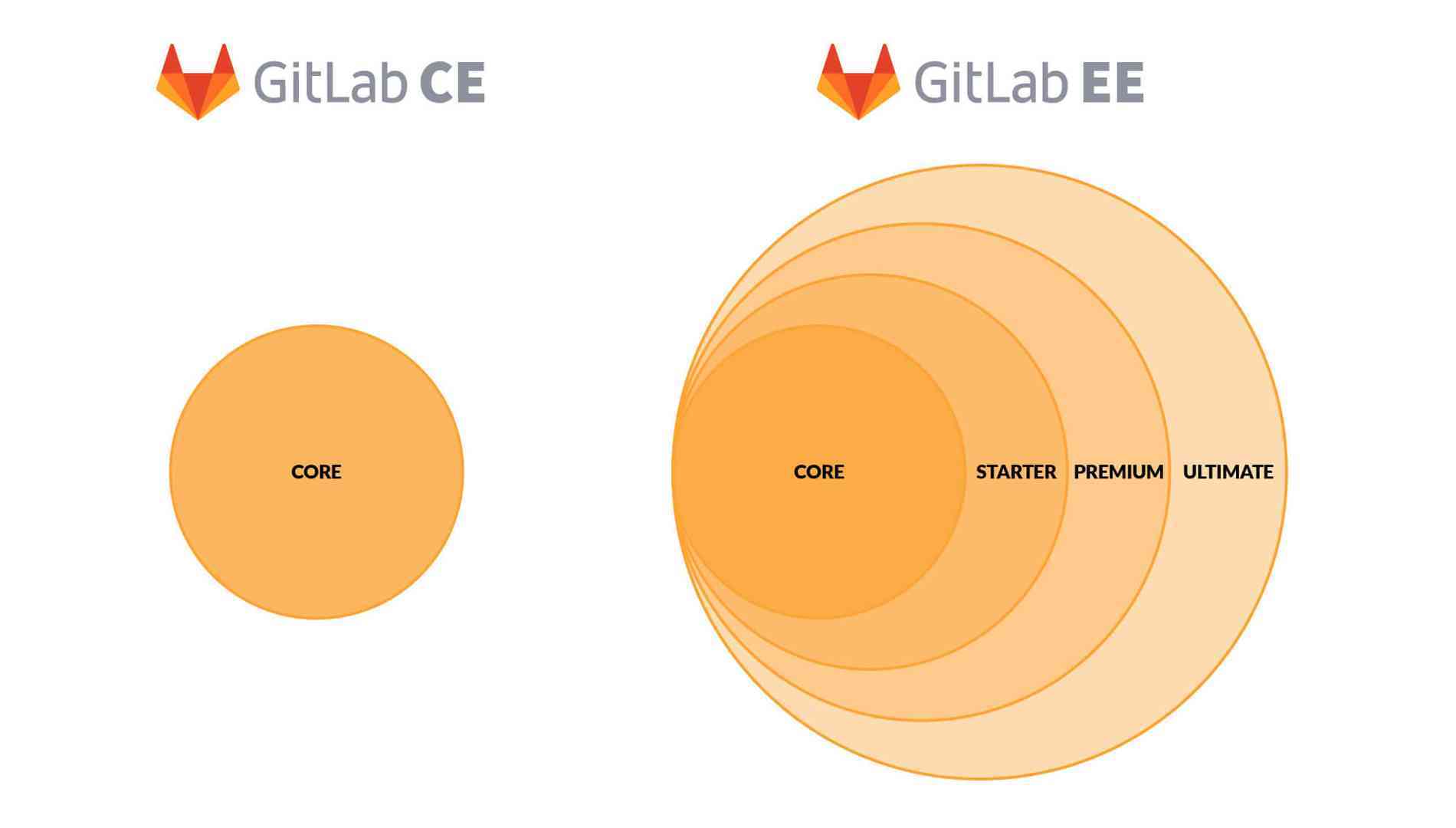
Examples
- Consider a user of GitLab Premium who wants to contribute to a given feature present in GitLab Core, e.g. Issue Boards. The code is submitted to the CE repo, therefore, it's open source code. The master branch of GitLab CE is then merged into GitLab EE. The CE code will be available to this Premium user in the next release.
- Consider a user of GitLab Premium who wants to contribute to a given feature present only in Premium, e.g., Geo. The code is submitted directly to the EE repo, therefore, it's proprietary. The same is valid for Starter and Ultimate features.
Use cases
GitLab self-managed use cases
- I installed GitLab CE: I’m a Core user. I have access to Core features. The software I’m using is 100 percent open source.
- I installed GitLab EE: the software I’m using is open core- it includes both open source and proprietary code.
- I don't have a subscription: I have access to Core features.
- I have a Starter subscription: I have access to Starter features.
- I have a GitLab Premium subscription: I have access to Premium features.
- I have a GitLab Ultimate subscription: I have access to Ultimate features.
- I have a trial installation: I installed GitLab EE, and I’m an Ultimate user during the valid period of the trial. If the trial period expires and I don’t get a paid subscription (Starter, Premium, or Ultimate), I’ll become a Core user, with access to Core features.
GitLab.com use cases
- I use GitLab.com, a huge installation of GitLab EE. I’m using proprietary software.
- I don’t have access to administration features as GitLab.com is administered by GitLab, Inc.
- Subscriptions:
- I have a Bronze subscription: my private projects get access to Bronze features. My public projects get access to Gold features.
- I have a Silver subscription: my private projects get access to Silver features. My public projects get access to Gold features.
- I have a Gold subscription: my private projects get access to Gold features, as well as my public projects.
- I don’t have any paid subscriptions: I’m a Free GitLab.com user:
- I have access to Free features for private projects.
- I have access to Gold features for public projects.
Questions, comments? Let us know what you think below.
We want to hear from you
Enjoyed reading this blog post or have questions or feedback? Share your thoughts by creating a new topic in the GitLab community forum.
Share your feedback