Published on: January 14, 2021
9 min read
This SRE attempted to roll out an HAProxy config change. You won't believe what happened next...
This post is about a wild discovery made while investigating strange behavior from HAProxy. We dive into the pathology, describe how we found it, and share some investigative techniques used along the way.
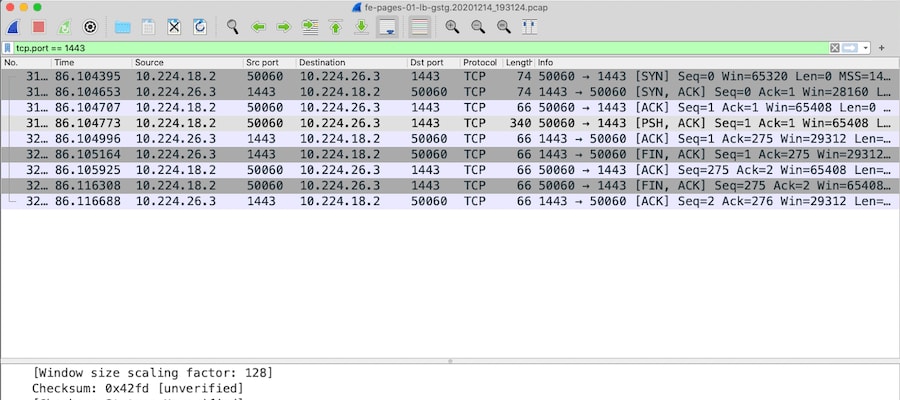
This blog post was originally published on the GitLab Unfiltered blog. It was reviewed and republished on 2021-02-12.
TL;DR
- HAProxy has a
server-state-filedirective that persists some of its state across restarts. - This state file contains the port of each backend server.
- If an
haproxy.cfgchange modifies the port, the new port will be overwritten with the previous one from the state file. - A workaround is to change the backend server name, so that it is considered to be a separate server that does not match what is in the state file.
- This has implications for the rollout procedure we use on HAProxy.
Background
All of this occurred in the context of the gitlab-pages PROXYv2 project.
The rollout to staging involves changing the request flow from TCP proxying...
443 443 1443
[ client ] -> [ google lb ] -> [ fe-pages-01-lb-gstg ] -> [ web-pages-01-sv-gstg ]
tcp,tls,http tcp tcp tcp,tls,http
... to using the PROXY protocol:
443 443 2443
[ client ] -> [ google lb ] -> [ fe-pages-01-lb-gstg ] -> [ web-pages-01-sv-gstg ]
tcp,tls,http tcp proxyv2,tcp proxyv2,tcp,tls,http
This is done through this change to /etc/haproxy/haproxy.cfg on
fe-pages-01-lb-gstg (note the port change):
- server web-pages-01-sv-gstg web-pages-01-sv-gstg.c.gitlab-staging-1.internal:1443 check inter 3s fastinter 1s downinter 5s fall 3 port 1080
- server web-pages-02-sv-gstg web-pages-02-sv-gstg.c.gitlab-staging-1.internal:1443 check inter 3s fastinter 1s downinter 5s fall 3 port 1080
+ server web-pages-01-sv-gstg web-pages-01-sv-gstg.c.gitlab-staging-1.internal:2443 check inter 3s fastinter 1s downinter 5s fall 3 port 1080 send-proxy-v2
+ server web-pages-02-sv-gstg web-pages-02-sv-gstg.c.gitlab-staging-1.internal:2443 check inter 3s fastinter 1s downinter 5s fall 3 port 1080 send-proxy-v2
Seems straightforward enough, let's go ahead and apply that change.
The brokenness
After applying this change on one of the two fe-pages nodes, the requests to
that node start failing.
By retrying a few times via curl on the command line, we see this error:
➜ ~ curl -vvv https://jarv.staging.gitlab.io/pages-test/
* Trying 35.229.69.78...
* TCP_NODELAY set
* Connected to jarv.staging.gitlab.io (35.229.69.78) port 443 (#0)
* ALPN, offering h2
* ALPN, offering http/1.1
* successfully set certificate verify locations:
* CAfile: /etc/ssl/cert.pem
CApath: none
* TLSv1.2 (OUT), TLS handshake, Client hello (1):
* LibreSSL SSL_connect: SSL_ERROR_SYSCALL in connection to jarv.staging.gitlab.io:443
* Closing connection 0
curl: (35) LibreSSL SSL_connect: SSL_ERROR_SYSCALL in connection to jarv.staging.gitlab.io:443
This looks like some issue in the TLS stack, or possibly with the underlying
connection. It turns out that LibreSSL does not give us much insight into the
underlying issue here.
So to get a better idea, let's capture a traffic dump on the HAProxy node:
sudo tcpdump -v -w "$(pwd)/$(hostname).$(date +%Y%m%d_%H%M%S).pcap"
While tcpdump is running, we can generate some traffic, then ctrl+c and pull
the dump down for further analysis. That pcap file can be opened in Wireshark, and this allows the data to be
explored and filtered interactively. Here, the first really surprising thing happens:
We do not see any traffic on port 2443.
At the same time, we do see some traffic on port 1443. But we came here to look at what underlies the LibreSSL error, and what we find
is the following (by filtering for ip.addr == <my external ip>). We have a TCP SYN/ACK, establishing the connection. Followed by the client
sending a TLS "hello". After which the server closes the connection with a FIN.
In other words, the server is closing the connection on the client.
The early hypotheses
So here come the usual suspects:
- Did we modify the correct place in the config file?
- Did we catch all places we need to update in the config?
- Did the HAProxy process parse th econfig successfully?
- Did HAProxy actually reload?
- Is there a difference between reload and restart?
- Did we modify the correct config file?
- Are there old lingering HAProxy processes on the box?
- Are we actually sending traffic to this node?
- Are backend health checks failing?
- Is there anything in the HAProxy logs?
None of these gave any insights whatsoever.
In an effort to reproduce the issue, I ran HAProxy on my local machine with a
similar config, proxying traffic to web-pages-01-sv-gstg. To my surprise, this
worked correctly. I tested with different HAProxy versions. It worked locally, but not on
fe-pages-01.
At this point I'm stumped. The local config is not identical to gstg, but quite similar. What could possibly be the difference?
Digging deeper
This is when I reached out to Matt Smiley to help with the investigation.
We started off by repeating the experiment. We saw the same results:
- Server closes connection after client sends TLS hello
- No traffic from fe-pages to web-pages on port 2443
- Traffic from fe-pages to web-pages on port 1443
The first lead was to look at the packets going to port 1443. What do they contain? We see this:
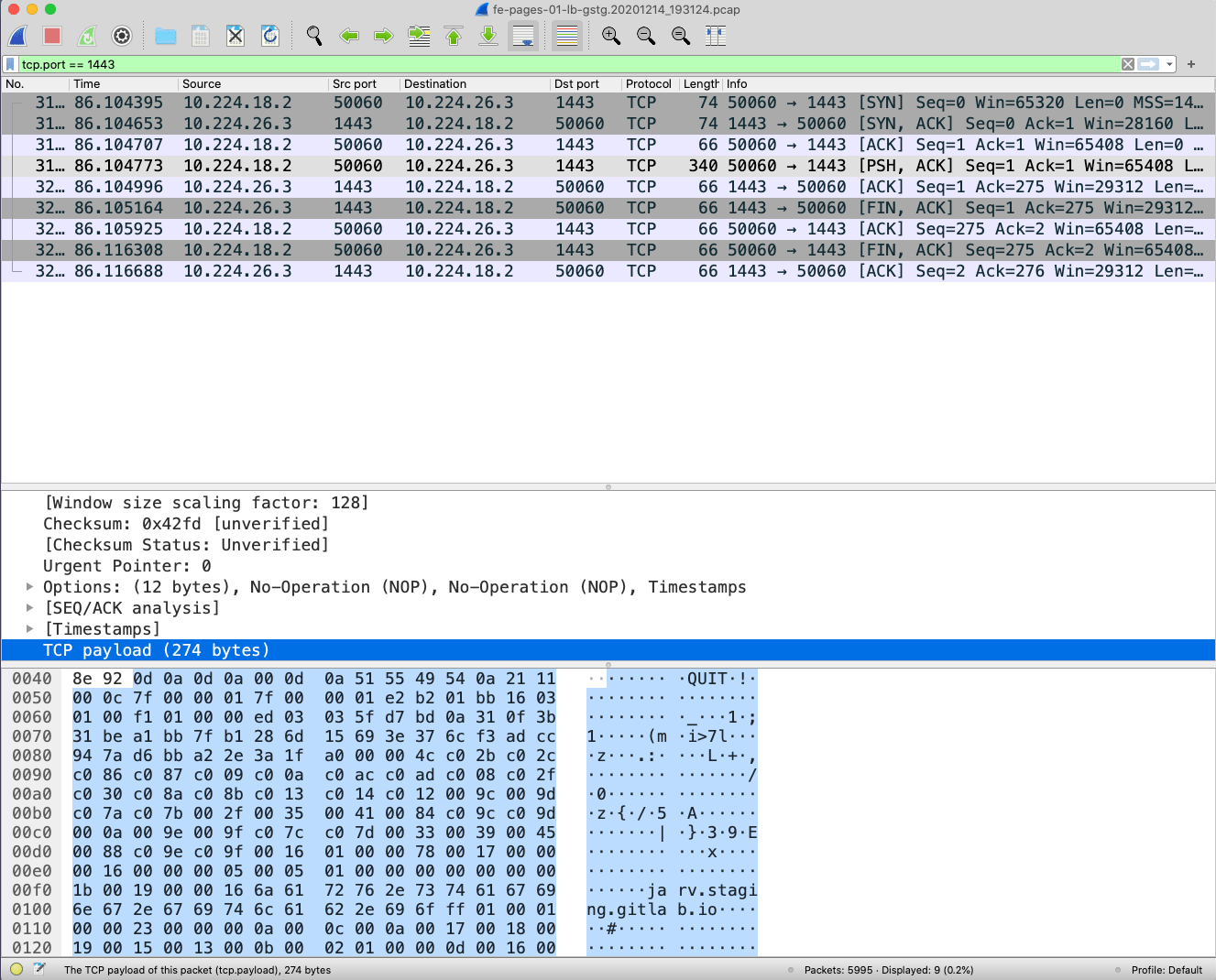 Traffic capture in Wireshark showing a TCP FIN and the string QUIT in the stream
Traffic capture in Wireshark showing a TCP FIN and the string QUIT in the stream
There is mention of jarv.staging.gitlab.io which does match what the client sent. And before that there is some really weird preamble:
"\r\n\r\n\0\r\nQUIT\n"
What on earth is this? Is it from the PROXY protocol? Let's search the spec for the word "QUIT." Nothing.
Is this something in the HAProxy source? Searching for "QUIT" in the code reveals some hits, but none that explain this.
So this is a mystery. We leave it for now, and probe in a different direction.
Honing in
How come we are sending traffic to port 1443, when that port is not mentioned in
haproxy.cfg? Where on earth is HAProxy getting that information from?
I suggested running strace on HAProxy startup, so that we can see which files
are being opened. This is a bit tricky to do though, because the process is
systemd-managed.
It turns out that thanks to BPF and BCC, we
can actually listen on open events system-wide using the wonderful
opensnoop. So we run opensnoop and restart haproxy, and this is what we see, highlighting the relevant bit:
[email protected]:~$ sudo /usr/share/bcc/tools/opensnoop -T --name haproxy
...
24.117171000 16702 haproxy 3 0 /etc/haproxy/haproxy.cfg
...
24.118099000 16702 haproxy 4 0 /etc/haproxy/errors/400.http
...
24.118333000 16702 haproxy 4 0 /etc/haproxy/cloudflare_ips_v4.lst
...
24.119109000 16702 haproxy 3 0 /etc/haproxy/state/global
What do we have here? /etc/haproxy/state/global, this seems oddly suspicious.
What could it possibly be? Let's see what this file contains.
[email protected]:~$ sudo cat /etc/haproxy/state/global
1
# be_id be_name srv_id srv_name srv_addr srv_op_state srv_admin_state srv_uweight srv_iweight srv_time_since_last_change srv_check_status srv_check_result srv_check_health srv_check_state srv_agent_state bk_f_forced_id srv_f_forced_id srv_fqdn srv_port srvrecord
5 pages_http 1 web-pages-01-sv-gstg 10.224.26.2 2 0 1 1 21134 15 3 4 6 0 0 0 web-pages-01-sv-gstg.c.gitlab-staging-1.internal 1080 -
5 pages_http 2 web-pages-02-sv-gstg 10.224.26.3 2 0 1 1 20994 15 3 4 6 0 0 0 web-pages-02-sv-gstg.c.gitlab-staging-1.internal 1080 -
6 pages_https 1 web-pages-01-sv-gstg 10.224.26.2 2 0 1 1 21134 15 3 4 6 0 0 0 web-pages-01-sv-gstg.c.gitlab-staging-1.internal 1443 -
6 pages_https 2 web-pages-02-sv-gstg 10.224.26.3 2 0 1 1 20994 15 3 4 6 0 0 0 web-pages-02-sv-gstg.c.gitlab-staging-1.internal 1443 -
It appears we are storing some metadata for each backend server, including its old port number!
Now, looking again in haproxy.cfg, we see:
global
...
server-state-file /etc/haproxy/state/global
So we are using the
server-state-file
directive. This will persist server state across HAProxy restarts. That is
useful to keep metadata consistent, such as whether a server was marked as
MAINT.
However, it appears to be clobbering the port from haproxy.cfg!
The suspected behavior is:
- HAProxy is running with the old config:
web-pages-01-sv-gstg,1443 haproxy.cfgis updated with the new config:web-pages-01-sv-gstg,2443,send-proxy-v2- HAProxy reload is initiated
- HAProxy writes out the state to
/etc/haproxy/state/global(including the old port of each backend server) - HAProxy starts up, reads
haproxy.cfg, initializes itself with the new config:web-pages-01-sv-gstg,2443,send-proxy-v2 - HAProxy reads the state from
/etc/haproxy/state/global, matches on the backend serverweb-pages-01-sv-gstg, and overrides all values, including the port!
The result is that we are now attempting to send PROXYv2 traffic to the TLS port.
The workaround
To validate the theory and develop a potential workaround, we modify
haproxy.cfg to use a different backend server name.
The new diff is:
- server web-pages-01-sv-gstg web-pages-01-sv-gstg.c.gitlab-staging-1.internal:1443 check inter 3s fastinter 1s downinter 5s fall 3 port 1080
- server web-pages-02-sv-gstg web-pages-02-sv-gstg.c.gitlab-staging-1.internal:1443 check inter 3s fastinter 1s downinter 5s fall 3 port 1080
+ server web-pages-01-sv-gstg-proxyv2 web-pages-01-sv-gstg.c.gitlab-staging-1.internal:2443 check inter 3s fastinter 1s downinter 5s fall 3 port 1080 send-proxy-v2
+ server web-pages-02-sv-gstg-proxyv2 web-pages-02-sv-gstg.c.gitlab-staging-1.internal:2443 check inter 3s fastinter 1s downinter 5s fall 3 port 1080 send-proxy-v2
With this config change in place, we reload HAProxy and indeed, it is now serving traffic correctly. See the merge request fixing it.
A follow-up on those QUIT bytes
Now, what is up with that QUIT message? Is it part of the PROXY protocol? Remember, searching the
spec for that
string did not find any matches. However, Matt actually read the spec, and found this section on version 2 of
the protocol:
The binary header format starts with a constant 12 bytes block containing the
protocol signature :
\x0D \x0A \x0D \x0A \x00 \x0D \x0A \x51 \x55 \x49 \x54 \x0A
Those are indeed the bytes that make up "\r\n\r\n\0\r\nQUIT\n". Slightly less mnemonic than the header from text-based version 1 of the protocol:
- a string identifying the protocol : "PROXY" ( \x50 \x52 \x4F \x58 \x59 )
Seeing this string indicates that this is version 1 of the protocol.
Well, I suppose that explains it.
I believe our work here is done. Don't forget to like and subscribe!

