Published on: November 17, 2025
5 min read
GitLab engineer: How I improved my onboarding experience with AI
Learn how GitLab Duo accelerated onboarding for a new engineering team member by helping to explore docs, review code, and debug issues efficiently.
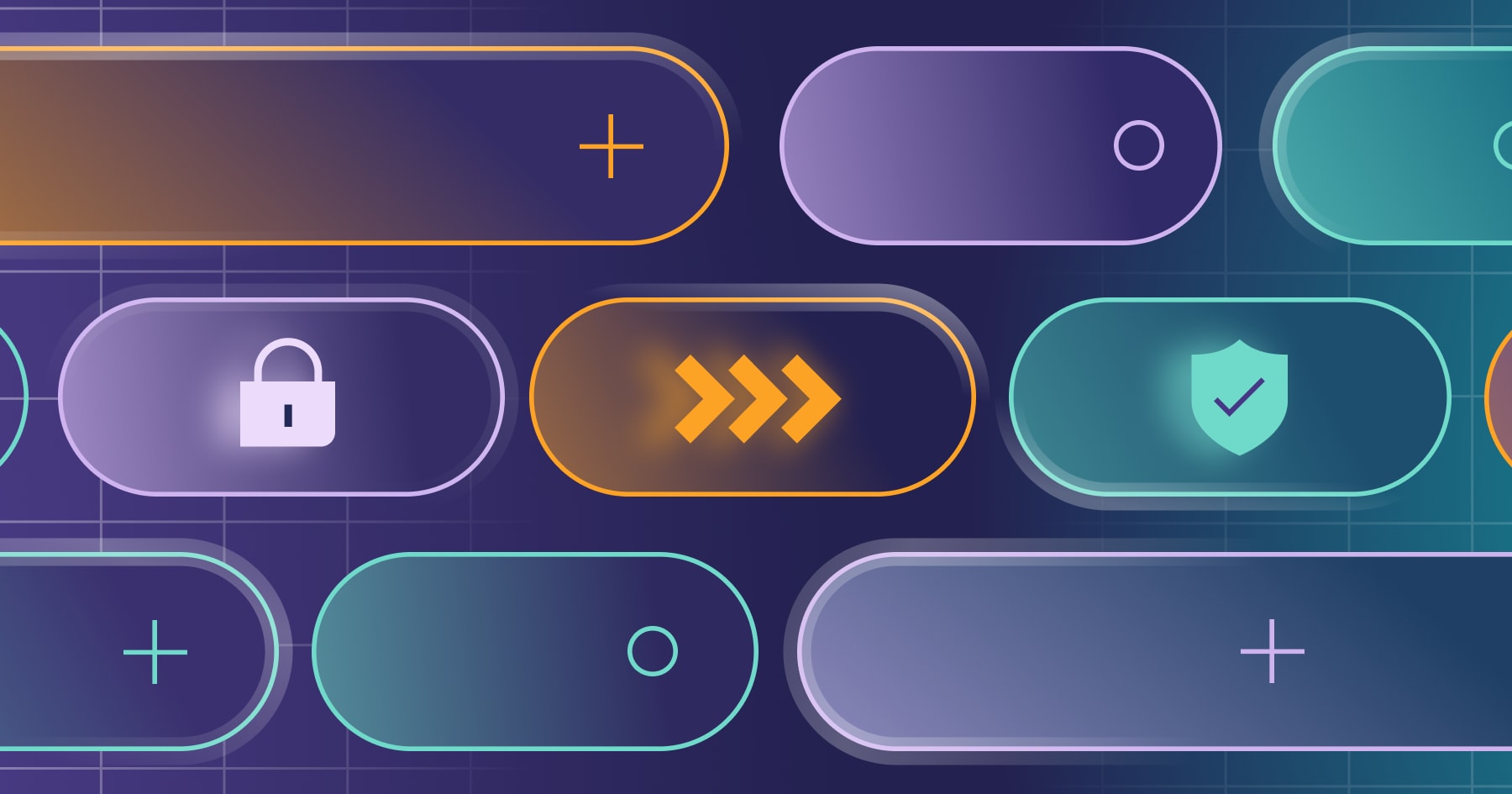
Starting a new job is exciting, and overwhelming. New teammates, new tools, and, in GitLab’s case, a lot of documentation. Six weeks ago, I joined GitLab’s Growth team as a fullstack engineer. Anyone who has gone through onboarding at GitLab knows it’s transparent, extensive, and thorough.
GitLab's onboarding process includes a lot of docs, videos, and trainings that will bring you up to speed. Also, in line with GitLab's values, my team encouraged me to start contributing right away. I quickly realized that onboarding here is both diligent and intense. Luckily, I had a secret helper: GitLab Duo.
My main use cases
I’ve found GitLab Duo's AI assistance, available throughout the software development lifecycle, useful in three key areas: exploration, reviewing, and debugging. With GitLab Duo, I was able to get my first tiny MR deployed to production in the first week and actively contribute to the personal homepage in GitLab 18.5 in the weeks after.
Exploration
Early in onboarding, I often remembered reading something but couldn’t recall where. GitLab has a public-facing handbook, an internal handbook, and GitLab Docs. It can be difficult to search across all of them efficiently.
GitLab Duo simplifies this task: I can describe what I’m looking for in natural language via GitLab Duo Chat and search across all resources at once.
Example prompt:
I remember reading about how RSpec tests are done at GitLab. Can you find relevant documentation across the Handbook, the internal handbook and the GitLab Docs?
Before starting work on an issue, I use GitLab Duo to identify edge cases and hidden dependencies. GitLab Duo will relate the requirements of the issue against the whole GitLab codebase, assess similar features, and prepare all the findings. Based on its output I am able to refine the issue with my product manager and designer, and make sure my implementation covers all edge cases or define future iterations.
Example prompt:
Analyze this issue in the context of its epic and identify:
- Implementation questions to ask PM/design before coding
- Edge cases not covered in requirements
- Cross-feature dependencies that might be affected
- Missing acceptance criteria
I also check that my planned solution follows GitLab best practices and common patterns.
Example prompt:
I want to implement XZY behavior — how is this usually done at GitLab, and what other options do I have?
Reviewing
I always let GitLab Duo review my merge requests before assigning human reviewers. It often catches small mistakes, suggests improvements, and highlights edge cases I missed. This shortens the review cycle and helps my teammates focus on more complex and bigger-picture feedback.
Since I’m still new to GitLab’s codebase and coding practices, some review comments are hard to interpret. In those cases, GitLab Duo helps me understand what a reviewer means and how it relates to my code.
Example prompt:
I don’t understand the comment on this MR about following the user instead of testing component internals, what does it mean and how does it relate to my implementation?
Debugging
Sometimes pipeline tests on my merge requests failed unexpectedly. If I can’t tell whether my changes are the cause, GitLab Duo helps me investigate and fix the failures. Using GitLab Duo Agentic Chat, Duo can apply changes to debug the failing job.
Example prompt:
The pipeline job “rspec system pg16 12/32” is failing, but I don’t know whether that relates to my changes. Can you check, if my changes are causing the pipeline failure and, if so, guide me through the steps of fixing it.
How Duo aligns with GitLab’s values
Using GitLab Duo doesn’t just help me, it also supports GitLab’s CREDIT values:
-
Collaboration: I ask teammates fewer basic questions. And when I do ask questions, they’re more thoughtful and informed. This respects their time.
-
Results for customers: By identifying edge cases early and improving code quality, GitLab Duo helps me deliver better outcomes for customers.
-
Efficiency: Streamlined preparation, faster reviews, and improved debugging make me more efficient.
-
Diversity, inclusion & belonging: AI guidance might mitigate misunderstandings and different barriers to entry based on differing backgrounds and abilities.
-
Iteration: The ability to try ideas faster and identify potential improvements, enables faster iteration.
-
Transparency: GitLab Duo makes the already transparent documentation at GitLab more accessible.
Staying cautious with AI
It never has been as easy and difficult to be competent as in the days of AI. It can be a powerful tool, but AI does get things wrong. Therefore, I avoid automation bias by always validating AI's outputs. If I don’t understand the output, I don’t use it. I’m also cautious of over-reliance. Studies suggest that heavy AI use can lead to cognitive offloading and worse outcomes in the long run. One study shows that users of AI perform worse in exams. To avoid negatively affecting my skills, I use AI as a discussion partner rather than just implementing the code it generates.
Summary
Onboarding is always a stressful time, but using GitLab Duo made mine smoother and less overwhelming. I learned more about GitLab’s codebase, culture, and best practices than I could have managed on my own.
Want to make GitLab Duo part of your onboarding experience? Sign up for a free trial today.

