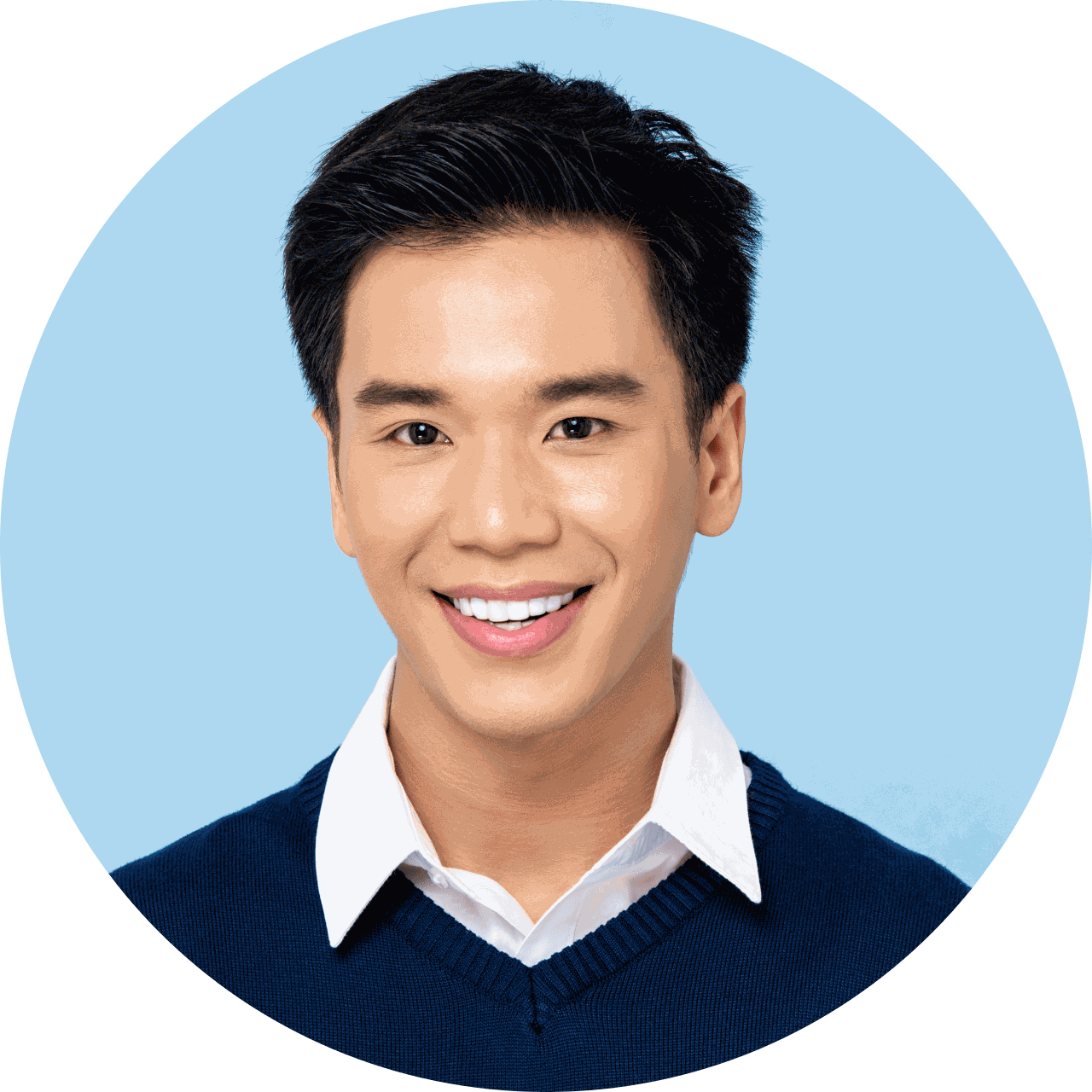Get Started for Enterprise
To stay competitive, you need a way to simplify and scale DevSecOps so your teams can ship secure code faster. This guide will help you quickly set up the essentials for automated software development and delivery on the Premium tier with options to include security, compliance, and project planning found in the Ultimate tier.
GitLab SaaS or GitLab Self-Managed
Do you want GitLab to manage your GitLab platform or do you wish to manage it yourself?
Premium or Ultimate
To determine which tier is right for you, consider the following:
Desired security and compliance
- Secrets detection, SAST, and container scanning are available in Premium.
- Additional scanners such as DAST, dependencies, Cluster images, IaC, APIs, and fuzzing are available in Ultimate.
- Actionable findings, integrated into the merge request pipeline and the security dashboard require Ultimate for Vulnerability management.
- Compliance pipelines require Ultimate.
- Read about our security scanners and our compliance capabilities.
Determine how many seats you want
A GitLab SaaS subscription uses a concurrent (seat) model. You pay for a subscription according to the maximum number of users assigned to the top-level group or its children during the billing period. You can add and remove users during the subscription period, as long as the total users at any given time doesn't exceed the subscription count.
Obtain your SaaS subscription
GitLab SaaS is the GitLab software-as-a-service offering, which is available at GitLab.com. You don't need to install anything to use GitLab SaaS, you only need to sign up. The subscription determines which features are available for your private projects. Organizations with public open source projects can actively apply to our GitLab for Open Source Program.
Features of GitLab Ultimate, including 50,000 compute minutes, are free to qualifying open source projects through the GitLab for Open Source Program.
Determine CI/CD shared runner minutes needed
Shared runners are shared with every project and group in a GitLab instance. When jobs run on shared runners, compute minutes are used. On GitLab.com, the quota of compute minutes is set for each namespace, and is determined by your license tier.
In addition to the monthly quota, on GitLab.com, you can purchase additional compute minutes when needed.
Determine how many seats you want
A GitLab Self-Managed subscription uses a concurrent (seat) model. You pay for a subscription according to the maximum number of users assigned to the top-level group or its children during the billing period. You can add and remove users during the subscription period, as long as the total users at any given time doesn't exceed the subscription count.
Obtain your Self-Managed subscription
You can install, administer, and maintain your own GitLab instance. GitLab subscription management requires access to the Customers Portal.
Activate GitLab Enterprise Edition
When you install a new GitLab instance without a license, only Free features are enabled. To enable more features in GitLab Enterprise Edition (EE), activate your instance with an activation code.
Review the system requirements
Review both the supported operating systems and the minimum requirements needed to install and use GitLab.
Install GitLab
Choose your installation method
Install on your cloud provider (if applicable)
Configure your instance
Configure your GitLab instance to meet your organization's needs.
Set up offline environment
Set up offline environment when isolation from the public internet is required (typically applicable to regulated industries)
Consider limiting CI/CD shared runner minutes allowed
To control resource utilization on Self-Managed GitLab instances, the quota of compute minutes for each namespace can be set by administrators.
Install GitLab runner
GitLab Runner can be installed and used on GNU/Linux, macOS, FreeBSD, and Windows.
Configure GitLab runner (optional)
GitLab Runner can be configured to suite your needs and policies.
Administration
Self-Managed requires self-administration.
You can add functionality such as secrets management or authentication services, or integrate incumbent applications such as issue trackers.
Configure your organization and its users. Determine user roles and give everyone access to the projects they need.
In GitLab, you can create projects to host your codebase. You can also use projects to track issues, plan work, collaborate on code, and continuously build, test, and use built-in CI/CD to deploy your app.
Plan your work by creating requirements, issues, and epics. Schedule work with milestones and track your team's time. Learn how to save time with quick actions, see how GitLab renders Markdown text, and learn how to use Git to interact with GitLab.
Add your source code to a repository, create merge requests to check in code, and use CI/CD to generate your application.
Determine which scanners you'd like to use (all are on by default)
GitLab offers both Container Scanning and Dependency Scanning to ensure coverage for all of these dependency types. To cover as much of your risk area as possible, we encourage you to use all of our security scanners.
Configure your security policies
Policies in GitLab provide security teams a way to require scans of their choice to be run whenever a project pipeline runs according to the configuration specified. Security teams can therefore be confident that the scans they set up have not been changed, altered, or disabled.
Configure MR approval rules and security approvals
Configure merge request approval rules and security approvals to ensure proper review processes.
Deploy your application internally or to the public. Use flags to release features incrementally.
GitLab provides a variety of tools to help operate and maintain your applications. You can track the metrics that matter most to your team, generate automated alerts when performance degrades, and manage those alerts - all within GitLab.
GitLab comes with its own application performance measuring system as of GitLab 8.4, called "GitLab Performance Monitoring". GitLab Performance Monitoring makes it possible to measure a wide variety of statistics.
With the rise of DevSecOps and SRE approaches, infrastructure management becomes codified, automatable, and software development best practices gain their place around infrastructure management too. GitLab offers various features to speed up and simplify your infrastructure management practices.
This measures how often you deliver value to end users. A higher deployment frequency means you can get feedback sooner and iterate faster to deliver improvements and features.