Published on: July 30, 2018
2 min read
Demo: GitLab + Jira + Jenkins
See how you can use our Jira and Jenkins integrations to reduce context switching and streamline your workflow.
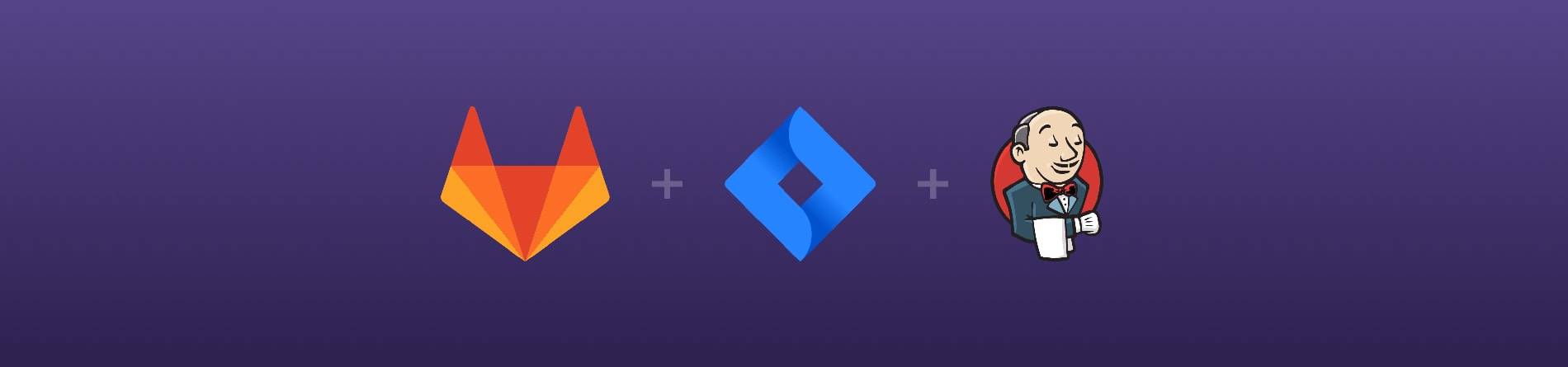
One of the things we love about GitLab is that while it can replace all your other software development lifecycle tools (no, really); it doesn't have to. Whether you want to rip and replace everything or use it for one or two stages of your workflow, alongside your existing toolset (for now, or forever), we've got you covered.
One of the things we're most often asked about is how GitLab works together with Jira for issue tracking, and Jenkins for CI. This could be for one of two reasons:
- Your organization is happy with your issue tracking and CI solutions, and just want to use GitLab for other features, or
- You plan to move to GitLab for your end-to-end software development lifecycle, but that's a significant undertaking and it may be less disruptive to migrate on a project-by-project basis.
No matter the reason, what's important is maintaining the context of work without having to switch between applications frequently. With these integrations you can transition Jira issue states via GitLab, as well as see GitLab commits, branches, and merge requests in the Jira development panel. You can also view the status of Jenkins pipelines in GitLab to optimize your use of GitLab Merge Requests.
I recorded this demo to show what a workflow using all three would look like.
We want to hear from you
Enjoyed reading this blog post or have questions or feedback? Share your thoughts by creating a new topic in the GitLab community forum.
Share your feedback