Published on: May 21, 2020
4 min read
GitLab Version 12 Year In Review: Releases 12.0 to 12.10
Product highlights from a pivotal year

At GitLab, we understand that the strength of your business depends on moving fast. And what makes us strong in good times, makes us resilient in challenging times.
Strength and resilience come from speed, yes, but also agility, operational efficiency, security, and above all, reliability. We've released a new version on the 22nd of every month for now more than 100 consecutive months.
As we’ve grown, those monthly releases now include dozens of significant features and improvements: 719 new features and improvements total in versions 12.0–12.10, as documented in our release blog posts.
We’ll cover some of the highlights and trends here in this Version 12 Year in Review. Watch it in the video below, or read on for more detail and all the links.
Here is the Version 12 Year in Review slide deck shown in the video.
GitLab is not just another startup. Over the past year, the awesome GitLab community made almost 200 contributions to our open source software in every monthly release. Community contributions to versions 12.0–12.10 totaled an incredible 2,158 🙌, and contributions per month/per version have grown steadily over versions 10, 11, and 12:
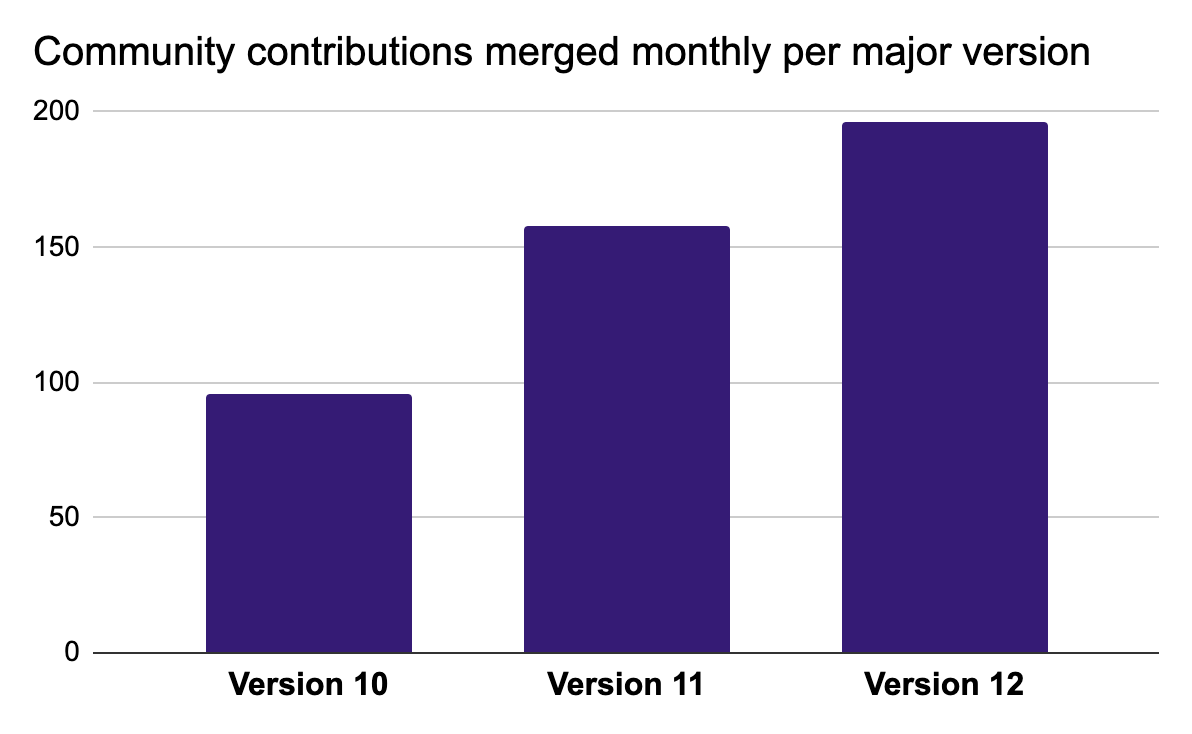
Our company and our community are truly working together to make DevOps a reality for teams of all sizes.
Looking back, Version 12 has been about expanding our focus, first by treating developers, security, and operations alike as first-class citizens in DevOps. We called 12.0 our DevSecOps release and we’ve delivered on that vision in the year since.
GitLab has also grown to help more types of users contribute, such as by building in Requirements Management and Design Management. As you have more people collaborating in a single application, features like our new Compliance Dashboard are more useful, in that case making compliance easier for everyone.
Dev

For developers, it’s all about delivering and shipping faster while meeting business demands. Today, we provide granular analytics on merge requests, with Productivity Analytics and Code Review Analytics, in addition to full, downloadable Code Quality Reports for even more visibility.
Built-in package management now includes a GitLab Conan repository for C and C++ developers, and a NuGet repository for Windows developers.
Automation is fundamental for DevOps teams, and with Directed Acyclic Graphs and Parent-Child Pipelines, complex pipelines are now faster and more flexible.
Sec

DevSecOps is not only about shifting left with testing or security — it’s also increasing visibility downstream or “shifting right.” Security teams need to manage and mitigate business risk. To do that, they need visibility into development and what vulnerabilities are being created or discovered.
You can now easily access and export a project’s Dependency List or “Bill of Materials.” Our scorecard on Security Dashboards lets you know immediately which projects are most at risk.
We also have more efficient vulnerability management on security dashboards and autoremediation of vulnerabilities found in Container Scanning. Our new Container Network Security helps prevent lateral attacks.
Ops

But containers and applications don’t really run themselves. Application teams everywhere need to plan and architect for stability and efficiency.
Environments become hard to wrangle when you have more than just a few, and our Environments Dashboard lets you see what’s going on across projects. For teams with a high volume of merges, Merge Trains help mitigate potential conflicts in production pipelines.
Managing deploy tokens is now more efficient, as we introduced both group-level deploy tokens and an API to administer them. You can now leverage HashiCorp Vault to securely manage keys, tokens, and other secrets with Vault as a GitLab CI managed app.
We are strong believers in automating repetitive tasks. Creating a new cluster should be simple, and our EKS integration does just that. Finally, our new Log Explorer aggregates Kubernetes logs across pods and services, making them searchable and much more useful.
GitLab is for Everyone
With Version 12, we can see GitLab is not only for developers, and it’s not even only for DevOps. Expect more progress in Version 13 and beyond, as we continue on our mission to change all creative work from read-only to read-write.
GitLab is for everyone, and everyone can contribute. Join us, at GitLab.com.
Cover image by Matt Howard on Unsplash.
