Published on: October 10, 2025
13 min read
How we built a structured Streamlit Application Framework in Snowflake
Want to transform development from chaos to compliance? Learn how we implemented governance early on rather than retrofitting when maintenance costs climb exponentially.

Recently, the GitLab Data team transformed scattered Streamlit applications into a unified, secure, and scalable solution for our Snowflake environment. To accomplish this, we packed Python, Snowflake, and Streamlit together with GitLab. Follow along on this journey and discover the results we achieved, and learn how you can, too.
The challenge
Imagine this scenario: Your organization has dozens of Streamlit applications across different environments, running various Python versions, connecting to sensitive data with inconsistent security practices. Some apps work, others break mysteriously, and nobody knows who built what or how to maintain them.
This was exactly the challenge our data team faced. Applications were being created in isolation, with no standardization, no security oversight, and no clear deployment process. The result? A compliance nightmare and a maintenance burden that was growing exponentially.
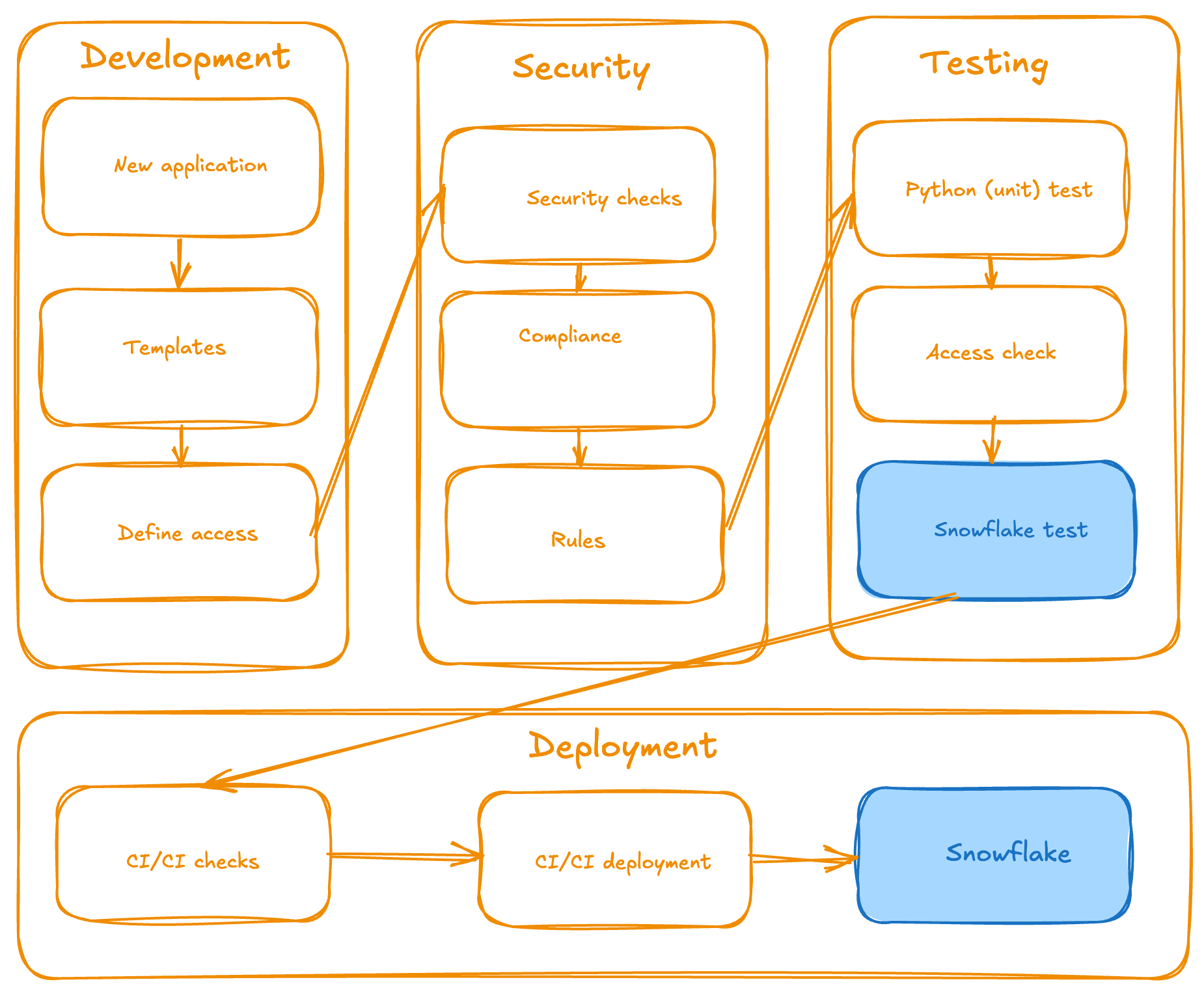
How we started
We leveraged our unique position as customer zero by building this entire framework on GitLab's own CI/CD infrastructure and project management tools. Here are the ingredients we started with:
- GitLab (product)
- Snowflake - our single source of truth (SSOT) for the data warehouse activities (and more than that)
- Streamlit - an open-source tool for visual applications that has pure Python code under the hood
This provided us with immediate access to enterprise-grade DevSecOps capabilities, enabling us to implement automated testing, code review processes, and deployment pipelines from the outset. By utilizing GitLab's built-in features for issue tracking, merge requests, and automated deployments (CI/CD pipelines), we can iterate rapidly and validate the framework against real-world enterprise requirements. This internal-first approach ensured our solution was battle-tested on GitLab's own infrastructure before any external implementation.
The lessons we learned
The most critical lesson we learned from building the Streamlit Application Framework in Snowflake is that structure beats chaos every time — implement governance early rather than retrofitting it later when maintenance becomes exponential.
You also need to clearly define roles and responsibilities, separating infrastructure concerns from application development, so that each team can focus on its strengths.
Security and compliance cannot be afterthoughts; they must be built into templates and automated processes from day one, as it's far easier to enforce consistent standards upfront than to force them after the fact. Invest heavily in automation and CI/CD pipelines, as manual processes don't scale and introduce human error.
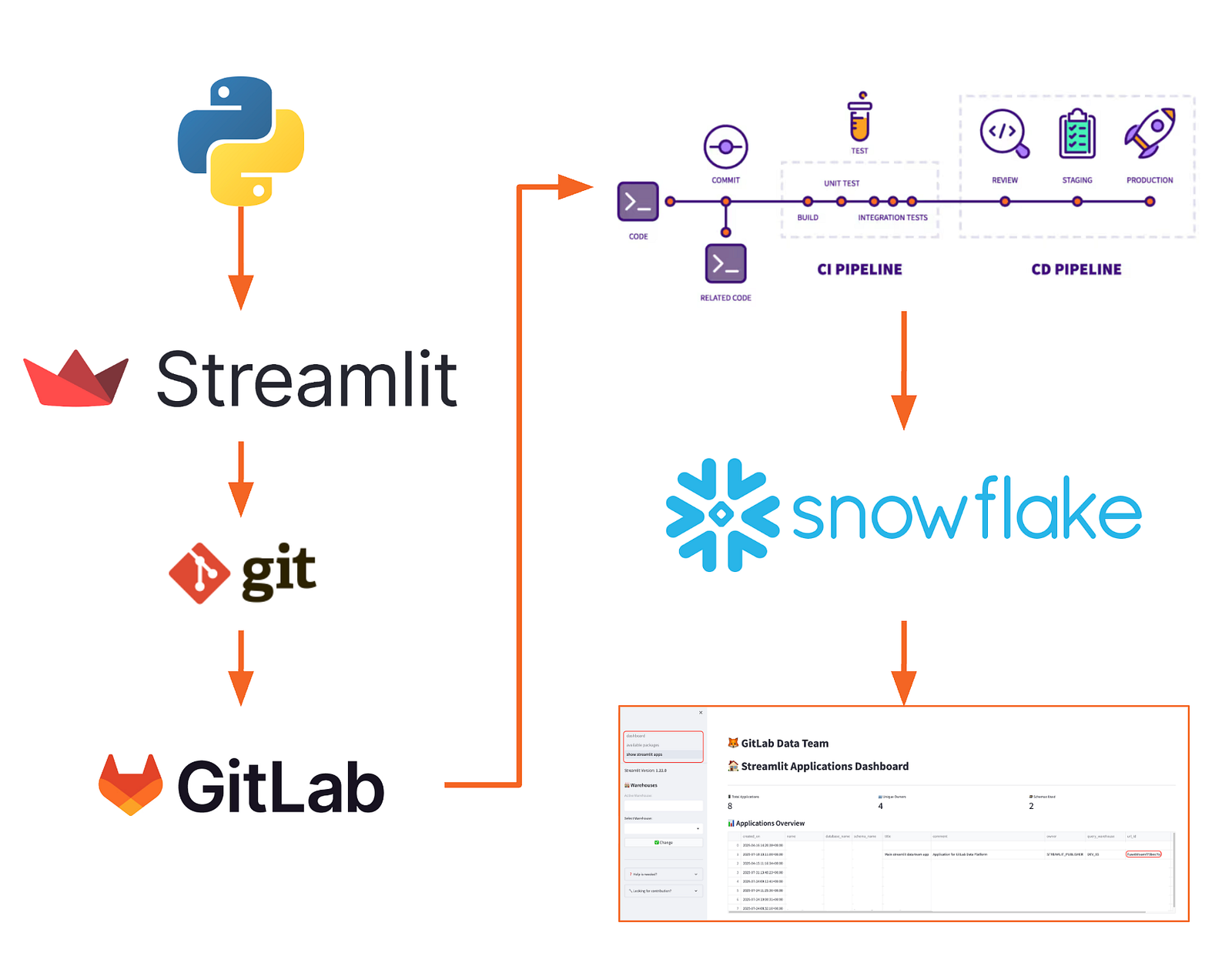
How the Streamlit Application Framework changes everything
The Streamlit Application Framework turns a scattered approach into a structure. It gives developers freedom within secure guardrails, while automating deployment and eliminating maintenance complexity.
Three clear roles, one unified process
The framework introduces a structured approach with three distinct roles:
- Maintainers (Data team members and contributors) handle the infrastructure, including CI/CD pipelines, security templates, and compliance rules. They ensure the framework runs smoothly and stays secure.
- Creators (those who need to build applications) can focus on what they do best: creating visualizations, connecting to Snowflake data, and building user experiences. They have full flexibility to create new applications from scratch, add new pages to existing apps, integrate additional Python libraries, and build complex data visualisations — all without worrying about deployment pipelines or security configurations.
- Viewers (end users) access polished, secure applications without any technical overhead. All they need is Snowflake access.
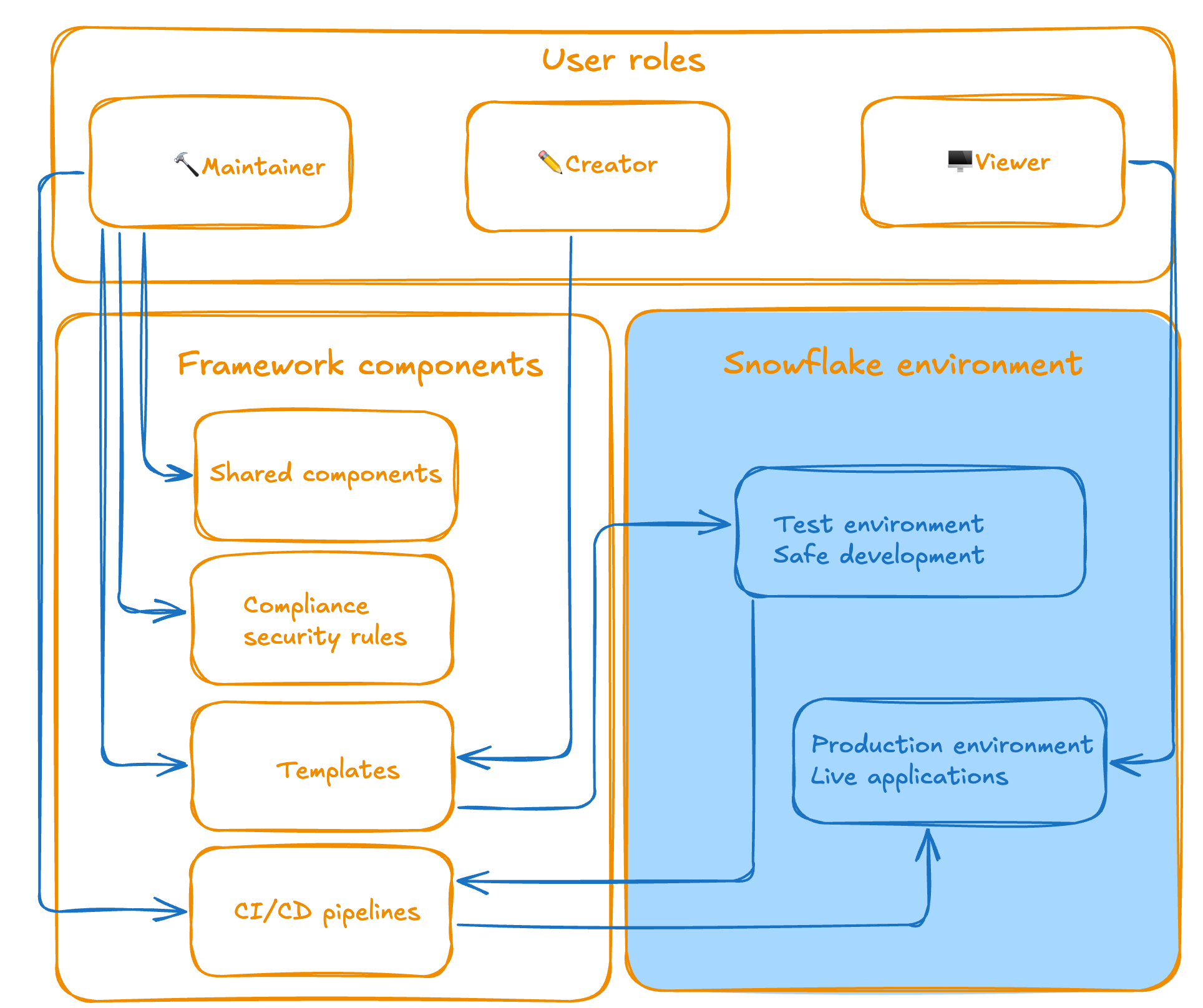
Automate everything
By implementing CI/CD, days of manual deployments and configuration headaches are gone. The framework provides:
- One-click environment preparation: With a set of
makecommands, the environment is installed and ready in a few seconds.
================================================================================
✅ Snowflake CLI successfully installed and configured!
Connection: gitlab_streamlit
User: [email protected]
Account: gitlab
================================================================================
Using virtualenv: /Users/YOU/repos/streamlit/.venv
📚 Installing project dependencies...
Installing dependencies from lock file
No dependencies to install or update
✅ Streamlit environment prepared!
- Automated CI/CD pipelines: Handle testing, code review, and deployment from development to production.
- Secure sandbox environments: Provide for safe development and testing before production deployment.
╰─$ make streamlit-rules
🔍 Running Streamlit compliance check...
================================================================================
CODE COMPLIANCE REPORT
================================================================================
Generated: 2025-07-09 14:01:16
Files checked: 1
SUMMARY:
✅ Passed: 1
❌ Failed: 0
Success Rate: 100.0%
APPLICATION COMPLIANCE SUMMARY:
📱 Total Applications Checked: 1
⚠️ Applications with Issues: 0
📊 File Compliance Rate: 100.0%
DETAILED RESULTS BY APPLICATION:
...
- Template-based application creation: Ensures consistency across all applications and pages.
╰─$ make streamlit-new-page STREAMLIT_APP=sales_dashboard STREAMLIT_PAGE_NAME=analytics
📝 Generating new Streamlit page: analytics for app: sales_dashboard
📃 Create new page from template:
Page name: analytics
App directory: sales_dashboard
Template path: page_template.py
✅ Successfully created 'analytics.py' in 'sales_dashboard' directory from template
- Poetry-based dependency management: Prevents version conflicts and maintains clean environments.
- Organized project structure: Has dedicated folders for applications, templates, compliance rules, and configuration management.
├── src/
│ ├── applications/ # Folder for Streamlit applications
│ │ ├── main_app/ # Main dashboard application
│ │ ├── components/ # Shared components
│ │ └── <your_apps>/ # Your custom application
│ │ └── <your_apps2>/ # Your 2nd custom application
│ ├── templates/ # Application and page templates
│ ├── compliance/ # Compliance rules and checks
│ └── setup/ # Setup and configuration utilities
├── tests/ # Test files
├── config.yml # Environment configuration
├── Makefile # Build and deployment automation
└── README.md # Main README.md file
- Streamlined workflow: Takes local development through testing schema to production, all automated through GitLab CI/CD pipelines.
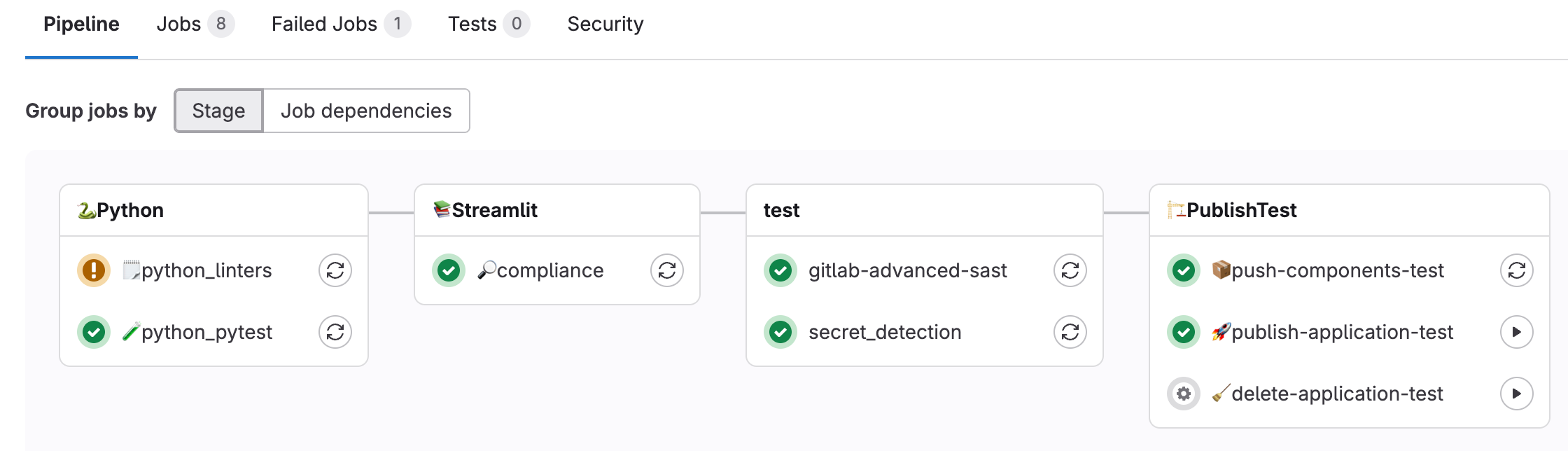
Security and compliance by design
Instead of bolting on security as an afterthought, the structured Streamlit Application Framework builds it in from the ground up. Every application adheres to the same security standards, and compliance requirements are automatically enforced. Audit trails are maintained throughout the development lifecycle.
We introduce our compliance rules and verify them with a single command. For instance, we can list which classes and methods are mandatory to use, which files you should have, and which roles are allowed and which are forbidden to share the application with. The rules are flexible and descriptive; all you need to do is define them in a YAML file:
class_rules:
- name: "Inherit code for the page from GitLabDataStreamlitInit"
description: "All Streamlit apps must inherit from GitLabDataStreamlitInit"
severity: "error"
required: true
class_name: "*"
required_base_classes:
- "GitLabDataStreamlitInit"
required_methods:
- "__init__"
- "set_page_layout"
- "setup_ui"
- "run"
function_rules:
- name: "Main function required"
description: "Must have a main() function"
severity: "error"
required: true
function_name: "main"
import_rules:
- name: "Import GitLabDataStreamlitInit"
description: "Must import the mandatory base class"
severity: "error"
required: true
module_name: "gitlab_data_streamlit_init"
required_items:
- "GitLabDataStreamlitInit"
- name: "Import streamlit"
description: "Must import streamlit library"
severity: "error"
required: true
module_name: "streamlit"
file_rules:
- name: "Snowflake configuration required (snowflake.yml)"
description: "Each application must have a snowflake.yml configuration file"
severity: "error"
required: true
file_pattern: "**/applications/**/snowflake.yml"
base_path: ""
- name: "Snowflake environment required (environment.yml)"
description: "Each application must have a environment.yml configuration file"
severity: "error"
required: true
file_pattern: "**/applications/**/environment.yml"
base_path: ""
- name: "Share specification required (share.yml)"
description: "Each application must have a share.yml file"
severity: "warning"
required: true
file_pattern: "**/applications/**/share.yml"
base_path: ""
- name: "README.md required (README.md)"
description: "Each application should have a README.md file with a proper documentation"
severity: "error"
required: true
file_pattern: "**/applications/**/README.md"
base_path: ""
- name: "Starting point recommended (dashboard.py)"
description: "Each application must have a dashboard.py as a starting point"
severity: "warning"
required: true
file_pattern: "**/applications/**/dashboard.py"
base_path: ""
sql_rules:
- name: "SQL files must contain only SELECT statements"
description: "SQL files and SQL code in other files should only contain SELECT statements for data safety"
severity: "error"
required: true
file_extensions: [".sql", ".py"]
select_only: true
forbidden_statements:
- ....
case_sensitive: false
- name: "SQL queries should include proper SELECT statements"
description: "When SQL is present, it should contain proper SELECT statements"
severity: "warning"
required: false
file_extensions: [".sql", ".py"]
required_statements:
- "SELECT"
case_sensitive: false
share_rules:
- name: "Valid functional roles in share.yml"
description: "Share.yml files must contain only valid functional roles from the approved list"
severity: "error"
required: true
file_pattern: "**/applications/**/share.yml"
valid_roles:
- ...
safe_data_roles:
- ...
- name: "Share.yml file format validation"
description: "Share.yml files must follow the correct YAML format structure"
severity: "error"
required: true
file_pattern: "**/applications/**/share.yml"
required_keys:
- "share"
min_roles: 1
max_roles: 10
With one command running:
╰─$ make streamlit-rules
We can verify all the rules we have created and validate that the developers (who are building a Streamlit application) are following the policy specified by the creators (who determine the policies and building blocks of the framework), and that all the building blocks are in the right place. This ensures consistent behavior across all Streamlit applications.
🔍 Running Streamlit compliance check...
================================================================================
CODE COMPLIANCE REPORT
================================================================================
Generated: 2025-08-18 17:05:12
Files checked: 4
SUMMARY:
✅ Passed: 4
❌ Failed: 0
Success Rate: 100.0%
APPLICATION COMPLIANCE SUMMARY:
📱 Total Applications Checked: 1
⚠️ Applications with Issues: 0
📊 File Compliance Rate: 100.0%
DETAILED RESULTS BY APPLICATION:
================================================================================
✅ PASS APPLICATION: main_app
------------------------------------------------------------
📁 FILES ANALYZED (4):
✅ dashboard.py
📦 Classes: SnowflakeConnectionTester
🔧 Functions: main
📥 Imports: os, pwd, gitlab_data_streamlit_init, snowflake.snowpark.exceptions, streamlit
✅ show_streamlit_apps.py
📦 Classes: ShowStreamlitApps
🔧 Functions: main
📥 Imports: pandas, gitlab_data_streamlit_init, snowflake_session, streamlit
✅ available_packages.py
📦 Classes: AvailablePackages
🔧 Functions: main
📥 Imports: pandas, gitlab_data_streamlit_init, streamlit
✅ share.yml
👥 Share Roles: snowflake_analyst_safe
📄 FILE COMPLIANCE FOR MAIN_APP:
✅ Required files found:
✓ snowflake.yml
✓ environment.yml
✓ share.yml
✓ README.md
✓ dashboard.py
RULES CHECKED:
----------------------------------------
Class Rules (1):
- Inherit code for the page from GitLabDataStreamlitInit (error)
Function Rules (1):
- Main function required (error)
Import Rules (2):
- Import GitLabDataStreamlitInit (error)
- Import streamlit (error)
File Rules (5):
- Snowflake configuration required (snowflake.yml) (error)
- Snowflake environment required (environment.yml) (error)
- Share specification required (share.yml) (warning)
- README.md required (README.md) (error)
- Starting point recommended (dashboard.py) (warning)
SQL Rules (2):
- SQL files must contain only SELECT statements (error)
🗄 SELECT-only mode enabled
🚨 Forbidden: INSERT, UPDATE, DELETE, DROP, ALTER...
- SQL queries should include proper SELECT statements (warning)
Share Rules (2):
- Valid functional roles in share.yml (error)
👥 Valid roles: 15 roles defined
🔒 Safe data roles: 11 roles
- Share.yml file format validation (error)
------------------------------------------------------------
✅ Compliance check passed
-----------------------------------------------------------
Developer experience that works
Whether you prefer your favorite IDE, a web-based development environment, or Snowflake Snowsight, the experience remains consistent. The framework provides:
- Template-driven development: New applications and pages are created through standardized templates, ensuring consistency and best practices from day one. No more scattered design and elements.
╰─$ make streamlit-new-app NAME=sales_dashboard
🔧 Configuration Environment: TEST
📝 Configuration File: config.yml
📜 Config Loader Script: ./setup/get_config.sh
🐍 Python Version: 3.12
📁 Applications Directory: ./src/applications
🗄 Database: ...
📊 Schema: ...
🏗 Stage: ...
🏭 Warehouse: ...
🆕 Creating new Streamlit app: sales_dashboard
Initialized the new project in ./src/applications/sales_dashboard
- Poetry package management: All dependencies are managed through Poetry, creating isolated environments that won't disrupt your existing Python setup.
[tool.poetry]
name = "GitLab Data Streamlit"
version = "0.1.1"
description = "GitLab Data Team Streamlit project"
authors = ["GitLab Data Team <*****@gitlab.com>"]
readme = "README.md"
[tool.poetry.dependencies]
python = "<3.13,>=3.12"
snowflake-snowpark-python = "==1.32.0"
snowflake-connector-python = {extras = ["development", "pandas", "secure-local-storage"], version = "^3.15.0"}
streamlit = "==1.22.0"
watchdog = "^6.0.0"
types-toml = "^0.10.8.20240310"
pytest = "==7.0.0"
black = "==25.1.0"
importlib-metadata = "==4.13.0"
pyyaml = "==6.0.2"
python-qualiter = "*"
ruff = "^0.1.0"
types-pyyaml = "^6.0.12.20250516"
jinja2 = "==3.1.6"
[build-system]
requires = ["poetry-core"]
build-backend = "poetry.core.masonry.api"
- Multi-page application support: Creators can easily build complex applications with multiple pages and add new libraries as needed. Multi-page applications are part of the framework and a developer is focusing on the logic, not the design and structuring.
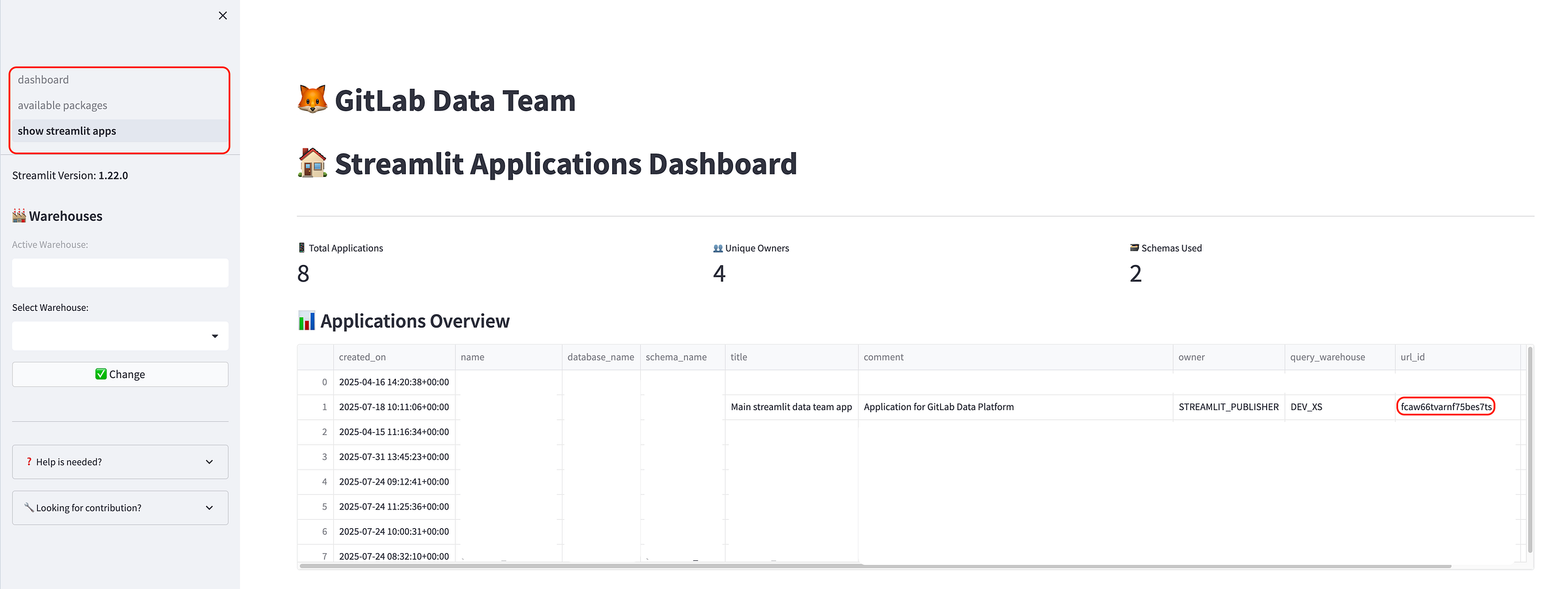
- Seamless Snowflake integration: Built-in connectors and authentication handling for secure data access provide the same experience, whether in local development or directly in Snowflake.
make streamlit-push-test APPLICATION_NAME=sales_dashboard
📤 Deploying Streamlit app to test environment: sales_dashboard
...
------------------------------------------------------------------------------------------------------------
🔗 Running share command for application: sales_dashboard
Running commands to grant shares
🚀 Executing: snow streamlit share sales_dashboard with SOME_NICE_ROLE
✅ Command executed successfully
📊 Execution Summary: 1/1 commands succeeded
- Comprehensive Makefile: All common commands are wrapped in simple Makefile commands, from local development to testing and deployment, including CI/CD pipelines.
- Safe local development: Everything runs in isolated Poetry environments, protecting your system while providing production-like experiences.
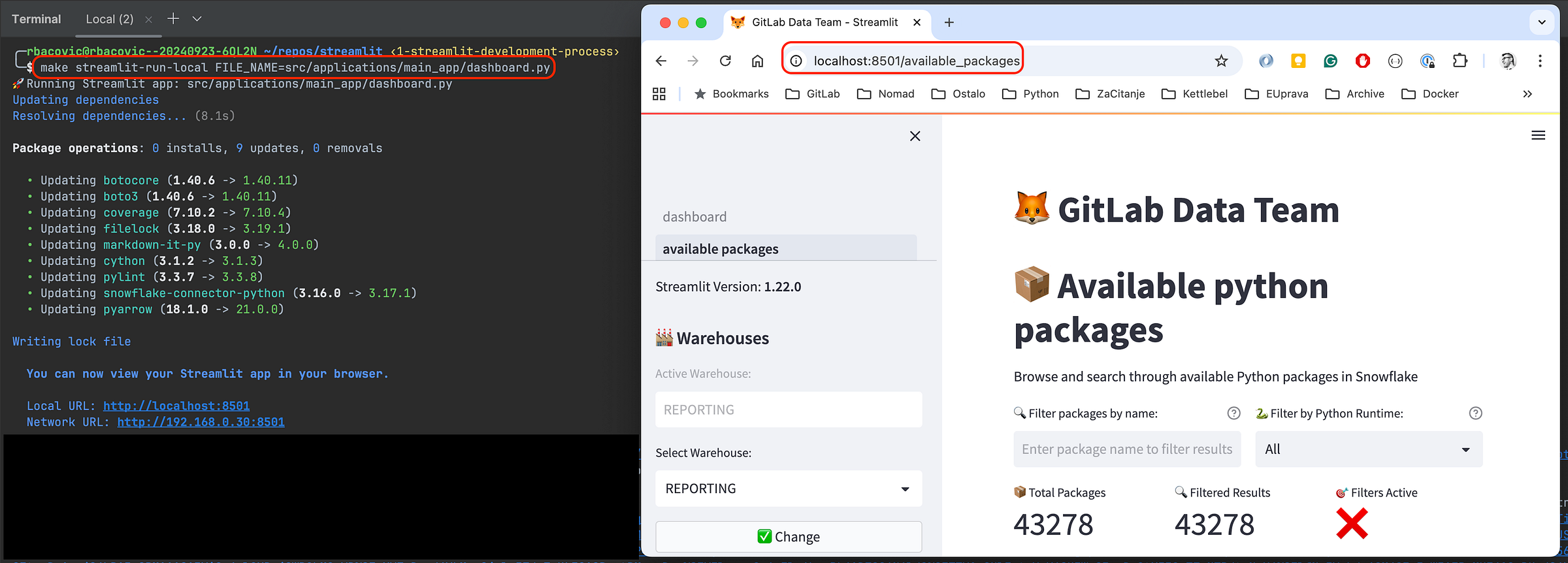
- Collaboration via code: All applications and components are wrapped up in one repository, which allows the entire organization to collaborate on the same resources and avoid double work and redundant setup.
How you can get started
If you're facing similar challenges with scattered Streamlit applications, here's how to begin and move quickly:
- Assess your current state: Inventory your existing applications and identify pain points.
- Define your roles: Separate maintainer responsibilities from creator and end users' needs.
- Start with templates: Create standardized application templates that enforce your security and compliance requirements.
- Implement CI/CD: Automate your deployment pipeline to reduce manual errors and ensure consistency.
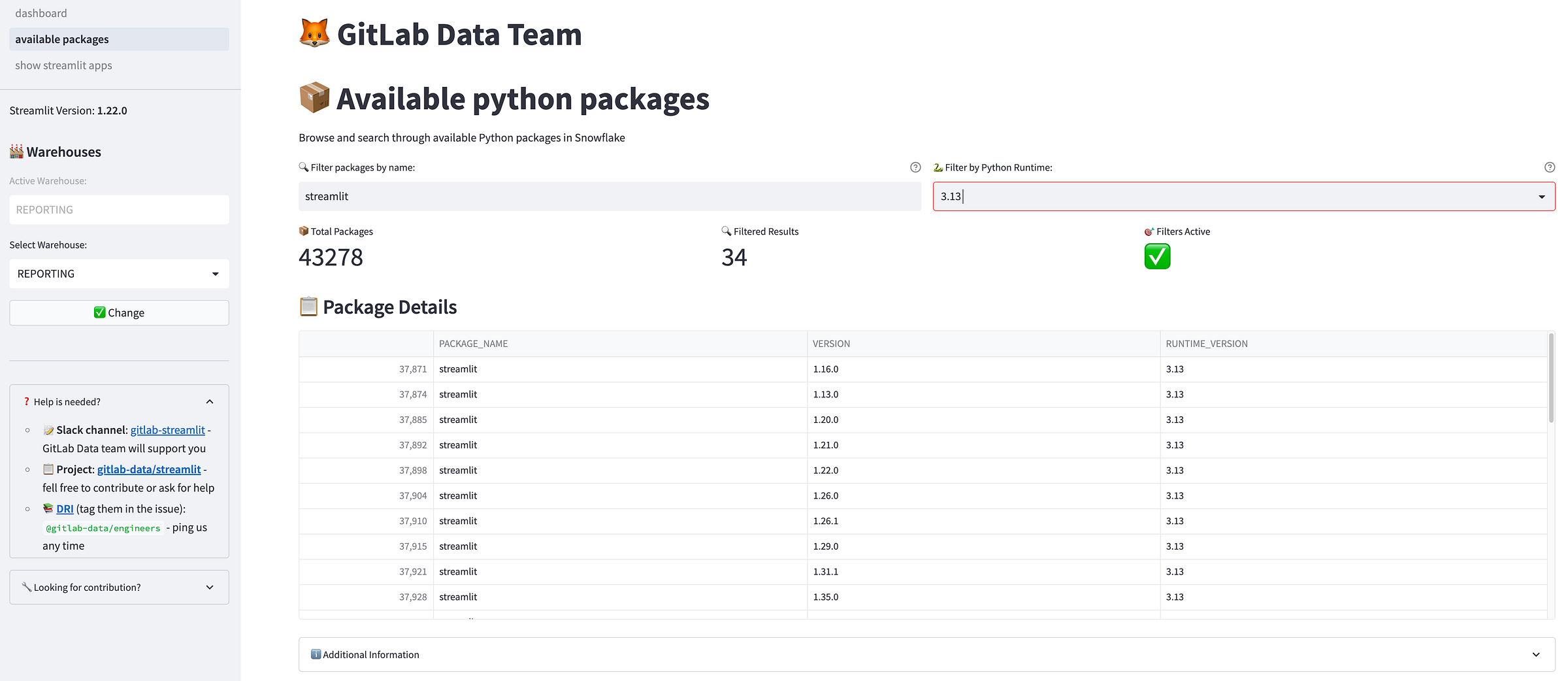
The bigger picture
This framework represents more than just a technical solution — it's a paradigm shift toward treating data applications as first-class citizens in your enterprise (data) architecture.
By providing structure without sacrificing flexibility, the GitLab Data team created an environment where anyone in the company with minimal technical knowledge can innovate rapidly while maintaining the highest standards of security and compliance.
What's next?
We're continuing to enhance the framework based on user feedback and emerging needs. Future improvements include expanded template libraries, enhanced monitoring capabilities, more flexibility, and a smoother user experience.
The goal isn't just to solve today's problems, but to create a foundation that scales with your organization's growing data application needs.
Summary
The GitLab Data Team transformed dozens of scattered, insecure Streamlit applications with no standardization into a unified, enterprise-grade framework that separates roles cleanly:
- Maintainers handle infrastructure and security.
- Creators focus on building applications without deployment headaches.
- Viewers access polished, compliant apps.
And we used these building blocks:
- Automated CI/CD pipelines
- Fully collaborative and versioned code in git
- Template-based development
- Built-in security compliance, testing
- Poetry-managed environments
We eliminated the maintenance nightmare while enabling rapid innovation — proving that you can have both structure and flexibility when you treat data applications as first-class enterprise assets rather than throwaway prototypes.
We want to hear from you
Enjoyed reading this blog post or have questions or feedback? Share your thoughts by creating a new topic in the GitLab community forum.
Share your feedback