Updated on: August 22, 2024
9 min read
Kubernetes: Get to know the container orchestration solution
Kubernetes, also known as K8s, is a must-have solution for deploying and maintaining applications, especially in the cloud. Learn the basics of Kubernetes with this introductory guide.

Kubernetes automates the tasks of deploying and managing containerized applications on a large scale. Over time, Kubernetes has become an essential tool for developing applications in many areas, such as microservices, web applications, and databases. Its performance and scalability make it a recognized standard in container management today.
Discover everything you need to know about Kubernetes in this article.
What is Kubernetes?
Kubernetes is an open-source system for efficiently orchestrating the containers of a software application. Containerization is a widely acclaimed approach to developing applications, especially in the areas of digital transformation and the cloud.
If you're not familiar with the concept of containers, note that it is an application development method that groups the components of an application into standardized units – or containers – that are independent of the devices and operating systems they are located on. By isolating applications from their environment, this technology facilitates their deployment and portability, as well as reduces interoperability conflicts.
This is where we use the Kubernetes software. Certainly, containers allow applications to be divided into smaller and autonomous modules, thus facilitating their deployment. However, for containers to interact within an application, a management system encompassing these modules is necessary. That's exactly what Kubernetes does. Kubernetes provides a platform to control where and how containers run, so you can orchestrate and schedule their execution to manage containerized applications on a large scale.
Browse GitLab articles about Kubernetes.
How does a Kubernetes architecture work?
To understand how a Kubernetes architecture works, it is essential to become familiar with certain concepts, starting with that of the cluster, which is the most extensive within the architecture. A Kubernetes cluster is defined as the set of virtual or physical machines on which a containerized application is installed.
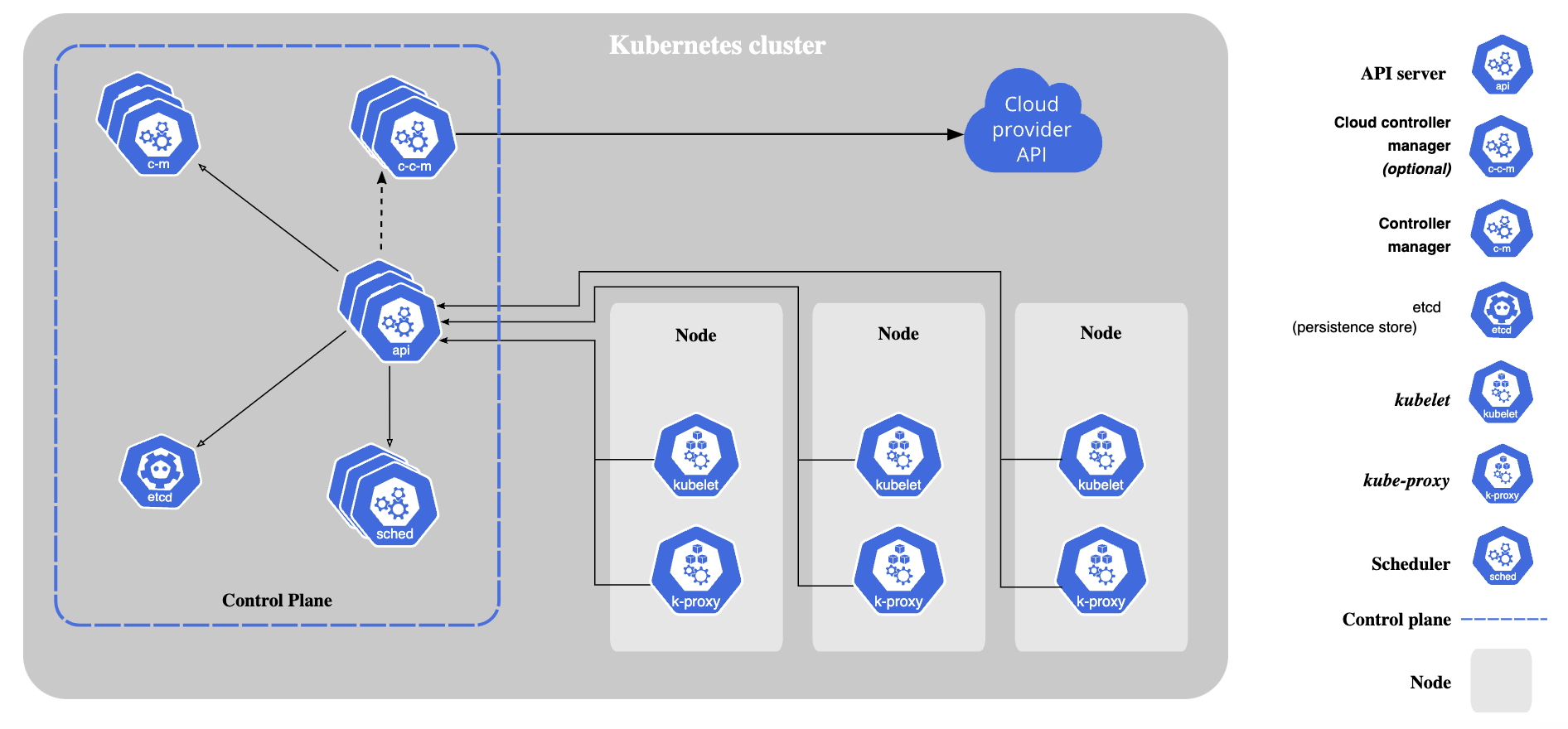
Source: Kubernetes.
This cluster comprises different elements:
- Node: This is a work unit in a Kubernetes cluster. It is a virtual or physical machine that performs tasks on behalf of the application.
- Pod: A pod is the smallest deployable unit in Kubernetes. It is a group of containers working together on the same node. Containers inside a pod share the same network and can communicate with each other via localhost.
- Service: A Kubernetes service exposes a pod to the network or other pods. It offers a stable and well-defined access point to applications hosted by pods.
- Volume: A folder abstraction that solves problems of sharing and retrieving files within a container.
- Namespace: A namespace allows you to group and isolate resources to form a virtual cluster.
The Kubernetes architecture is based on two main types of nodes: the master node and the worker nodes. The master node is responsible for the overall management of the Kubernetes cluster and communication with the worker nodes. Among its key components, the API is the central point of contact for all communications between users and the cluster. The etcd is the key-value database where the configurations, the system state and the object metadata, are stored. The controller manager coordinates background operations such as pod replication, and the scheduler places pods on nodes based on available resources.
Worker nodes, on the other hand, are the machines that run and manage the applications contained in the pods. Within them, the kubelet is the agent that runs on each node and communicates with the master to receive the commands and transmit the status of the pods. The network proxy or kube-proxy maintains network rules on nodes to allow access to services from outside the Kubernetes cluster. Finally, the container runtime is the software responsible for the execution and management of containers within the pods.
Docker's role
Among all the components of a K8s cluster, the choice of runtime within the worker nodes is important. Different software is available for this, such as rkt or CRI-O, but Docker is the most commonly used tool.
What is the difference between Docker and Kubernetes?
Docker is an open-source solution that is specifically used at the container level. It allows containers to be packaged in a standardized and lightweight format, which increases their portability in different environments. It is therefore a complementary tool to K8s that facilitates the management of containers themselves, while Kubernetes simplifies their integration and communication within the application.
What are the benefits of Kubernetes?
Launched by Google in 2014, the first stable version of Kubernetes appeared in July 2015. Since then, the popularity of this software has not wavered, making K8s a benchmark in the field of container orchestration, especially for microservice-oriented architectures. So then, why use Kubernetes? This success is primarily due to the excellent performance of this software in container orchestration.
The benefits of Kubernetes are plenty, as follows:
- Automation: Kubernetes facilitates the automation of tasks related to the deployment, scaling, and updating of containerized applications.
- Flexibility: The software adapts to different container technologies, as well as various hardware architectures and operating systems.
- Scalability: K8s facilitates the deployment and management of thousands of containers, regardless of their status: running, paused, or stopped.
- Migration: It is possible to easily migrate applications to Kubernetes without having to change the source code.
- Multi-cluster support: Kubernetes centrally manages multiple container clusters distributed across different infrastructures.
- Update management: The software supports rolling update deployments to update applications without service disruption.
A robust and scalable ecosystem
Kubernetes stands out for its ability to manage containers efficiently and securely, while maintaining its independence from cloud infrastructure providers. Its modular architecture adapts to the specific needs of each company and supports a very wide range of applications and services (web services, data processing, mobile applications, etc.).
In the race for digital transformation, Kubernetes also wins over people, thanks to its rich and scalable ecosystem within the open-source community. Managed by the Cloud Native Computing Foundation (CNCF), K8s is supported by thousands of developers around the world. They contribute to the development of the project and the continuous improvement of its features.
What are the limitations of Kubernetes?
The benefits of Kubernetes make it a safe choice for many development teams in the cloud-native application space. Nevertheless, it is worth pointing out some of its limitations. Kubernetes requires a solid technical background and training in new development concepts and methods. The software can be complex to configure at the beginning of a project. However, configuration is crucial, especially to secure the platform. Having an experienced development team for K8s projects is therefore a significant asset.
Another challenge is the implementation and maintenance of a K8s architecture, which also requires time and resources, especially to update its various components and software. This raises the question of possible oversizing. In the case of a small application, or a project with no particular challenge in terms of scalability, a more basic architecture may suffice while being more economical.
Using Kubernetes within your teams
Tens of thousands of companies have adopted a Kubernetes architecture to carry out their digital transition. K8s is used by companies of all sizes, from startups to multinationals.
There are many examples of successful integrations, such as for Haven Technologies. Haven Technologies has migrated its SaaS services to K8s and relies in particular on a Kubernetes strategy with the GitLab DevSecOps platform to help its teams improve efficiency, security, and speed of software development. Check out our client story to learn more!
Kubernetes, Git, and GitLab
Kubernetes, Git, and GitLab are essential elements of the DevOps landscape. Kubernetes offers great flexibility to deploy and manage the various components of an application, while GitLab, which is built around Git and its native version control system, allows rigorous and accurate tracking of source code and changes, while providing a comprehensive suite of tools to manage the entire software development lifecycle.
This combination, together with a GitOps approach, which aims to automate the provisioning of modern cloud infrastructures, creates an agile environment for application development and deployment, thus making it possible to provide powerful, flexible, and scalable software. For more details, discover all GitLab solutions to launch an application with Kubernetes.
Kubernetes FAQ
What are the competing solutions to K8s?
There are several alternatives to Kubernetes, including Docker Swarm, and Marathon. However, Kubernetes is considered the most mature and popular solution on the market. Its broad user base, abundant documentation, and active community support make Kubernetes an excellent choice for those looking to adopt a container orchestration system.
What is a Kubernetes cluster?
A Kubernetes cluster is composed of a master node and several worker nodes. The master node is responsible for coordinating the tasks in the cluster, while the worker nodes execute these orchestration tasks and host the containers. K8s clusters are highly scalable – nodes can be added or removed to adapt cluster resources to the needs of the application.
How to get started with Kubernetes?
To begin, it is necessary to install the Kubernetes software on a compatible environment (Linux, macOS, or Windows). Kubernetes can be installed in a traditional hosting environment, but also in a cloud environment (Google Kubernetes Engine or Amazon EKS, for example). Users can download and install Kubernetes directly from their official site, and then proceed with the initial configuration necessary to connect the master and worker nodes. Once this step is completed, users are ready to deploy a first application using Kubernetes.
Why choose Kubernetes?
Kubernetes offers great flexibility and total portability between different cloud platforms or on-site infrastructures. By automating orchestration tasks, K8s helps to optimize resources, reduce operating costs, and free up time for developers and system administrators. Finally, the Kubernetes ecosystem is vast and is continuously developed by a large open-source community, enabling rapid innovation.
Learn more
We want to hear from you
Enjoyed reading this blog post or have questions or feedback? Share your thoughts by creating a new topic in the GitLab community forum.
Share your feedback