
Published on: December 18, 2024
6 min read
5 GitLab Premium features to help your team scale
Explore how GitLab Premium boosts team collaboration and productivity, enabling organizations to scale with streamlined workflows and advanced capabilities.
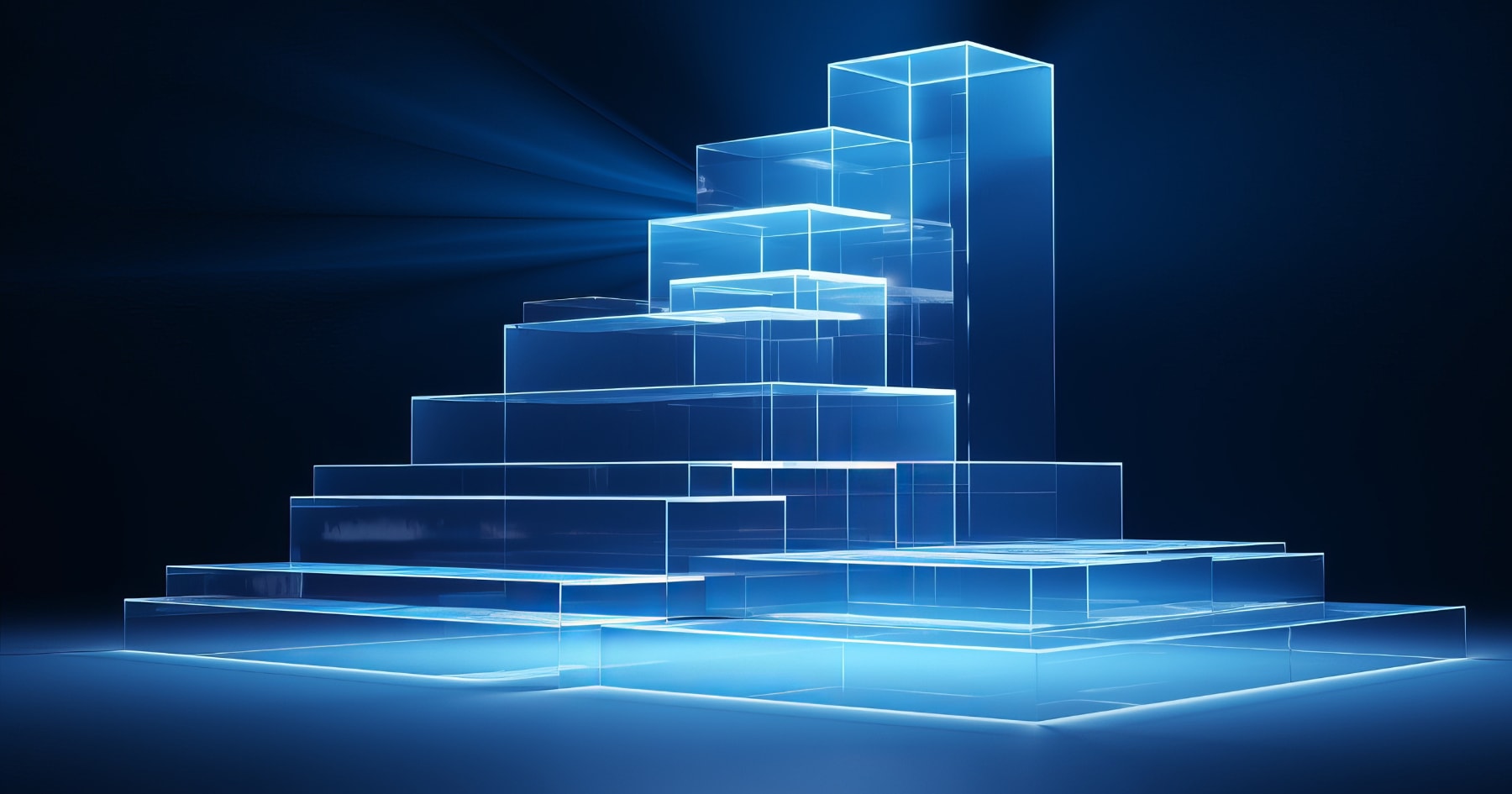
As development teams grow, what once worked for a small team often becomes a bottleneck. Code standards become inconsistent, operational silos develop, and technical debt accumulates faster. What was a well-oiled machine is now dysfunctional as more team members, projects, and tools are added on.
Many teams experience these challenges as they grow, but how you handle and address these growing pains can save you time, energy, and money in the long run. In this article, we’ll explore the common pitfalls growing teams face and how successful organizations address them.
1. Consistent code quality
One of the challenges growing teams face is maintaining consistent code quality as more developers contribute to the codebase. Quality issues that were once caught quickly now take longer to identify and fix.
Successful teams address these challenges through automated code analysis throughout their development workflow. Instead of relying solely on manual reviews, they implement systems to identify potential issues and enforce consistent standards before code even reaches human reviewers. This approach helps detect complexity issues early and flags potential security vulnerabilities, allowing reviewers to focus on more strategic aspects of code review.
Features that maintain consistent code quality
- Start by automating code analysis in your workflow. With GitLab Premium, you can set up Code Quality Reports in your merge requests. This helps catch issues early by analyzing code complexity and quality before review begins. For example, when a developer submits changes that might increase technical debt, the report will flag these issues automatically.
- Next, establish automated quality standards. Configure Quality Gates to define what "good code" means for your team. This could include test coverage requirements, complexity limits, or specific coding patterns. When code doesn't meet these standards, merges are automatically blocked until issues are addressed.
- Finally, prevent issues before they even reach review. Push Rules let you enforce standards right at commit time. You might start with simple rules like requiring certain commit message formats, then gradually add more sophisticated checks as your team adapts.
2. Improve collaboration and productivity
The priorities for startups are often budget and speed, but as businesses grow, tracking DevSecOps workflows across a patchwork of tools can actually deter productivity.
Disparate tools cause developers to context switch between platforms, decreasing focus time and development speed. Toolchain sprawl also limits visibility among teams, creating operational silos that lead to miscommunication.
To address these challenges, teams often turn to Agile solutions to help with project management, align timelines, and improve cross-team collaboration. When combined with a DevSecOps environment, Agile creates a powerful system for software development that marries the iterative Agile approach with a security-first mindset.
Features that improve collaboration and productivity
- With GitLab Premium, teams can access enterprise-grade Agile tools within their DevSecOps platforms. You can start by creating groups and projects, assigning team members roles, and determining their level of permission.
- Milestones and epics help teams plan large-scale initiatives across multiple projects to track dependencies, progress, and align on deliverables. This gives everyone clear visibility into the process.
- Then, dive deeper into each task with issues. With customizable workflows and multi-assignee capabilities, teams can visualize project progress, dynamically adjust priorities, and collaborate on issue resolution.
3. Increase deployment velocity
In theory, teams should be more productive as they scale. However, if tools aren’t updated to accommodate a growing team, the CI/CD pipeline can feel clunky and inefficient.
Teams turn to tools that help them automate and optimize the CI/CD pipeline. By automating components like code reviews, merge trains, and permissions, teams can streamline the CI/CD pipeline and improve deployment speed.
Features that increase deployment velocity
GitLab Premium offers advanced features that help you build, maintain, deploy, and monitor complex pipelines. Increase the speed of deployment through the CI/CD pipeline with more control over code reviews and merge request processes.
- You can automate the merging of multiple changes in a controlled sequence with Merge Trains. This reduces integration issues and improves deployment efficiency.
- Gain visibility into whether your jobs passed or failed with Multi-Project Pipeline Graphs. Access all related jobs for a single commit and the net result of each stage of your pipeline to quickly see what failed and fix it.
- Team leaders can access comprehensive insights and make data-informed decisions with Code Review Analytics that provide detailed metrics and merge request analytics. This helps teams identify bottlenecks, optimize review cycles, and establish data-driven process improvements.
4. Enhance security and compliance controls
Without rigorous governance policies, inefficient and insecure code may be released. With smaller companies, security reviews are often manual and the reviews often take a backseat to speed. This can lead to teams releasing incorrect or unsafe code to production causing costly delays.
To evolve their security practices, teams turn to stricter access controls, a more refined and delineated review process, as well as features that enable teams to review and track changes.
Features that enhance security and compliance controls
- With stricter access controls, such as Protected Branches and Protected Environments, you can restrict push and merge access, securing those areas from unwanted changes by unauthorized users.
- To strengthen security review processes, implement Multiple Approvers in Merge Requests. This requires team members to review and approve code changes before they’re pushed through.
- Review who performed a certain action within the repository and at what time with Audit Events. By tracking changes, you’re able to stay on top of compliance requirements.
5. Avoid downtime and delays
Without support, teams are left to troubleshoot issues themselves. This can lead to major delays or periods of downtime where the company is unable to deliver value. As companies grow, this downtime becomes more and more detrimental to the business.
It’s important to evaluate what your company’s threshold is for downtime. When the value of the downtime outweighs the cost of support, it’s time to scale your DevSecOps platform to meet those needs.
Support services to avoid downtime and delays
With GitLab Premium, customers of both SaaS and self-managed instances have access to Priority Support. GitLab customer support offers Tiered Support response times, ranging from emergency to low-impact services, and can help you resolve issues quickly, minimizing downtime and disruption to your development cycle.
Plus, for self-managed customers moving to Premium, GitLab offers support for any issues that occur after implementation and upgrade assistance to provide a seamless transition.
Build today, scale for tomorrow with GitLab Premium
Instead of struggling with the challenges that growing teams face, scale your DevSecOps platform with GitLab Premium.
GitLab Premium provides teams with the project management, pipeline tools, security, and support needed to work efficiently and effectively across the software development lifecycle.
Learn more about why you should upgrade to GitLab Premium.
We want to hear from you
Enjoyed reading this blog post or have questions or feedback? Share your thoughts by creating a new topic in the GitLab community forum.
Share your feedback50%+ of the Fortune 100 trust GitLab
Start shipping better software faster
See what your team can do with the intelligent
DevSecOps platform.
