Published on: May 6, 2020
2 min read
#GitChallenge just got better
GitHub makes the #GitChallenge more interesting with new feature announcements.
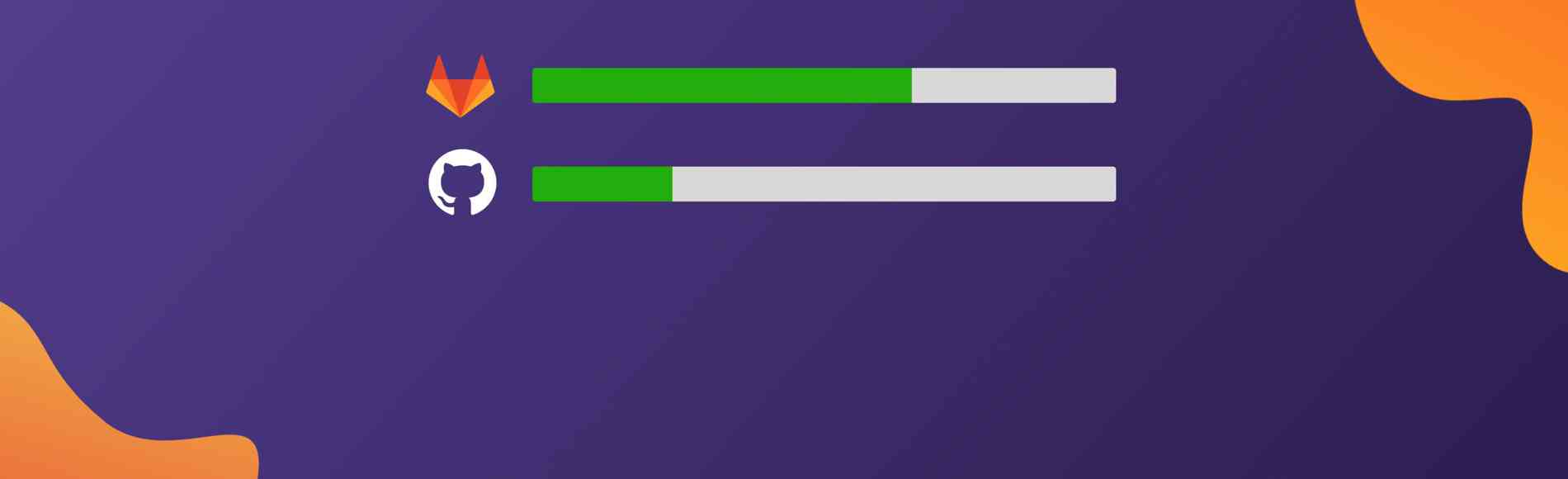
Today, GitHub announced a number of great new features. We’re excited to see the Git-based tools space continue to improve and give developers more choice.
We recently announced the #GitChallenge, encouraging the community to compare GitLab and GitHub. With these new feature announcements, we think this makes the #GitChallenge more relevant than ever! To help you get started, we outlined some of GitHub’s newly announced features and related GitLab features so you can easily compare. Take us up on the #GitChallenge and let us know what you think!
How to join the #GitChallenge
Compare GitLab (get your free trial here) and GitHub! You can:
- Record a video and post it on social media
- Write a blog or Medium post
- Post your review on one of the many review sites like G2
After you finish your review, send us a link on Twitter by tagging @gitlab and #GitChallenge, and we’ll send you some swag for giving us the feedback!
Browser-based dev environments
GitHub announced Codespaces, a fully functional Visual Studio Code experience inside of GitHub. One great benefit is that it allows developers to easily contribute to open source projects by giving them an environment in Azure Cloud.
GitLab has a variety of features available now that allow you to work with code without leaving the browser, such as:
Software development lifecycle insights & analytics
GitHub Insights is a way to see analytics about the development lifecycle.
GitLab aggregates analytics and insights across the entire software development lifecycle out of the box, including:
- Contribution Analytics
- Insights
- Issues Analytics
- Productivity Analytics
- Value Stream Analytics
- DevOps Score
- Code Review Analytics
- CI/CD Analytics
Security and code scanning
GitHub Code Scanning is a way to secure code using code scanning and secrets scanning.
GitLab has a variety of security and code scanning tools already built-in and ready to use today, bringing development, security and operations together in a single application by:
We want to hear from you
Enjoyed reading this blog post or have questions or feedback? Share your thoughts by creating a new topic in the GitLab community forum.
Share your feedback