Published on: January 18, 2024
3 min read
Inside DORA Performers score in GitLab Value Streams Dashboard
Learn how four key metrics drive DevOps maturity, helping teams optimize workflows and achieve DevOps excellence.
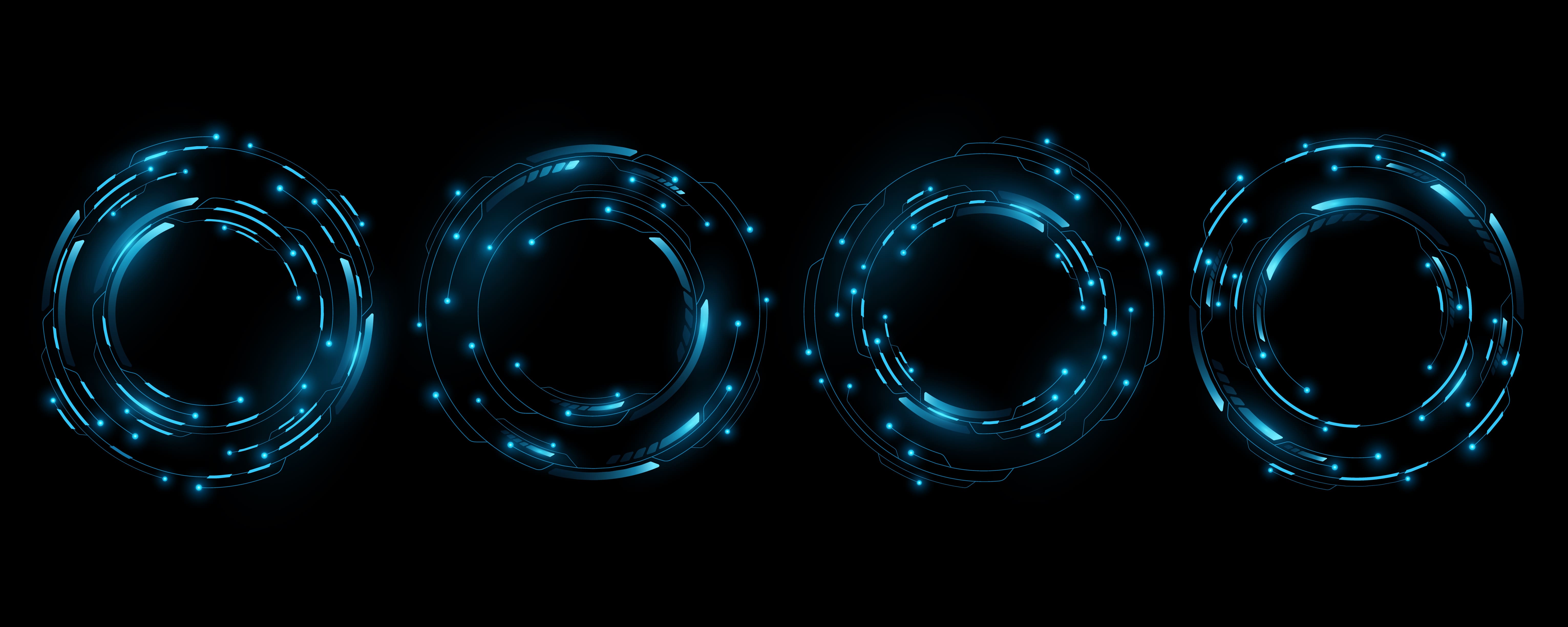
The DevOps Research and Assessment (DORA) metrics are industry-standard measurements to help better understand the capabilities that drive software delivery and operations performance. GitLab recently added a DORA Performers score panel to the Value Streams Dashboard in the GitLab DevSecOps Platform to visualize the status of the organization's DevOps performance across different projects.
This new visualization displays a breakdown of the DORA performance levels, designating a score level for each project under a group. Executives can use this visualization to easily identify the highs and lows in DORA scores and understand their organization's DevOps health top to bottom.
What are DORA metrics?
During the past nine years, the DORA team gathered insights from over 36,000 professionals around the globe on how to measure the performance of a software development team. They identified four metrics as key indicators to measure software teams' development effectiveness and efficiency:
- Deployment frequency and Lead time for changes measure team velocity.
- Change failure rate and Time to restore service measure stability.
By analyzing these metrics, teams are able to find areas for improvement, optimize their workflows, and ultimately drive positive business results.
DORA uses these metrics to identify high-performing, medium-performing, and low-performing teams. These performance levels provide a framework for organizations to assess their DevOps maturity and effectiveness.
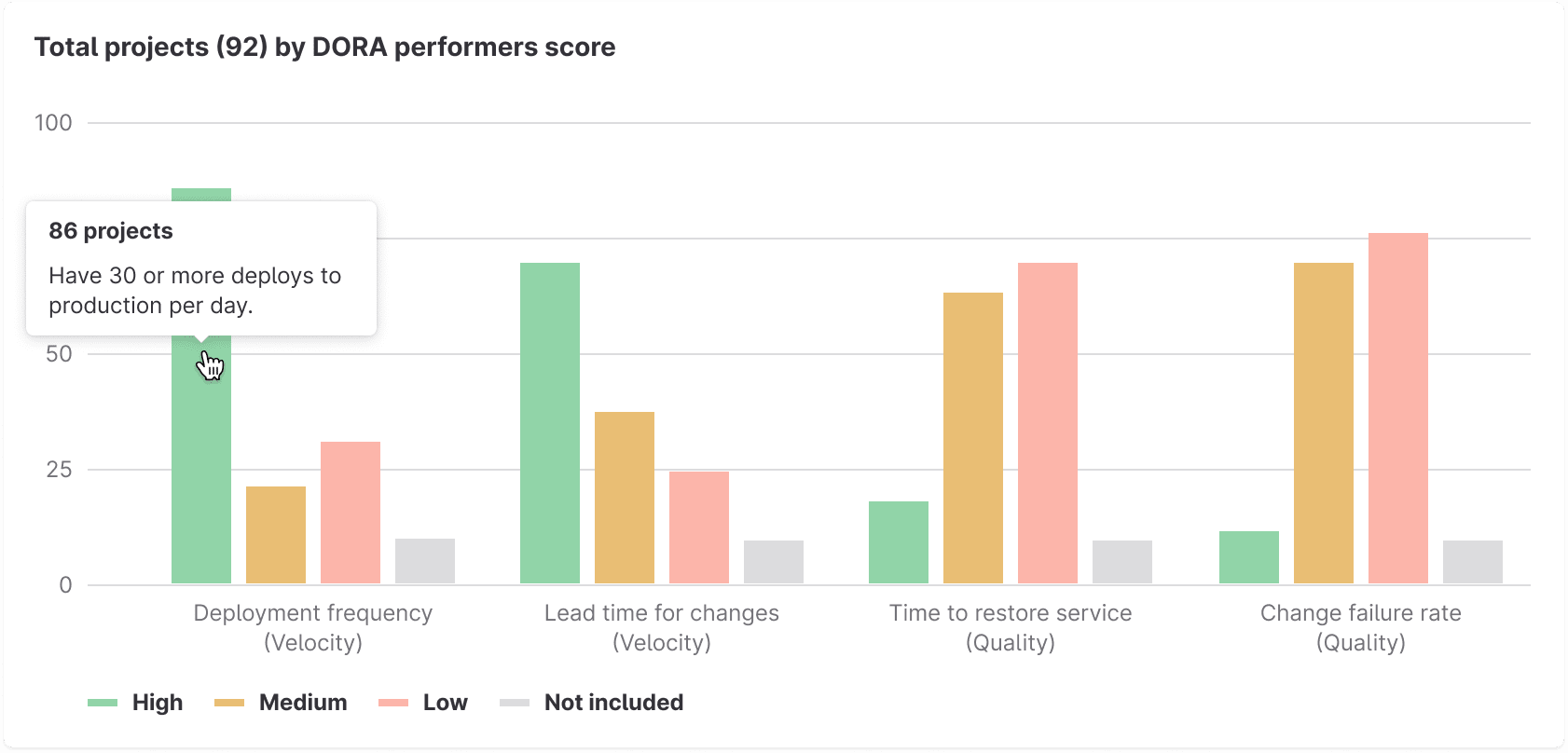
High performance indicates that the team is operating at excellent speed and stability in their software delivery, reaching the peak of DevOps maturity.
Medium and low performance levels suggest opportunities for improvement in different aspects of the software development and delivery process.
Let's take a closer look at the DORA definition for each performance level.
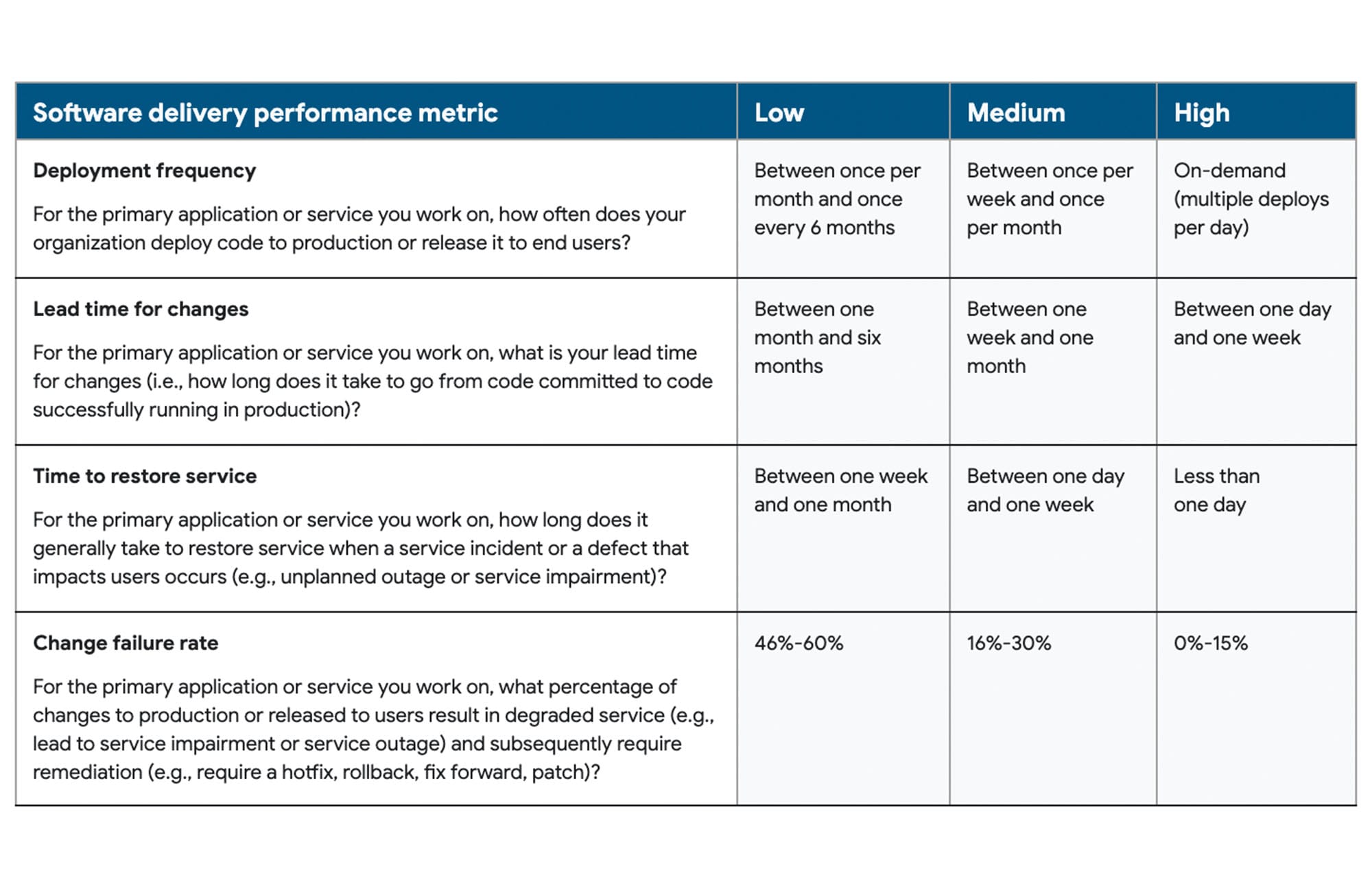 Source: DORA Accelerate State of DevOps report
Source: DORA Accelerate State of DevOps report
GitLab definitions for the DORA score performance levels
DORA metrics are available out of the box in the GitLab DevSecOps platform. To enable the score calculation to operate "out of the box" with GitLab, we adjust the scoring rules so they work with the platform's unified data model. Read more in the score definition documentation.
The goal is for organizations to strive for high performance in these metrics, as a high score often correlates with better business outcomes, such as increased efficiency, faster time-to-market, and higher software quality.
DORA metrics in GitLab
In addition to the Value Streams dashboard, the DORA metrics are available also on the CI/CD analytics charts, which show the history of DORA metrics over time, and on Insights reports where you can create custom charts.
Watch our DORA overview video:
Get started today
You can get started with the Value Streams Dashboard by following the instructions in this documentation. Then, to help us improve the value of the Value Streams Dashboard, please share feedback about your experience in this brief survey.
We want to hear from you
Enjoyed reading this blog post or have questions or feedback? Share your thoughts by creating a new topic in the GitLab community forum.
Share your feedback
